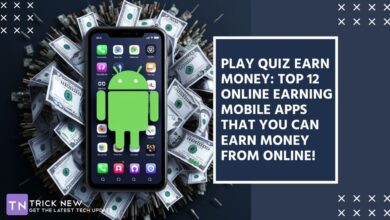5 Best Graphic Design Software
Assalamu Alaikum. Welcome to another new post on TrickNew. I’m swapon with you, I hope you are all well. Friends, one of the most popular online earning ways is graphics design. As the popularity of graphics design is increasing day by day, graphics designers are looking for better versions of it. There are also many changes in graphics design software to maintain their existence in the competitive marketplace. Sometimes a new design or a new feature. Due to these competitions, all the activities of graphics design are becoming more and more exciting day by day. In this today post, we will discuss the 5 best graphics design software.
The graphics design software discussed in today’s post is a very powerful graphics design software. Using these software, you can bring extraordinary beauty to your designs. The graphics design software discussed in today post has all the amazing features that you can use to make your designer the most beautiful. Those of you who want to learn new graphics design can also learn to work using the software discussed in today’s post. This will give you knowledge about all the updated features and you can learn graphics design in an updated way. So let’s start without talking anymore, our today’s post is the 5 best graphics design software that you should use.
1. Adobe Illustrator
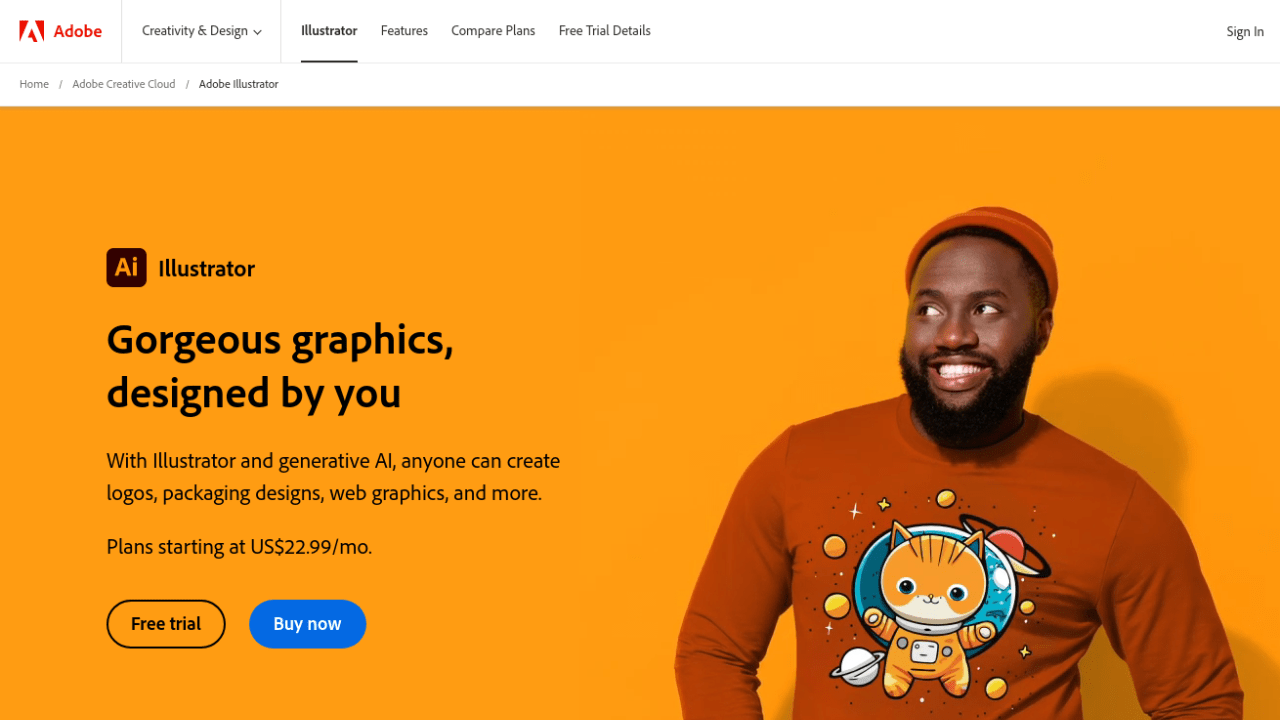
Adobe Illustrator is a professional graphics design software. With this, you can easily do all the tasks of creating digital images, icons, logos, illustrations, animations and other graphics designs. Adobe Illustrator is specially created for graphics design work. Because of which you can do all the graphics design work here.
Adobe Illustrator Graphics Design Features:
- Vector Drawing: In Illustrator you can easily sketch using the vector drawing tool. Sketch creation is the cornerstone of graphic design. If you want to make your design more professional, you must create a sketch according to the plan. You can also change the size of the specific image using vector drawing.
- Change Setting: Using Adobe Illustrator, you can change all the features including text writing, text editing, font style from type settings. Because of which you can make your designed graphics design much more beautiful. Using these text editors, you can do all the work including icons, logos, illustrations, brochures, posters, flyers, packaging designs, etc.
- Logo Design: Another reason the popularity of Illustrator is very high is the excellent logo design performance. It is almost by which designers design logos for their logo design tasks. With Adobe Illustrator, you can easily create beautiful logos by reflecting your well-structured thoughts.
- Illustration Design: Using the various brushes in the Illustrator software, you can create vector lines, text designs, and great effects in your design. The most popular tools are style icons, logos, illustrations, brushes, posters, flyers, packaging designs, etc.
Adobe Illustrator
Official Website @ Adobe Illustrator
2. Adobe Photoshop
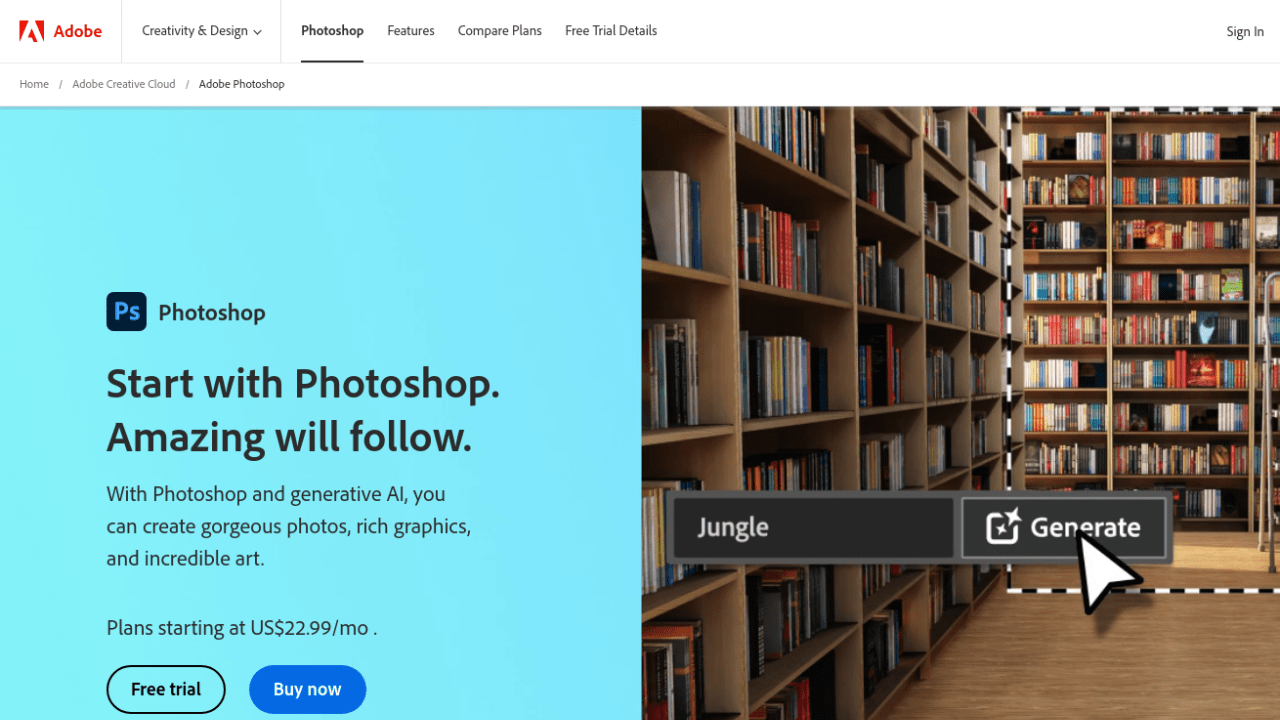
Adobe Photoshop is a popular professional graphics design software that allows you to complete almost all design tasks online including graphics design, web design, print media. It is very popular in the marketplace due to these features. Those are professional graphics designers, almost all of them use this Adobe Photoshop software. If you get a detailed idea about the tasks of all its features, then you can succeed by working here. Adobe Photoshop is currently the best graphics design software.
Adobe Photoshop Graphics Design Features:
- Layers And Masks: Using the layer system in Adobe Photoshop, you can do all the work directly including your designed projects, images. You can also create a complete copy design of any one design using this layer mask.
- Smart Object: You can create different types of objects using the Smart Object feature. You will have complete data storage while creating these objects. Next, you can easily recover the previous data you designed and create specific objects again.
- Project Edit: In Photoshop you can live edit all your created projects. You can change or edit everything on your image or design, including your favourite color, font style, Etc.
- Photo Retouch: This feature of Adobe Photoshop is quite popular with studio people. Using Photo Retouch, you can solve photo skin problems, shrink and expand the photo, change the color of the photo.
- Filters and Effects: Photoshop has various filters and effects that you can use in your image to provide a beautiful look of the photo. You can also add filters like blur, sharpness, tone, stylize, etc. to your photo to enhance the beauty of the photo.
The features discussed above can be found in the form of tools in the Adobe Photoshop software. You can use all these tools to complete almost all the graphics design tasks beautifully. Adobe Photoshop also has its own graphics package. If you want to improve your design even more, you can buy their graphics design package and use it. This will allow you to enjoy more advanced features.
Adobe Photoshop
Official website @ Adobe Photoshop
3. CorelDraw Graphics Suite
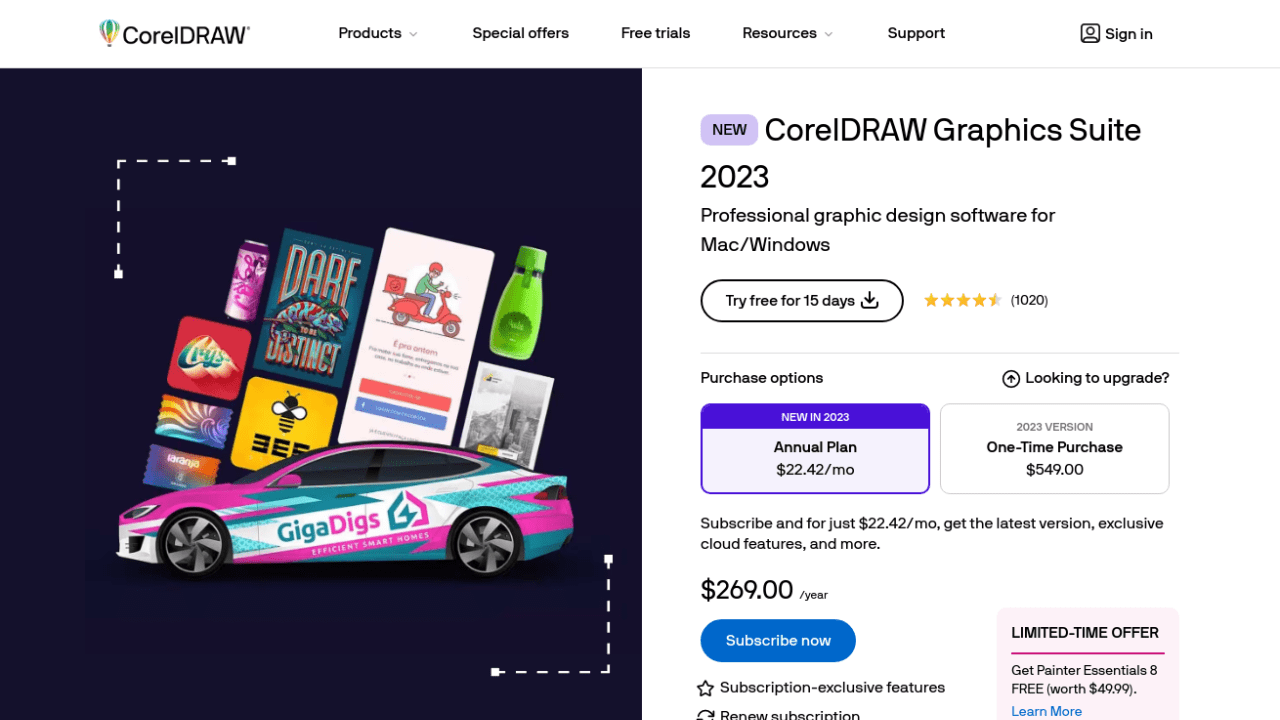
CorelDRAW Graphics Suite is a professional graphics design software package developed by CorelDRAW Systems Company. This software is commonly used for print design, web design, logo design, icon design, brochure design, poster design, packaging design, illustration design, etc. All popular features are very easy to use, mainly because CorelDRAW Graphics Suite is a very popular graphics design software.
CorelDRAW Graphics Suite Popular Features:
- CorelDRAW: It is a popular premium vector illustration and page layout design tool. With these CorelDRAW tools, you can create icons, logos, brochures, posters, packaging designs, etc. It is basically a vector illustration feature by which you can easily create illustrations.
- Corel PHOTO-PAINT: It is the popular raster graphic design and photo editing tool. This allows you to edit your images live. It is mainly used for photo retouching features. You can also easily do adjustment, cloning, repair, masking, blending etc.
- Corel Font Manager: You will find almost all the popular font styles used in graphics design in Corel Font Manager tools. You can use these fonts for all things including print design, web design, icon design, logo design, ETC.
- Corel PowerTRACE: This is a converting tool. Corel PowerTRACE allows you to convert any image you add to your bitmap into an editable vector graphics image. Due to this feature, you can only change from image to graphics design, which is basically quite popular.
- Corel CONNECT: This feature is added to make the daily tasks of graphics designers easier. This Corel CONNECT tools feature will help you easily find any project you create. Due to many files on your device, it may take a long time to find your specific work file. Which is annoying. You can easily find your specific file by searching with these Corel CONNECT tools.
Here are just a few good features. If you use CorelDraw Graphics Suite software, you will get a lot more tools than this. You will be surprised to see the tools work. If you want to design professional graphics, you can use CorelDraw Graphics Suite software. Its easy to use, beautiful design will impress you.
CorelDraw Graphics Suite
Official Website @ CorelDraw Graphics Suite
4. Adobe InDesign
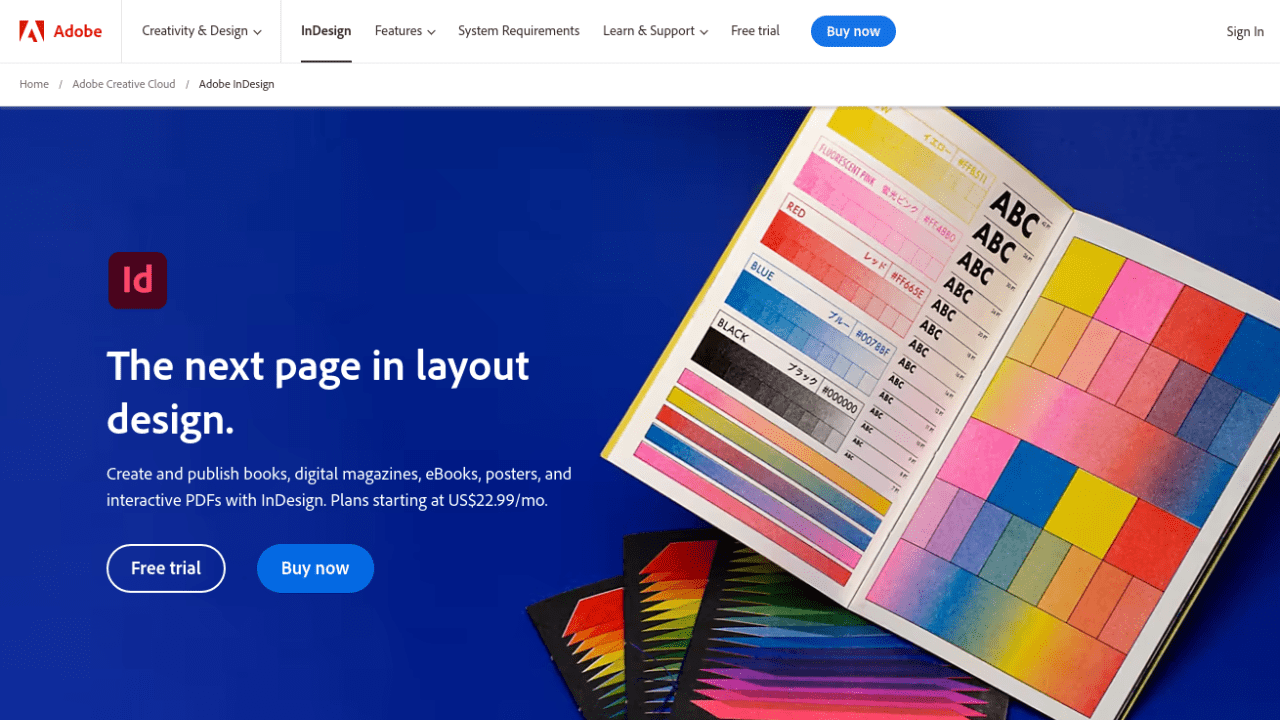
Adobe InDesign is a popular professional graphics design and page layout software that you can use for print media design, interactive document creation. It is developed by the popular Adobe Systems. It is a very popular graphics design software for graphics designers. With Adobe InDesign you can do all the work beautifully and easily, including beautiful page layouts, text images, graphics designs.
Adobe InDesign Popular Features:
- Page Layout: Adobe layout tools allow you to create page layouts. By creating this page layout, you can view and edit all the files including text, images, graphic designs. You can also create a new design using an old design.
- Text Editing: A popular tool for users to edit text. You can do all the work including text style, text font change, text size change, text color change with this text editing tool. With this popular tool, you can create beautiful designs for books, magazines, posters, advertisements.
- Image Editing: Adobe InDesign is a popular tool for image editing. By which you can edit any photo or project live. You can also add as many images to your project as you like, resize images, change colors.
- Multi-Support: With Adobe InDesign you can do many tasks simultaneously in multiple ways. You can edit multi page documents, edit multiple images, and change any multiple project layout.
Adobe InDesign
Official Website @ Adobe InDesign
5. Canva

Canva is a web-based graphics design platform as popular as any other popular graphic design platform. If you want to design graphics professionally or create creative graphics, then Canva will be a graphics design platform for you. Canva became very popular for creating advanced and beautiful designs in a very short time. Uses Canva to design banners or thumbnails for everyday online designs such as social media posts, blog or website articles, presentations, logos, brochures, posters, cards, etc. Canva easily provides most of the creative tools for free to improve their user interface. Through which you can create customized graphics completely free.
Canva Popular Features:
- Templates: Canva provides templates for users to easily create their permanent designs. By which you can easily create a permanent design. You can create templates differently under different categories.
- Text Editor: Canva has a simple and beautiful text editor tool. In this editor you can select font, font size, color, line direction, etc. and create the text of your choice.
- Icon Library: Canva has a huge icon library that is divided into different categories. You can choose and use any icon you want from this library. This way you can make your design more beautiful.
Also popular Canva has a full-featured image editor. With this image editor, you can cut or add images, resize images, change colors, and add more popular image effects. Currently, Canva is a very popular graphics design software due to its co-use. With Canva, you can easily design excellent graphics.
Canva
Official Website @ Canva
Final Words
Today’s post discusses the best 5 software for graphics design that you can use to learn graphics design or design graphics. You can not use all the tools for free while using the software. To use all the tools, you have to unlock the tools by paying separately. This will make your design more beautiful. But hopefully it won’t be necessary. Currently, 95% of those who have chosen graphics design as a career online use these popular software. If you want to build your career with graphics design, you can use the software discussed today. Also, if you have any better software than this, please comment. I will bring a separate post on that next post inshaAllah.
So friends, this was our today’s post, 5 best graphics design software! Hope this post will help you. As of today, I am leaving here, see you in the next post about a new topic. Until then, everyone will be well, healthy and stay with TrickNew.