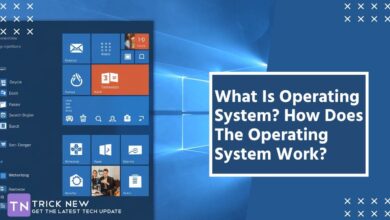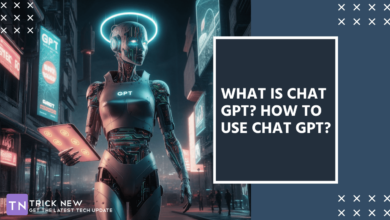Cartoon Video Making Ai Website || Domo Ai Animation Makeing Ai Website
Assalamu Alaikum. Welcome to another new post on TrickNew. I’m swapon with you, I hope you all are doing well. Friends, who do not know about the popular Ai tools that created as a result of the development. Almost everyone in the world knows what is Ai. What is possible with Ai tool? Also, if you read my posts regularly, then hopefully there is no question about the Ai tool. So today we will discuss about an Ai website. Today discussed the Ai website, you can convert any real video into a Cartoon video or animation video. Yes friends, today we will discuss Domo Ai in detail. And at the same time, I will show details about how to edit videos from real video to cartoon video, InshaAllah. Friends, before starting the work, let’s first know how Domo Ai works? What you can do here. Cartoon Video Making Ai Website.
Uses Of Domo Ai
You can use Domo Ai for many tasks. What to use for which work depends on your needs. Domo Ai is a very popular Ai tool at the present time. Here you can do almost everything from video editing or chatting. Some of the most popular things you can do with Domo Ai tool:
- Text to Video.
- Video to Animation Video.
- Image to Video.
- Normal Video To Animation Video etc.
You can easily do all the things discussed above through Domo Ai. However, its dashboard functionality is quite complex and can not be done easily. To do these things, you have to operate Domo Ai by commenting. You can publish videos or cartoon videos created with this popular Ai tool on Facebook or YouTube. There will be no problem with your channel.
Domo Ai Benefits
This popular Domo Ai automated tool is well known at the present time. Important behind its popularity is its easy use, free use, and great work performance. No matter what you use this Domo Ai, you will get pretty good output. Although a lot of slow work can be done using this tool, we will not discuss them in today’s post. The topic of our today’s post is about how to create cartoon or animation videos from ordinary videos. So in this today’s post we will only discuss video editing or making topics. There are several benefits of using Domo Ai tool:
- You can save time for making videos.
- You can save video editing time.
- You can reduce editing costs.
- You can gift beautiful videos to your viewers.
- You can prove a lot of good skills in your work.
Domo Ai is a very popular Ai tool at the present time. This will help you stay ahead of your competitors. If you like all these features of Domo Ai, you can start using Domo Ai from today. Hopefully there will be no more questions about Domo Ai from all this discussion. So let’s know how to create cartoon videos or animation videos from any Norman video using Domo Ai tool.
1. To do the work, first click on the invite link of Domo Ai. I’ll give the link at the end of the post. After click the link, click on the Accept Invite option.
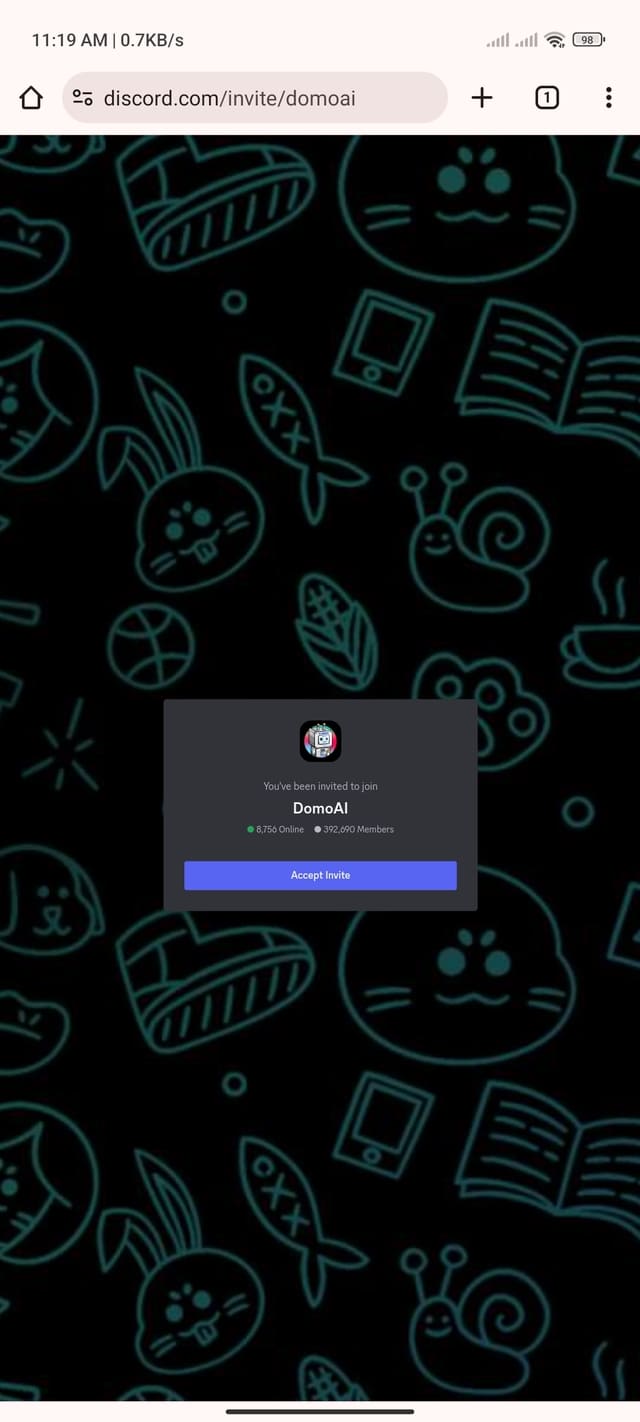
2. Now when your invite is acquitted, you will see an option like the following. It is good to say here that due to server load, it is not accepted as soon as you click Accept Invite. This is happened to me. If your Invite is not approved immediately, click on the Accept option repeatedly. If not, click again after 24 hours, then your Invite will be separated. Once acquitted, click on the Continue option with your name as desired in the name box.
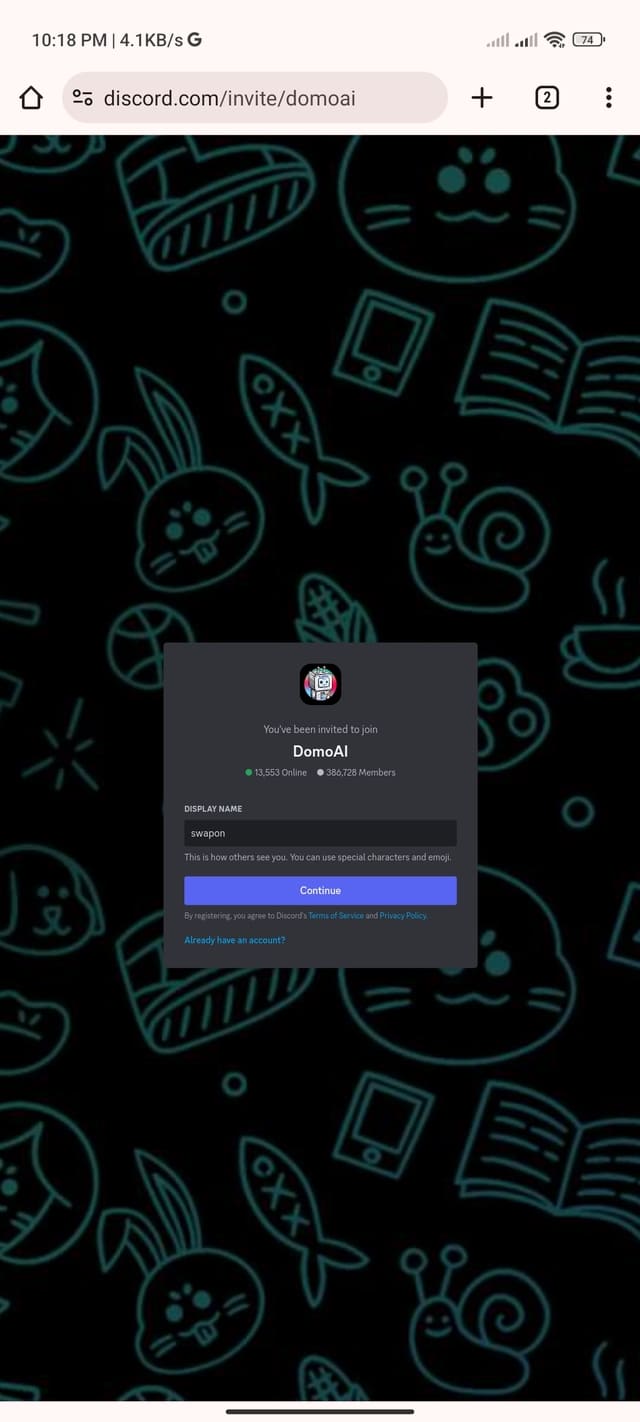
3. Then you will check a human verification of whether you are human or robot. You will verify.
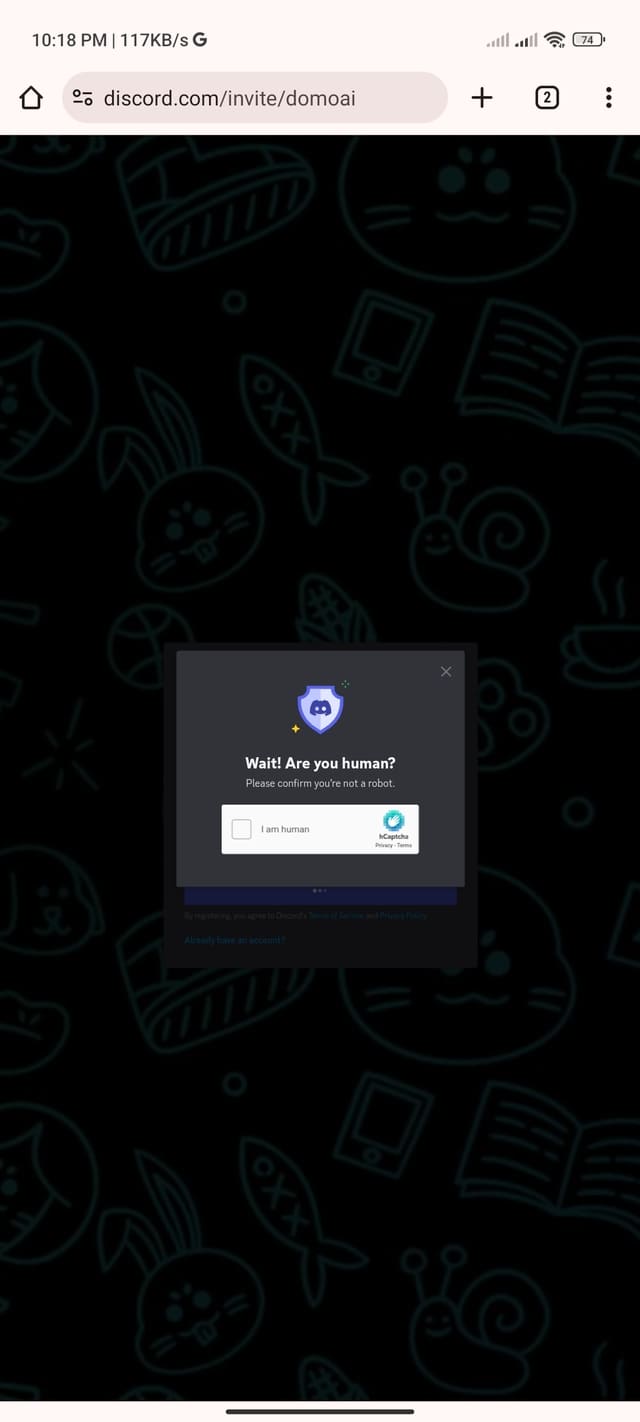
4. Now there will be some checks and loading. You will wait. If your network speed is good, it will load quickly.

5. Then you have to give Gmail and password to open an account on your Domo Ai website. Put an active Gmail in your Gmail box. And give a 6-digit password in the password box. Then click on the Clim Account Account option.
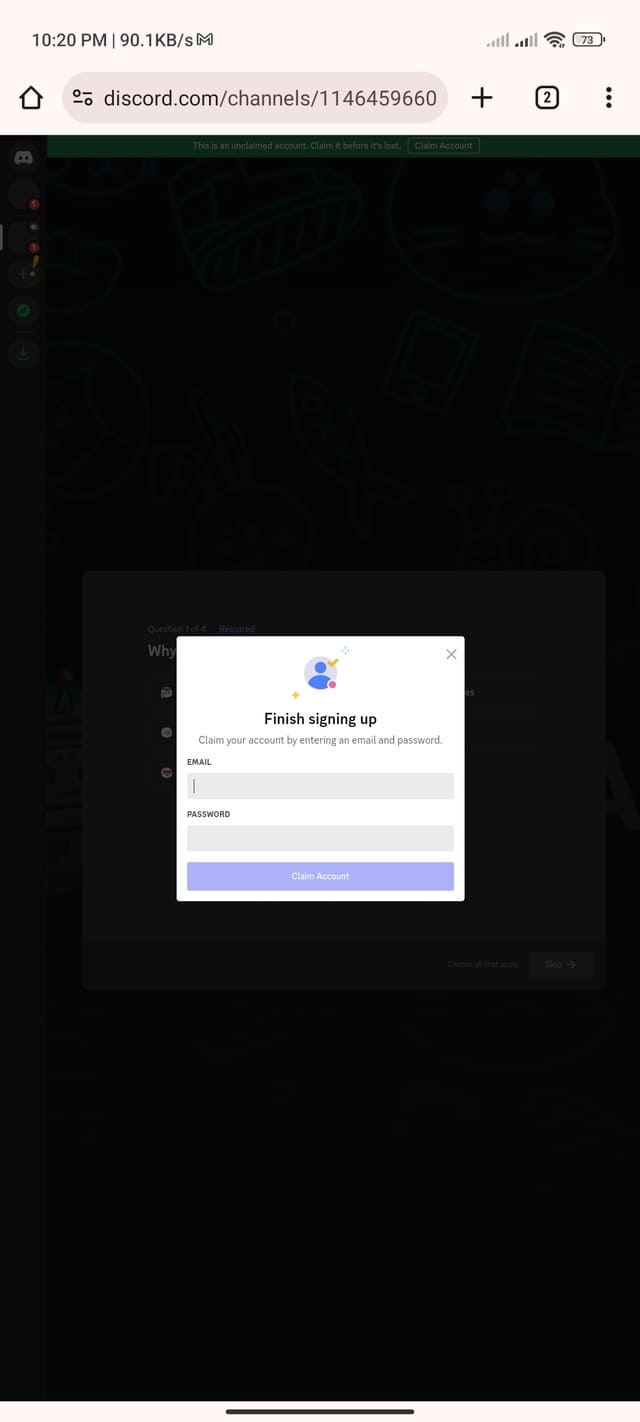
6. Now you have to do Gmail verification. Check the message box of the Gmail address that you gave a while minute ago. You will receive an email in your inbox from the Discord address. There you will find an option called Verify Email. You will have to verify your address by clicking on the Verify Email option.
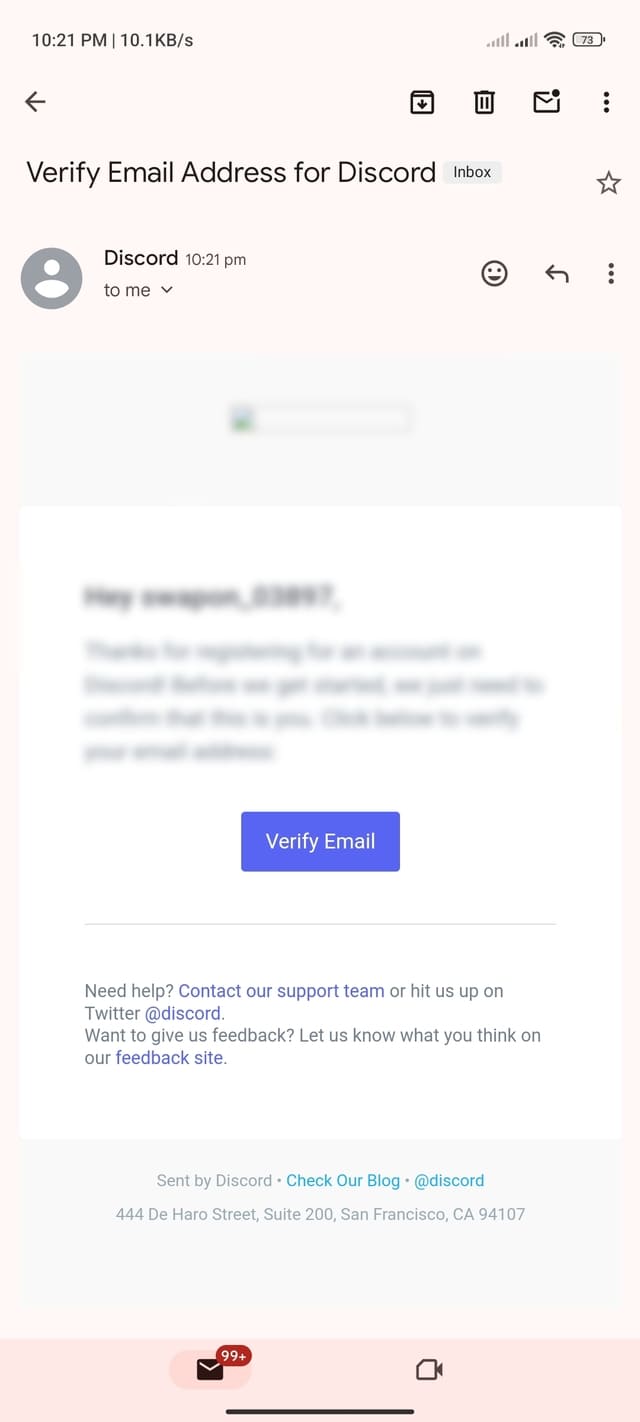
7. You will then return to the Discord website. Click on the Continue To Discord option.
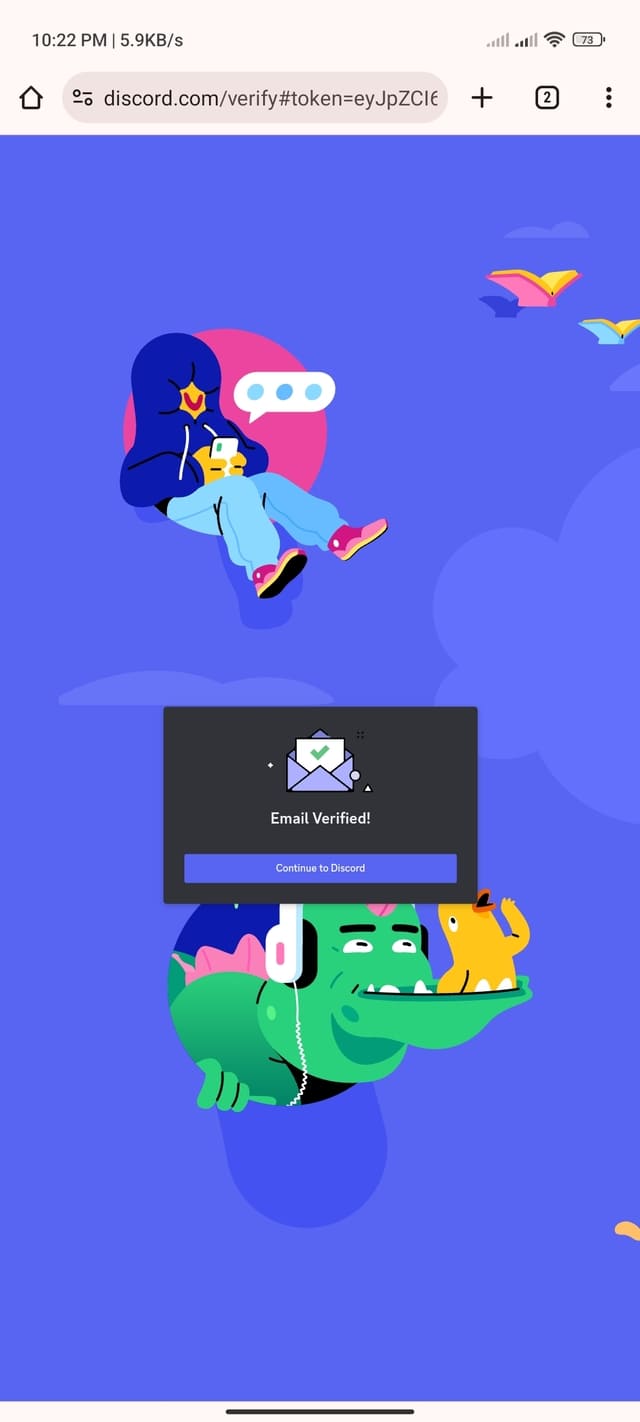
8. Now Discord main dashboard will show in front of you. All your work will be managed from the main dashboard to create animation video or cartoon video from here.
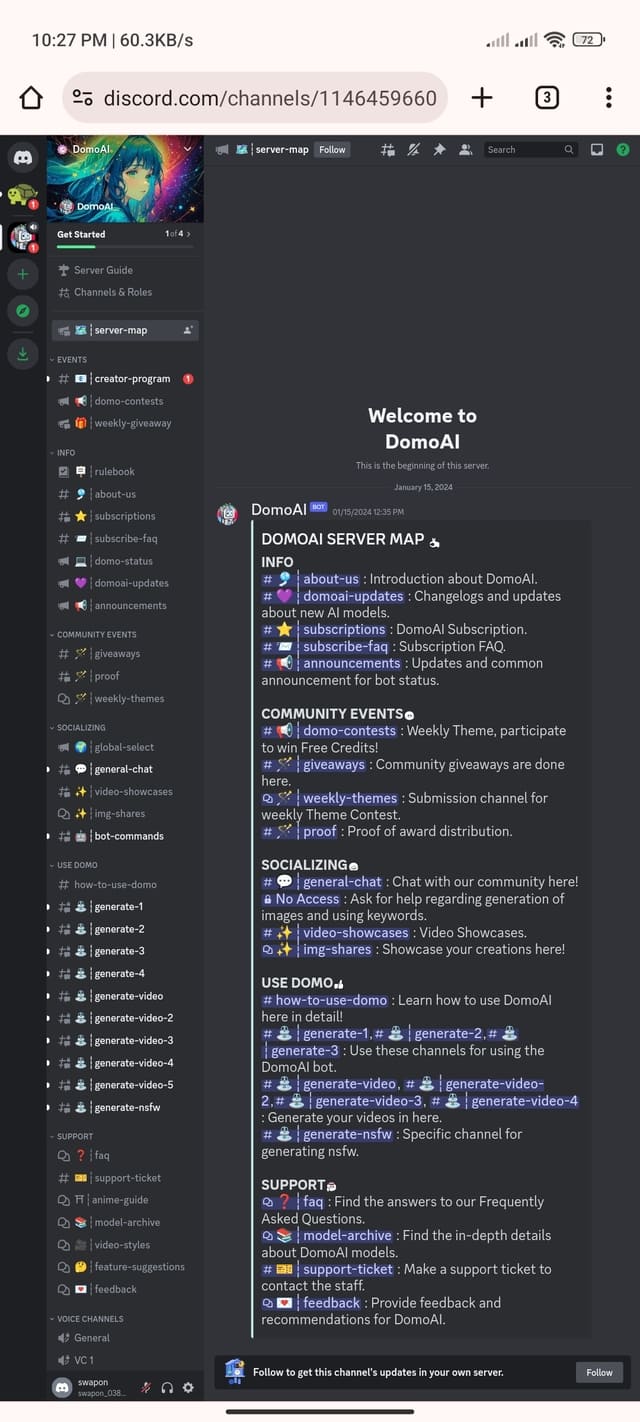
9. Then some questions will be asked automatically. You will read the questions and answer them correctly. Then click on the Next option on the right side. In this way you will be asked a total of 4 questions.

10. Now all the features of Domo Ai will be shown in front of you. If you miss one of the steps discussed above, you will not get the complete dashboard of video editing. If there is a mistake somewhere, you must read well from the beginning and then work again.
Now if you want to make a cartoon video from a full video, click on the Genarete Video option.
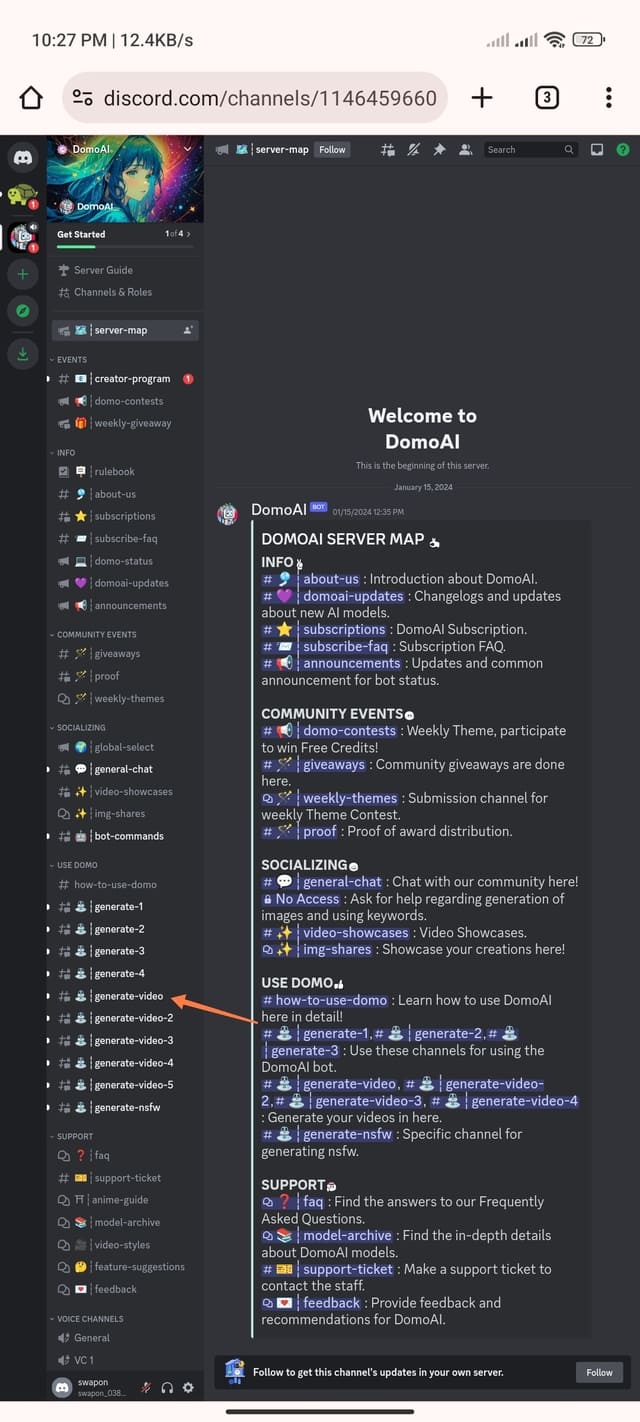
11. Now click on the Complete option.
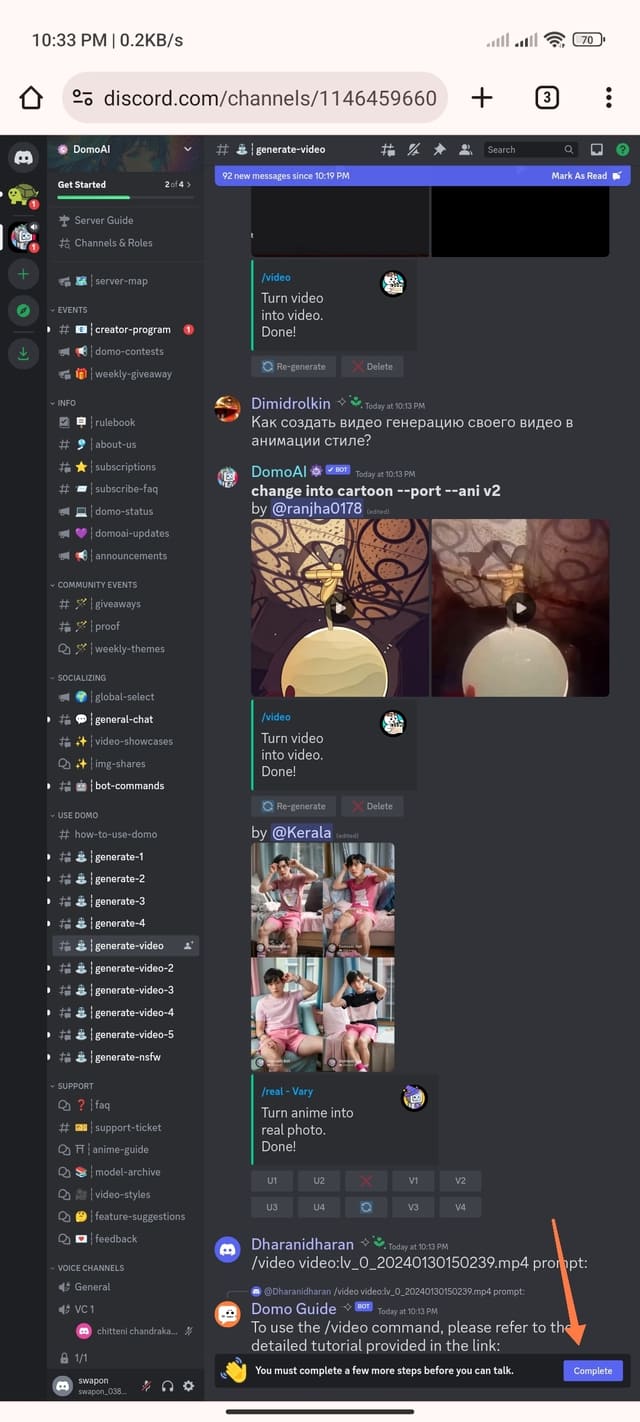
12. Then put the blue-tick mark in the bottom, then click on the Submit option on the right side.
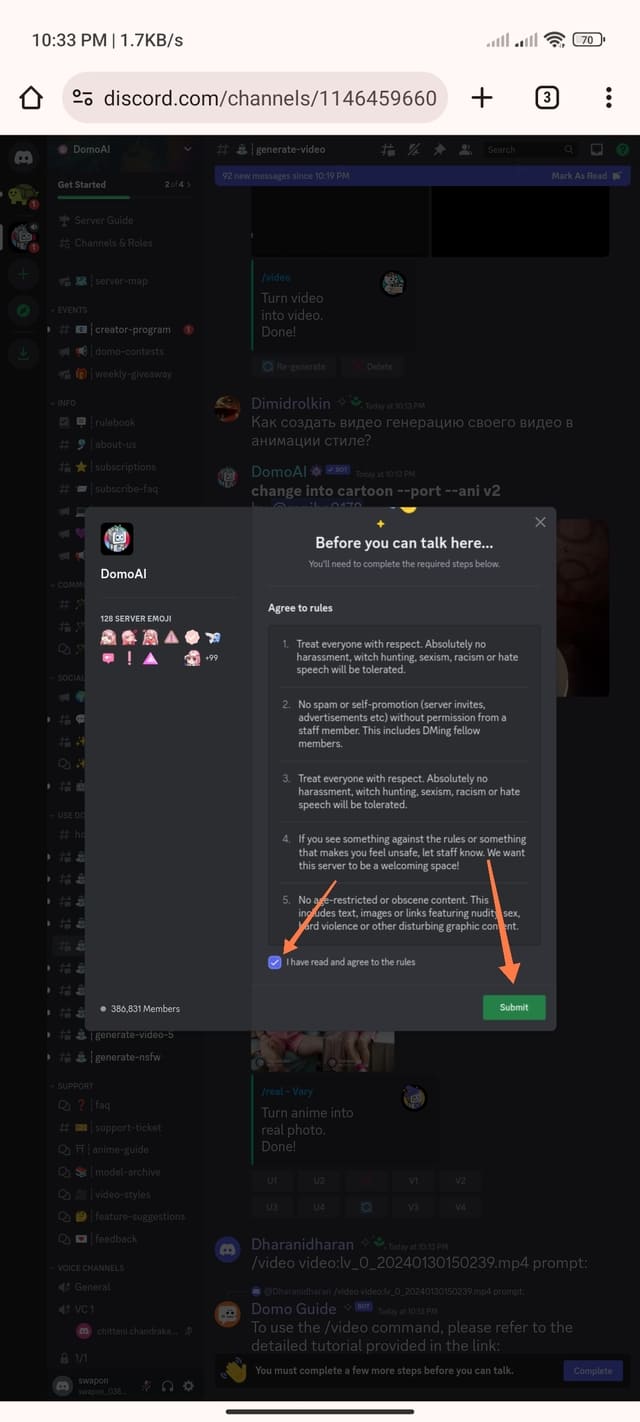
13. Now you can see two options, these two options exist in two different boxes. The options:
- Message Option
- Generate Video
These two different options have different functions. I will discuss the tasks in detail in the tune.
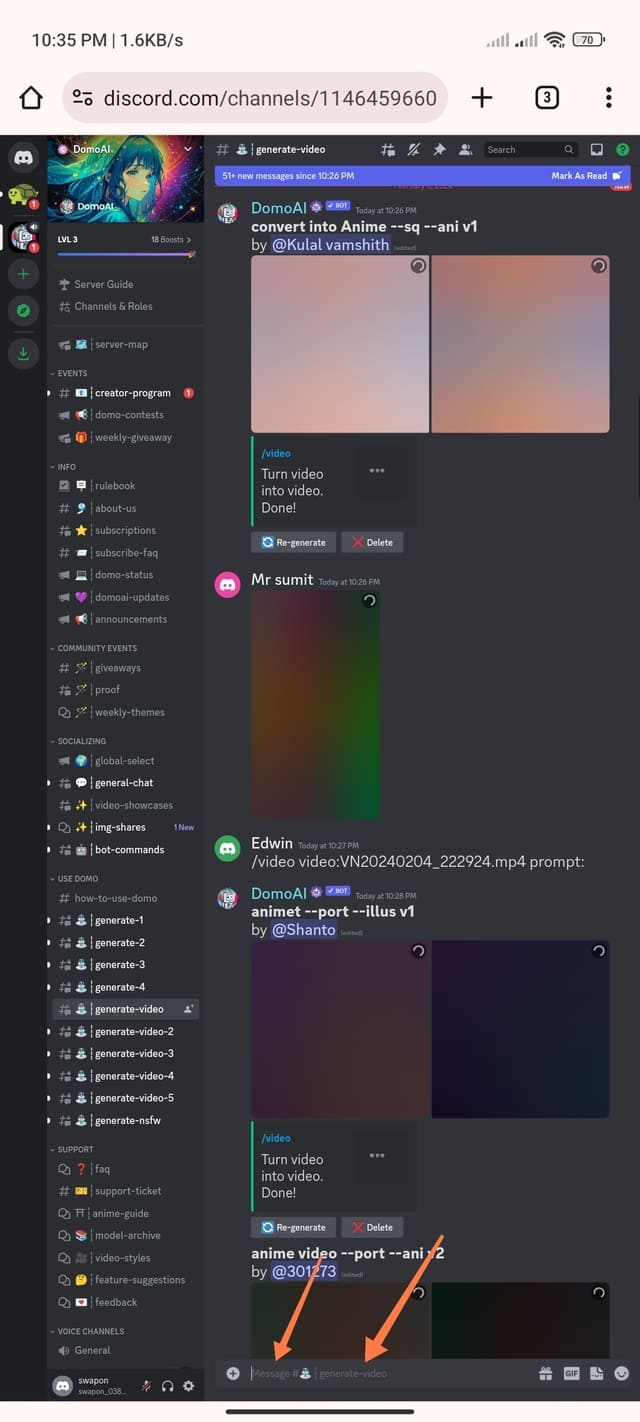
But when you make a video, you must keep in mind these two different options while working. Because it takes a very long time to generate a video here. So of course, it is important to attention the two options.
14. Then you will write in the message option for the video then you will click on the Upload Your Message As A File option.

15. Now click on the video text option.
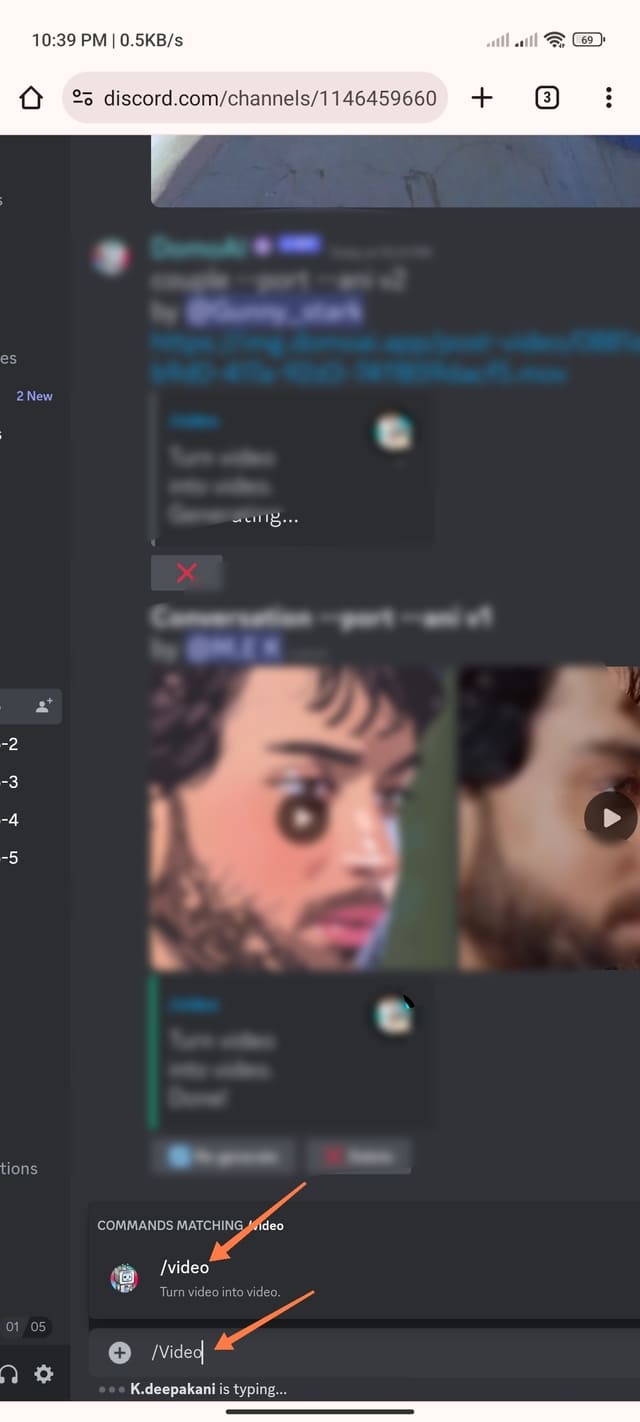
16. Then you will get a separate box to upload the video. Select your drag and drop your file here.
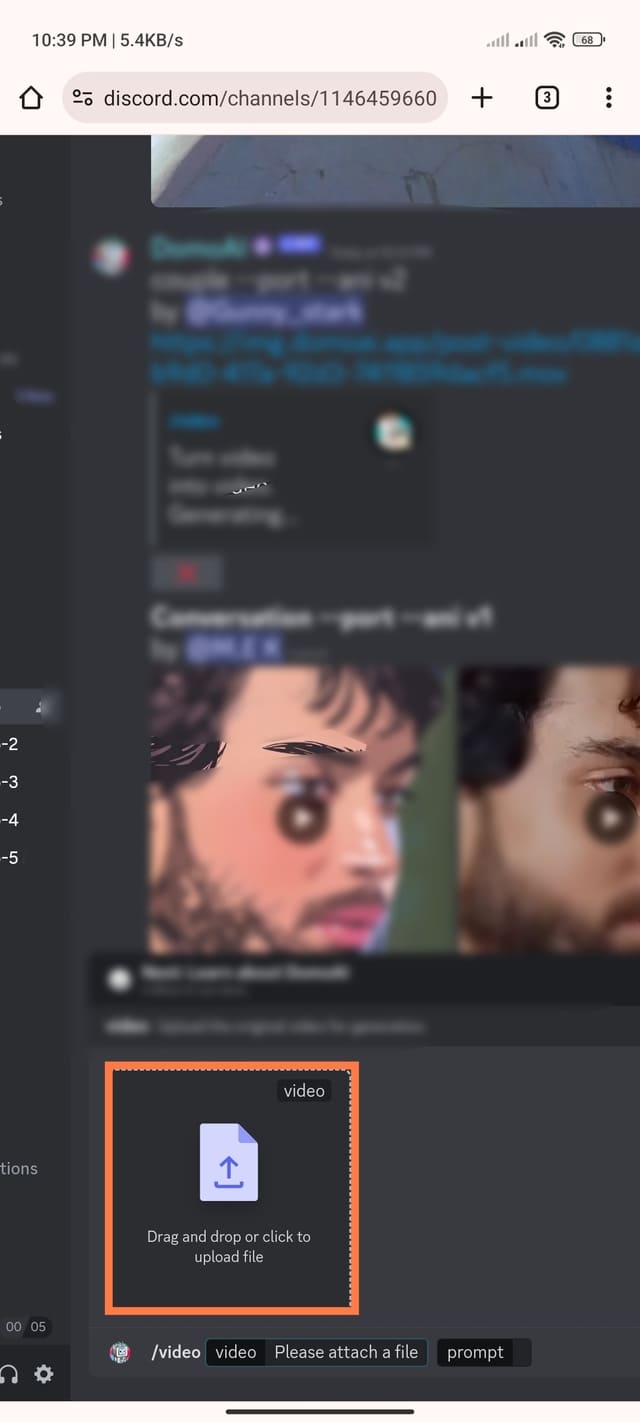
17. Now you will write dancing in the room of the prompt box.
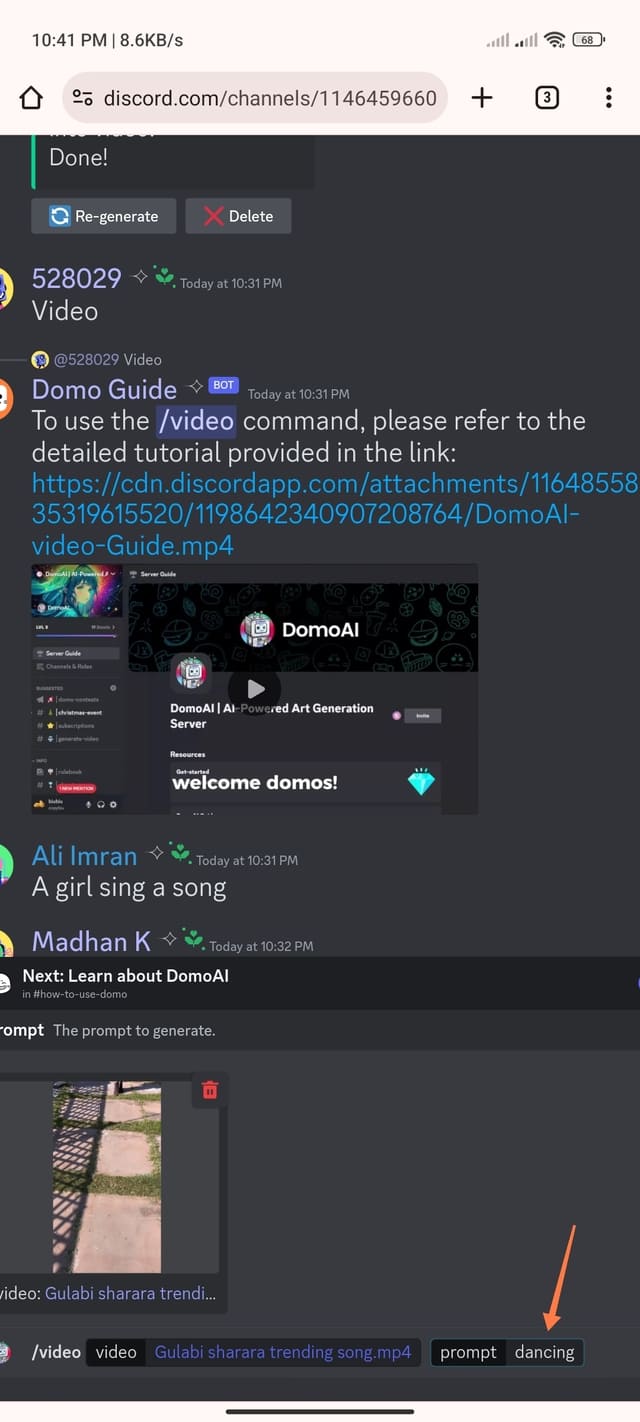
18. Then send the message. After sending the message, your video will be loading for a while time to make an Animation video. You will wait some time. Loading work can continue for 3/5 minutes, you wait the time.
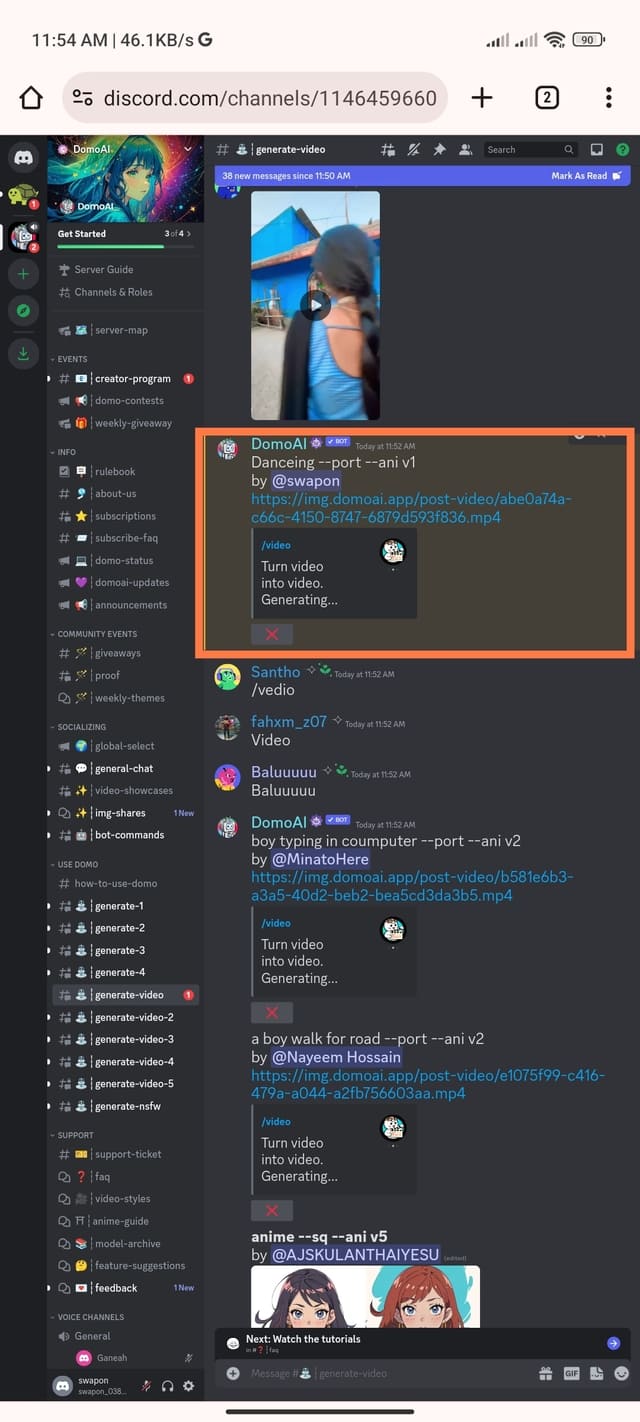
19. As long as the video works, let’s see how to comment on the Domo Ai tool.
- /video (Video To Video)
- /gen (Text To Image)
- /animate (Image To Video)
- /real (Anime To Realism)
I have shared with you for comment bots that can be useful most of the time. When you want to do the work, you can do those things beautifully with that comment.
20. Now when your video is converted from real video to animation video, then your message will show in front of you in the same way.
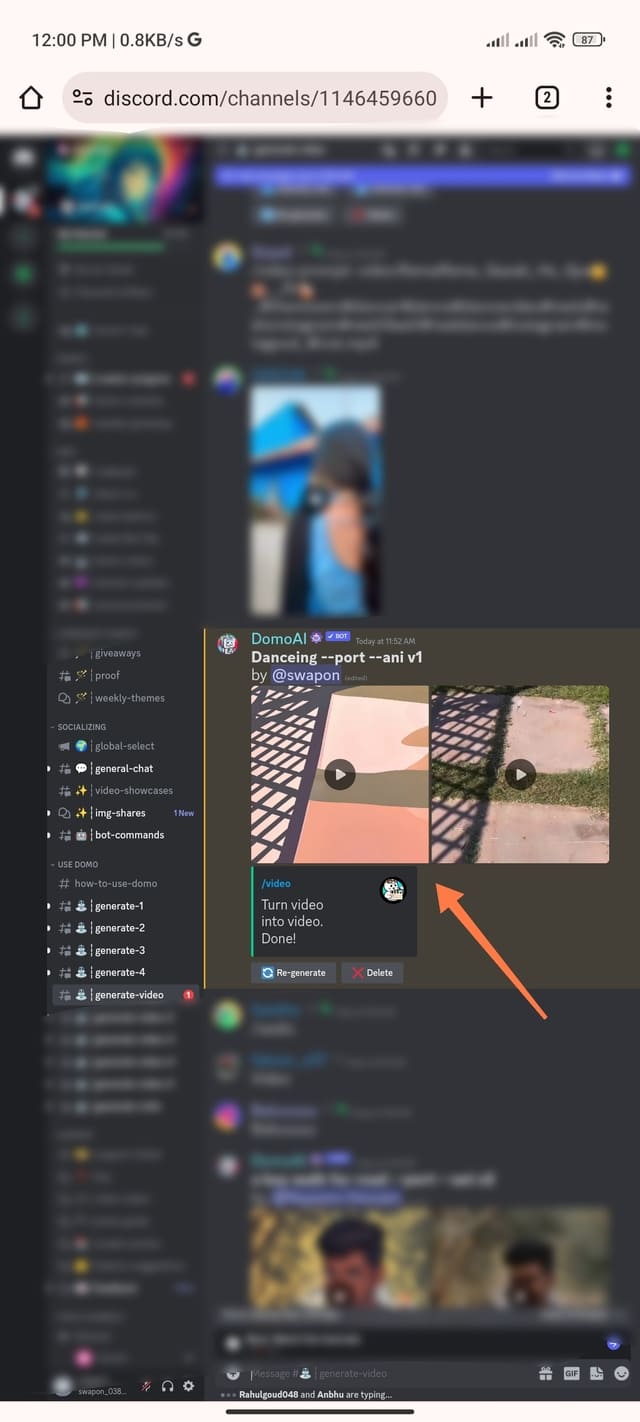
21. Then you will touch your created Animation video. Then the download option will appear on the right side.
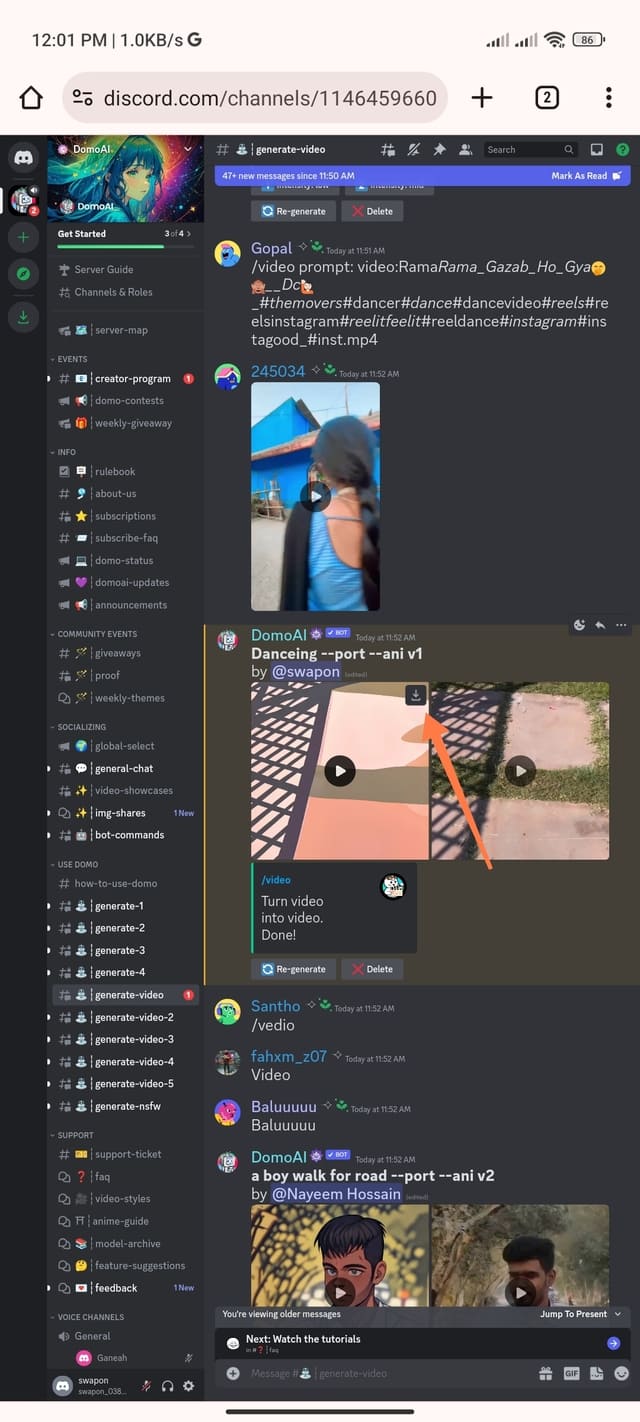
22. Now you will download the video by clicking on the download option on the right side.
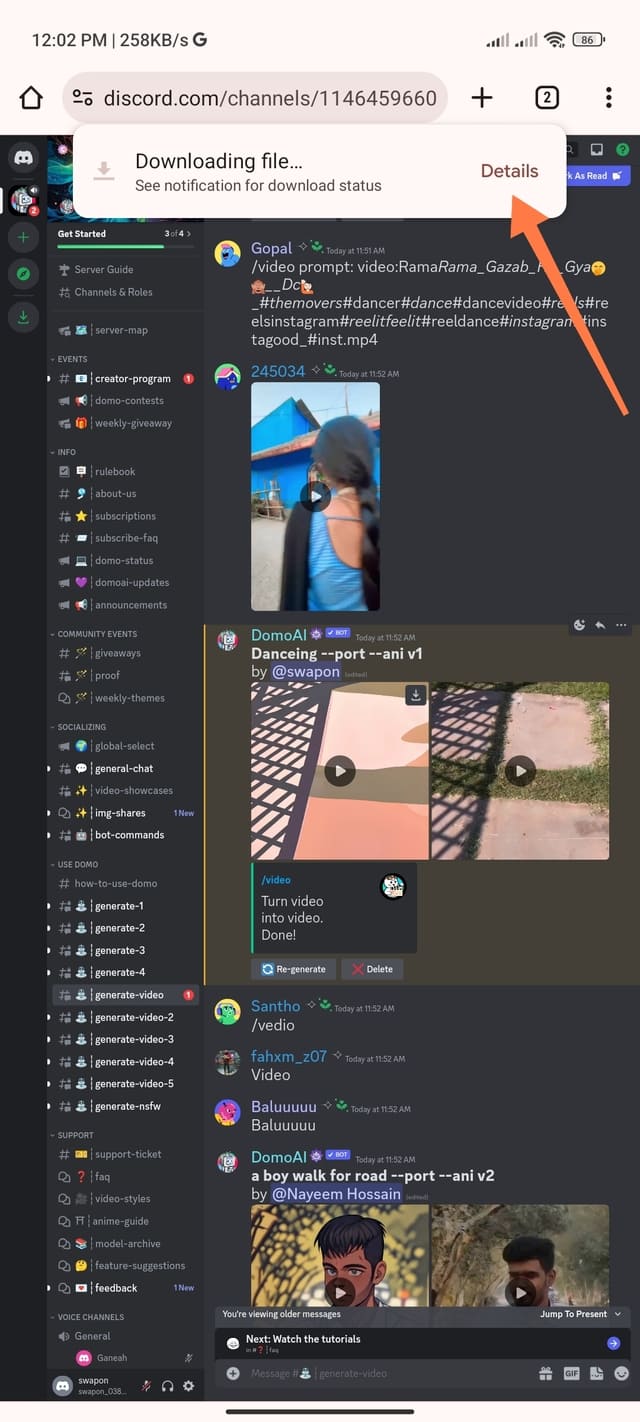
Domo Ai
Official Website @ Domo Ai
Final Words
At present time, due to the huge demand for digital technology, more and more advanced technologies are emerging day by day. One of the most popular technologies is Ai tools. Currently, many reputable organizations publish Ai tools, but there are very few Ai tools in their own ownership. Among all these popular Ai tools, Domo Ai is a discussed Ai tool for making cartoon videos from any other videos. Here you can easily create cartoon videos from any video in a short time. Cartoon videos are very popular all over the world. It is much easier to grow channels or get acquainted with cartoon videos. Cartoon Video Making Ai Website || Domo Ai Animation Makeing Ai Website.
Also, if you create cartoon videos using this Domo Ai, those videos are changed to unique videos. You can earn money by uploading these cartoon videos made from Domo Ai and upload this video on any video sharing platform. There is no possibility of any copyright strike on your channel. If you want, you can start video marketing on YouTube or Facebook by making videos with Domo Ai from today. The Domo Ai websites discussed in today’s post may not be able to highlight all the descriptions due to the lack of time, maybe there are mistakes in many places in the post. Forgive the mistakes nicely. Also, if anyone has any comments about today’s post, please comment. If your words are constructive and necessary, then I will definitely add it to my post.
So friends, this was our today’s post, Cartoon Video Making Ai Website || Domo Ai Animation Making Ai Website! Hope this post will help you. As of today, I am leaving here, see you in the next post about a new topic. Until then, everyone will be well, healthy and stay with TrickNew.