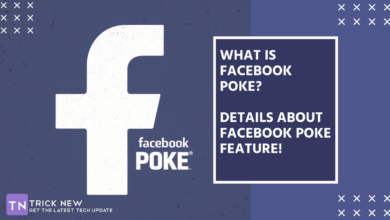How To Download Facebook Video
Assalamu Alaikum. Welcome to a new post of TrickNew. I’m swapon with you, hope everyone is very good. Friends are currently a popular social media app or a website is Facebook. Currently its popularity is above all social media apps. Here you can get news from the loved one to the world in the moment. Also here you can watch more videos including songs, laughter, fun, jokes for entertainment. We like some videos or some songs while watching these videos. We want to save the song on our phone but we cannot download the video from Facebook because there is no option to download video on Facebook. Friends today I will solve this problem. Today I will show you how to download facebook video. So friends let’s start our today’s post without any talking.
Friends, before starting the work you will need –
- Internet Browser
- Facebook App
Now open your Facebook app. Then log into your account.
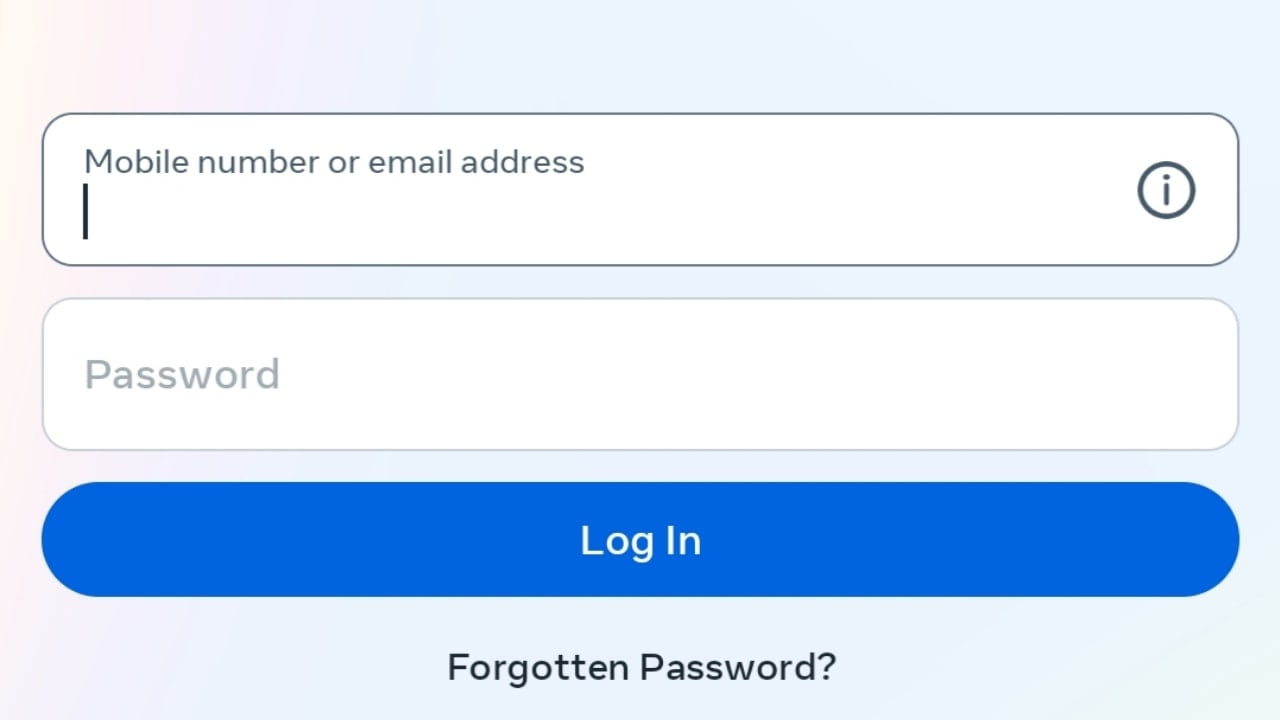
Then you go to video option to download video or search your target video.
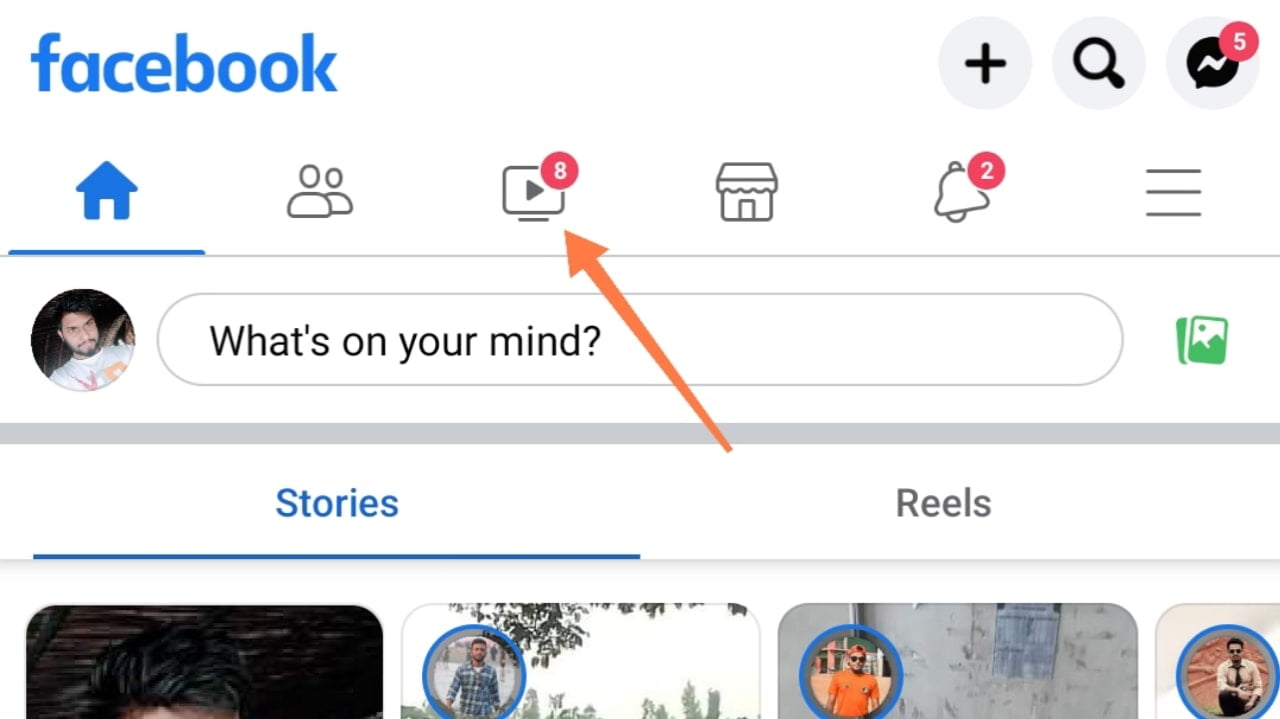
Now click on the three-dot menu bar of the video you want to download.
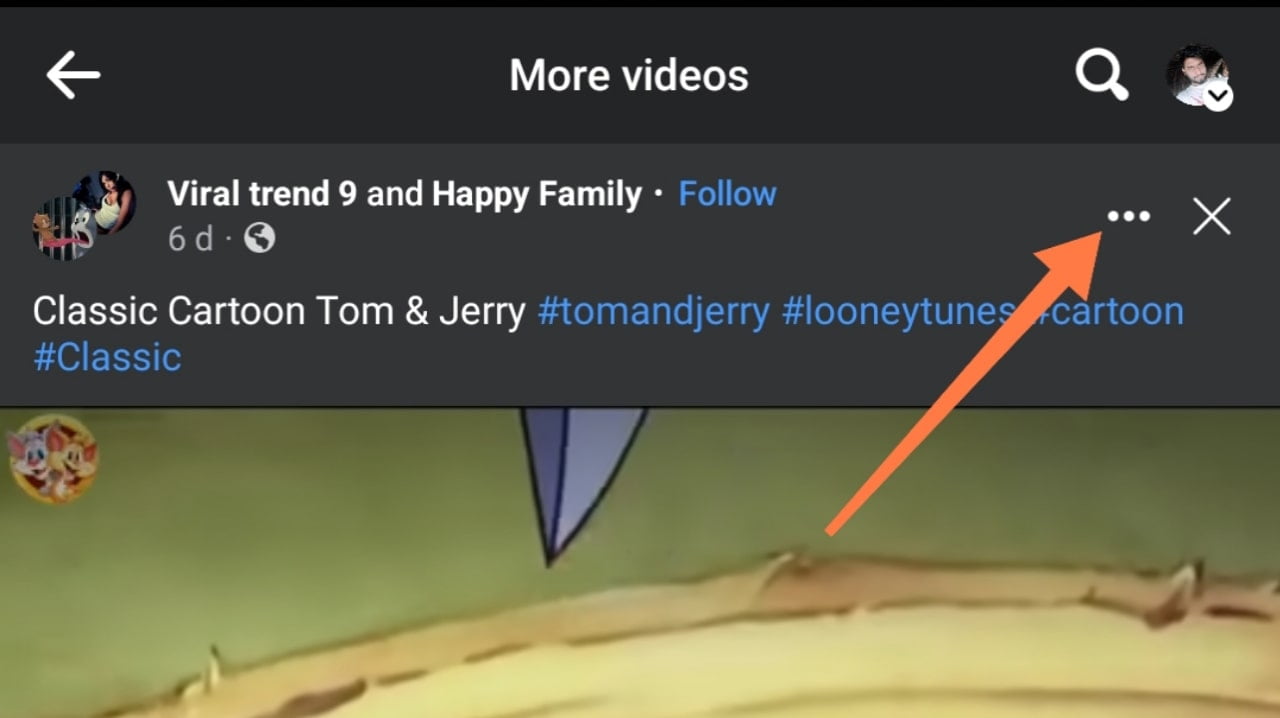
Then copy the link of the video by clicking ❝ Copy Link ❞ option.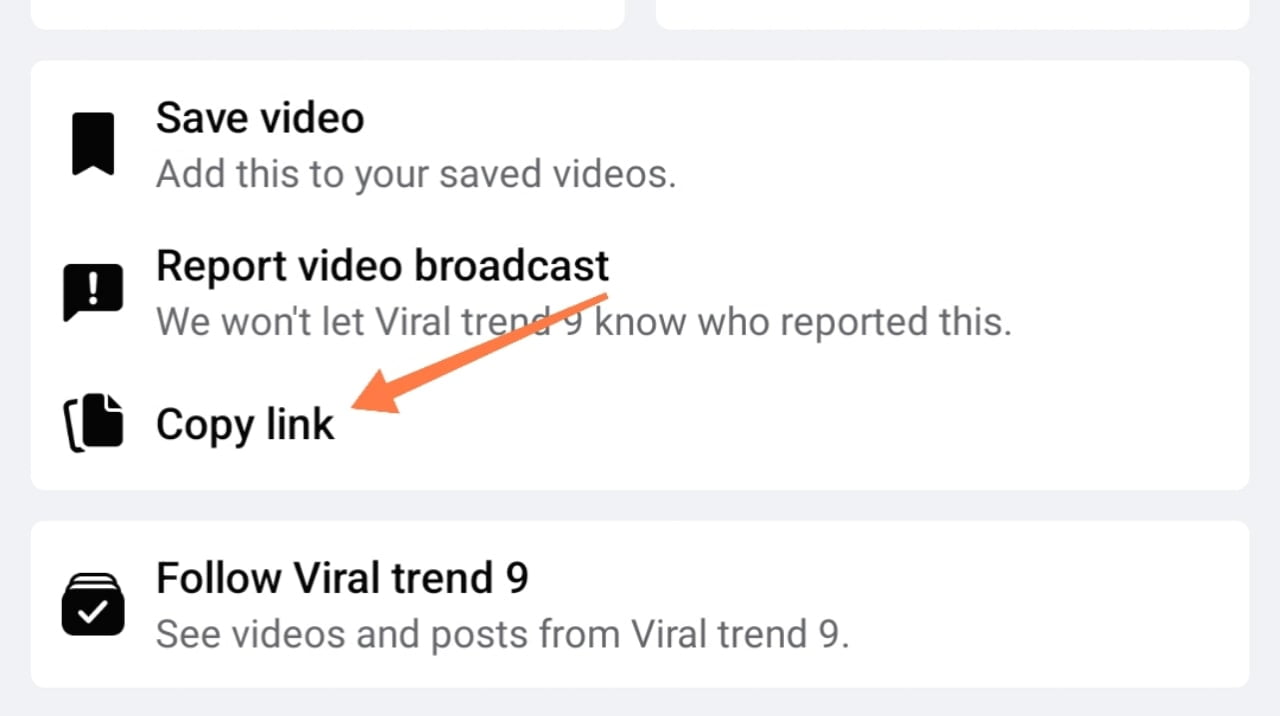 Now you can open any browser on your phone. I will use Chrome Browser for this task. You can use any browser if you want.
Now you can open any browser on your phone. I will use Chrome Browser for this task. You can use any browser if you want.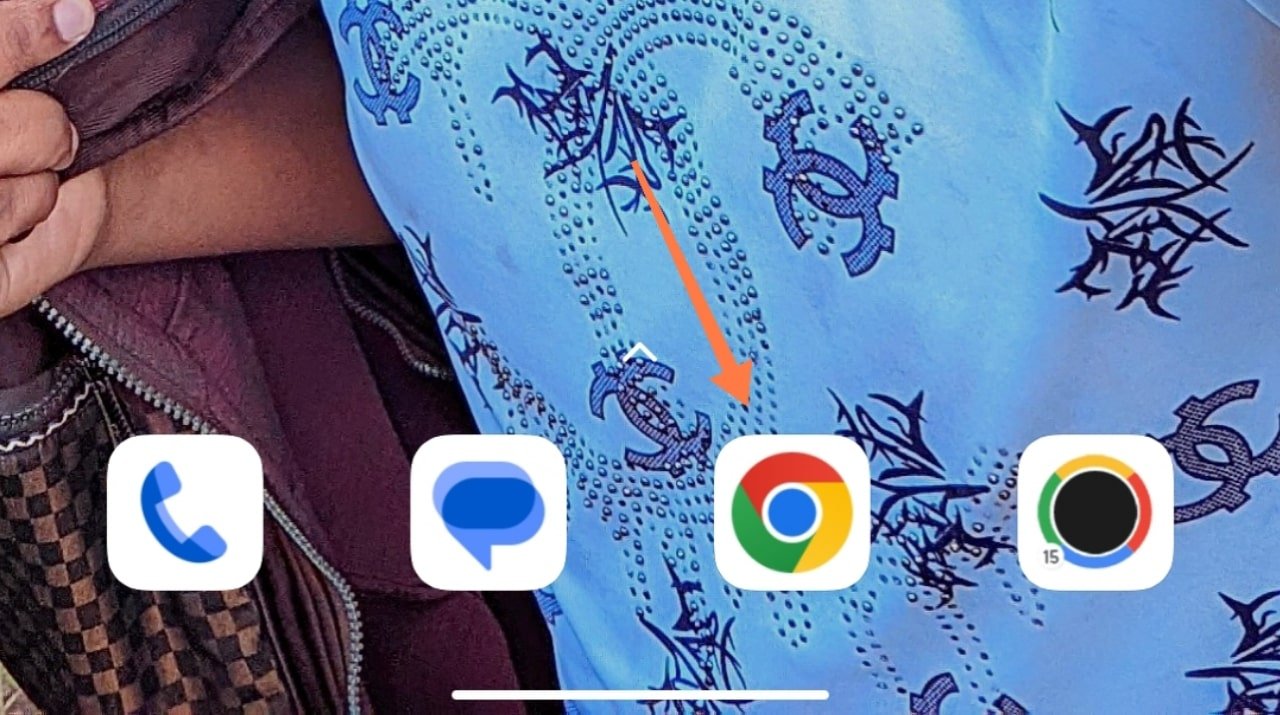
Than you enter ❝ FDOWN ❞ website for download Facebook videos. Then you long press on the empty room and hold. Then paste your copied Facebook video link here. And click on ❝ Download ❞ text.
Then you long press on the empty room and hold. Then paste your copied Facebook video link here. And click on ❝ Download ❞ text. Now you can see the details of your video with all the details. You can download your video in all formats including HD, Sd from here.
Now you can see the details of your video with all the details. You can download your video in all formats including HD, Sd from here.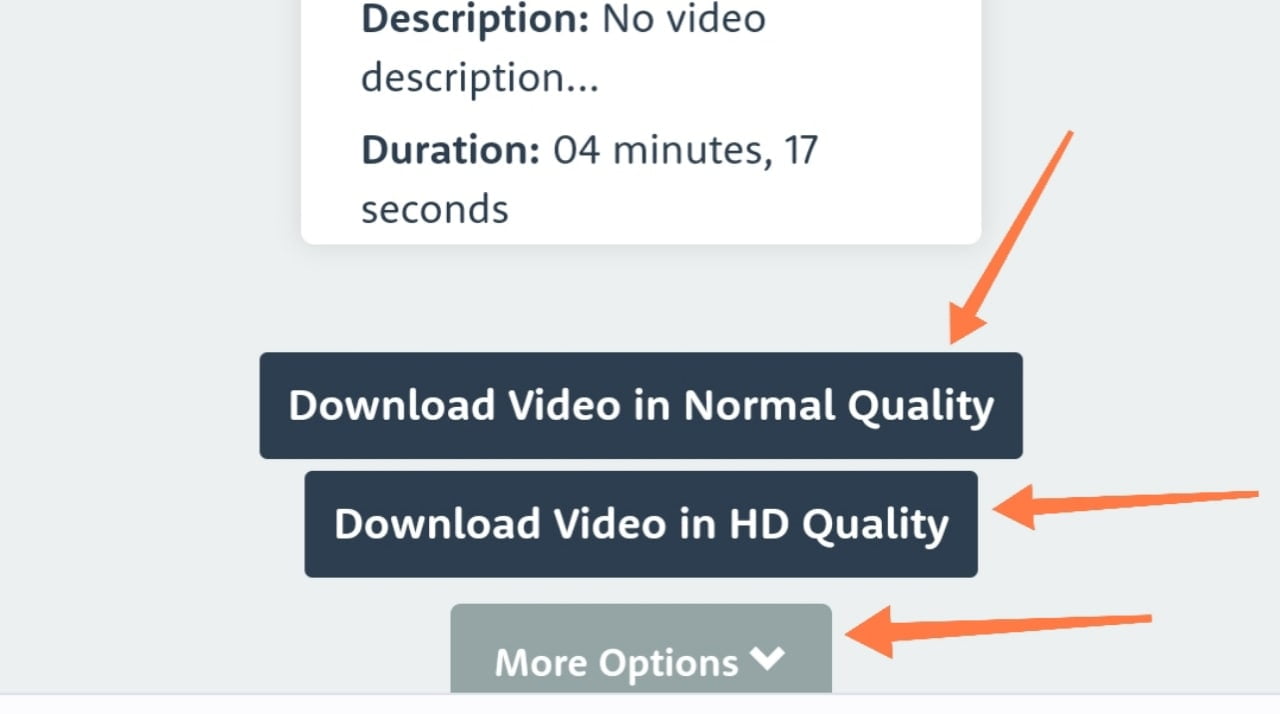 Then click on the option in which format you want to download the video. So see our video has started downloading.
Then click on the option in which format you want to download the video. So see our video has started downloading.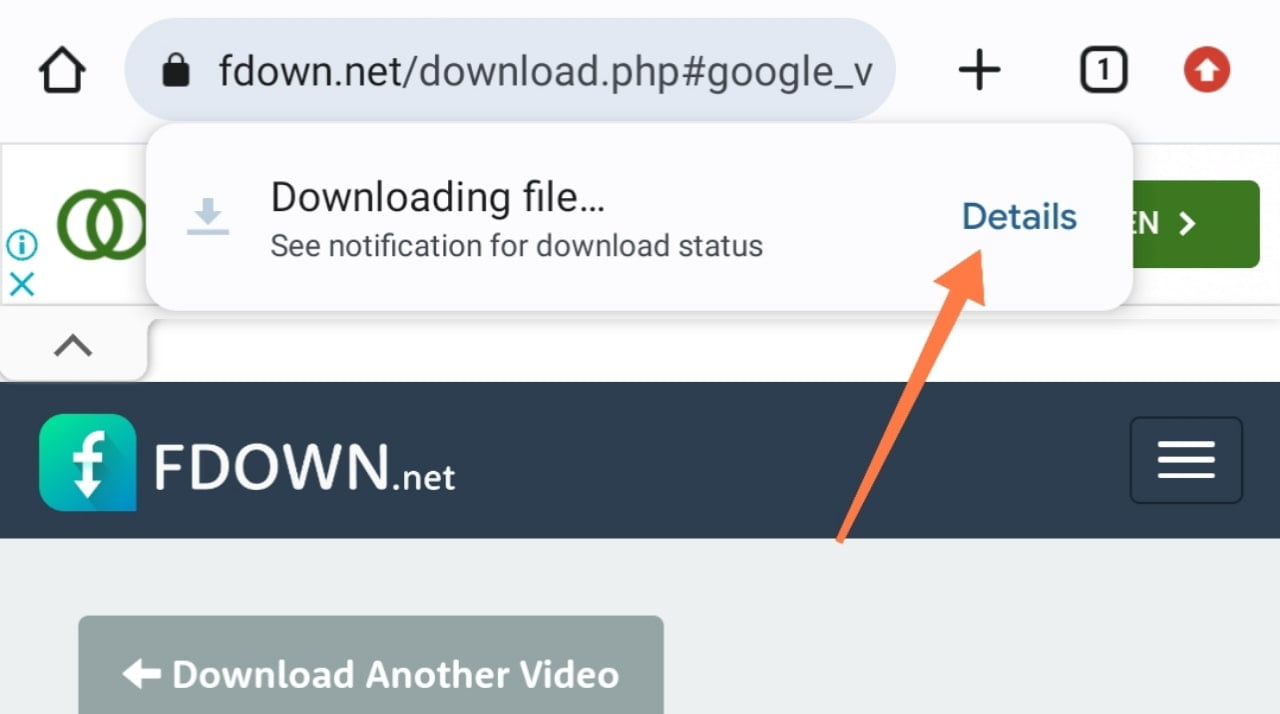
So friends this was our post today, how to download facebook videos. Hope the post will be helpful for you. I’m leaving here for today, see you in the next post with something new. Until then everyone stay well stay healthy and stay with TrickNew.