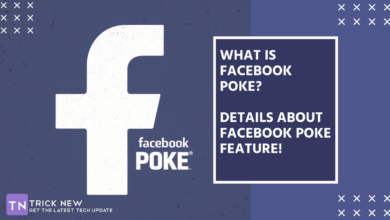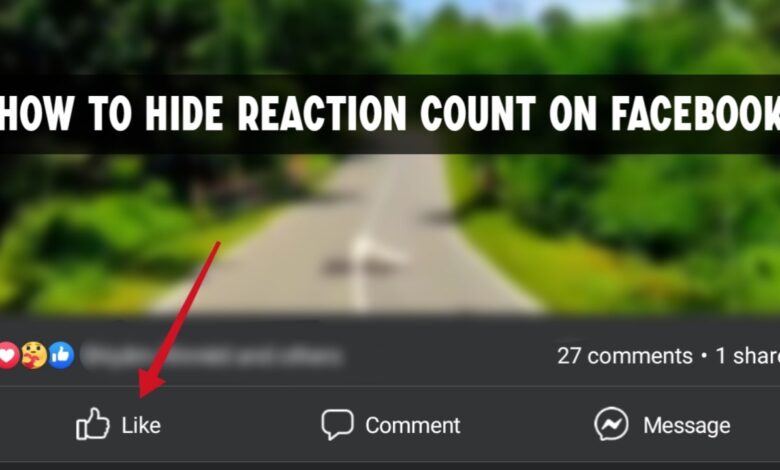
How To Hide Like Count On Facebook
Assalamu alaikum. Welcome to another new post on TrickNew. I’m swapon with you, i hope you’re well. Friends, facebook is a popular online social media Platform. Here we constantly publish various videos or posts on our timeline. Many of our friends see these post or video and give different types of reactions to our posts or videos. today post topic – how to hide like count on facebook.
Friends Many of us have boy or girl friends on our friend list. Your friends who react to your published posts or videos will be able to see those reaction numbers or friends. In this case, those of us who have girl friends or who have a lot of girl friends on their Facebook Account. Privacy can be compromised. Sometimes they can get into trouble.
To protect the privacy of female friends or to protect our privacy, sometimes we may need to hide reactions or reaction numbers from different types of posts. It takes away a lot of your or your friend’s privacy. To protect our privacy, today we will learn How To Hide Like Count On Facebook. So friends, let’s not talk too much, let’s see how to hide reaction number from Facebook?
To do this, you first need to open Facebook official app. If Facebook’s official app is not installed on your phone, then install Facebook’s official app on your phone from the Play Store.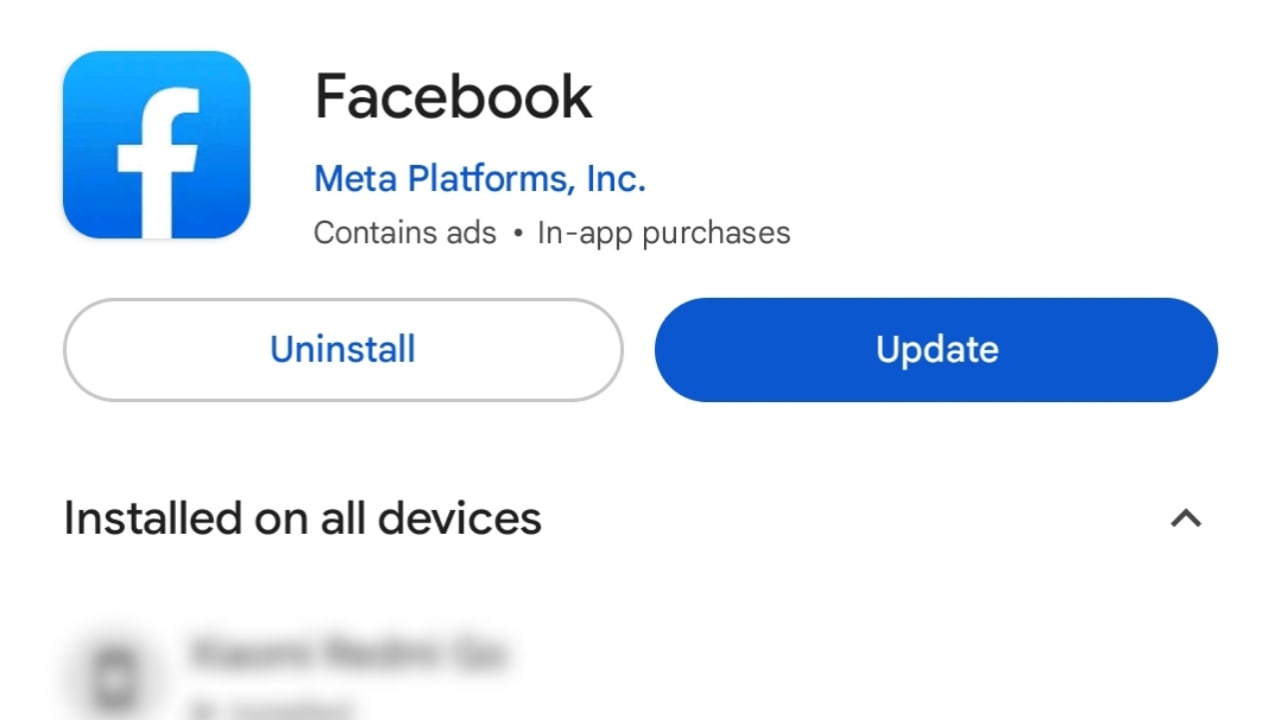 Now you will log in to your Facebook account on Facebook official app. Then you click on the three-dot menu bar at the top of the right corner.
Now you will log in to your Facebook account on Facebook official app. Then you click on the three-dot menu bar at the top of the right corner.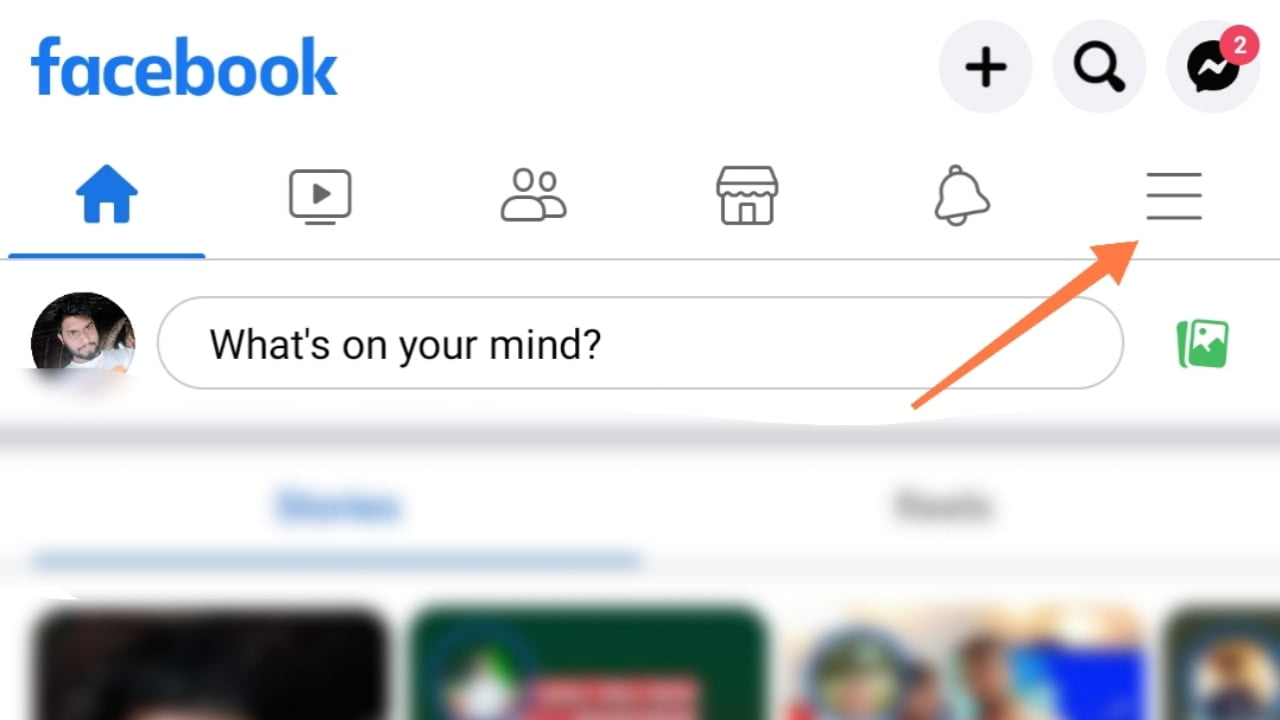 Now you will click on the Setting and Privacy option from the bottom.
Now you will click on the Setting and Privacy option from the bottom. Then again click on the Setting option.
Then again click on the Setting option.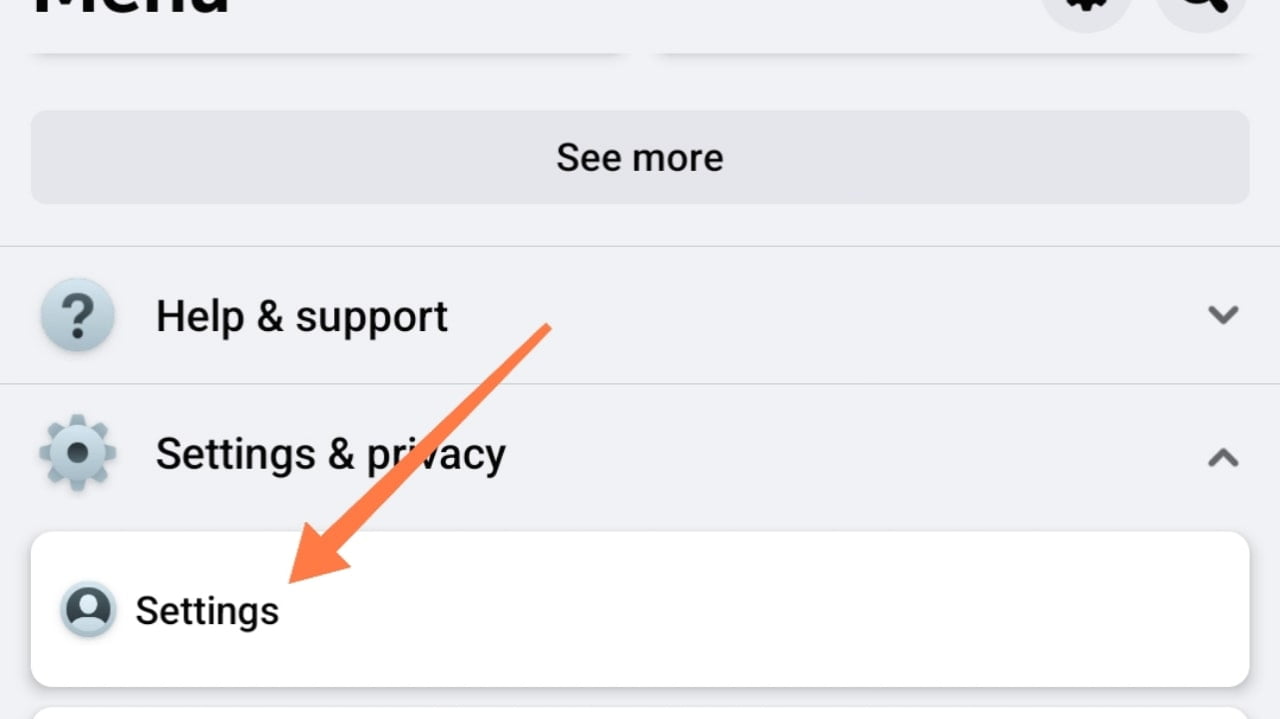 Now you click on the submenu reaction preference option from the preference option.
Now you click on the submenu reaction preference option from the preference option.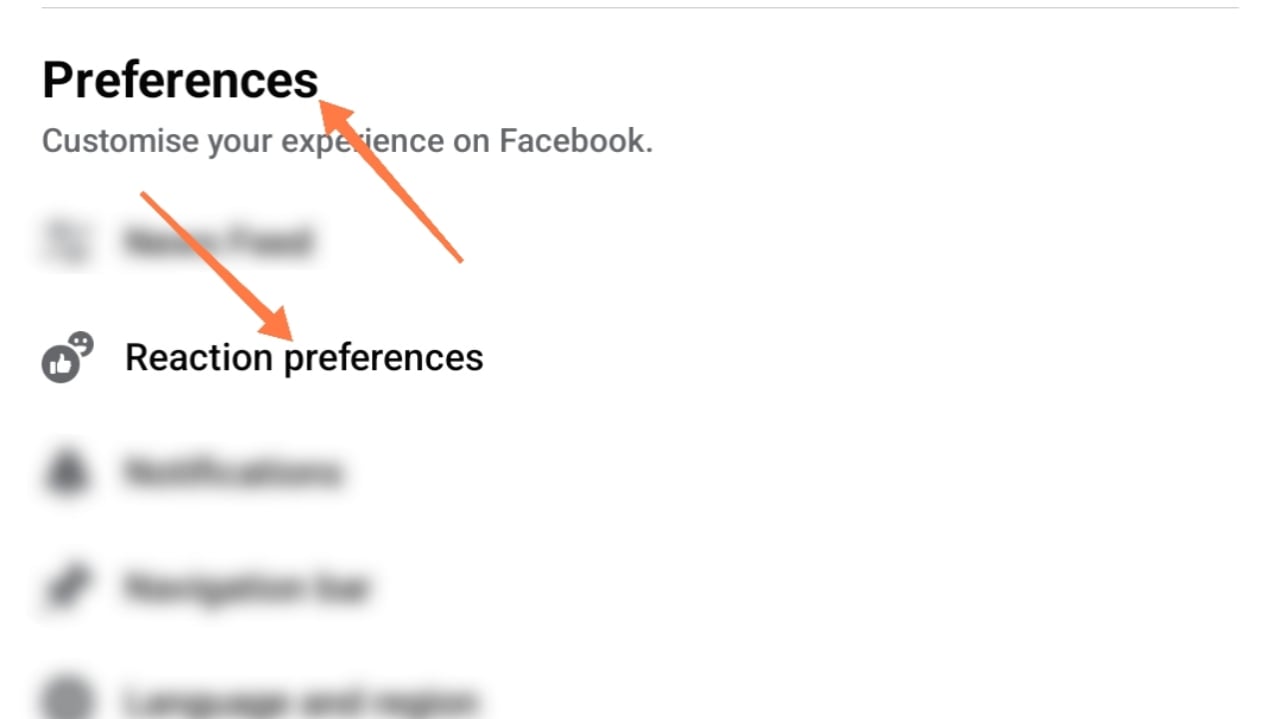 Now you click on the submenu reaction preference option from the preference option. Now you will have 2 options in front of you. Here you will read a little carefully.
Now you click on the submenu reaction preference option from the preference option. Now you will have 2 options in front of you. Here you will read a little carefully.
- On Post From Other: You won’t see the total number of reactions for posts others share to News Feed, Pages and groups. You will still see reaction counts for posts in other places, such as Marketplace, and for other content, such as reels. Your reaction to a post will still be visible to you and everyone else.
- On Your Post: Other people won’t see the total number of reactions under posts you share to your profile. Reaction counts will still appear on your posts in other places, such as groups, or on other content, such as reels.
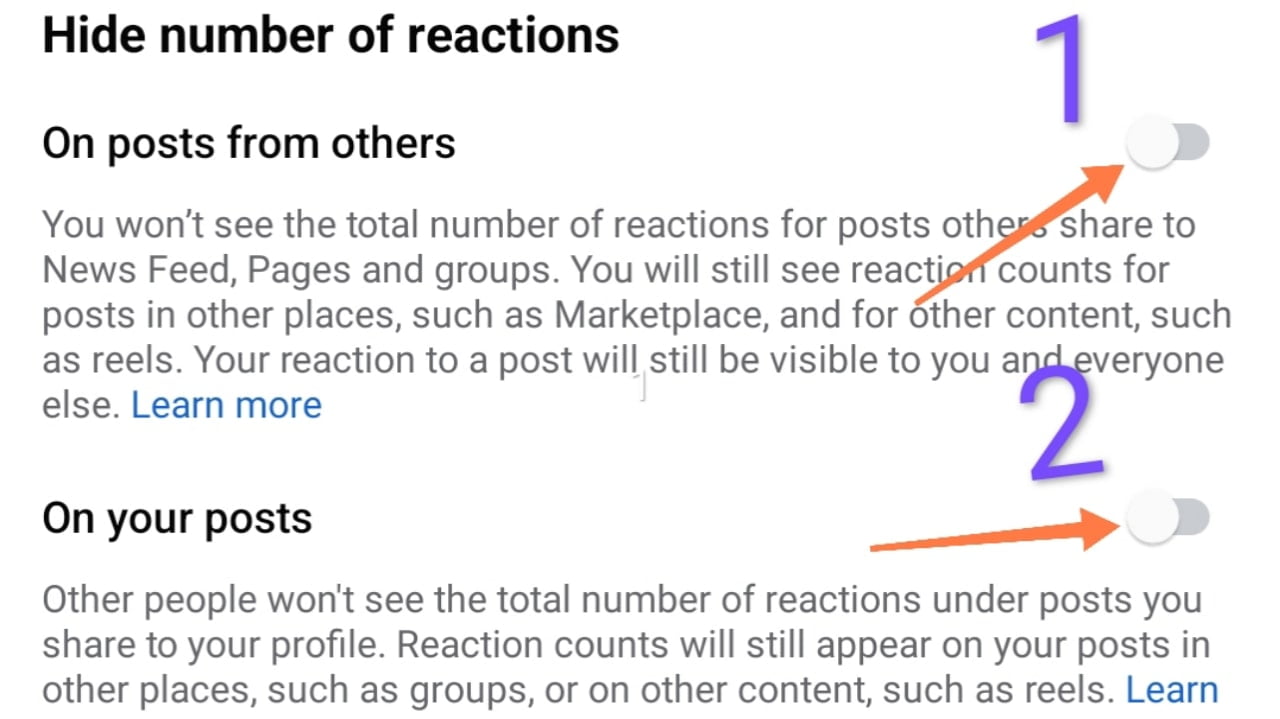
In this way, you can easily hide the reaction number of your facebook posts without using any problems or without any third party apps.
So friends, this was our today post, how to hide reaction number on your Facebook account? I hope this post is helpful for you. Today, I’m leaving here, we’ll see if there’s a new topic in the next post. Until then, everyone will be fine and stay with TrickNew.