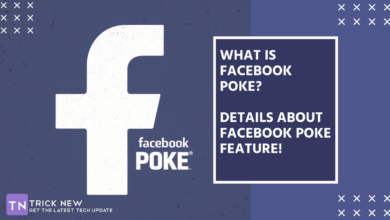How To See Facebook All Watched Video History
Assalamu alaikum. Welcome to another new post on TrickNew. I’m swapon with you, i hope you’re all doing well. Friends, we all use Facebook. Some user use it for messaging and some user use only to watch videos, and it is seen that some people use Facebook both to watch videos or to do messages. Friends, everyday we watch a lot of videos on Facebook. But did you know that facebook video history see it is possible to watch Facebook video history like YouTube video history? You may no, how to see facebook watched video history?
Many people may not know how to see watched Facebook’s video history. We often see a video and suddenly there is another emergency. That’s why you have to stop watching videos. After finishing the work, there is no show of watching the video again. Because Facebook auto-refreshes and the video you see will be lost. But did you know that Facebook’s video history can be seen? Maybe you don’t know. Friends, now after watching a video, if you leave it in half time, then you can come back later and easily see the rest of video.
Yes friends, today’s, I will show you how to watch facebook video history. And how to easily find the videos history, that you see on Facebook. So guys, let’s start our today trick without any talk. How to see Facebook video history.
To do this work, you will first open Facebook official app. If you don’t have it on your phone, install Facebook official app on your phone from the Play Store.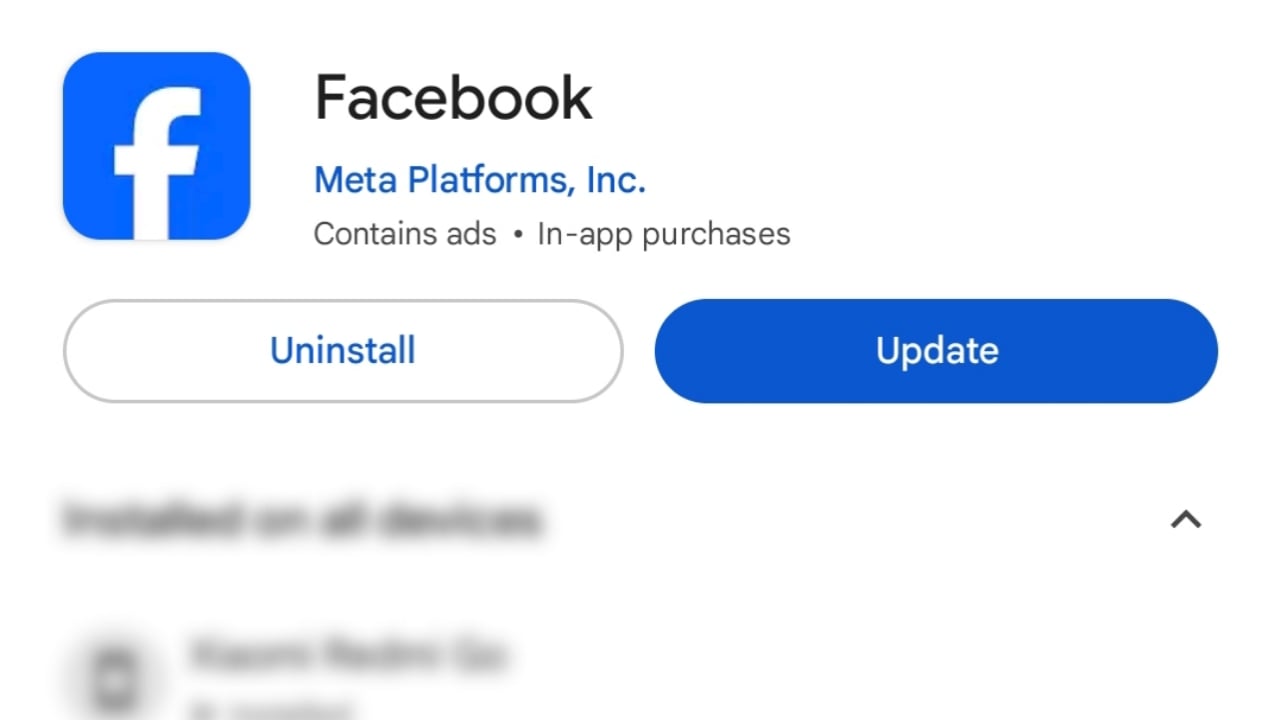 Now you can login your Facebook account into the Facebook official app.
Now you can login your Facebook account into the Facebook official app.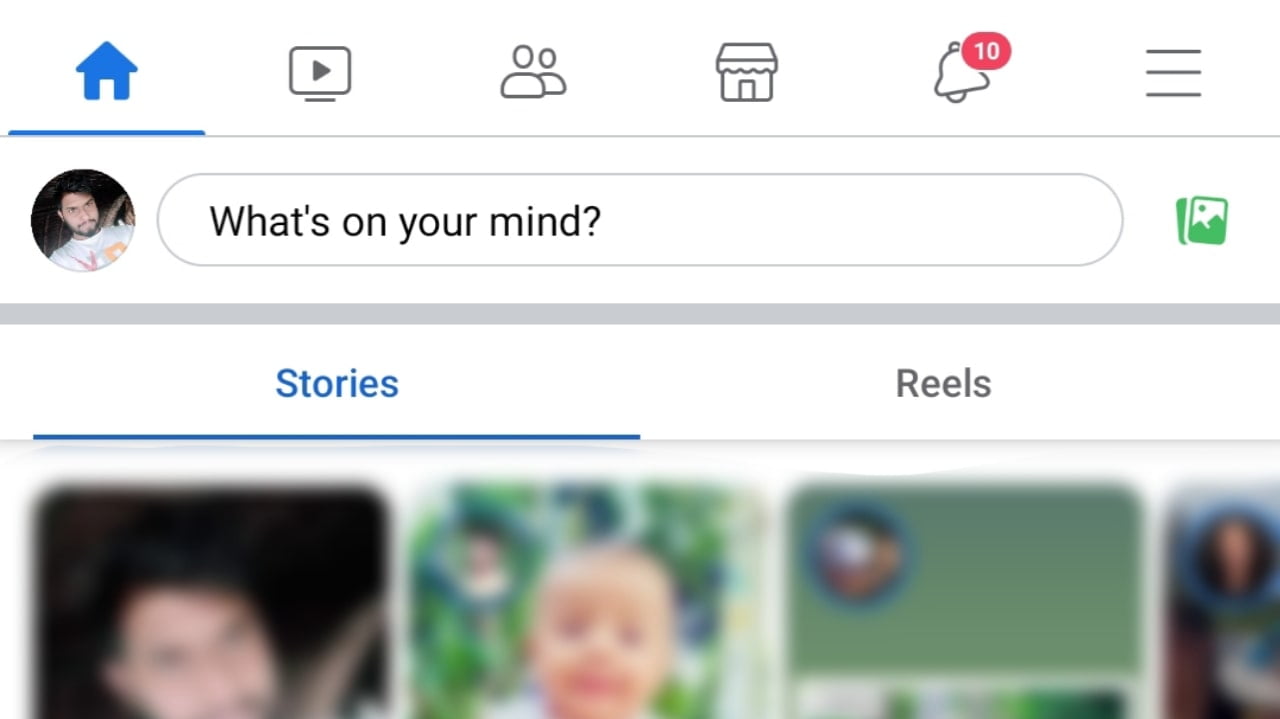 Then you click on the three-dot menu bar from the right corner.
Then you click on the three-dot menu bar from the right corner.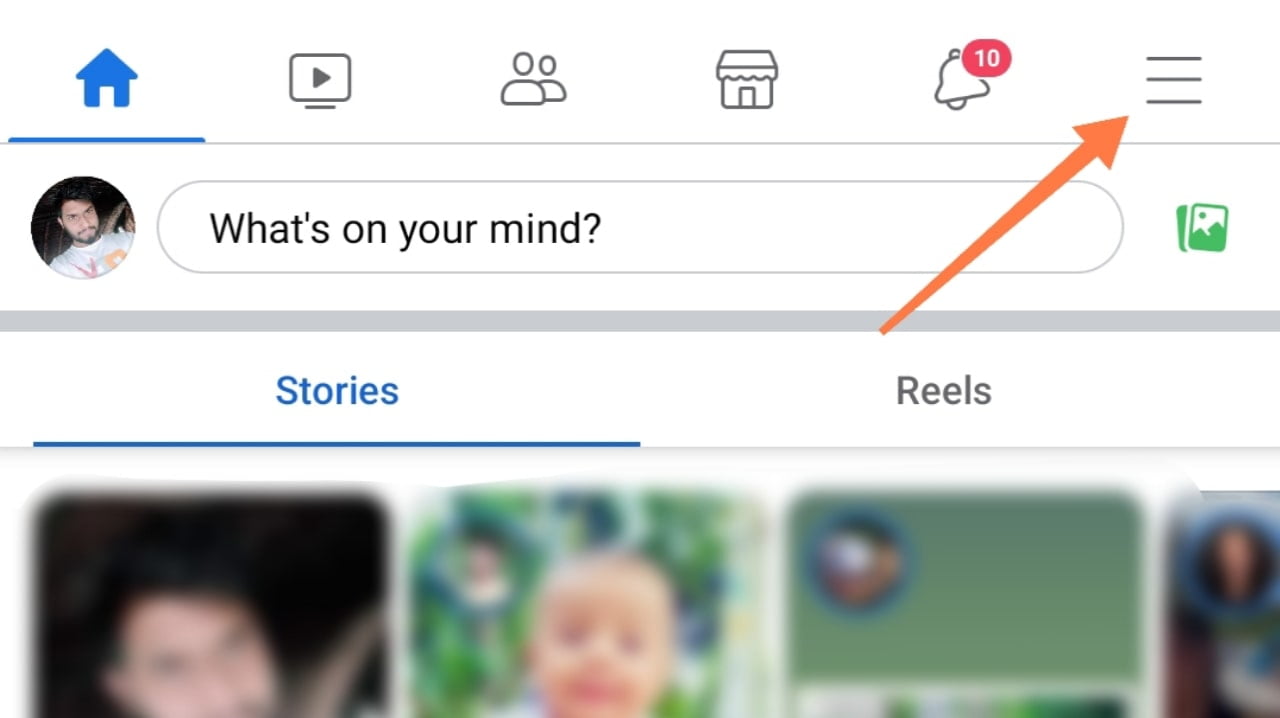 Now click on the Video Option from All Shortcuts a little function.
Now click on the Video Option from All Shortcuts a little function.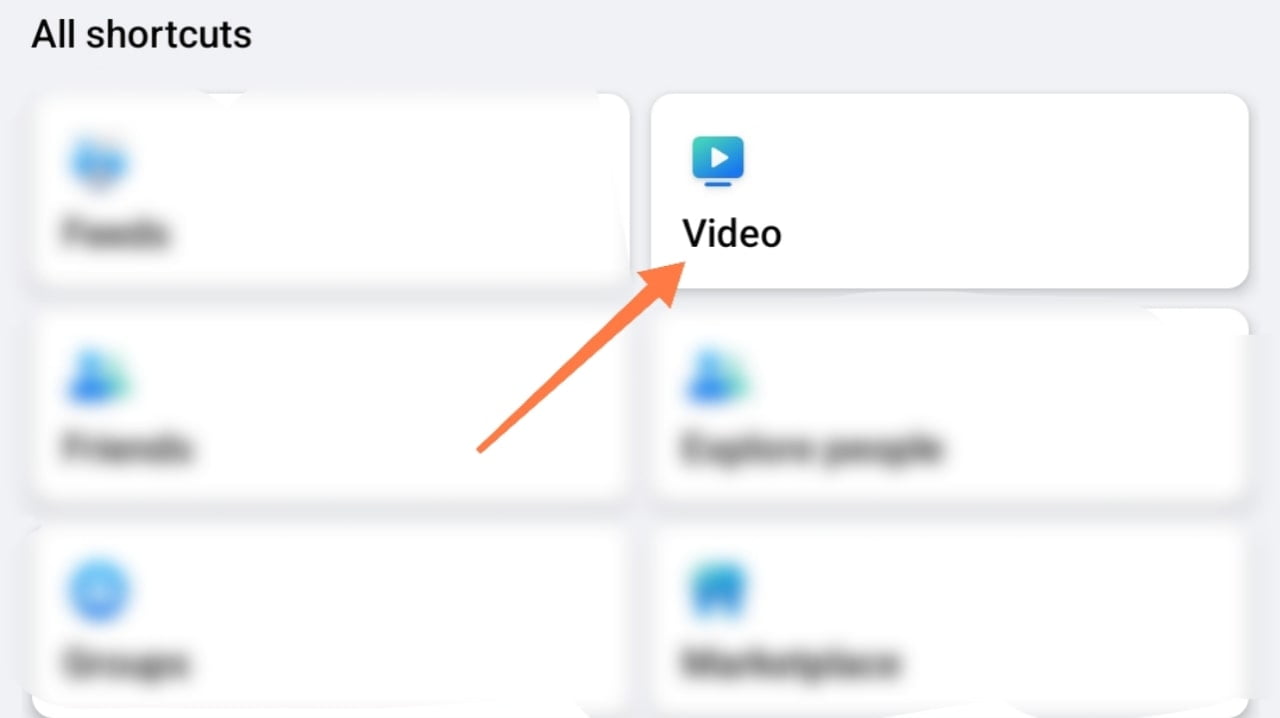 Then click on the profile icon in the top from right corner.
Then click on the profile icon in the top from right corner.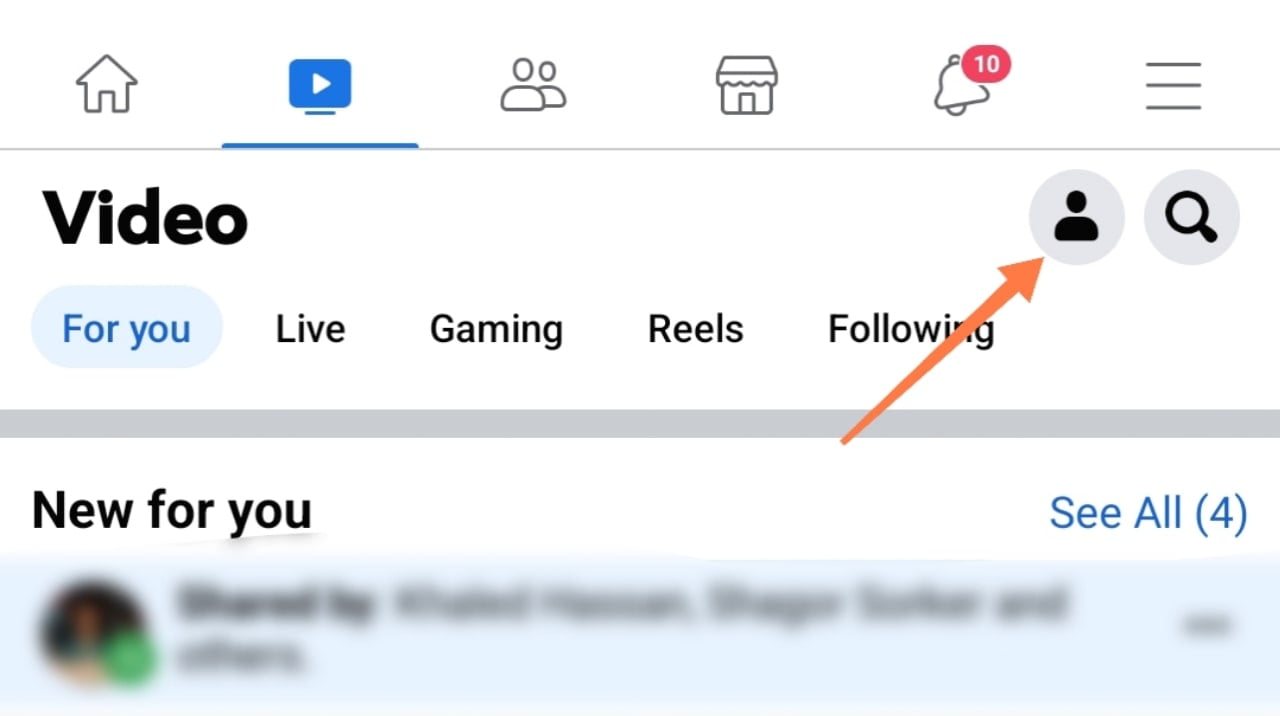 Now you can see a total of 4 options. Here are Common 2 options:
Now you can see a total of 4 options. Here are Common 2 options:
- FaceBook Save Video Show
- FaceBook Video History Show
You can use the option as you need. However, according to our post topic today, we will select the FaceBook Video History Option.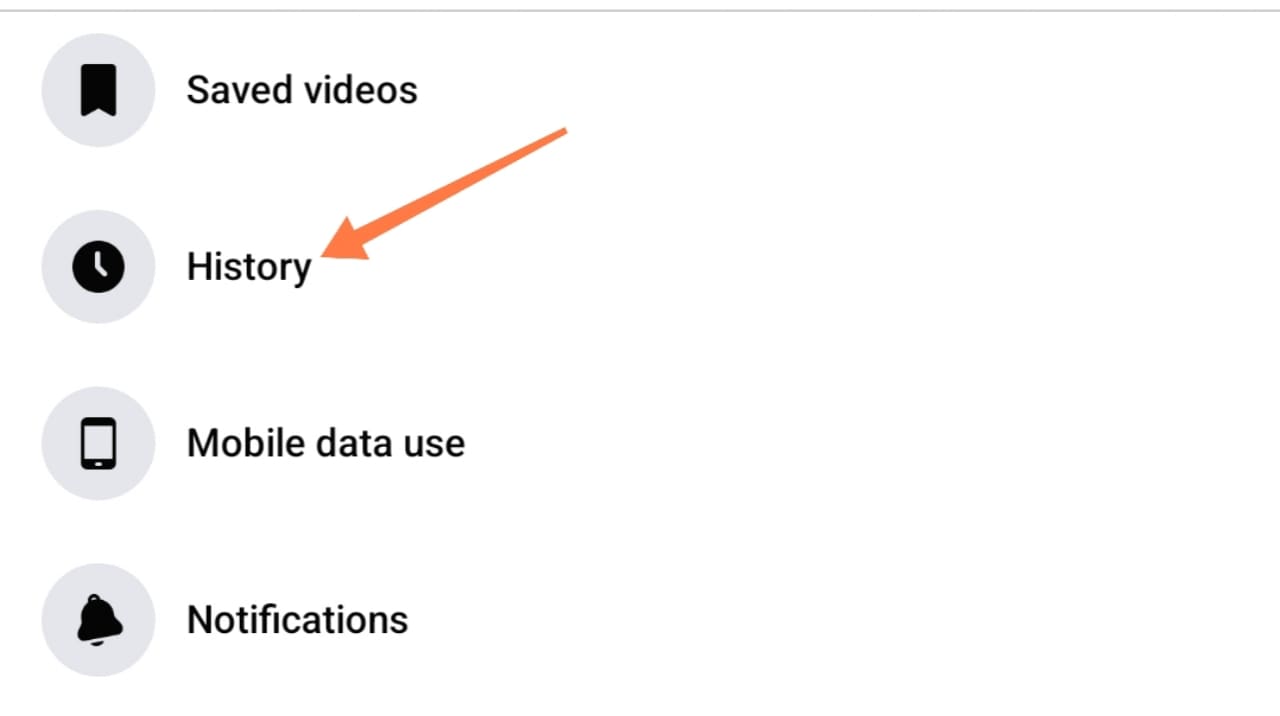 Now you can see a complete list of all the videos that you are watching or playing on Facebook. If you want, you can easily watch your unseen video or half-watched video from here.
Now you can see a complete list of all the videos that you are watching or playing on Facebook. If you want, you can easily watch your unseen video or half-watched video from here. Friends, in this way you can easily see the history of videos from here. So friends, this was our today post, how to see watched facebook video history? I hope this post is helpful to you. Today, I’m leaving here, we’ll see if there’s a new topic in the next post. Until then, everyone will be fine and stay with TrickNew.
Friends, in this way you can easily see the history of videos from here. So friends, this was our today post, how to see watched facebook video history? I hope this post is helpful to you. Today, I’m leaving here, we’ll see if there’s a new topic in the next post. Until then, everyone will be fine and stay with TrickNew.