
Unlimited Automatic Short Video Makeing Ai Website || Vizard Ai
Assalamu Alaikum. Welcome to another new post on the TrickNew website. I’m swapon with you, I hope you all are doing well. Friends, we all know that a popular video sharing way is Reels video or short video. If you want to get success from online much faster, then upload short videos. It is a very popular way. Because reels videos or short videos go viral much faster than other videos. As a result, you can easily spread your identity online. However, making these short or reels videos is much more difficult. Unlimited Automatic Short Video Making Ai Website. If you use this ai website then you can make Automatic short video from online for free!
Friends, if you could make reels or short videos from a large size video as you wish? Now you might think, that would be possible. Yes, this time we will not be limited to our thoughts. Now you can make short reels videos or short videos from any big video that’s you want. Another interesting thing here is that you do not have to make hard videos. All you upload your videos will automatically change to short videos. Yes guys, you are absolutely right. Today we’re going to talk about Vizard Ai. You can easily convert any video into a short video with the Vizard Ai. This is awesome Automatic short video maker free ai tools.
Another beautiful and surprising thing about Vizard Ai is that when you upload a full video and make a short video. Then Vizard Ai will create videos with accurate subtitles in that short video you create. You can also create many short videos together with just give that video link without uploading your videos. So let’s start our today’s post – easily convert any video to a short video with Vizard Ai Automatic Short Video Making Ai.
1. To do this work, First you enter the official website the Vizard Ai. Link give in post last.
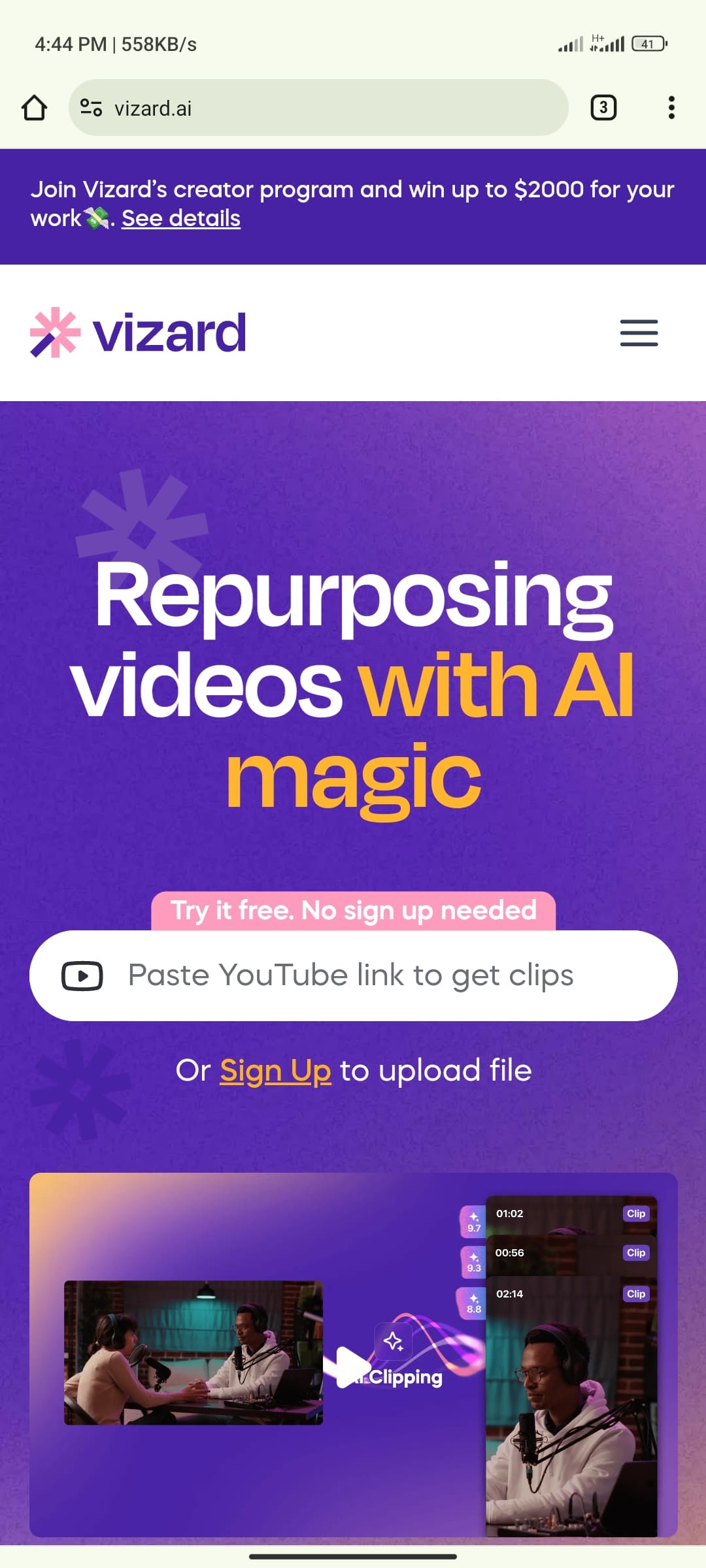
2. Now click on the three-dot dot menu-bar at the top of your right corner.

3. Then click on the Sing-Up option and create an account on the Vizard Ai website with your active Gmail account. Because here you create a short video, you must make an account.
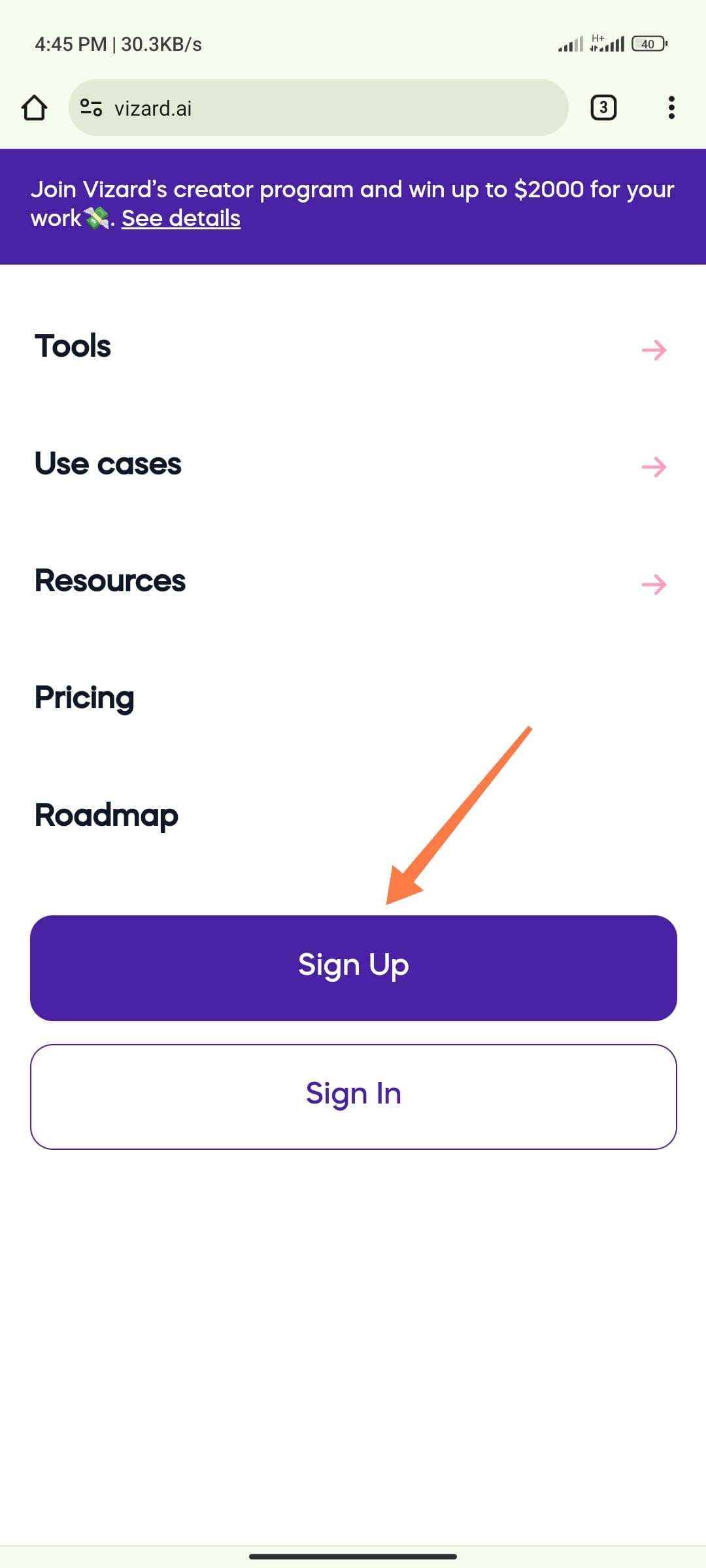
Now the Vizard Ai website will redirect their dashboard. If you notice that, you will get a total of 4 options here for making reels or short videos.
- Upload From Link
- Upload Local File
- Recorded Video
- Import From Zoom
Here you can create a short video using any of these four options, the option you want. So let’s be a little clear about these 4 way. How do you use these three options or why use one of the option? Automatic Short Video Makeing Ai.
- Upload File Link: With this option you can create many short videos of that video simultaneously using any video link. You can use the YouTube video link here.
- Upload Local File: You can select and upload any video from your device storage or any video upload in your memory by this option. You can make many reels or short videos from that single video.
- Recorded Video: You can record live video on that website by this Recorded Video option. You can create many short videos in a very short time from that video you recorded.
- Import From Zoom: Using this option, you can import videos directly from Zoom and create many short videos or reels videos from a zoom video. Automatic Short Video Making Ai.
Hopefully you will not have any more questions about these options. Even then, those who will have difficulty working on this Vizard Ai website. Let me know in the comments. I will write a completely different post or video for you InshaAllah. This is our best Automatic Short Video Making Ai.
4. So, now that we will work with the video link copy from YouTube, we will click on the Upload From Link option.
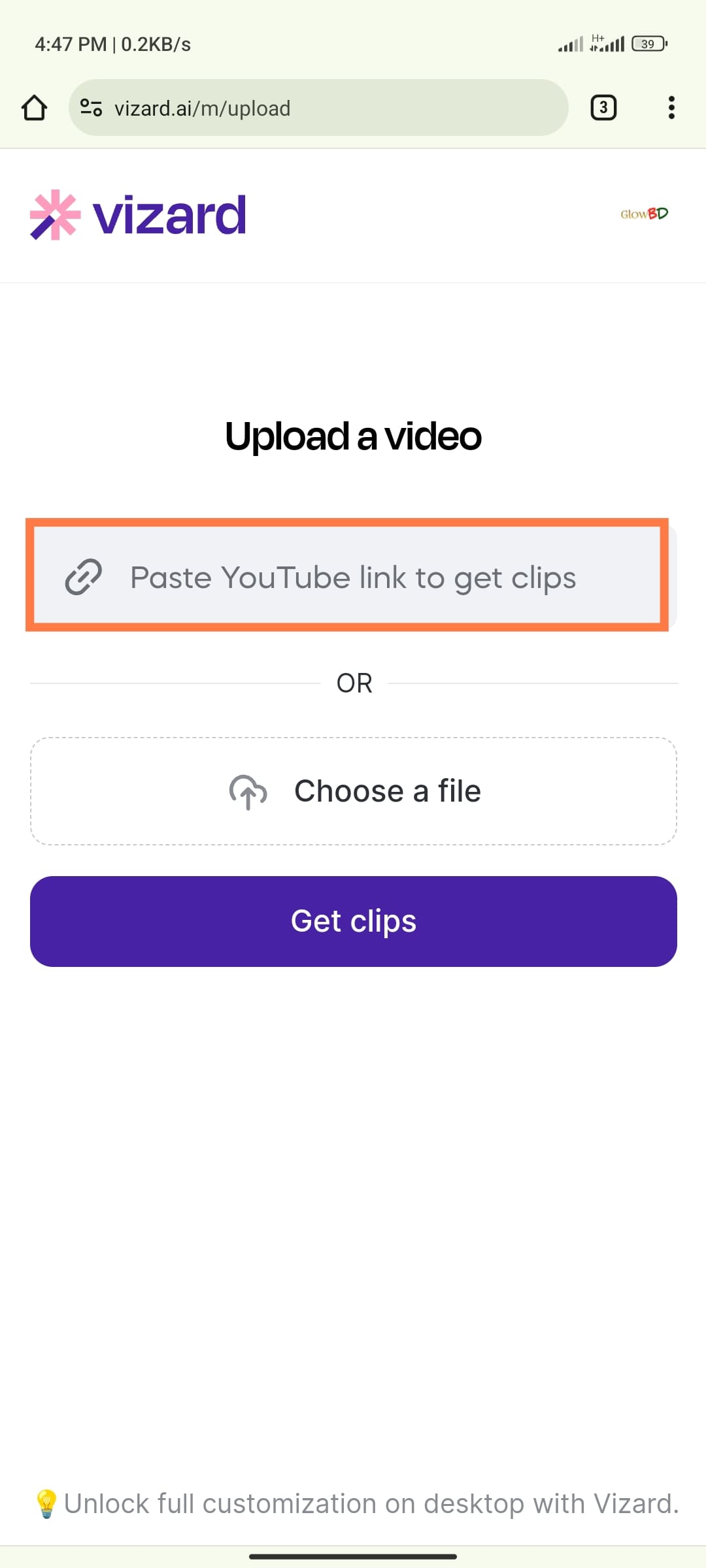
5. Then enter your YouTube, Google Drive or separate video link in the link box below and click on the Get Clips option on the side.
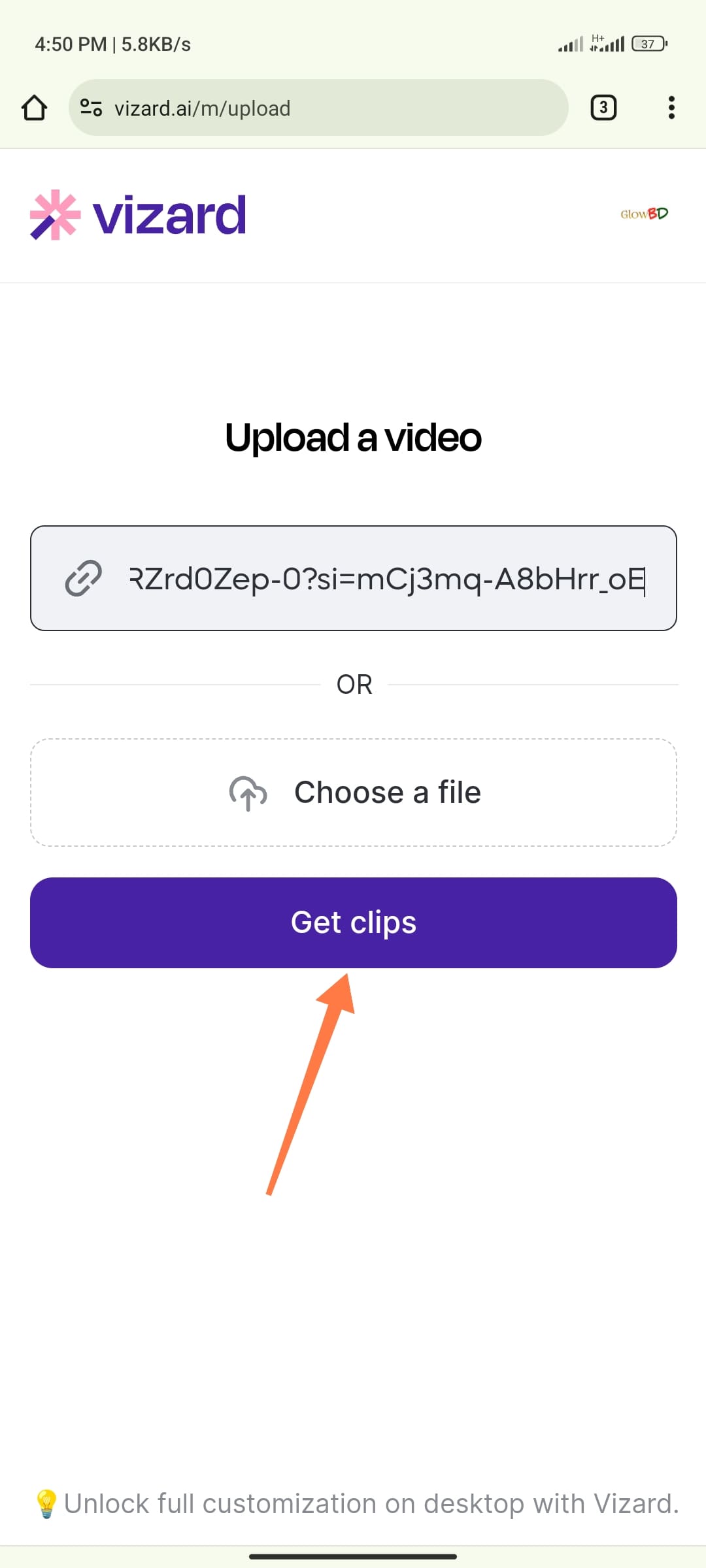
6. Now there will be a little loading, you wait. Then click on the Select Language option and add a language of your choice. Then set how long you want to make a short video as you wish. Once everything is set, click on the Next option.
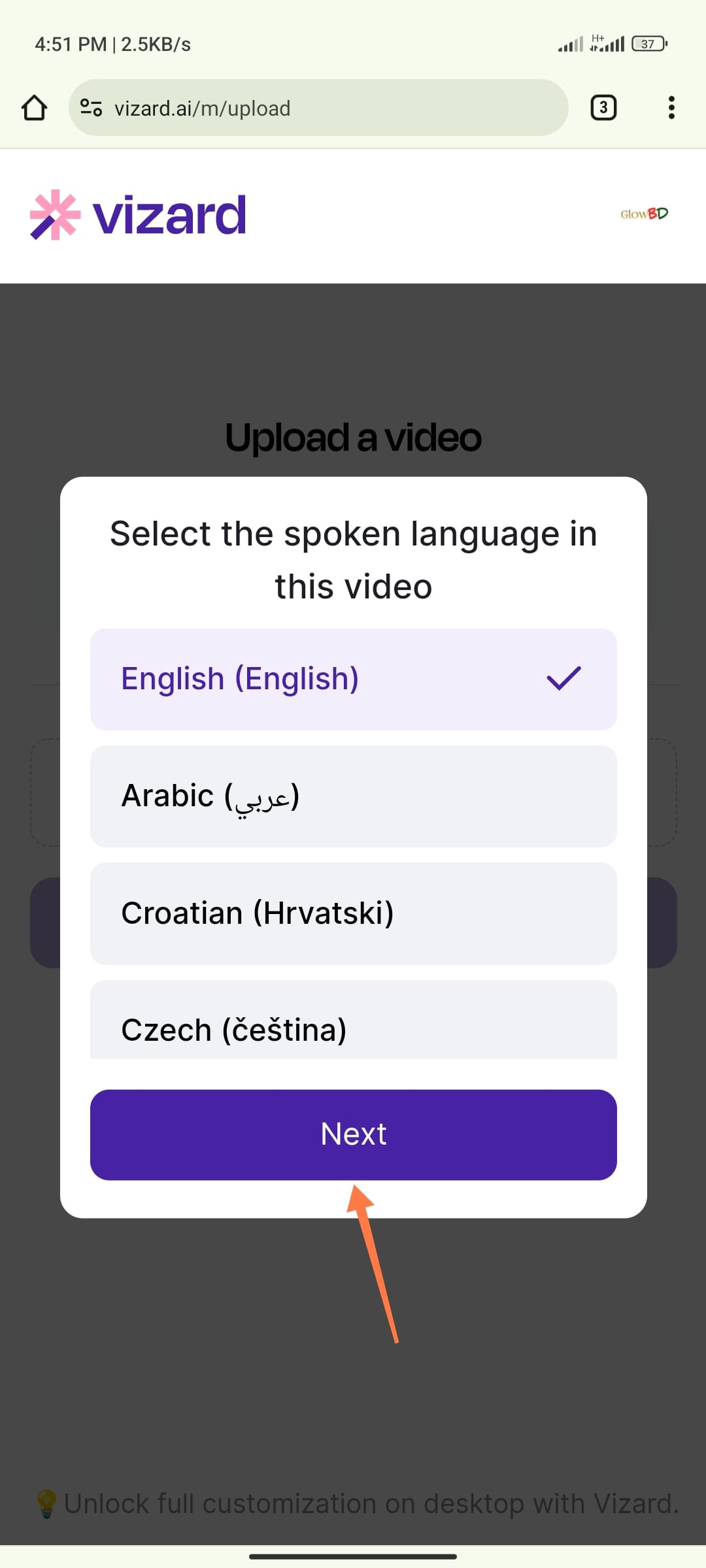
7. Then the video will be uploaded from the link provided by you. Then the video will be processed in reels or short video. You wait.
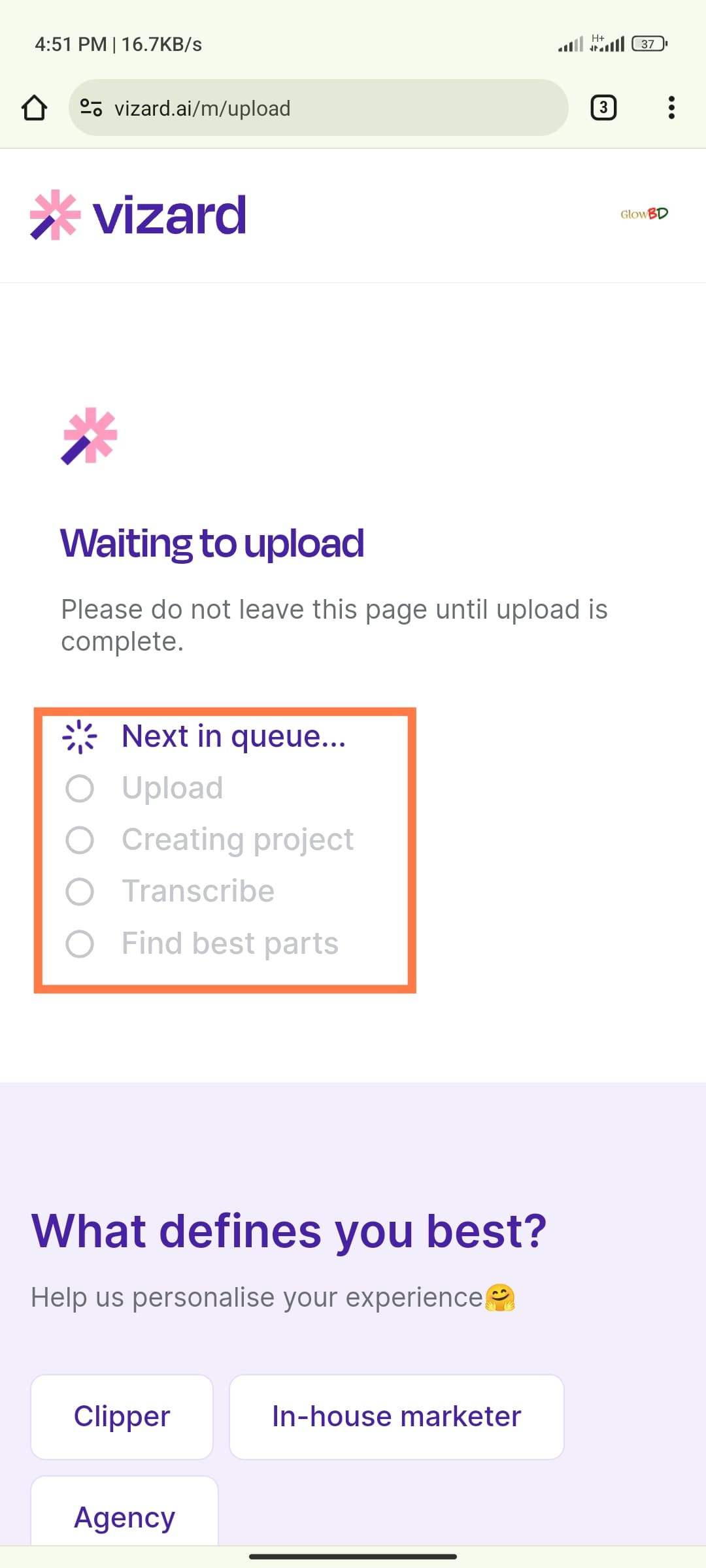
8. After waiting for a while, see that our video has been converted into a short video. Click on the Export option to download your new short video.
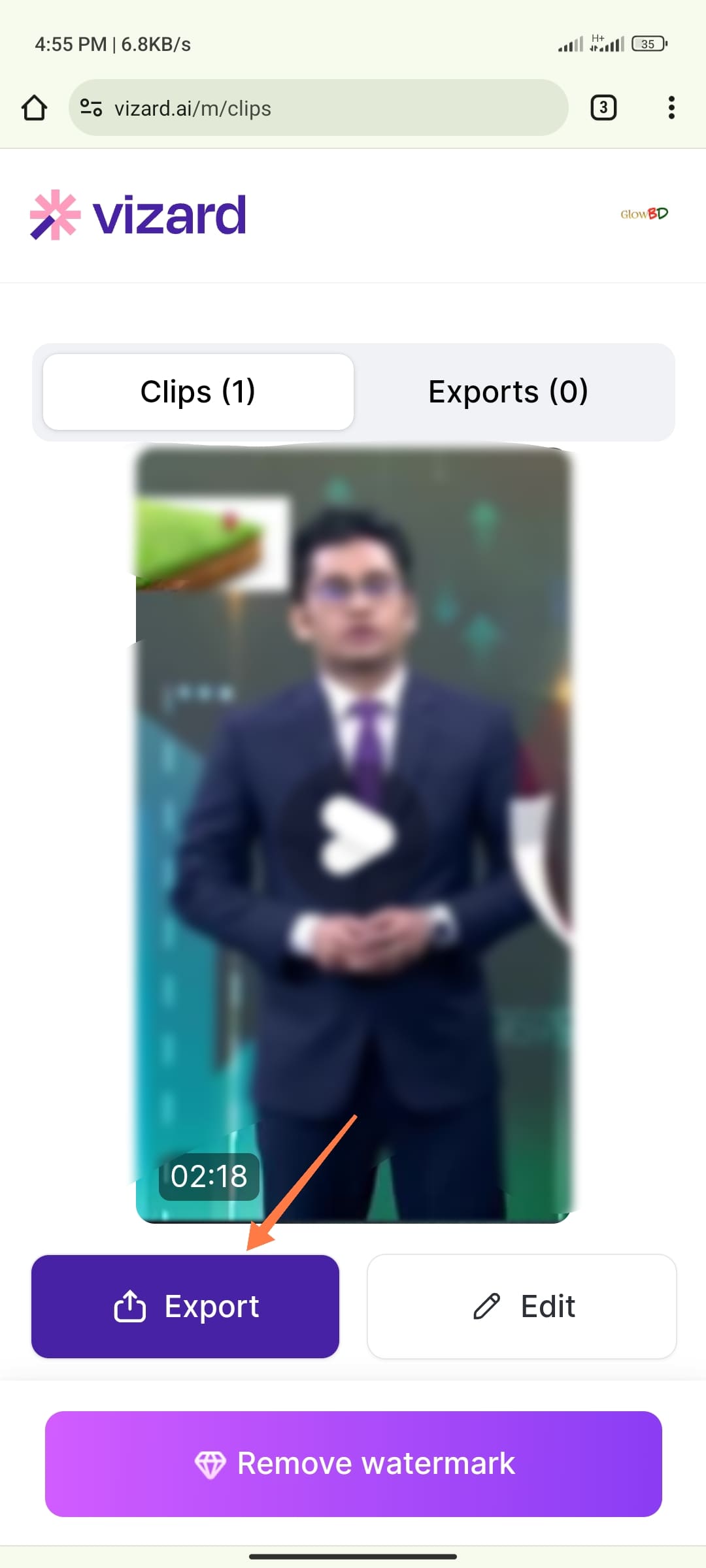
9. Now you can download your short video by clicking on this download option.
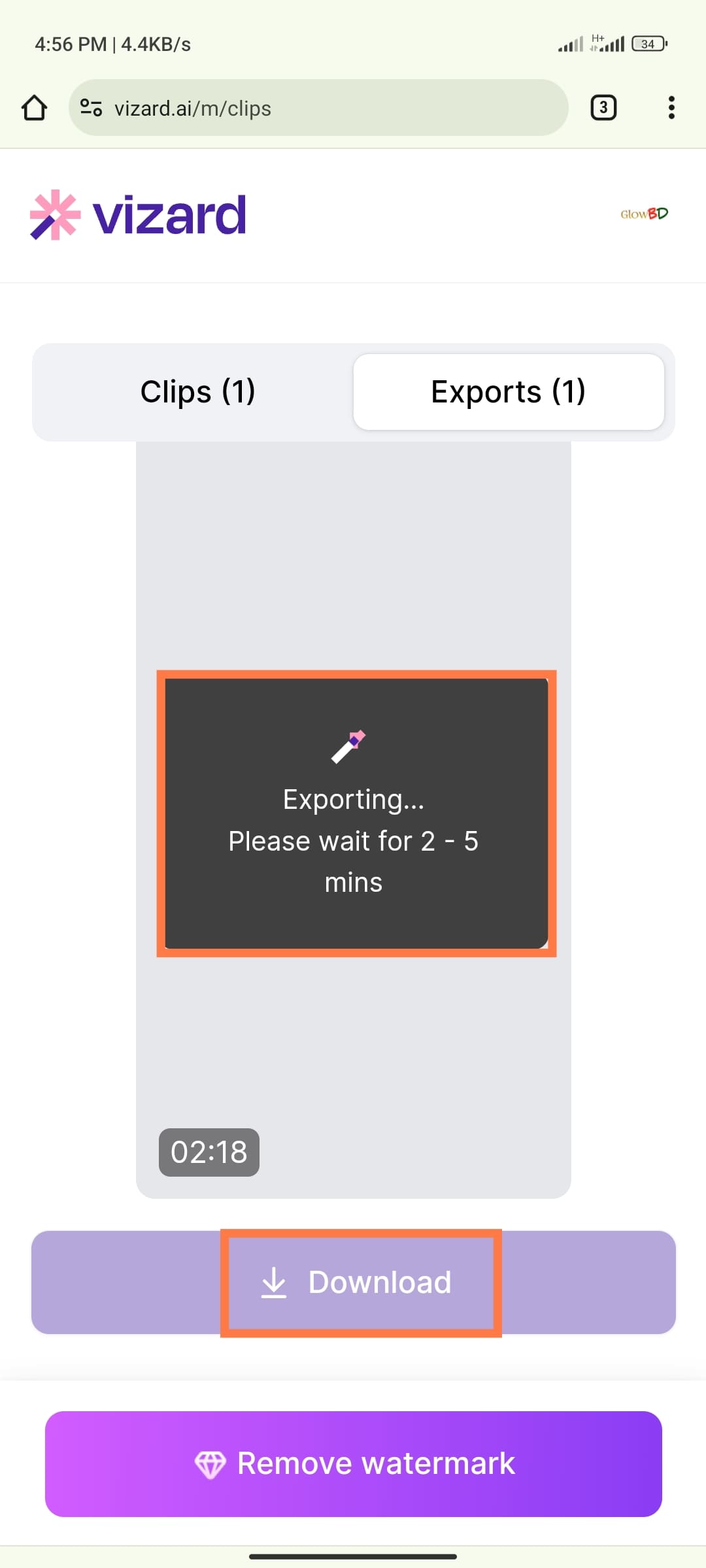
Friends, I have shared with you a great way to convert any video into a short video. If you want, you can convert any video to a short video and publish it on your Facebook or YouTube channel.
vizard ai
Official Website @ vizard Ai
Best way to make automatic short video trick will be a very helpful post for you. Becouse this is our best Automatic short video maker free ai website.
So friends, this was our today’s post, Unlimited Automatic Short Video Making Ai Website! Hope this post will help you. As of today, I am leaving here, see you in the next post about a new topic. Until then, everyone will be well, healthy and stay with TrickNew.




Wow…! Nice Ai Tools For Video Making Ai
Thanks..! For Every New Update Stay With TrickNew.