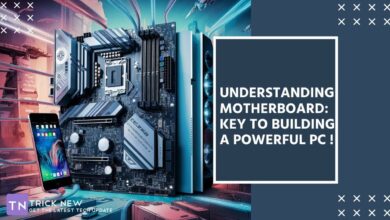Don’t Get Rammed! A Beginner’s Guide To Understanding RAM
Assalamu Alaikum. Welcome to another new post on TrickNew Website. I’m swapon with you, hope everyone is very much better. Welcome to everyone, Don’t Get RAMmed! A Beginner’s Guide to Understanding RAM in another new post. At present, I do not know if you have knowledge of the complex issues of the computer. But I will try to explain you simply, what is RAM, how does RAM work on the computer, what does RAM mean? However, you need to keep knowledge on some of the common things of the computer. The present area is the area of technology. In the modern age, all the work of the world is done on the computer.
And so if you do not have knowledge on the general subject of the computer, then the business can cause problems for you in various fields. So today we will discuss a part of the computer and many important issues in this article today. And RAM is an urgent or important part of that computer From today’s article we will know what is RAM, what is the work of RAM, the difference between RAM and ROM, what kind of RAM is and the requirements of RAM will know how is good the computer.
We need to remember that RAM does not mean just a desktop computer or laptop RAM. The way RAM is needed for our desktop computers and laptops, our smartphones need RAM. Because our smartphones are a computer device. We ask first how much RAM is when buying desktop computers, laptop computers and mobiles. So we are the same in the case of desktops, laptops, smartphones, we will know what RAM is at the beginning? So let’s know what is new in today’s full post? Will know from today’s post,
- What is RAM?
- What does a computer RAM work?
- How does a computer RAM work?
- Computer RAM Types!
- Computer, smartphone RAM Types!
- Prayer between RAM and ROM!
- How much RAM do you need on your computer?
What Is RAM?
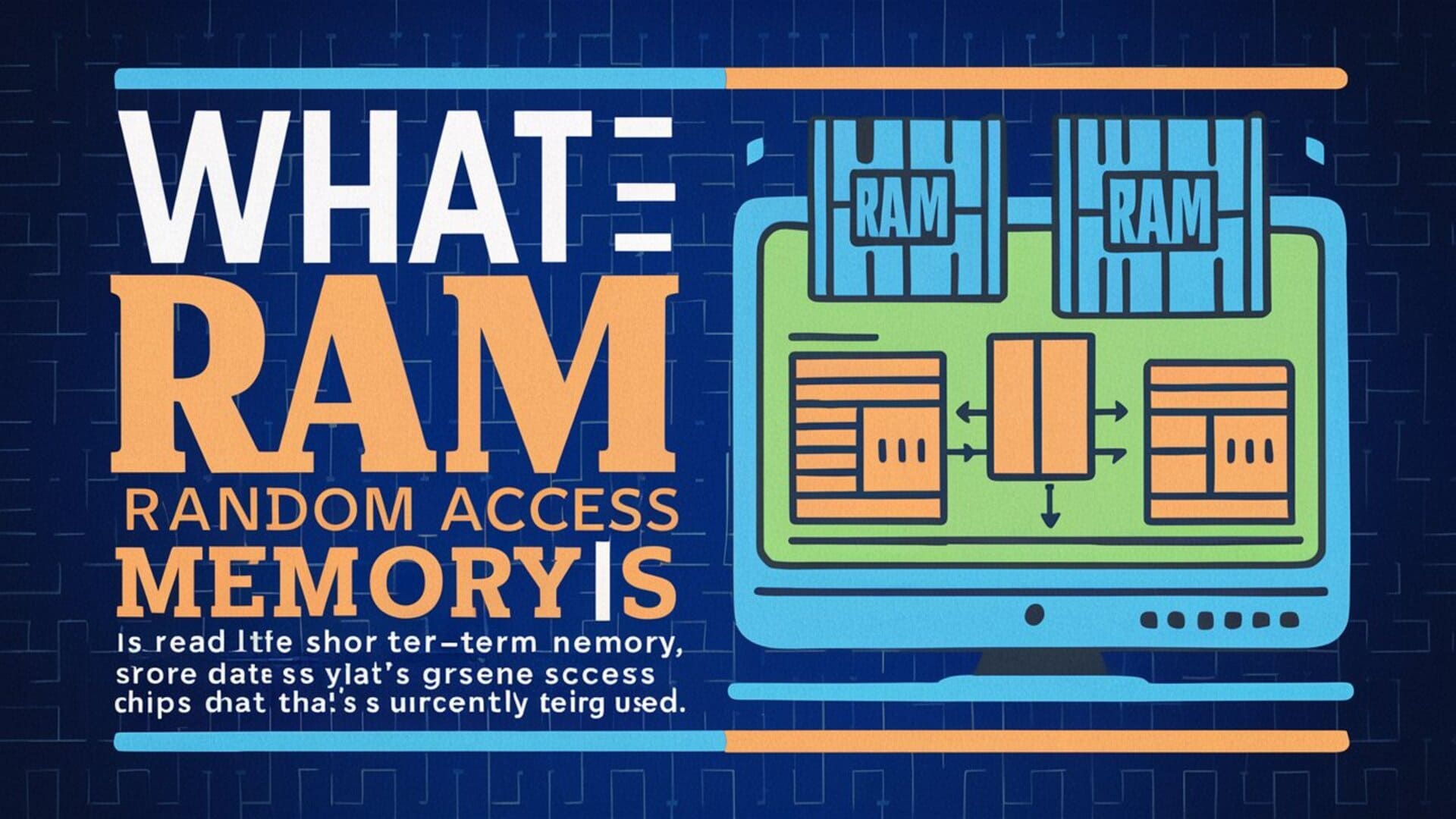
The full form of RAM is ‘Random Access Memory’. In addition, in some cases RAM is called ‘Direct Access Memory’. RAM is a very important and urgent hardware of the computer. But yes, after knowing about RAM, you did not understand anything in this regard. Let’s try to understand the RAM a little simply and simply. Random Access Memory, or RAM, hardware found in the memory slot of the motherboard. The role of RAM is that the on-the-the-fli information created by programs is temporarily stored and in such a way that this data is accessible immediately. RAM memory can be done that is needed; Render photos for graphic design, edited videos or photographs, multi-tasking with opening of multiple apps (for example, playing a game on one screen and chatting via Discord on the other).
The desktop computer or smartphone RAM is a ‘storage memai device’ for some time that the purpose of processing any ‘app’ is temporarily deposited in the information and data related to the app. How much RAM you need depends on the programs you run. Medium intensity gaming usually uses 8GB of memory if performed with other programs, but video/graphic design can use RAM above 16GB RAM. Find out how much memory your computer needs.
What Does A Computer RAM Work?
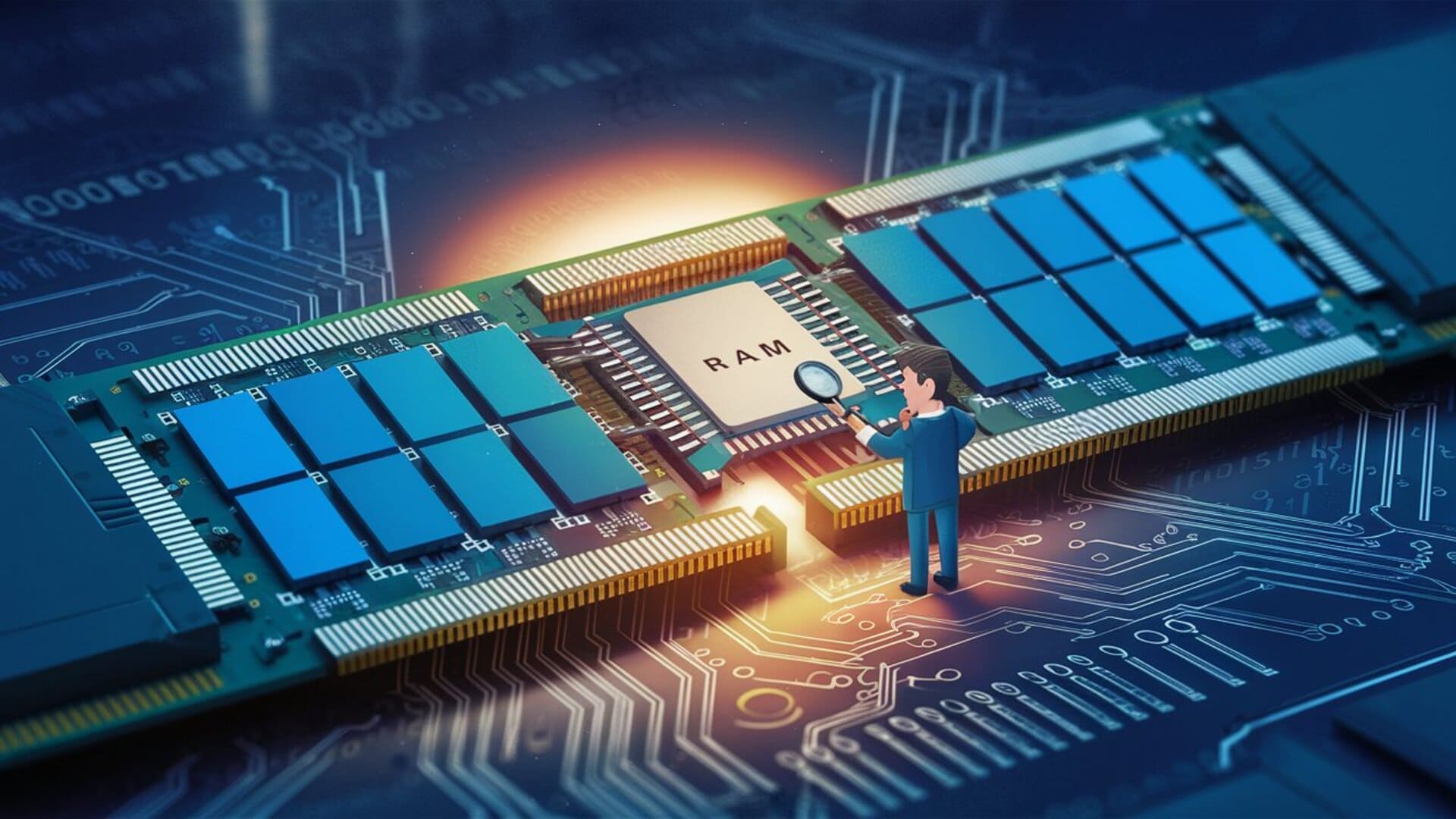
When we give something to the computer, all the information involved in that work is kept by RAM by protecting it. Then with the RAM, the temporary data or information of all computers, the computer processor easily preserves the tasks. In addition, the process of exchanging these data and information will continue very fast in the RAM processor. The more the RAM on your computer or smartphone, the better and the frequency, the faster the data processing works. If your desktop computer, laptop computer or smartphone does not have RAM, your computer will never open.
Because, after launching a computer or smartphone, the data and information associated with the operating system is saved in the RAM memory. The process of exchanging these data and information between the RAM and the processor will continue at a much faster pace. Then after the data processing, our computer or mobile boot is booted or turned on. From this RAM memory, any work is done. Random Axes can be distinguished as memory, size, structure, power, rapid and architecture. It is very important to meditate on these issues with RAM, when you are thinking of buying or upgrading a computer device.
For example, when you open any app on a computer or smartphone. The application is a web browser. As you click on the application, every data and information associated with that web browser app is saved in the RAM memory of the device. The computer then collects the data and information of the app through the processor from the RAM.
This time the processor is processed by CPU or the data is processed, the web browser app on your computer or smartphone will be launched. Now you can imagine, when you open the computer, how much work is being done from the time of clicking on the application. Because of this, the process between the RAM and the processor is completed many thousand times quickly.
How Does A Computer RAM Work?

Many transistors and capacitors are made of RAM memory cells. The example of the RAM capacitor is like a bucket but it is leakage or leak. Because of this, the data can be empty in the nimble. The memory cell data is stored by two binary numbers 0 and 1. If the data is recharge, 0 and discharge 1 is done by the memory controller. RAM’s job is to bring the software you want to use from the hard disk and run according to the instructions. However, we cannot directly point to the RAM, the CPU is instructed by the CPU.
Types Of Computer RAM
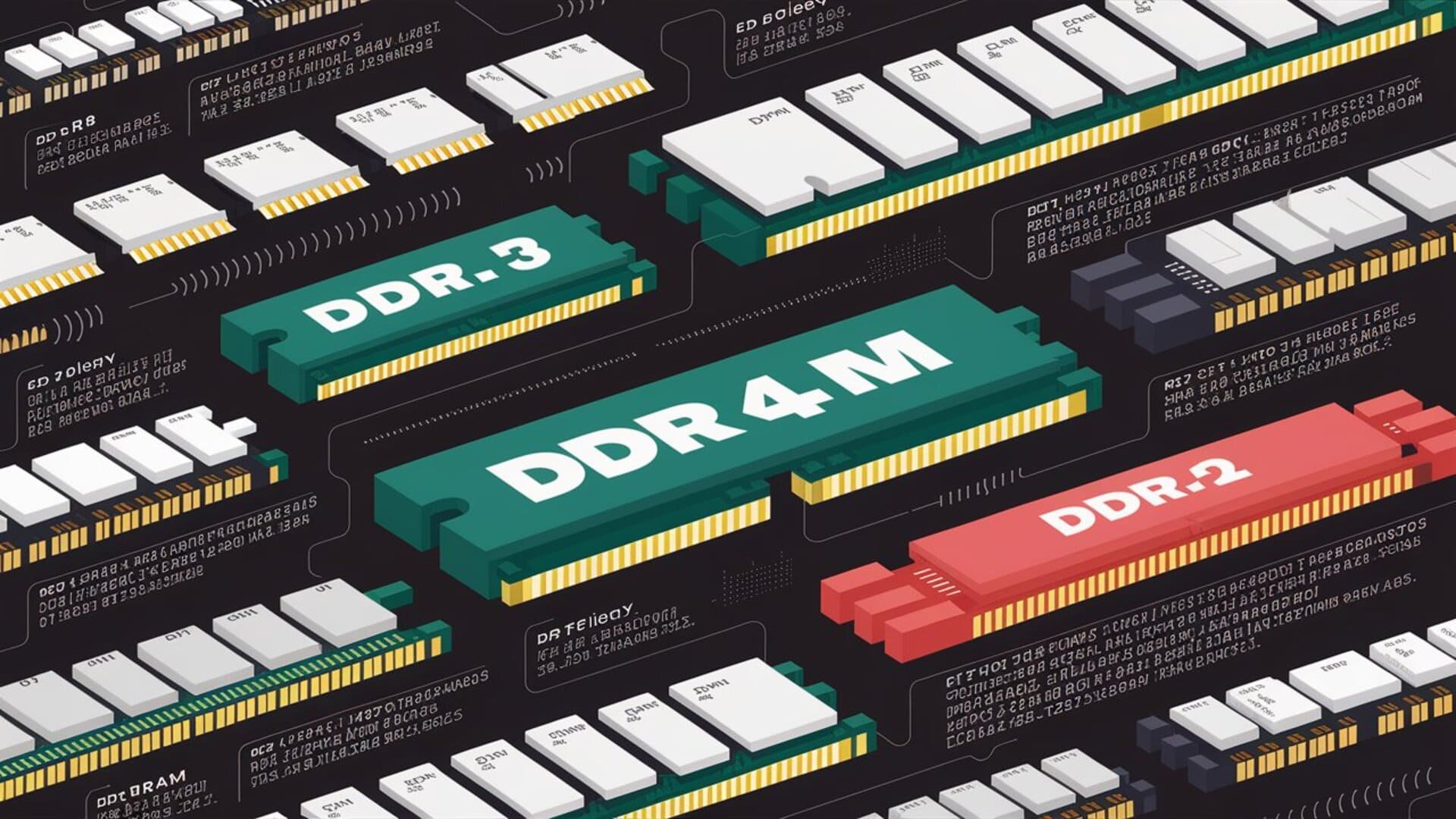
You know, what is RAM and RAM work. Now I will tell you about different types of RAM. At present, RAM is needed on almost any computing capable devices. Such as: Dextop Computer, Laptop Computer, Tablets, HD TV etc. And you know that every different devices used in different devices are the same as the RAM memory work and purpose. We can generally see that the computer’s RAM memory is mainly seen in 6 different types. However, the ability to work on each RAM may also be different. Computer, smartphone RAM Types:
- SRAM– Static RAM
- DRAM — Dynamic RAM
- SDRAM –Synchronous Dynamic RAM
- SDR SDRAM– Single Data Rate synchronous RAM.
- DDR SDRAM, DDR2, DDR3, DDR4– Double Data Rate Synchronous Dynamic RAM.
- GDDR, SDRAM, GDDR2, GDDR3, GDDR4, GDDR5–Graphics Double Data Rate Synchronous Dynamic RAM.
1. Static RAM (SRAM)
You may know, Sramsram was brought to this RAM Ta Market in the 1970 . And at present, you are using such rams. It is used on devices such as digital cameras, printers, LCD screen etc. These static rams are used.
2. Dynamic RAM (DRAM)
This computer ramata was introduced between around 1990 and 1993 years. Most of the views are used in video gaming consoles, network hardware and these types of devices are used in dram RAM.
3. Synchronous Dynamic RAM (SDRAM)
You have been using this type of SDRAM RAM from this 1993 ram to the present time. These rams are used in computer memory and video gaming console.
4. Single Data Rate Synchronous Dynamic RAM (SDRAM)
Towards the 1993, these SDR SDRAMs moved to the market. This RAM is running at present. These types of RAM are used by computer memory and video gaming console.
5. Graphics Double data Rate Synchronous Dynamic RAM (GDDR SDRAM)
This type of RAM has been coming to the market since the 2003 and is at present. Theserams are mainly used in video graphics cards. However, this RAM has been created in particular. This type of GDDR SDRAM Shodaram RAM has been created for the purpose of rendering the video graphics card rendered and dedicated GPU (graphics processing unit). This type of GDDR RAM is used for high definition Realistic videos and 720 and 1080 high resolution display views and gaming.
Difference Between RAM And ROM
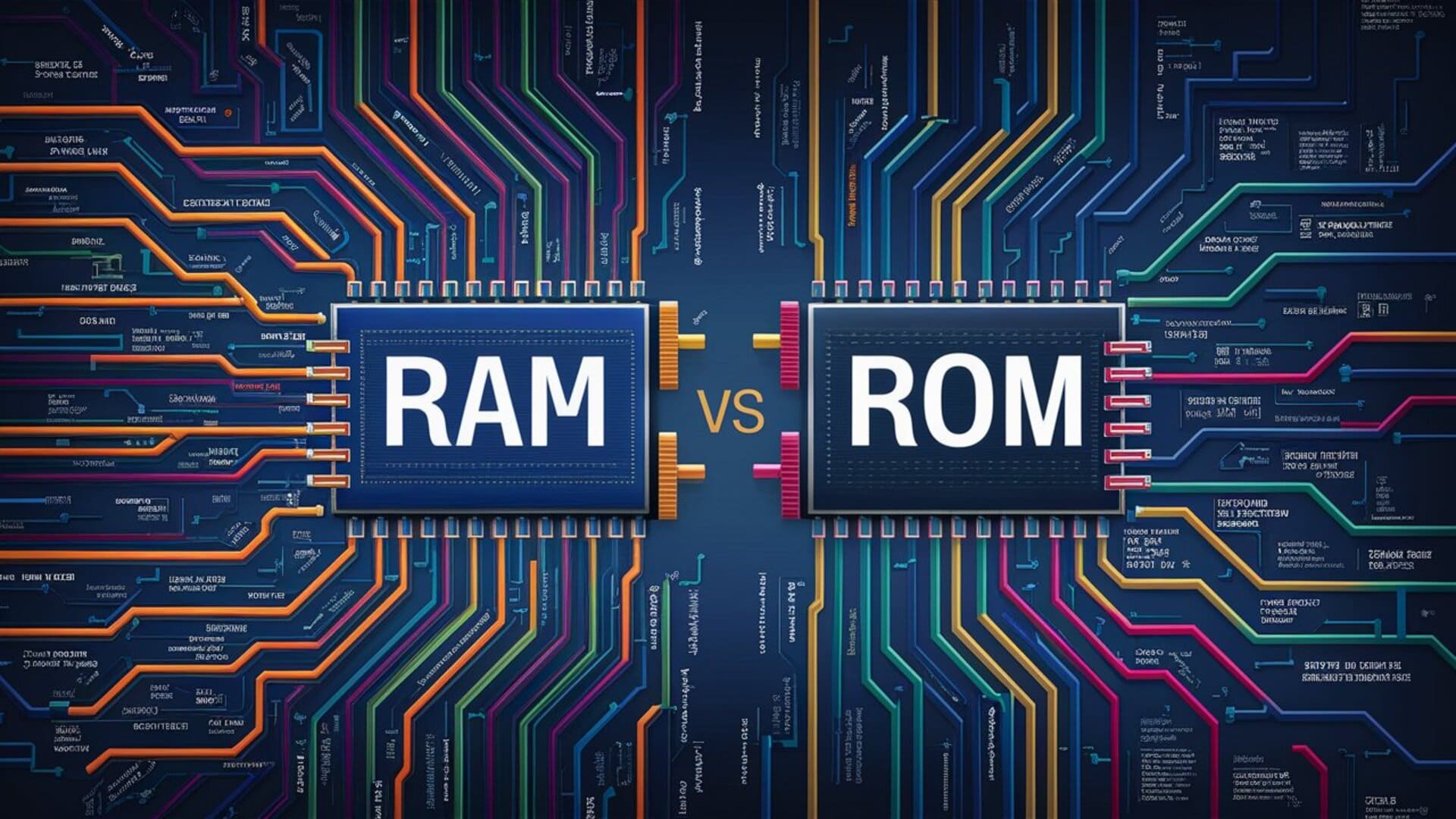
Generally speaking, Random Exceces Memory RAM and Reid Only Memory are that ROM is not very special between these two ROM. Because these two are a memory device or hardware that is saved in data and data. RAM is primary storage and ROM is secondary storage. The data stored on RAM can be done both red and white, but the ROM and stored data can only be redesigned. RAM memory is used as temporary storage but ROM memory is used as permanent storage.
How Much RAM Do You Need On Your Computer?
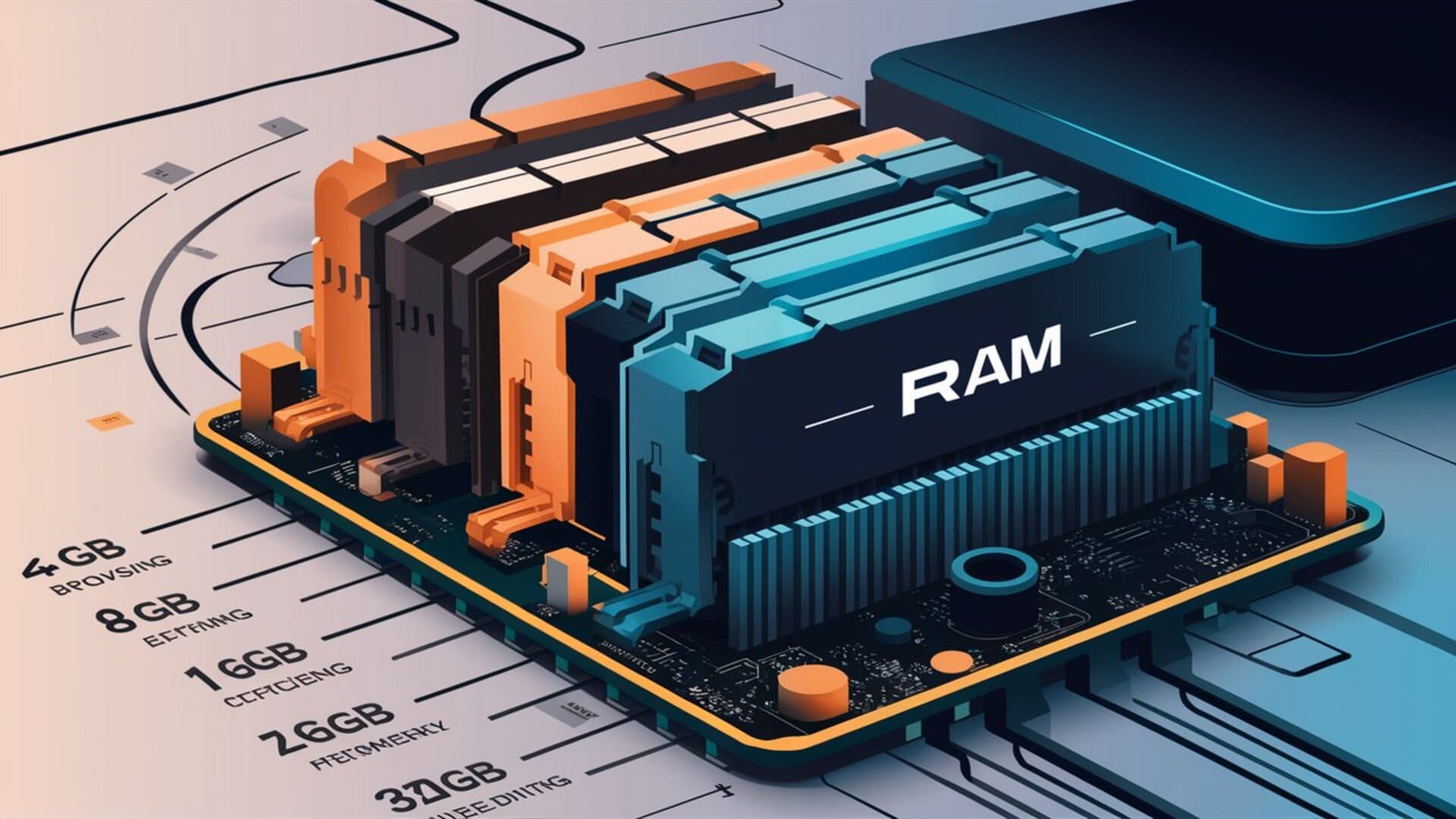
The answer to your question can be different answers in different situations. Because, your computer needs to have the hardware required to use the quality and the full RAM. At present, RAM of DDR3 and DDR4 models is being used. DDR3 and DDR4 RAM are modern and advanced RAM whose performance is very good and fast. If you think you purchase a new computer, you can use the DDR4 RAM on the computer. The longer the frequency of your RAM memory, the faster the computer will work. The frequency of your RAM memory basically refers to the rapid amount of RAM.
So the frequency of the RAM on your computer will be faster your RAM. So I can say for example, 1600mHz, 2400mHz, 2133mHz, 3200mHz and many more frequency RAM. This time you can think about the size of the RAM after using this RAM model. The size of the RAM is like the RAM frequency. The longer the size of the RAM on your computer, the more you will have any difficulty in doing all the computer work on the computer. This will not slow down while working on your computer and your computer will be less likely to hang.
The size of the RAM on your computer means that you can do all the work of the computer with a lot of work at a time by the processor of your computer. We basically call this a multitasking work. You will get a separate size RAM in the market for your computer. We can see the size of the RAM in the market, 2GB, 4GB, 16GB, 32GB, 64GB and 1GB. In my opinion, if the hardware of your computer is from 2400mHz to 3200mHz frequency, it is better to have 1GB RAM.
Last Words
What is the RAM discussed in the post, how the type of RAM and RAM work! I have tried to explain all the things in a very nice way. Hopefully, if you read today’s post well, you will get a lot of detailed ideas about computer RAM. Also, this experience will be greatly useful for making computers in the future. Because we all know how important RAM is for a computer. And when you get very well knowledge about this important part, you can strengthen your entire device very well. Also if you have any comments on today’s post, you must comment. If your comment is constructive, I will definitely add it to my post.
So guys, this was our today’s post, Don’t Get RAMmed! A Beginner’s Guide to Understanding RAM! I hope the post will be a little helpful. Like today, I am leaving here, you will see something new in the next post. Until then everyone will be well healthy and stay with Tricknew.