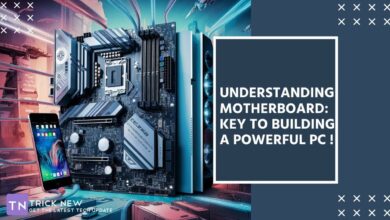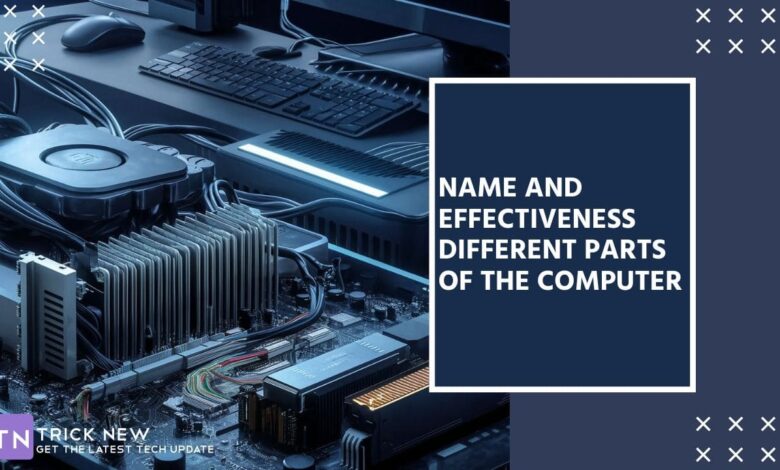
Name And Effectiveness Different Parts Of Computer
Assalamu Alaikum. Welcome to another new post on TrickNew Website. I’m swapon with you, hope everyone is very much better. Welcome to a new post on the name and effectiveness of different parts of computer. Friends we all heard the computer name. Even those who are reading today’s post have used computers. Now the question is, how much do you know exactly about the computer? I am here, there are many of you who use computers only but don’t know anything special about computers. Deferent Parts Of Computer, The word computer comes from a Greek word ‘comput’. Computing the word computable meaning to calculate or calculate and the computer word means counting instruments.
Computer is one of the wonderful discoveries of science -based science around the world. The computer is a controlled electronic device, which is capable of working in and automatically. You can easily do the tasks that you need a lot of time to do it by computer. Not only does this device work with this powerful device, Deferent Parts Of Computer, you need to know the identity of the equipment needed for the device very well. As a result, you can solve any problem with the device yourself. After reading today’s post complete reading, whatever you will know:
- What is the computer hardware?
- What is the motherboard?
- What is the CPU (Central Processing/Processor Unit)?
- What is ram?
- What is the hard disk drive?
- What is the graphics processing unit (GPU)?
- What is the power supply unit (PSU)?
What Is Computer?

What we can say in general, the computer is a device that acts according to the specified instruction. Finding, the computer is an electronic device. The computer takes the data with the input device and processes them and provides the data in the form of data with the output device. Computer made with hardware and software. Deferent Parts Of Computer. So we can say that the computer cannot be tied in any sense. The computer means that each person depends on and for use.
You can use the computer to complete any of the tasks you need in a very short time. Because all kinds of strong machines or programming are set up in a computer. Which is capable of automatically doing any of your difficult tasks. Currently there are many large AI or machine learning websites based on computer programs. These services are mainly controlled by strong computer programming. Many difficult tasks are called computer easily and shortly in a short time.
What Are The Parts Of The Computer System?
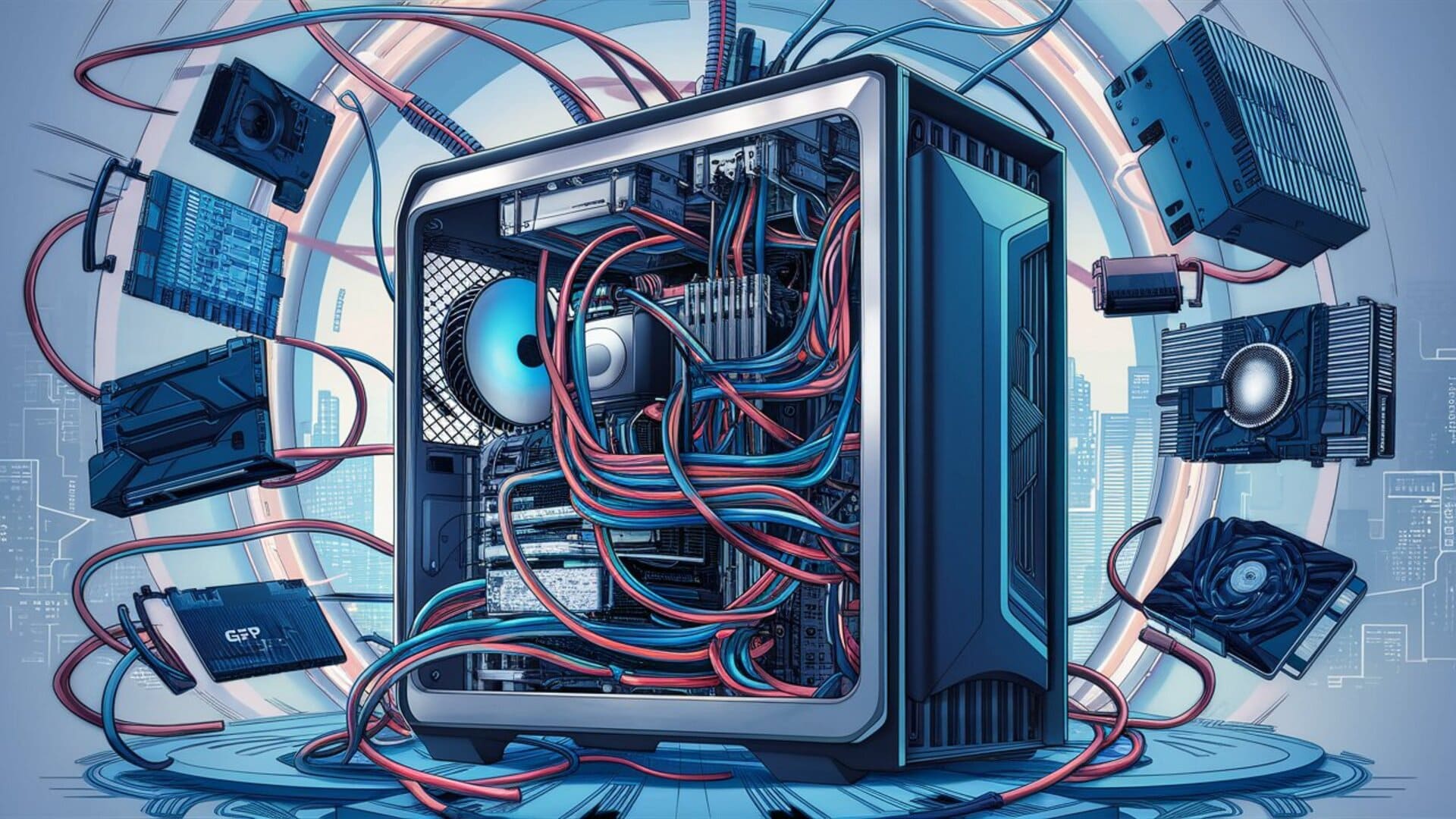
The parts that are made of the computer are called parts of the computer. Many parts like this make the computer. Because it is not possible to create such a powerful machine learning program with only one thing. And we each know how strong the computer’s activities are. Multiple parts must be used to create so many powerful systems. Likewise, the name of the powerful machine made of multiple parts is the computer. This time we will know the details of this computer parts. Before that, let’s find out a little bit of fun and a little information about the computer.
Computer, this is not a general word. It has something special, so many people may think this time on the computer what is a full mening/ full from? Usually no flower mening of the computer is discovered technically. However, the world has the fictional flower mening of the computer. This Full means computer’s work indicates the ability and ideals. It originally analyzed a bit of analysis and made a full -minute computer called computer. Deferent Parts Of Computer. But I think you must know about this thing to know about a computer. Let’s know what the full mining on the computer can be known?
- C – commonly
- O – operated
- M – Machine
- P – Particularly
- U – used for
- T – Technical and
- E – Education
- R – Research
The names and works of different parts of the computer will simply try to explain to you the names of different parts of the computer. Because if you know all the parts of the computer well about the name and performance, the use of the computer will become more benefits for you. Many people have different types of problems to work at work. When you get to know all the components of the computer very well, you can easily solve your computer problems. Deferent Parts Of Computer. You can follow someone on YouTube to solve the various types of problems on your computer.
What Is Computer Hardware?

Computer hardware is to work on the computer system, to include everything with a circuit board. Motherboard, graphics card, CPU (central processing unit), ventilation fan, webcam, power supply etc. Although hardware design desktop PC and laptop difference between the difference between their size can be found, both the same element can be found. Without hardware, there will be no way to run the necessary software that makes the computer so much needed. Deferent Parts Of Computer. The software is defined as a virtual program run on your computer.
This means operating system, internet browser, ward-processing document, etc. Although both hardware and software are needed together to work on a computer. The speed of a computer will largely depend on its hardware used. When creating a new computer, or simply replacing the old parts, you need to know the specific hardware of your computer. So the purpose of this guide is to help you understand the inner tasks of your computer.
What Is Computer Motherboard?
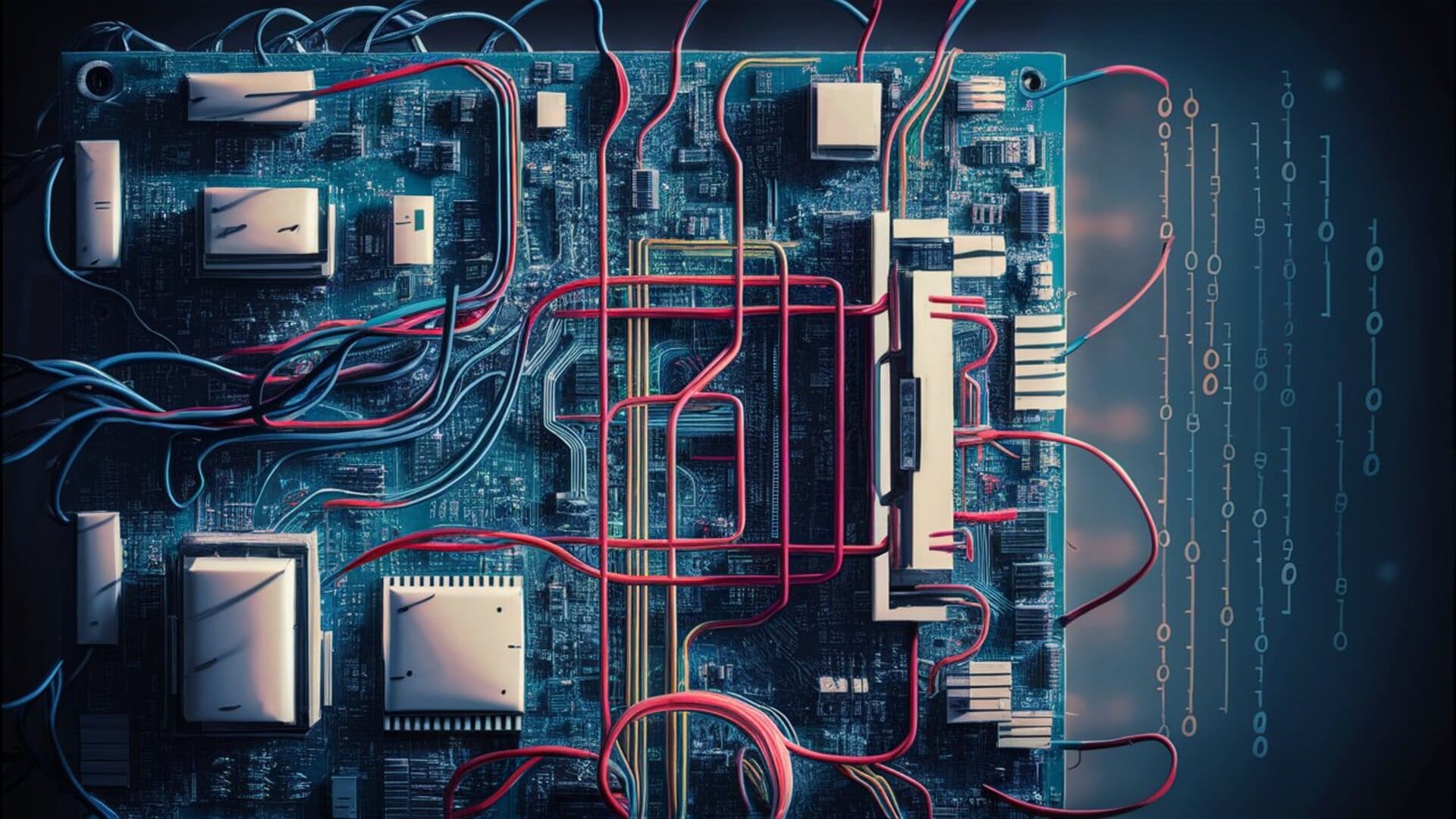
The motherboard is at the center of what a PC works. It has a CPU and it is a hub that runs through all other hardware. Motherboard acts as a brain. Allocating energy to wherever it is needed, communicating and adjusting to all other components – it makes one of the most important parts of the hardware on a computer. When choosing a motherboard, it is important to test which hardware port the motherboard provides. It is important to test how many USB ports and they are used in key grades (USB 2.0, 3.0, 3.1), as well as which display ports (HDMI, DVI, RGB) and how many are there.
Motherboard ports will help you determine that any other hardware will be consistent with your computer, such as you can use any type of RAM and graphics card. All these appliances have to be attached to the motherboard. When you connect the computer equipment to the motherboard, the device will be active for that computer. If a connection with the motherboard of a machine is an error, the device will be disrupted for that computer. Deferent Parts Of Computer. As a result, the computer will not work properly. That is why the importance of the motherboard is immense to keep a computer active.
What Is Computer CPU (Central Processing/Processor Unit)
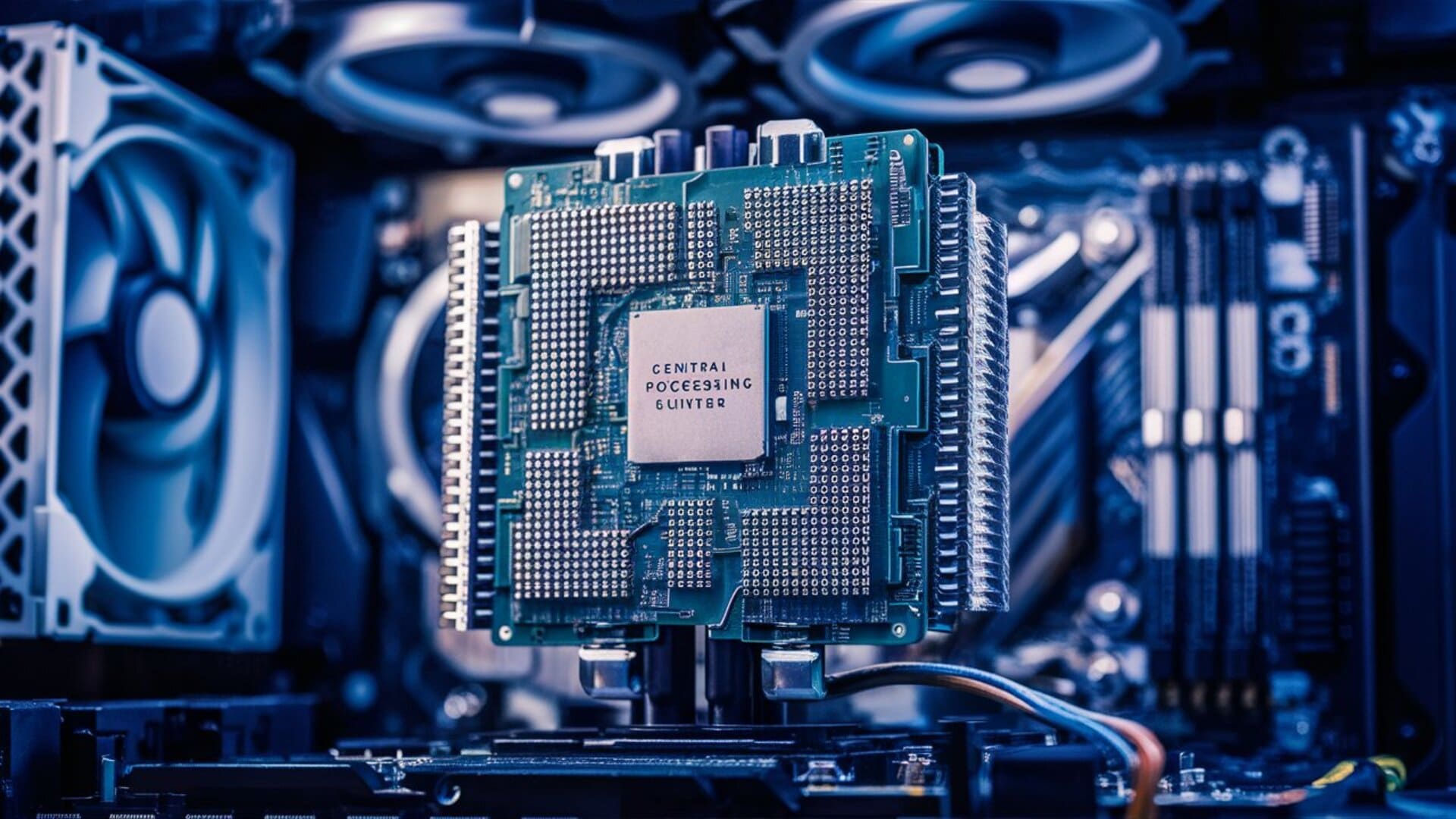
CPU (Central Processing Unit or Processor) is responsible for processing all data from the program powered by your computer. The speed at which the ‘clock speed’, or the processor is measured at the GHz, is measured in GHz. This means that a processor that advertise a high GHz rating will probably work faster than the same brand and age -old processor. In this case a CPU central processing or processor unit is formed. Deferent Parts Of Computer. The GHz rating plays a much more important role for a computer.
The better the GHz rating on a computer, the faster the computer’s performance will be. GHz is basically more important to optimize speed on a computer. When we click on an option on the computer while working on the computer, the option will be loading very fast due to gig haj. Due to the GHz rating, the gaming performance of a computer is relatively high. Deferent Parts Of Computer. So when buying or making a computer, you must choose a full CPU of high GHz. This will get a lot of good performance from your computer.
What Is Computer RAM?
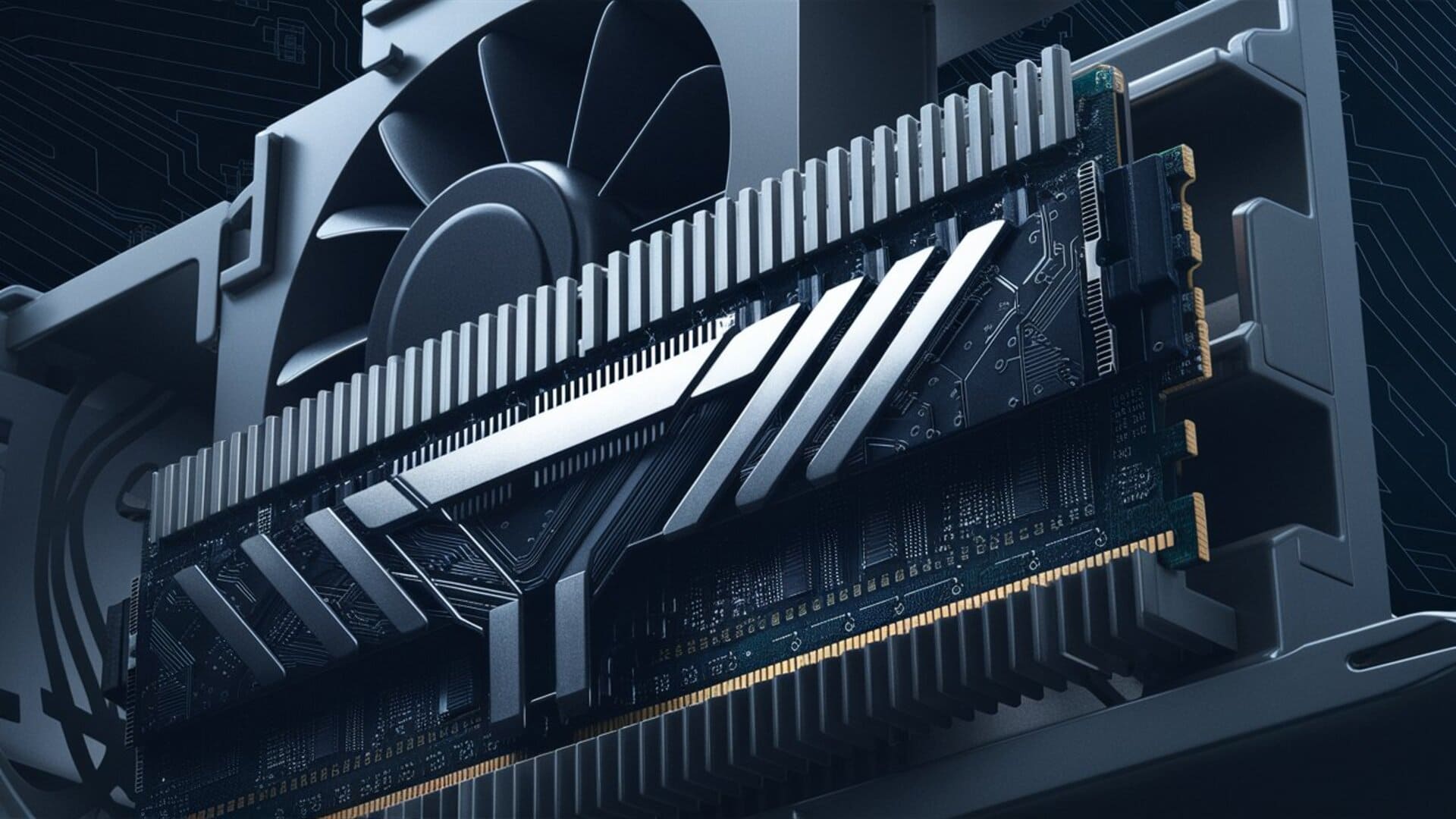
The full form of RAM is ‘Random Access Memory’ ‘Random Access Memory’. In addition, in some cases RAM is called ‘Direct Access Memory’. RAM is a very important and urgent hardware of the computer. Random access memory, or RAM, hardware found in the memory slot of the motherboard. Deferent Parts Of Computer. The role of RAM is that the on the fli information created by programs is temporarily stored and in such a way that this data is accessible immediately. RAM memory may be the job that is needed:
- Graphic design,
- Rendered images for videos or photographs,
- Multi-Tasking with opening multiple apps
- Computer speed optimization
The desktop computer or smartphone RAM is a ‘storage memai device’ that for some time, the purpose of processing any ‘app’ is temporarily deposited in the information and data associated with the app to itself. How much RAM you need depends on the programs you run. Medium intensity gaming usually uses 8GB memory if performed with other programs, but video/graphic design can use RAM above 16GB. Deferent Parts Of Computer. Find out how much memory your computer needs.
What Is a Computer Hard Disk Drive?
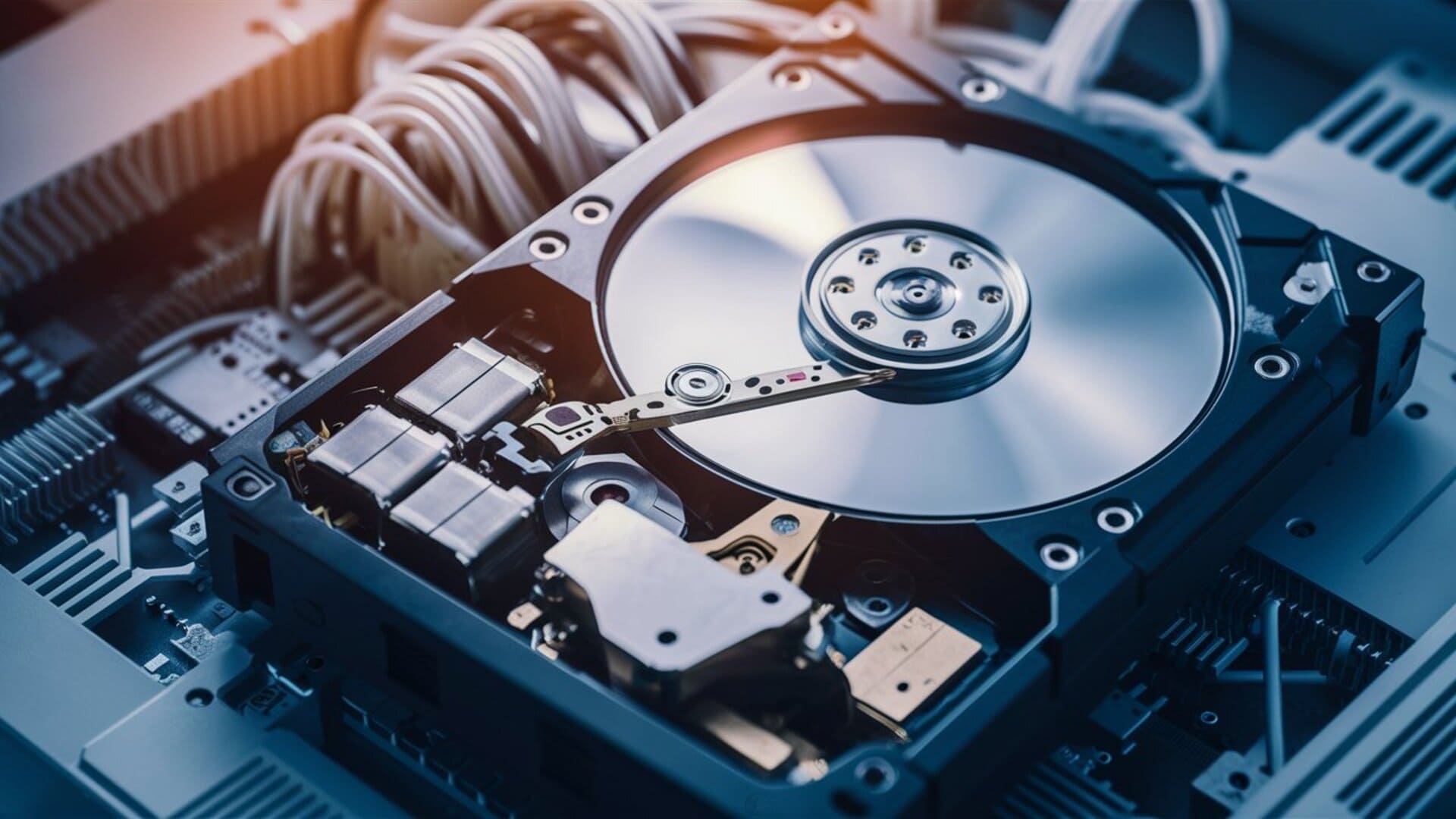
The hard drive is a storage device that is responsible for permanent and temporary data saving. This information comes in different forms, but it is mainly stored or installed on the computer: such as computer programs, family pictures, operating systems, word-processing documents, etc. The hard disk drive is the computer’s helpful memory, which is a part of a part of the partition as a part of the partition. And the fragmented storage indicators are the drive icon, called local disk. These disk drives are named C, D, E, etc. Double -clicking on the PC icon on the desktop shows the list of functional drives. The drive contains directory or folder and different types of files.
In addition to the hard drive on the computer, there may be CD drives and other drives. There are two different types of storage devices: traditional hard disk drive (HDD) and the new solid state drive (SSD). Hard disk drives work by typing binary data on spinning magnetic disks, called a platter. Which rotates at high speeds and stores data. A good hard disk drive is able to increase the loading speed of your computer relatively much. In addition, if you are a gaming user, you must use a good quality hard disk drive for your computer. This will greatly increase your computer’s performance.
What Is Computer Graphics Processing Unit (GPU)?

3D is especially important for rendering, GPU is exactly what its name suggests and processes huge batches of graphic data. You will see that your computer has at least one GPU on the graphics card. Contrary to the basic on-board graphics power that provides the PC motherboard, dedicated graphics cards interface with the motherboard through an expansion slot to work almost exclusively in graphic rendering. This means that you can upgrade your graphics card if you want to get a little more performance from your PC. The use of Graphics Processing Unit (GPU) is increasing day by day to increase PC performance.
The Graphics Processing Unit (GPU) actually increases the performance of a PC very well. Especially if you are a regular gaming user, you must setup the Graphics Processing Unit (GPU) for your computer. Otherwise you will not get very good performances for gaming from your computer. Many times you will see your computer lagging, hanging, etc. in the midst of gaming. Deferent Parts Of Computer. Also, if any heavy work on the PC, such a professional video edit, your PC will work a lot slower than ever. So to maintain your PC performance, you must use a graphics processing unit (GPU) for your computer.
What Is a Computer Power Supply Unit (PSU)?

The power supply unit does more than providing power to your computer. This is a point where energy enters your system from an external energy source and then the material separated by the motherboard is assigned to the hardware. For a modern computer to get all the hardware effectively, a power supply unit rated within 500W – 850W is required, although the size of the power supply unit will depend entirely on the energy consumption of the system.
Computers used for highly intensive tasks such as graphic design or gaming will require more powerful power supply and thus a large power supply unit should be used to meet this extra need. When you can edit a video with your computer, your video edit will not be complete in just one hour or 2 hours. If you want to edit a video completely, you must spend four to five hours. This long time you need to use a good power supply to keep your computer active. Otherwise, after a little later your PC automatically stop and turn on is a complex problem.
Last Talk
Friends in today’s post I learned very well about the names and effectiveness of the different parts of the computer. If you have a computer, you must know about these things well. If you do not know too much about these issues, then suddenly you will not be able to solve that problem if you have any problems working on your computer. And when you get a good idea about all the parts of your computer, you can solve any kind of problem on your computer yourself. As a result, the cost of computer service will be saved.
In addition, when you go to a servicing center for your computer service, they demand a lot more money than your problem. As a result, very small problems also get bigger and you have to spend a lot of money to solve the problem. After reading today’s post, you know about the different parts on the computer you hope you can easily understand any problems of your parts. Deferent Parts Of Computer. And you can solve it yourself. Also, if you have any comments on today’s post, you must comment. If your comment is constructive, I must add it to my post.
So guys, this was our post today, the name and effectiveness of different parts of computer! Hope the post will be a little helpful to you. Like today, I am leaving here, you will see something new in the next post. Until then everyone will be well healthy and stay with TrickNew.