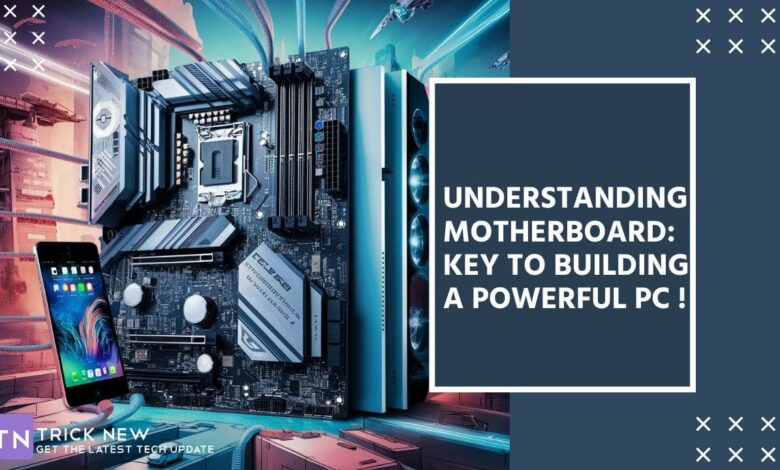
Understanding Motherboard: Key To Building A Powerful PC
Assalamu Alaikum. Welcome to another new post on TrickNew Website. I’m Swapon with you, hope everyone is very much better. Welcome to a new post on Understanding Motherboards: Key to Building a Powerful PC. At present, there are rarely the number of people who do not sugar. One of the most important parts of this computer is the motherboard. It is very difficult to find a computer without a motherboard. So we should all have a very good knowledge of the motherboard of the computer. Motherboard is a major board that is the main organ of a computer or other electronic device. It integrates various electronic components and connects between them. Understanding Motherboard Key To Building A Powerful PC
The motherboard is mainly connected to the processor, mamri, video card, sound card, network card, mouse, keyboard and all other devices on other computers. It acts as a central nurus system on the computer and establish contact between the other parts. The main effectiveness of the motherboard is to establish communication between all components of the computer, control the power, clock and processing capacity of the computer, and keep the activities active in memory and data transfer. It completely controls computer activities. A good motherboard is used to create or upgrade an ideal computer with high-performer processor, speed, network connection, and storage support. I think many may not understand the matter well, so let’s talk about this important part of the computer below the motherboard more details!
What Is Motherboard?
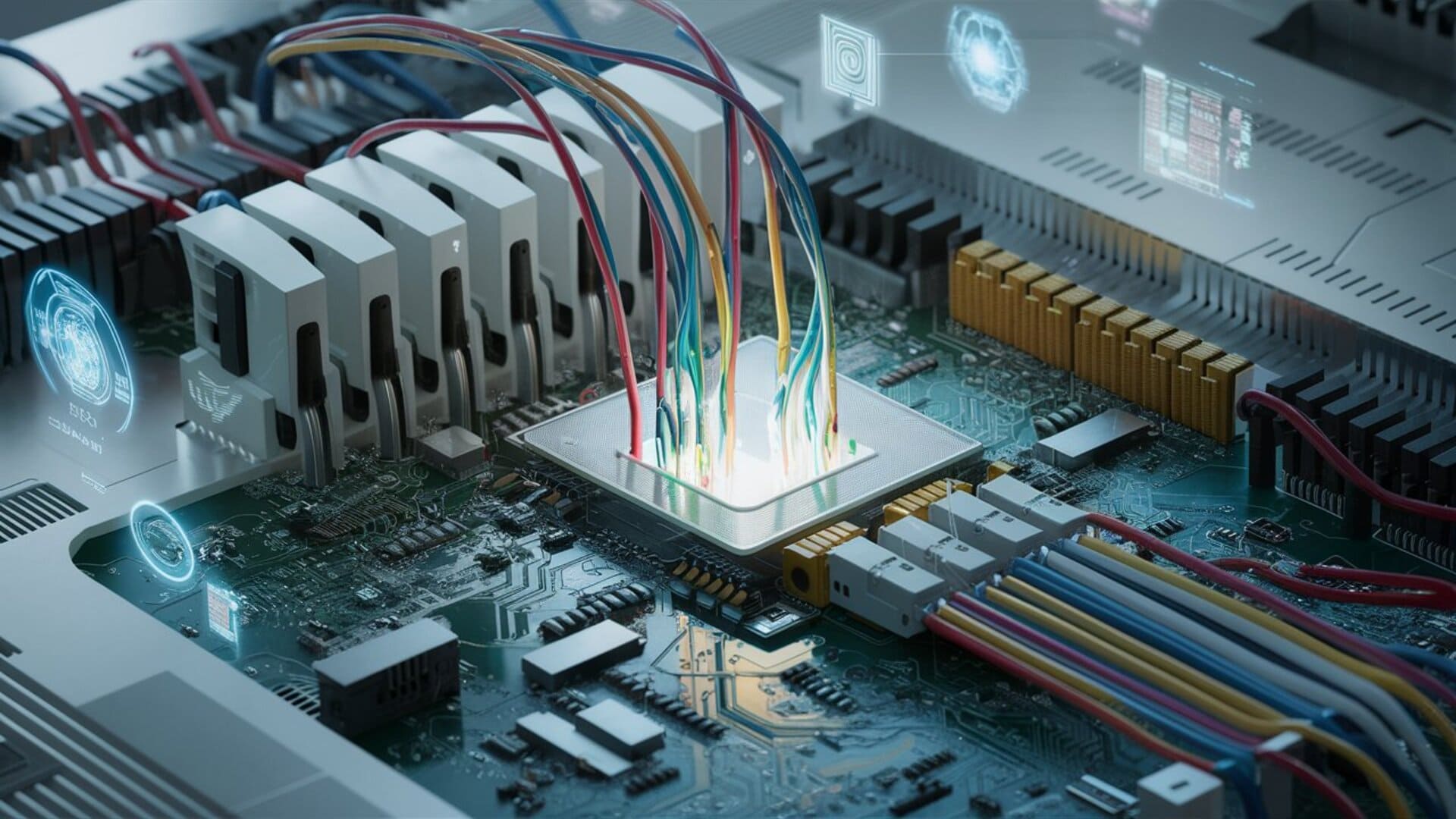
The motherboard is the main printed circuit board (PCB) of a computer. You can also call the motherboard a computer’s central communication backbone connectivity point, through which all the ingredients and external peripherals are connected. You must have seen that a device that connects all the equipment, which keeps all the ingredients connected together, is called the motherboard. Motherboard allows all parts of the computer to power and contact each other. But now the motherboard has changed a lot, which has been added to many features, which has increased the capacity of the computer and the ability to upgrade.
Motherboard is the spine of the computer, it is a link that all the components are connected to each other. It acts as a hub, through which other devices on the computer are connected. Motherboard comes to different formations as per the user’s needs. Mainly, it is a PCB (printed circuit board) that contains different components of the computer so that the computer can be effective. CPU, RAM, hard disk as well as TV cards, graphics, etc. are all connected to the motherboard. Motherboard itself can manage these cows if the power supply is properly received.
Motherboard is again known as main board, logic board, system board, base board. The IBM, which was released in the 5th, is the motherboard of the personal computer is called the first motherboard in the computer world. At that time, the IBM company named the motherboard Planer. Then various companies started the creation of a motherboard. Understanding Motherboard Key To Building A Powerful PC!
Different Type And Kind Of Motherboard!
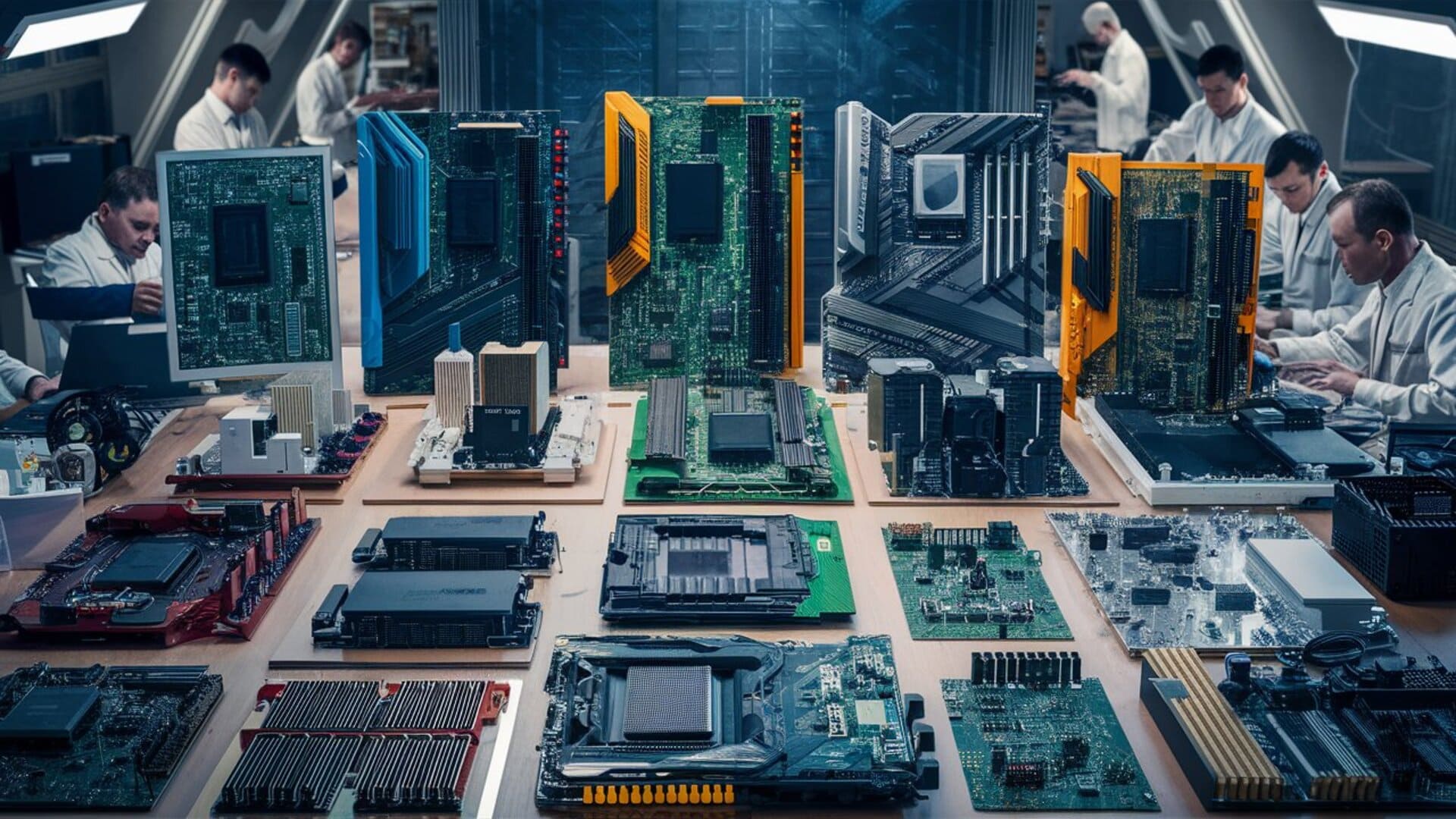
Different types of motherboards are available in the market at present. One motherboard is proficient in one work. At present, every human being has its own needs. Motherboard is designed according to customer demand. This makes people easily understand a motherboard for her, and choose the motherboard as they need. The use of motherboard is divided into 5 parts based on size and capacity.
- Standard ATX Motherboard (Standard ATX).
- Micro ATX Motherboard (Micro ATX).
- Mini ITX Motherboard (MINI ITX).
- Nano ITX Motherboard (Nano Itx).
- Pico ITX Motherboard (Pico Itx).
However, these types of motherboards are also based on the various structure of the motherboard. Among the most popular structures of the motherboard are the two motherboard formed:
1. Integrated Motherboard
Motherboards that are used to connect various materials and devices in the motherboards are called integrated motherboard. These motherboards can be easily removed and changed if a port is wasted or damaged. At present, these motherboards are used on most PCs. The popularity and demand of these motherboards for personal use is very high.
2. Non-Integrated Motherboard
Motherboards that are not used to connect different devices, the type of motherboard is called non-integrated motherboard. Devices like CPU and RAM are sold on the motherboards of this type. And they cannot be changed if they are wasted or damaged. In such a situation, the whole motherboard has to be changed. The use of this motherboard is very expensive.
However, there are some differences here. The motherboard is divided into three parts based on the various activities of the motherboard and the small things attached. It is very easy to understand which motherboard is suitable for any job. Buying the appropriate motherboard for the work can also be very good about what features will be available. So let’s not talk too much, this time we do not know the three-fourth of the three-thirds we are divided into three parts.
- Desktop Motherboard: Desktop Motherboard is widely used in the present. This type of motherboard is the most basic type of motherboard.
- Laptop Motherboard: The motherboard used on the laptop is called the laptop motherboard. This motherboard can connect different parts of the laptop.
- Server Motherboard: These types of motherboards are specially created for the server. These are very high -powered motherboards. These motherboards last long longer. This type of motherboard has a lot of slots and connectors.
Different Jobs Of Motherboard
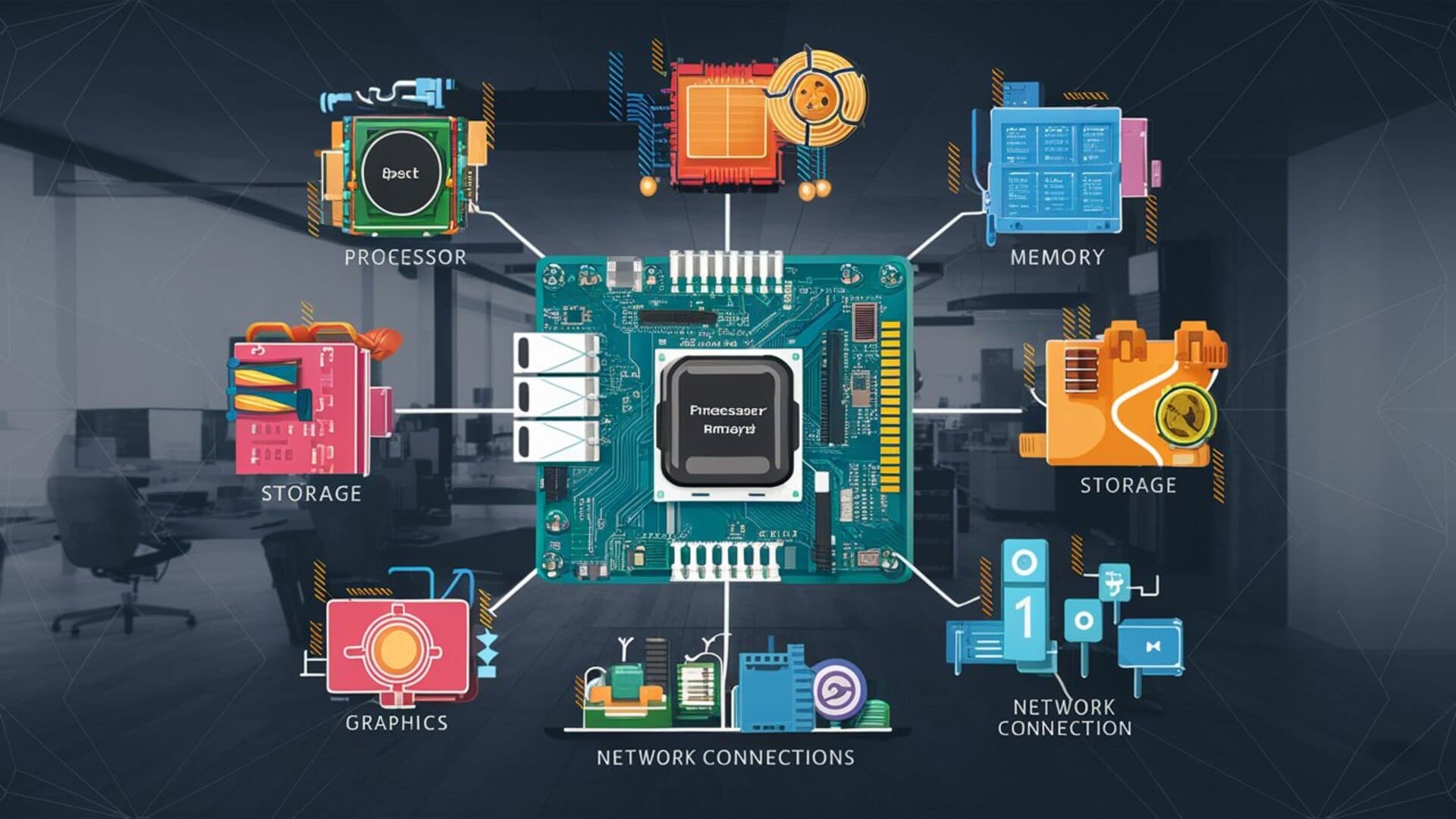
Those who have been falling from the beginning to today’s post, I hope they all have got a very good idea about the motherboard activities. Friends, this is our time to get out of the idea of motherboard and learn about work. In this episode below, we will know about the work of different parts of the motherboard. Because if we do not know about the work of the motherboard, then we will all easily understand how important the motherboard is for a computer. Let’s go to you this time we do not know about the various work on the motherboard.
- Components Hub: Motherboard works on the spine of all computers, where other painters of the computer such as CPU, RAM, ROM and hard disk are installed. In one word, all the pain in the computer is associated with the motherboard. Understanding Motherboard Key To Building A Powerful PC.
- Power Distribution: Everything except electricity is immovable. Power is supplied to all the components of the computer through the motherboard.
- Data Flow: Motherboard acts like a communication hub. Through which all the peripherals are connected. Through the Motherboard, all the peripherals can contact themselves properly, as well as manage the motherboard data traffic.
- BIOS: The motherboard contains only read memory, which is the BIOS needed to boot the computer. Simply put, the computer starts with the motherboard.
History Of The Motherboard
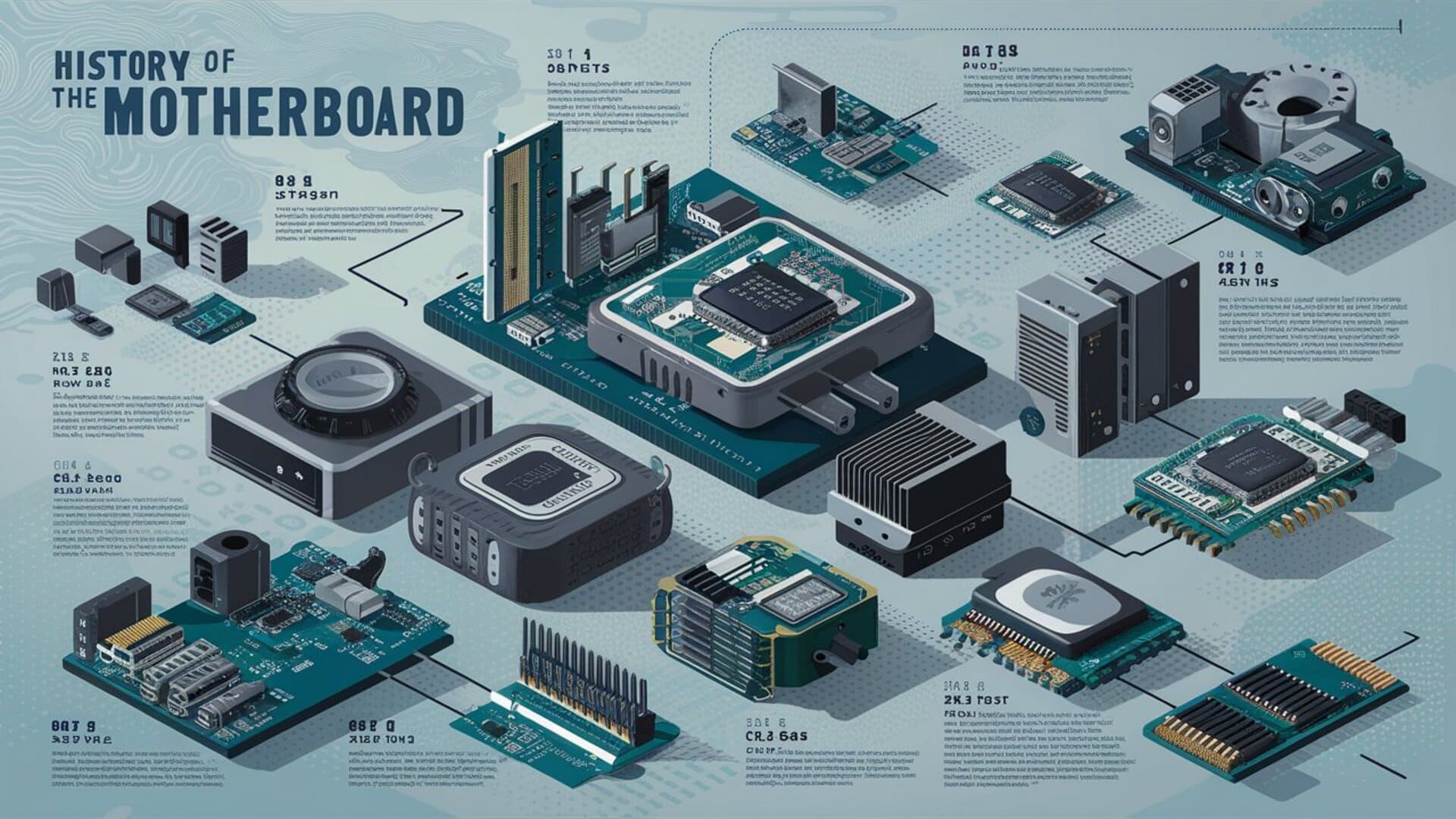
There is a lot of history hidden behind everything created on earth. We all should know the history of all those things that are popular and important. The reason for knowing the knowledge increases and knowledge makes a human being a real human being. So we all should always know about new things. So not too late, let’s get the knowledge of the history of the motherboard as a new thing. The motherboards used in the present time are very advanced. But the motherboards used in the past were not so advanced. The first motherboard was a planner breadboard that first created the IBM company in 1981. Understanding Motherboard Key To Building A Powerful PC.
This motherboard was not very advanced technology. In 1984, IBM created the Advance Motherboard with new technology. This motherboard was suitable for all types of desktop use. However, in the present, more performance and strong motherboards have created different companies than ever before. Thanks so much to those companies who have brought this digital world to our hands with only a powerful computer. So let’s find out a little more details from the beginning to the beginning till now, how powerful and power is with the motherboards and the motherboards with all those capabilities when, when and how it was created.
Discovered Year Of Motherboard
- 1981: The first motherboard, named “Planner” used IBM on a private computer.
- 1984: AAT, or Full AT, Motherboard Form Factor was launched by IBM in August 1984.
- 1985: IBM launched Baby at Motherboard Form Factor in 1985.
- 1987: This year the first LPX Motherboard Form Factor created Western Digital.
- 1995: Intel Company releases the first version of ATX specification for their motherboard.
- 1997: First motherboards with AGP support were published by Intel and FIC.
- 1997: MicroTX launched Motherboard and Specification Intel.
- 1998: Intel launched WTX Motherboard Form Factor in September 1998.
- 1999: Intel Flexatx Motherboard Form Factor first launched this year.
- 2000: The Contron launched the ETX Motherboard Specification in the early 2000s for the first time.
- 2001: The Mini-ITX Form Factor is developed by VIA Technologies in November 2001 and comes to market.
- 2003: PCI Express Standard is introduced by PCI-SIG for the first time.
- 2004: Nvidia launched its SLI technology for the first time in 2004. The two video cards can be attached together on a motherboard.
- 2005: For the first time this year X -X Motherboard Form Factor and Specification were published.
- 2006: It was possible for computer gamers to use two video cards for the first time with a microTX motherboard.
- 2006: Supermaicro publishes the SWTX Motherboard Form Factor in 2006.
- 2007: AMD created the DTX form factor in January this year.
- 2010: EVGA published the HPTX Motherboard Form Factor in 2010.
How To Select A Good Quality Motherboard?

Motherboard is of great importance for the computer operating. The main function of the motherboard is to hold the computer’s micro chip and attach all the other parts together. The pain that helps the computer operate and enhance the performance is connected to a part of the motherboard or any slot or port. The shape and layout of the motherboard is called the form factor. With this form factor, the motherboard is determined how to design. It is more powerful than the motherboards on the computer and the potential is more likely to be achieved.
However, there are many specific forms factor, using different types of standard motherboards. There are many types of motherboards available in the market. Motherboard is usually made according to the needs of different types of users. So many times they can support different types of CPU and memory. For this reason, many thoughts have to be selected, not all motherboards support all types of elements. So it is very important to select the right motherboard as per your needs. Understanding Motherboard Key To Building A Powerful PC.
- Processor: One of the most important features of the motherboard is socket that contains CPU. Different boards require different socket connections and not all processor PINs. The model processor should be installed on this motherboard from this socket of the circuit board.
- Form Factor: The layout of any motherboard is called Form Factor. This form shows the factor, where the different elements should be placed on the motherboard. Form factor acts like a computer design. Although the form factor has many standard. Understanding Motherboard Key To Building A Powerful PC.
- Memory: Depending on the motherboard you used, you can use the amount of RAM on your computer and any format. Usually the memory of the board is limited to how much they will support the RAM. But it would be best if you take a board that supports RAM more than you need so you can upgrade it later. Currently the popularity and demand of motherboards with RAM slots is a lot.
- Chipset: The chipset transfers the inner data from one part to the other. It is like a spine, which connects the microprocessor to other parts of the computer. One computer has two parts, one is Northbridge and the other is Southbridge. All the parts of the computer contact the CPU with this chipset. The chipset is called the life of the computer. Chipsets of different companies are available in the market.
- Bios: Biosing on a computer means a way through which one component of any circuit is attached to the other. All types of buses are measured in MHz. The speed of how many data can cross through that bus shows. The better the bus, the faster and more data can be transferred. To increase the speed of your computer, you must buy a motherboard with a good bus.
- Slots and Connectors: Expansion slot is the option to add hardware, so that we can add additional components to the motherboard. If you have to upgrade your system in the future you must know about it and think about it. The more slots you have, the more the more the ingredients you can attach to it. Currently the demand for the motherboard with additional slots and connectors is plentiful.
Different Parts Of Motherboard
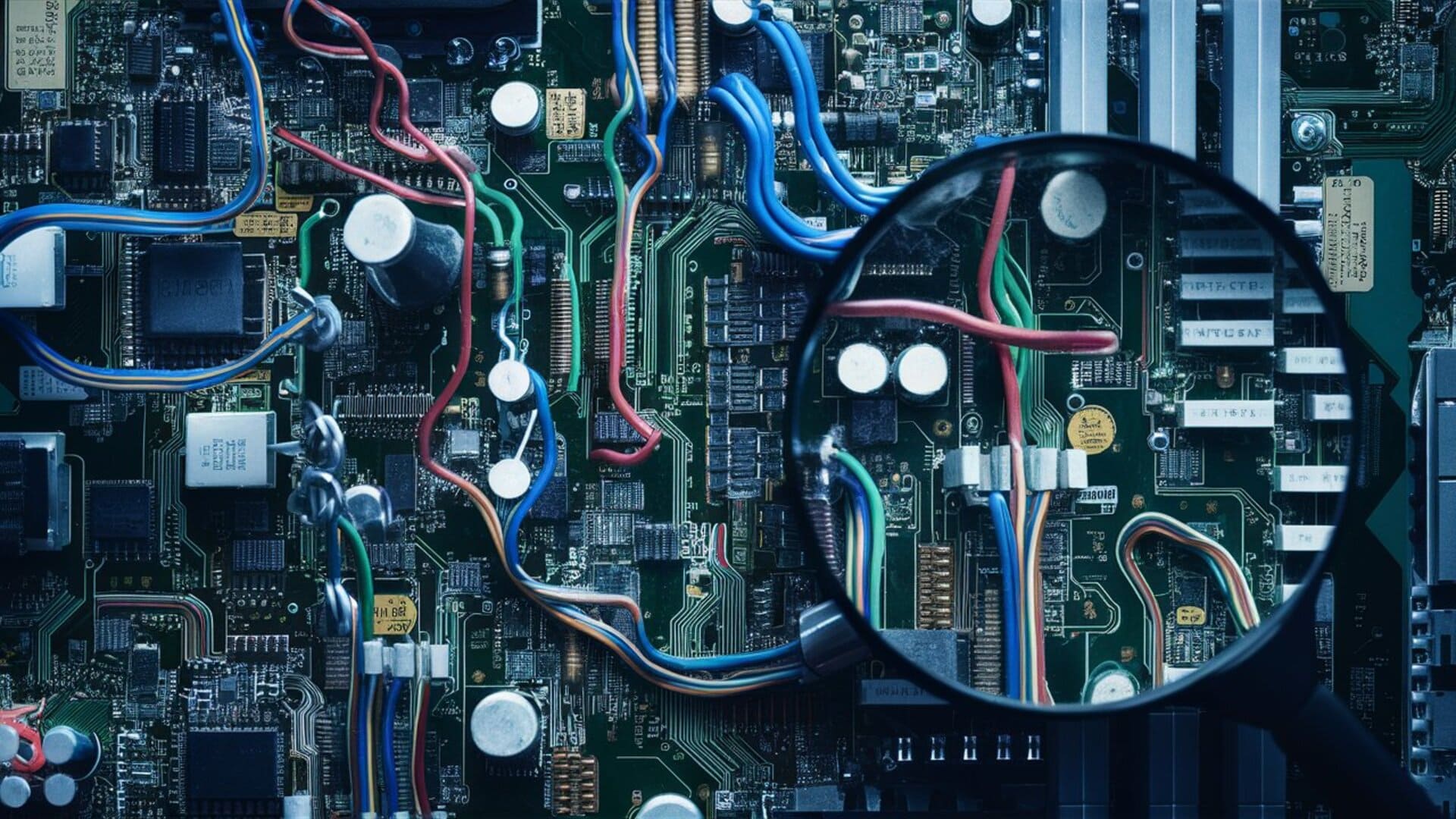
What do you think? Motherboard is made with only one part, is the motherboard the name of only an instrument? No! Not at all. A motherboard has to use many circuits or instruments to complete the performance and complete the performance. motherboard has different parts. A motherboard is completed by all parts. Motherboard size depends on the use and structure of the size. Each part of the motherboard has different names and different functionality. Understanding Motherboard Key To Building A Powerful PC.
Knowing the names of different parts of the motherboard, the motherboard can easily determine the various problems, and necessary measures can be taken. Understanding Motherboard Key To Building A Powerful PC. Below are the names of different parts of the motherboard.
- Indactor
- Hits
- Capacit.
- Northbridge
- Southbridge
- Screw hole
- CPU socket
- USB header
- Raid
- FWH
- CD-in
- Jumper
- Memory slot
- Back pen connector
- Floppy connection
- Cmos battery backup
- Four Pin Power Connector
- Three Pin Case Pen Pen Connector
- The system panel connector
- 20 PIN ATX Power Supply Connector
- ATA/ IDE disk drive primary connection
- Expansion Slots (PCI Express, AGP)
- Serial port connector, etc.
Different Ports Of Motherboard (Port)

Motherboard port, the name may have become a nervous to many. Ha ha ha friend no reason to worry, I’m here, meaning you will know everything today. Motherboard ports mean connecting plugs. Various ports or pins are used to connect various pains (eg monitors, printers, keyboards, sound systems, etc.) with the motherboard. Understanding Motherboard Key To Building A Powerful PC. The shape of one port is usually different from the other. Looking at this different shape of the port, it is easy to understand which one should be used for a job. Below are the ideas about different ports.
- Serial Port: This port is used to connect the extra modem and old mouse.
- Parallel Port: The scanner and the printer connect the motherboard through this court.
- USB Ports: As many USB devices (eg mouse, keyboard, pendrive, etc.) are connected through this port.
- VGA Port: This port is used to connect the monitor to the computer. Understanding Motherboard Key To Building A Powerful PC.
- Ethernet Port: This port is used to connect Internet cable.
- Power Connector: This port is used to supply electricity on the motherboard. The motherboard delivers the other devices attached to the electricity.
- Sockets: This port is used to apply headphones, microphones and speakers. There are multiple such ports on the motherboard of the present day.
Name Of The Some Popular Motherboard Company
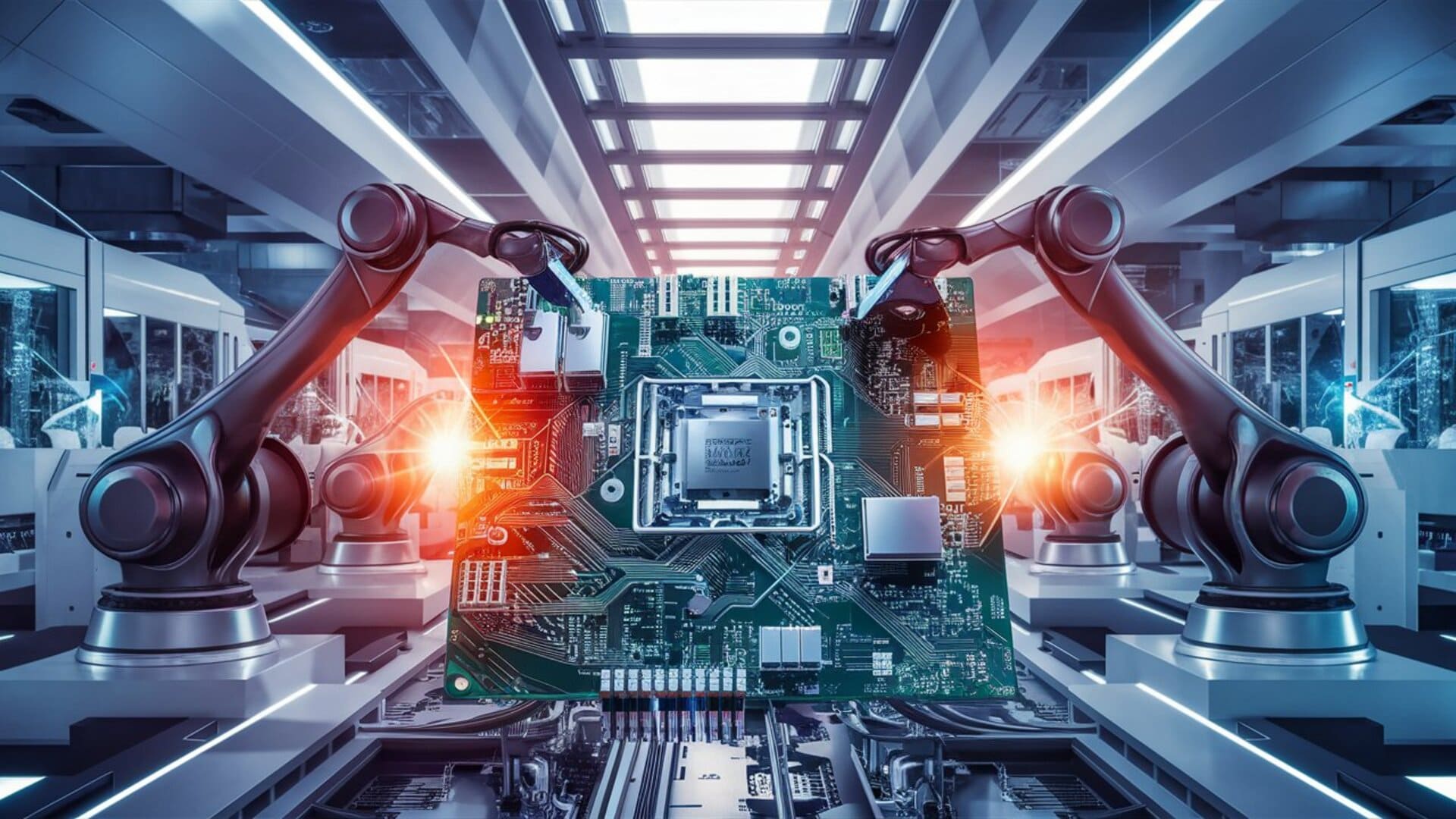
Since today’s post is complete about the motherboard of our computer, there may be a simple question in your mind. Many people may ask, what are the popular motherboard companies? Where is the motherboard buying less likely to be deceived or get the real thing? Many people remember such questions. I will answer this question. But you must consider the good and the bad aspects of the budget. There are different types of motherboard companies in the market. Each company creates different types of motherboards. One company has a slight difference from motherboard to another company. Some companies are seen from one company from one company and the company provides a little better within the low budget due to competitiveness.
Each company focuses on a particular direction and builds a motherboard. For example, one type of motherboard for graphics work is again built for gamers another type of motherboard. At present, some companies have gained huge popularity for the construction of motherboard. You can buy motherboard freely from those popular motherboard vendors. It will never be encountered with problems that do not get fake products or have features that are mentioned. But the price of good things is a little higher, this thing you have to keep in mind. The name of the motherboard of some of the popular computers is mentioned in the following:
- Intel
- AOpen
- ASUS
- MSI
- Biostar
- AMD
- Acer
- Gigabyte
- ABIT
You can choose a motherboard considering the above mentioned topics. Before buying any motherboard, you will know and understand your needs well. Then you will buy the motherboard as you need. Understanding Motherboard Key To Building A Powerful PC. If you buy the motherboard without considering these things, then you will be more harmful than your benefit. That is why the motherboard selection has to be careful at all times. And always try to take the budget as much as a good thing. Then I hope you can easily move forward to fulfill your dreams.
Last Talk
Hopefully you can find out and learn a lot about the motherboard key and the effectiveness future of the motherboard. Hope you can understand how important the motherboard for a computer. Understanding Motherboards: Key to Building a Powerful PC. create a good performance, you must make a computer with good configuration. And when you want to use good configuration for your hobby computer, you must think about picking a full motherboard. Understanding Motherboard Key To Building A Powerful PC.
Because if the motherboard’s performance is not good, sometimes your computer will have problems with power on-off. At that time you will not be able to get a mamury or hard disk line on the computer. It may also be a few days after you have to set up Windows. Also a low quality motherboard will make the use of your computer worse. So of course you have to pick a good quality motherboard Also what is the motherboard and the effectiveness of the motherboard! If you have any questions about it, you must comment. InshaAllah will try to help you as much as I can!
So guys, this was our post, Understanding Motherboards Key to Building a Powerful PC! Hope the post will be a little helpful to you. Like today, I am leaving here, you will see something new in the next post. Until then everyone will be well healthy and stay with TrickNew.




Hey people!!!!!
Good mood and good luck to everyone!!!!!
It’s time to act! Earn up to $500 a day and show the world what you can do!
Захващащи книжки за оцветяване, за творческо развитие и релаксация.
Английска азбука