
How To Remove Watermark From Any Video || Free Video Edit Online Tool
Assalamu alaikum. Welcome to another new post by TrickNew. I’m swapon with you, i hope you’re all doing well. Friends, have you had the experience of editing videos and the perfect technique of shortening or Remove Watermark From Any Video? If yes, then you must know that there are basically two problems to face when editing videos.
- Beautiful and professional edits.
- The need to remove the water mark.
These 2 things are very important when editing videos. Friends, since today’s issue is about water mark, today we will discuss water mark. And we will see How To Remove Watermark From Any Video. So let’s know what is a water mark?
What Is A Water Mark?
A watermark is the logo, or text of a specific organization on the video that is added to the video when editing the video. If you see such a watermark in the video, the audience can easily understand the ownership of the video. So if you want to do copyright-free video marketing online, you definitely need to edit the video. Also, if the logo, water mark of another organization in the video, the number of viewers from your channel can also decrease. So How to make a beautiful video, it is very important to remove the water mark from the video.
So friends, let’s see how to remove the water mark from any video on online. To remove the water mark from any video, first you enter the 123Apps website.
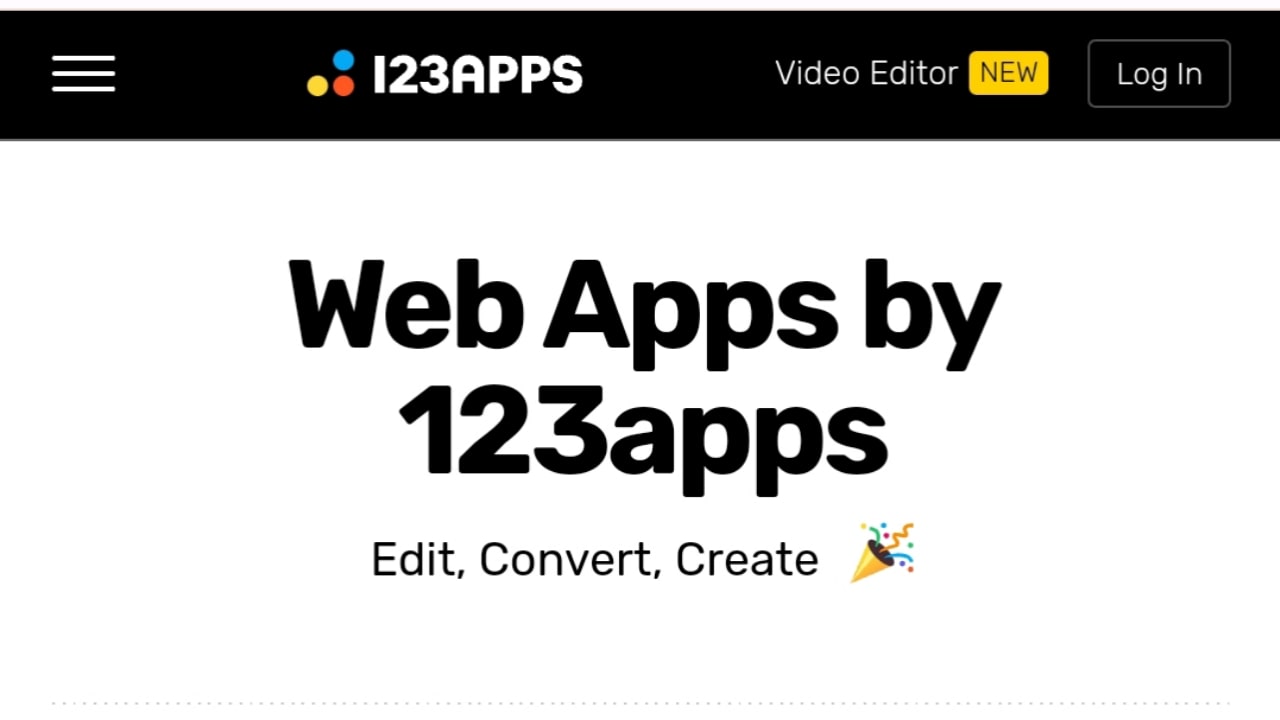
Now you will find many tools under the option called Tools. Scroll down a bit. At the bottom, you can click on the tools called Remove Logo From Video. You will also find many different tools on the 123Apps website. You can use more tools whatever you find useful. If you want to know more about the work of the rest of the tools and tools of this website, please comment in the comment box. We will discuss this next 123Apps website in detail Insha Allah. Now you can click on the Remove From Video option.
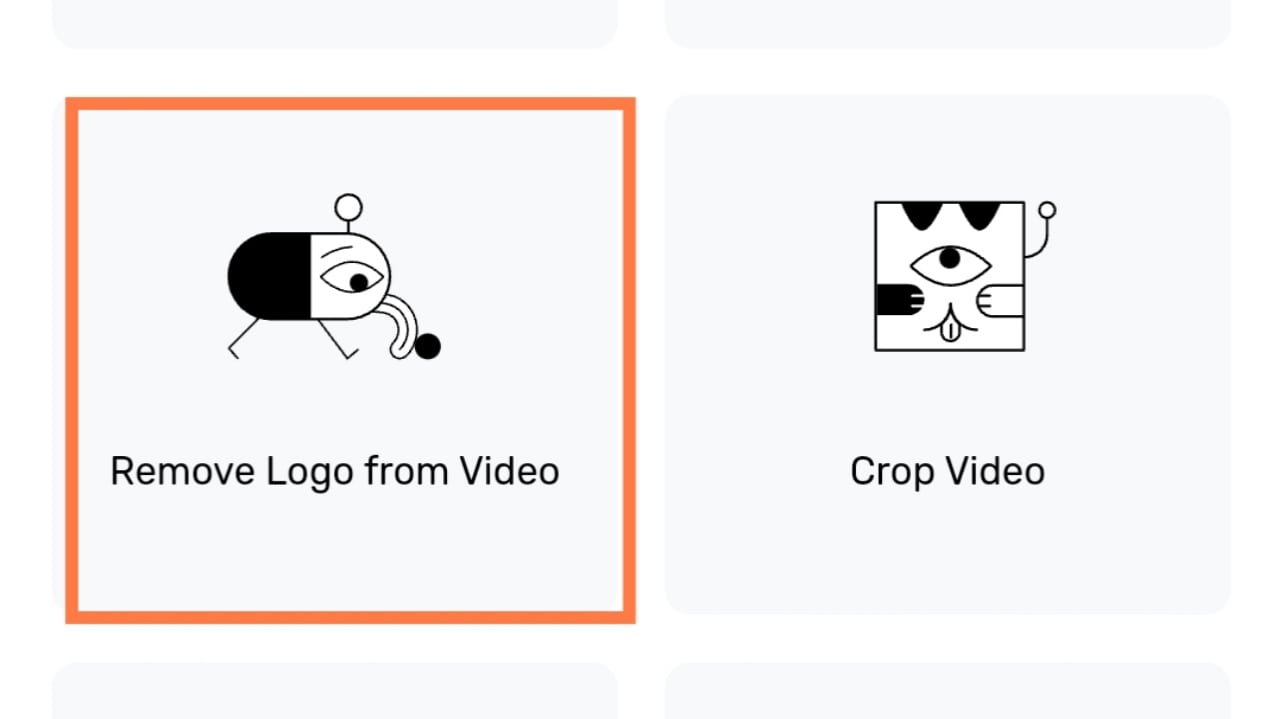
Then click on the Open File option and select the video that you want to remove the watermark from your video.
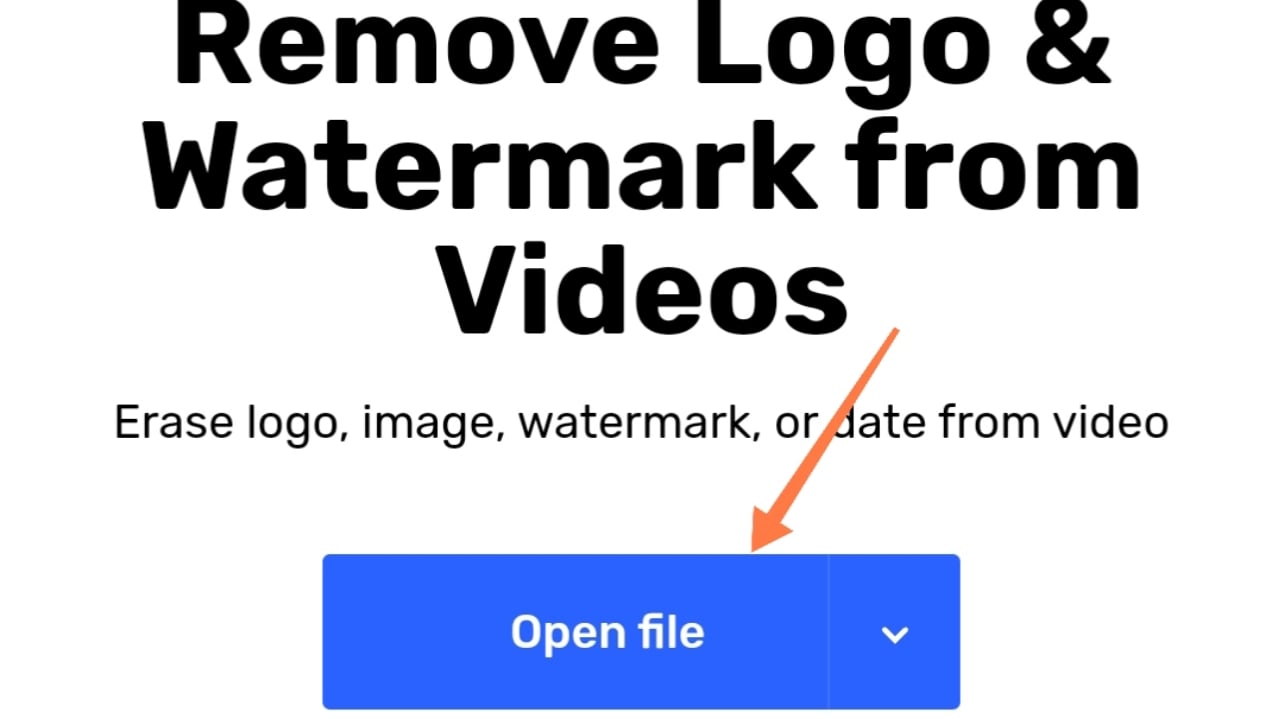
You can view the entire video as a preview few second after uploading the video. Now click where are you wants to remove the water mark and select the place.
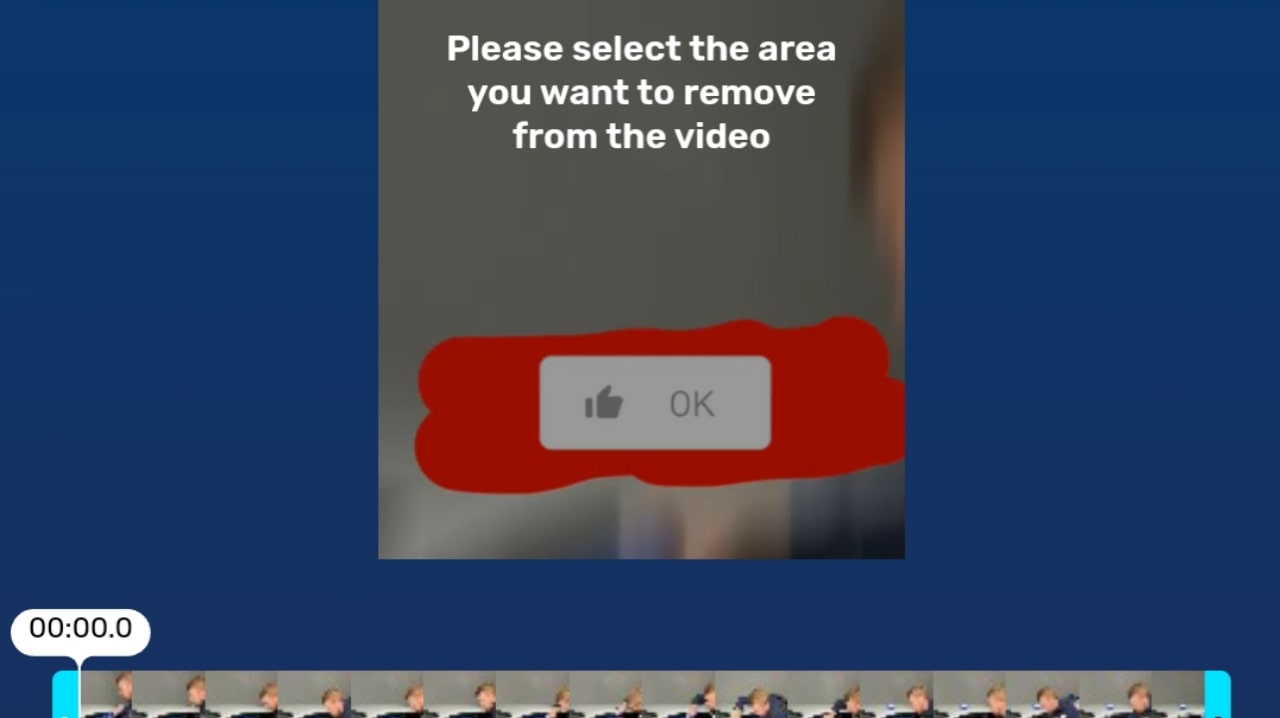
If you select the water mark place in the video, the video will be see this like me.
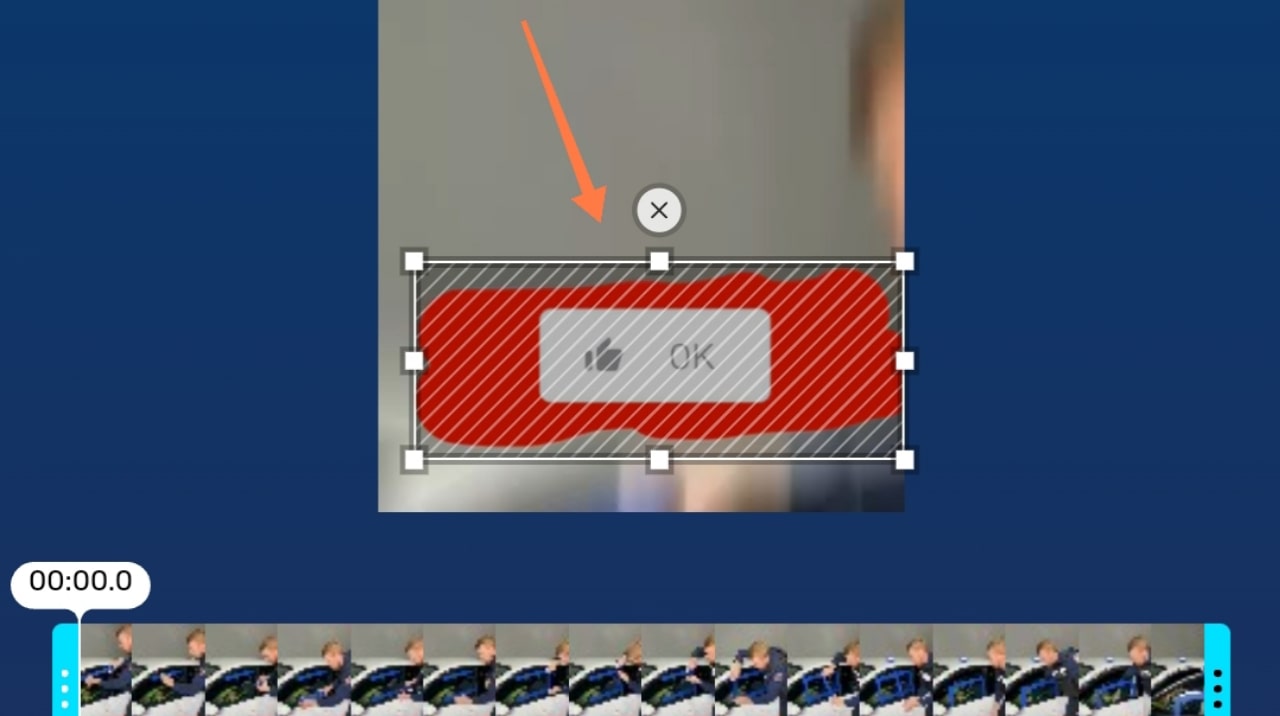
Now you can click on the Save option.
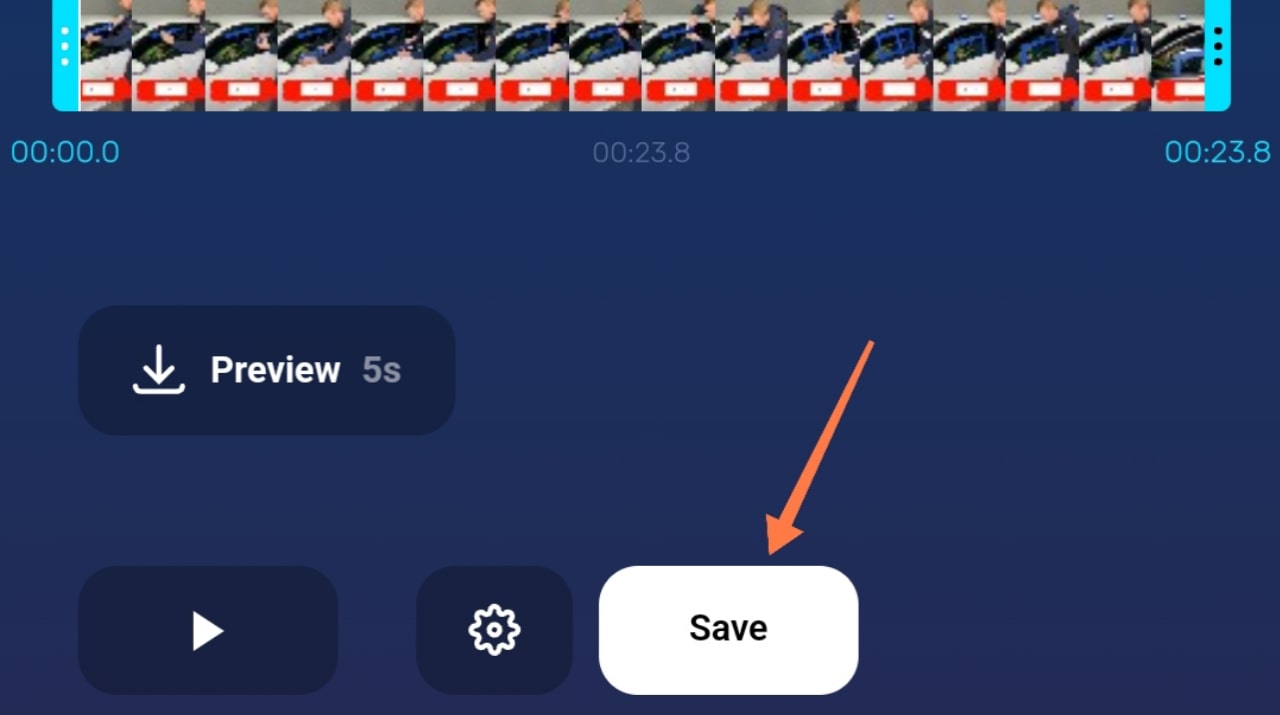
Then your video will load a few second. Please wait some time.
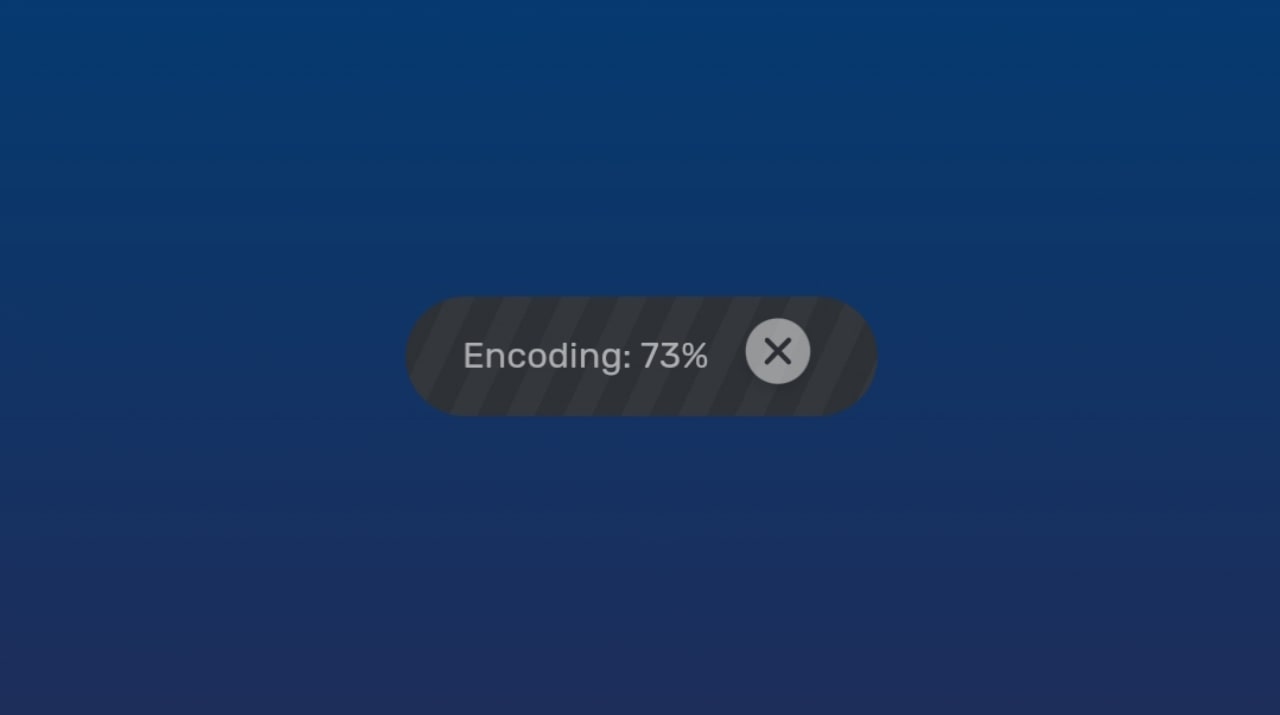
Now you will get an option to download and see your video with the size. Now you will click Save Option again.
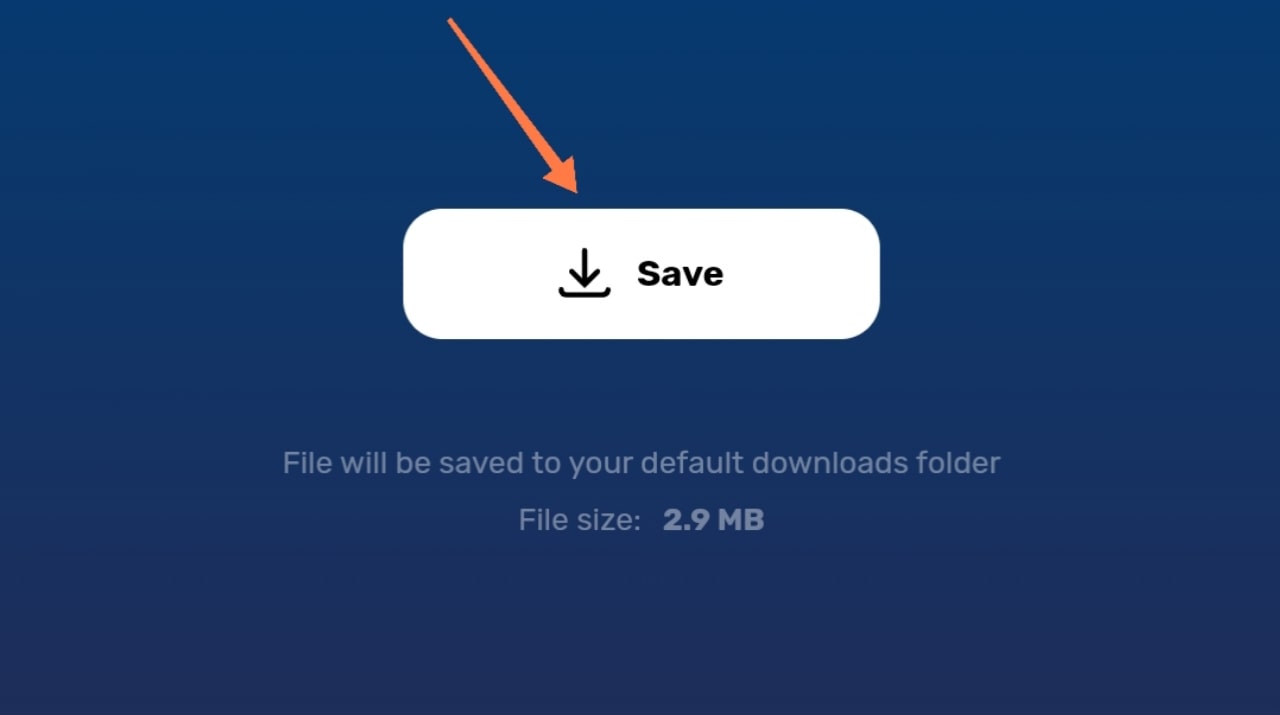
So guys, look at our video that has started downloading.
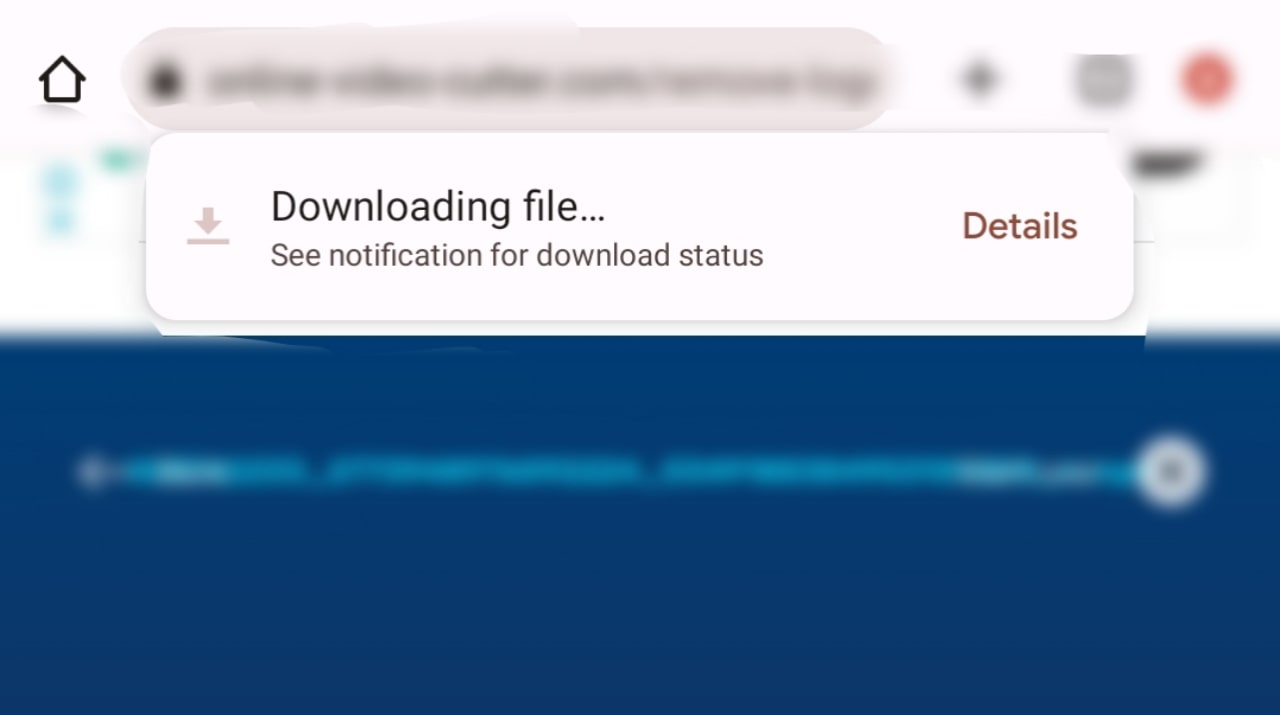
Friends, in this way you can easily remove water mark from any video on online. If you want, you can enjoy all the features of the 123Apps website full of other rare features, including removing the water mark from video.
So friends, this was our today post, How To Remove Watermark From Any Video! I hope this post is helpful to you. As of today, I’m leaving here, we’ll see if there’s a new topic in the next post. Until then, everyone will be fine and stay with TrickNew.



