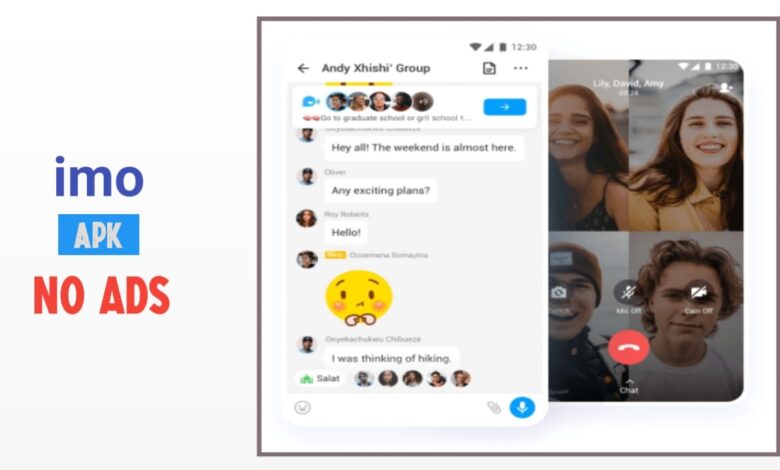
How To Block Ads From Imo Apk
Assalamu alaikum. Welcome to another new post on TrickNew. I’m swapon with you, i hope you’re all doing well. Friends, there may be very few people who have not heard the name Imo. Because currently the most popular video and audio calling app is Imo. IMO a full name is an abbreviation. The full name of the Imo app is ‘In My Opinion’. It is a social media app, through which you can easily communicate with a person from one end of the country to the other through the internet. How To Block Ads From Imo Apk.
You can also share text, pictures, videos and audio with this imo app. Useing IMO, you can express your opinions with videos, posts, stories, and participate in everything on social media the IMO network.
Friends, all of us, use Imo know that Imo shows some ads for every video or audio call. Sometimes it turns out that ads are too bad. Which is very annoying for us, especially harmful for children. However, you may be disappointed to know that imo you can not remove or stop these ads. Only the 2 ways to stop ADS from imo apk –
- Premium imo Apk
- Light imo Apk
We won’t buy imo with money to use imo anymore. We’ll look at the ads if necessary. Still, I won’t buy a subscription. There is no need to buy an IMO subscription. Today I will show you how to stop ads on Imo. You don’t have to buy an Imo subscription for this work.
To legally stop all annoying imo ads, you need to use the official Imo Lite app. You can find it on the IMO Official Website. If you click on the Imo Lite App Official option, you can see such a website. Now click on the Download Imo Apk option.
Now click on the Download Imo Apk option.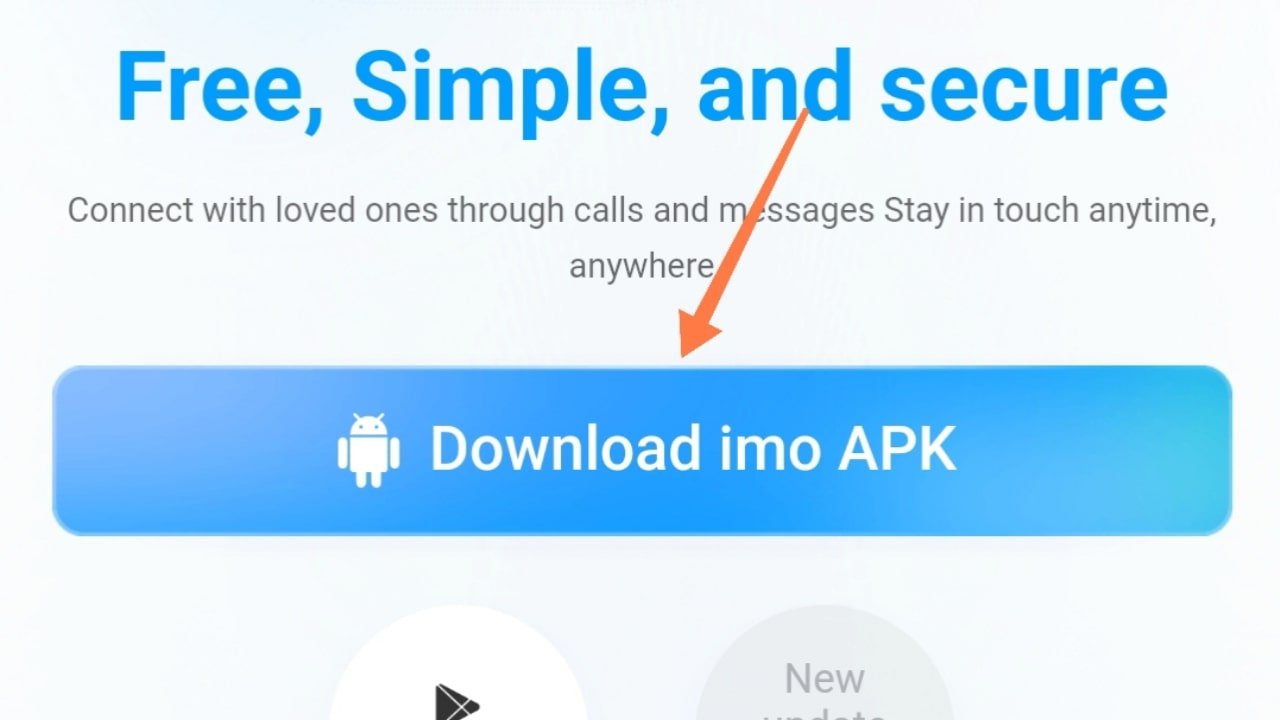 If you click on the Download Imo Apk option, the website will show you a harmful Apk notification. Don’t worry, it’s not a problem. If you download the app from the Chrome browser instead of installing the app from the Google Play Store, Chrome shows such notices by default. So there is no reason to fear here. Now you can download and install Imo Lite Apk on your phone by clicking on the Download Anyway option. Then comfortably use Imo Apk without any ads.
If you click on the Download Imo Apk option, the website will show you a harmful Apk notification. Don’t worry, it’s not a problem. If you download the app from the Chrome browser instead of installing the app from the Google Play Store, Chrome shows such notices by default. So there is no reason to fear here. Now you can download and install Imo Lite Apk on your phone by clicking on the Download Anyway option. Then comfortably use Imo Apk without any ads.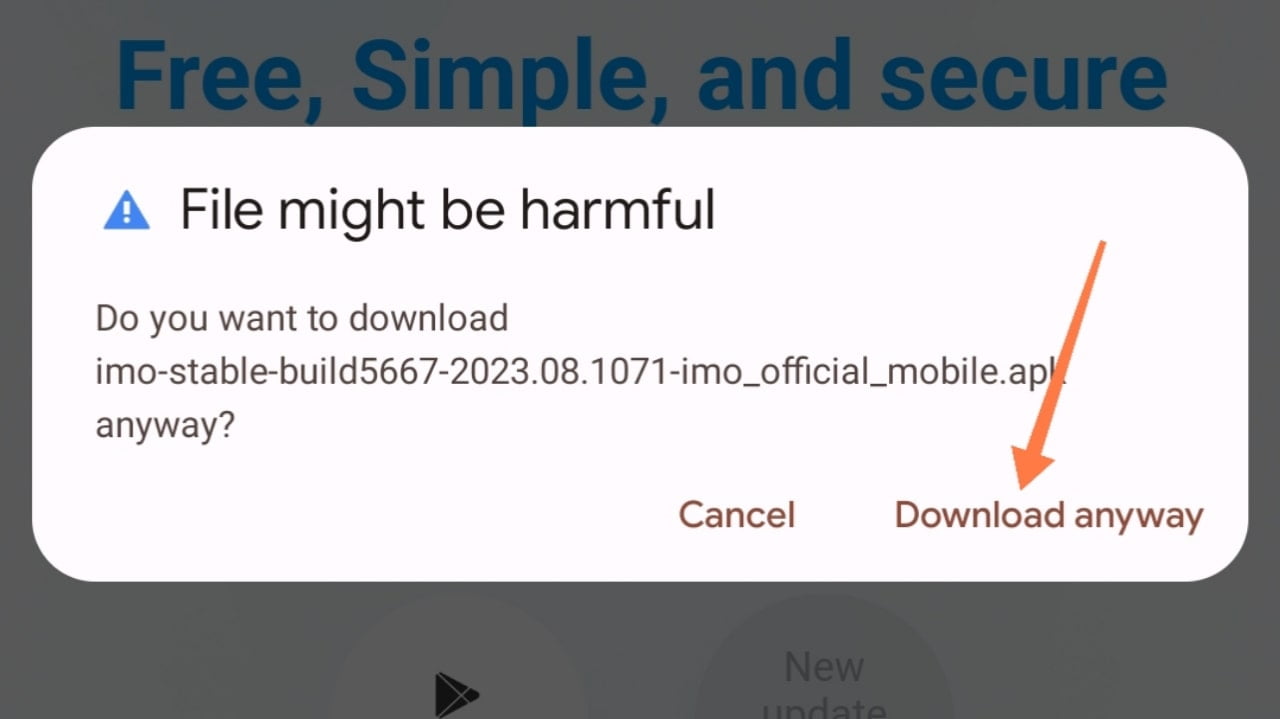
So Friends, this was our today post, How To Block Ads From Imo Apk. I hope this post is helpful to you a bit. As of today, I’m leaving here, we’ll see if there’s a new topic in the next post. Until then, everyone will be fine and stay with TrickNew.



