
How To Hide Apps On Android
Assalamu alaikum. Welcome to another new post on TrickNew. I’m swapon with you, i hope you’re all well. Friends, the only thing we closest to and like is the mobile phone in our hand. And there are many secret things in our lives on our mobile phones. And to keep these confidential things under wraps, we use different apps to hide those personal information, How To Hide Apps On Android.
Many times it is seen that we use different types of apps from play store to lock or hide those apps to hide our confidential pictures, videos, etc. Guys, do you know? You can hide or lock your confidential apps without using any apps. Maybe you don’t know! Yes friends, today I will show you how to hide or lock any app on mobile. And no one can see those hidden apps.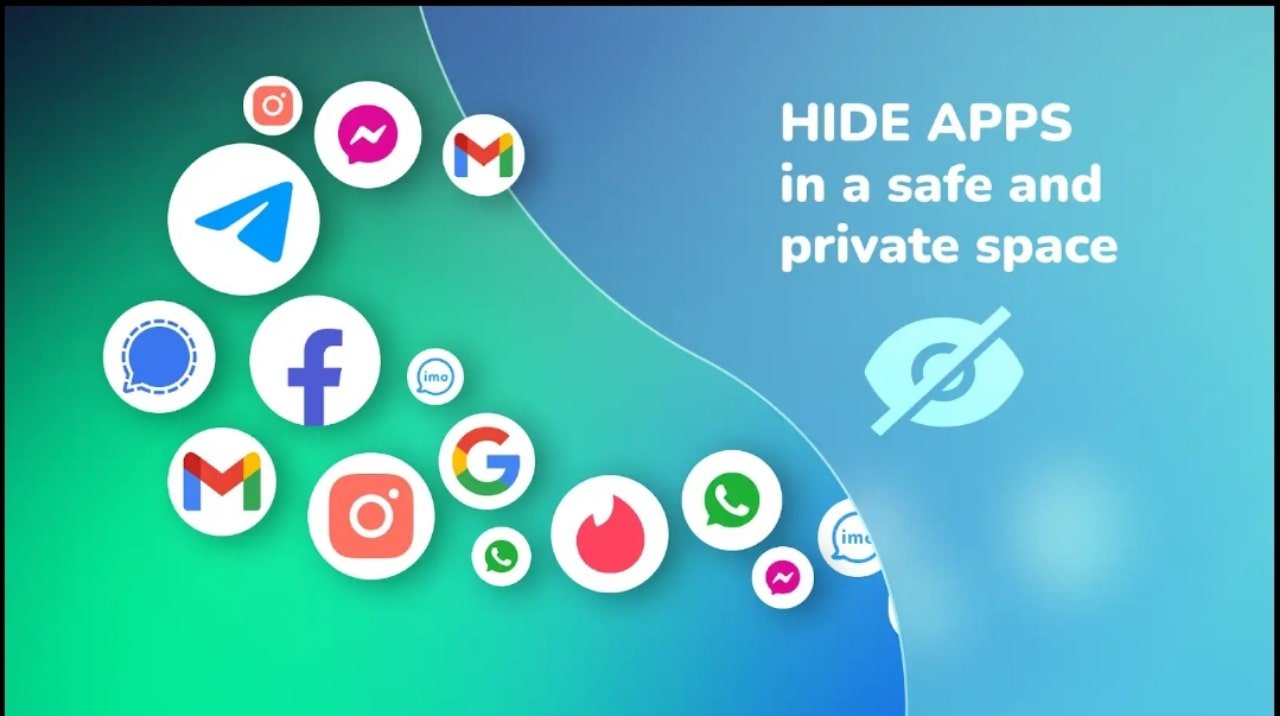 Some Reasons For Hide App On Android:
Some Reasons For Hide App On Android:
- Maintain Privacy: In order to preserve some confidential information or to protect privacy about something, it may be necessary to hide the app so that no one has access to that information.
- Update Expire App: Some apps can be hidden once the update has been expanded or does not require daily use, so that these apps can be easily updated later without having to uninstall them.
- Private Or Confidential Journey: When someone travels or goes to a secret place, it may be necessary to hide some important apps for some time.
For these reasons, you can hide or lock the app from your phone. So let’s see how you hide any app on your phone.
Friend’s, I will hide the app called Free Fire from my phone to show you. So here’s one thing to keep in mind. The app you want to hide, that’s must be an installed app.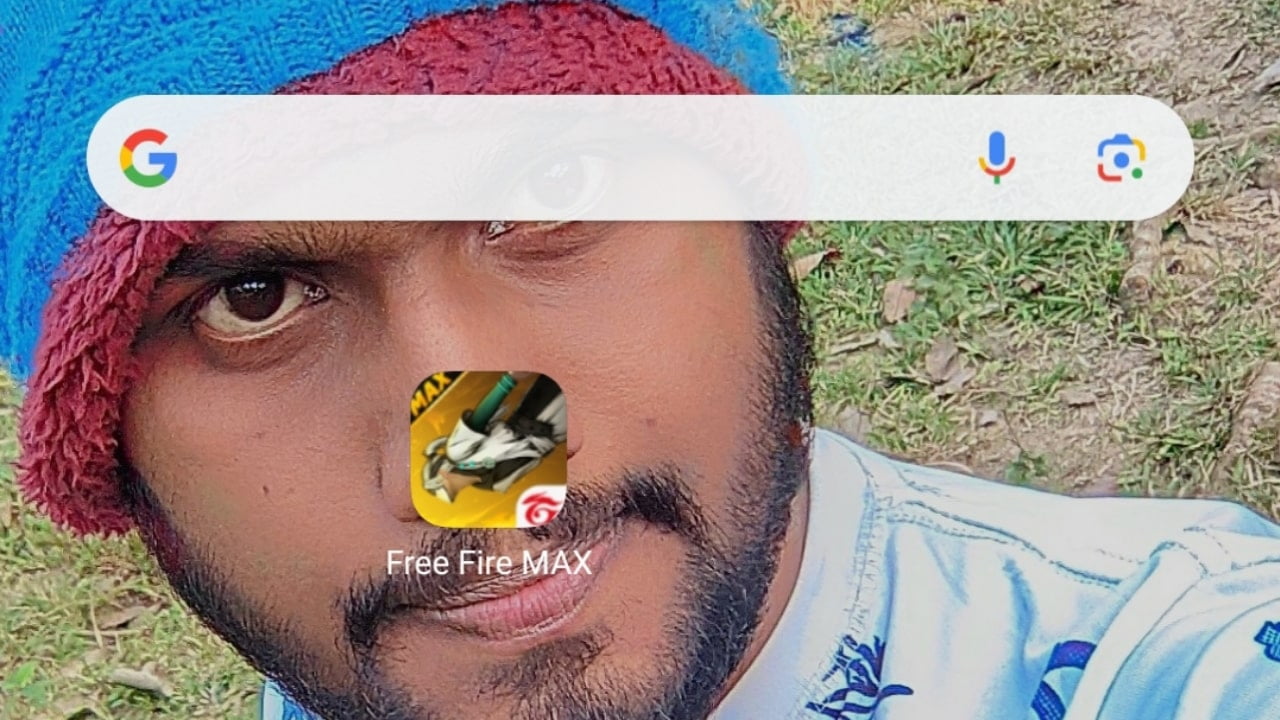 Now you want to hide any apps from your phone. fast go to the setting option.
Now you want to hide any apps from your phone. fast go to the setting option.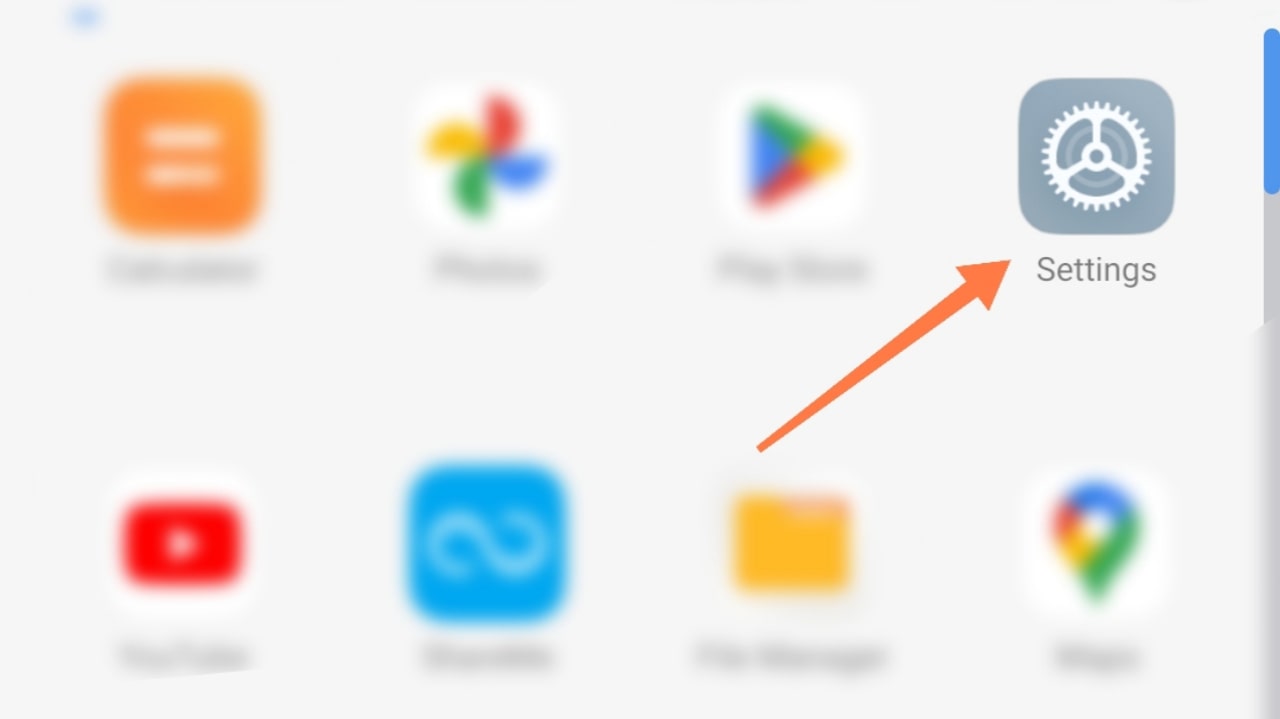 Then you will click on the Search Option under the setting.
Then you will click on the Search Option under the setting.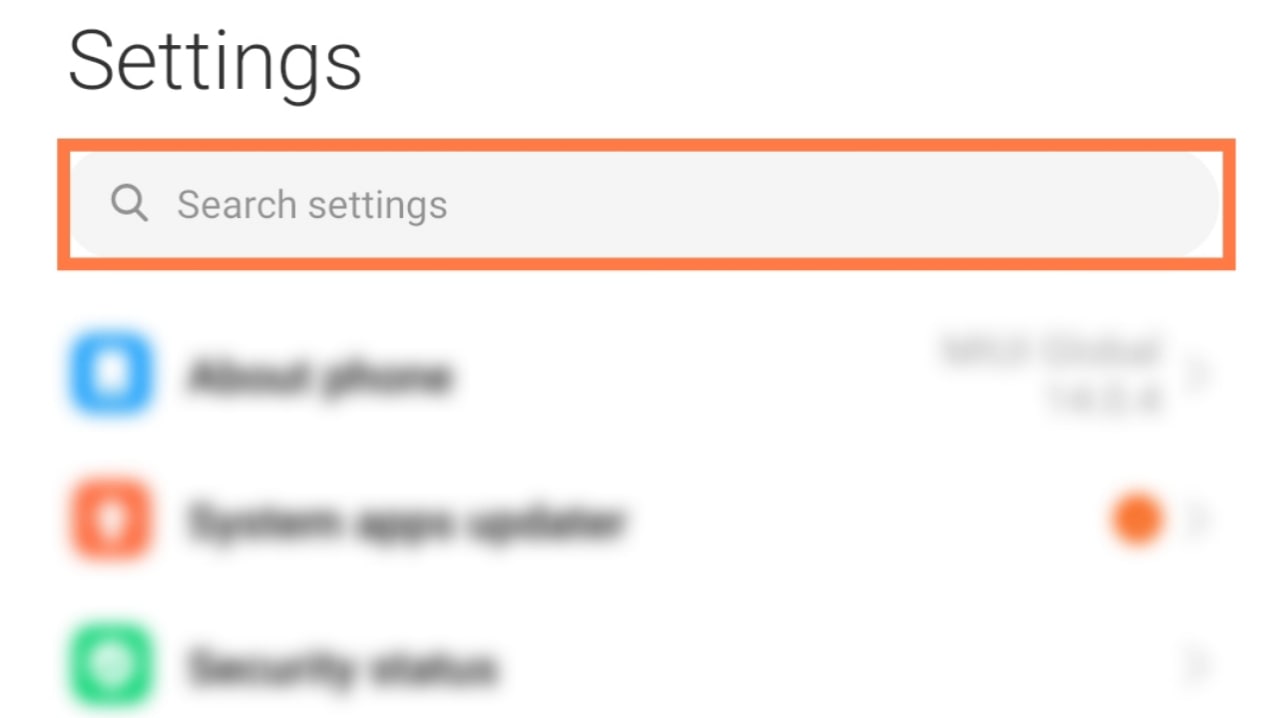 Now you will write ❝hide app❞ in the search option and then it will be automatically searched. You’ll wait a second. Then click on the Hide Apps option function.
Now you will write ❝hide app❞ in the search option and then it will be automatically searched. You’ll wait a second. Then click on the Hide Apps option function.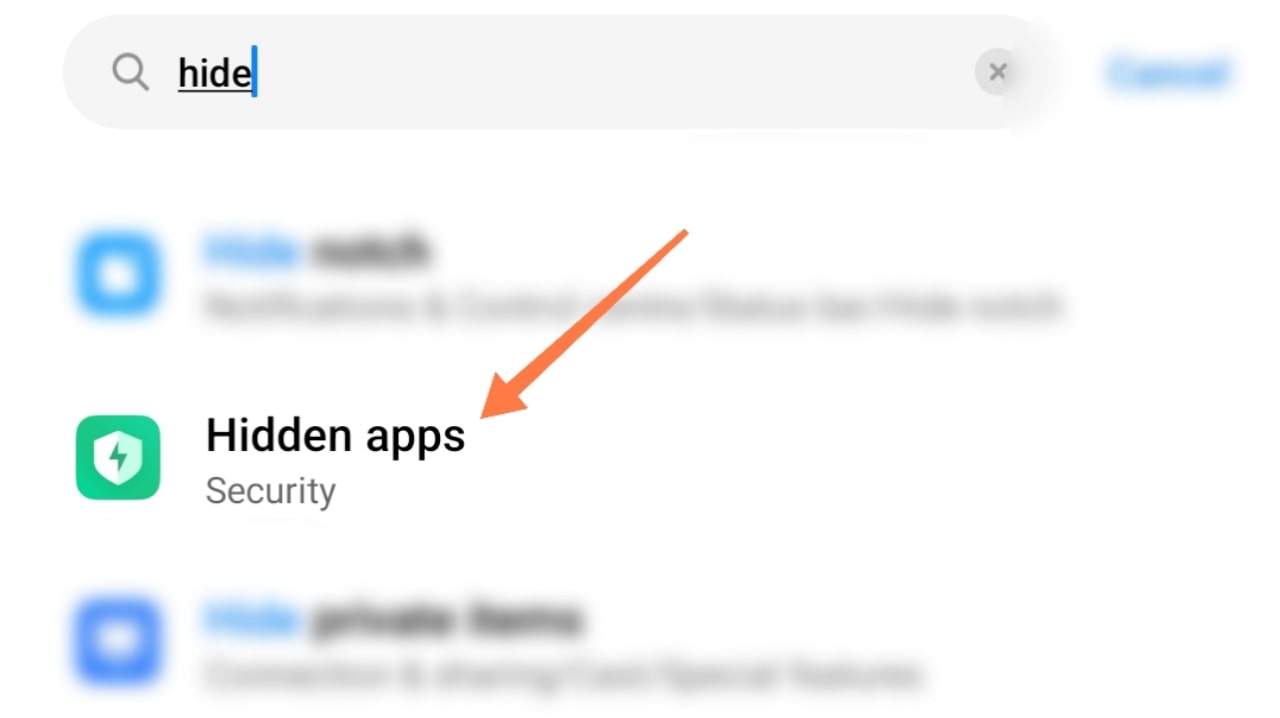 Then you can see all the apps installed on your phone. Click on the right side of the app you want to hide from your phone and get the blue mark it.
Then you can see all the apps installed on your phone. Click on the right side of the app you want to hide from your phone and get the blue mark it.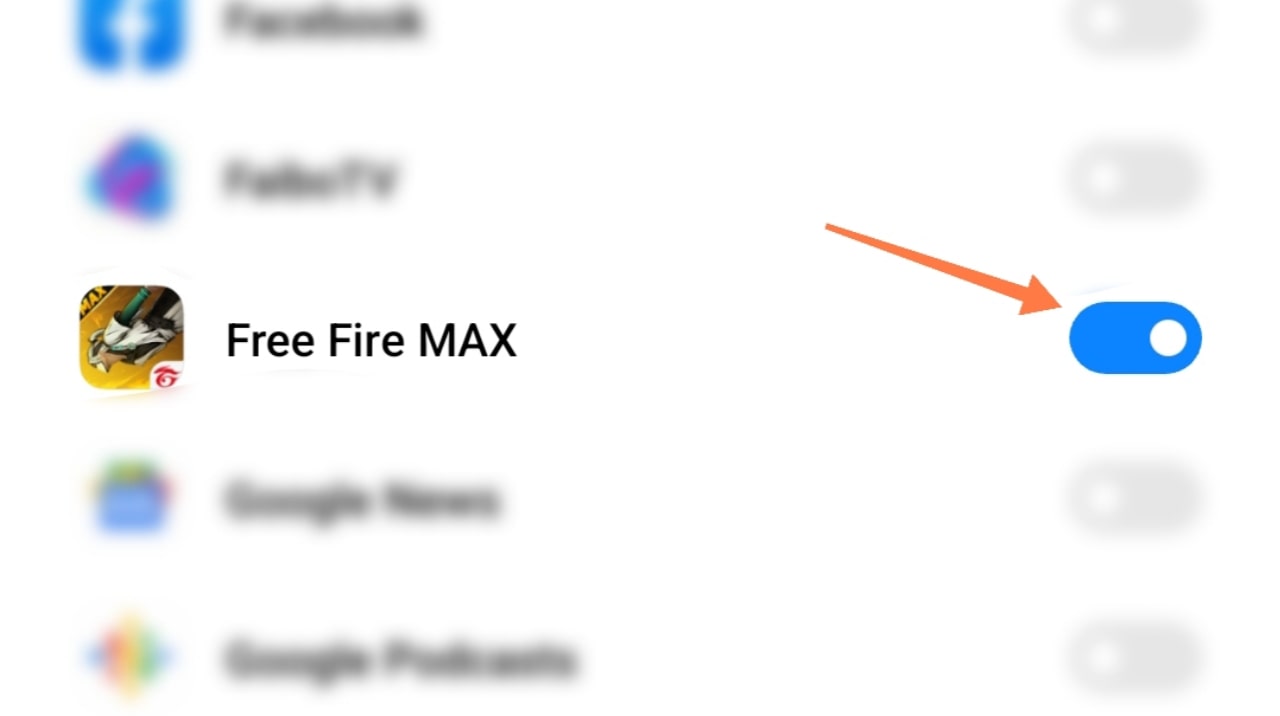 As soon as the blue marks, the app will be hidden from your home skin. No one will find this app from your phone. To see if the app has been hidden from your phone, search the app you hide from your phone on your home skin, that app will not be found.
As soon as the blue marks, the app will be hidden from your home skin. No one will find this app from your phone. To see if the app has been hidden from your phone, search the app you hide from your phone on your home skin, that app will not be found.
Friends, this is the method of How To Hide Apps On Your Phone. Now let’s come to how you will find that hidden app or how to find that hidden app on your device.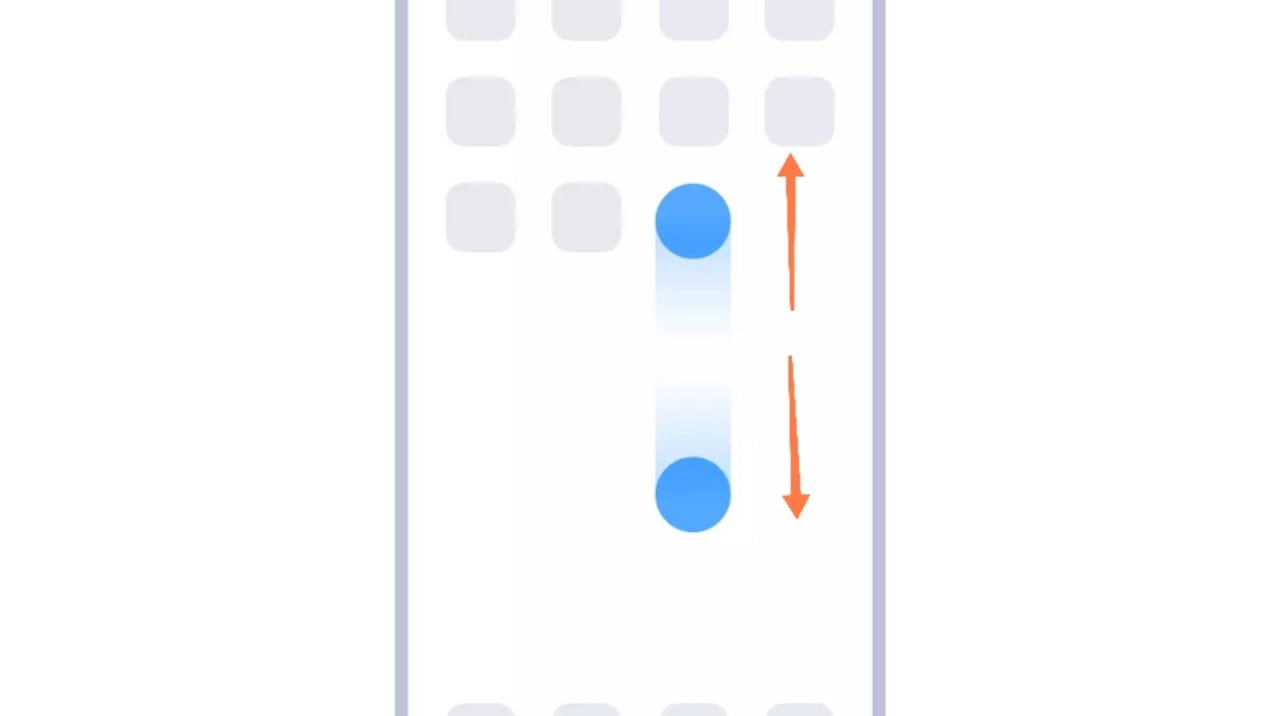 So to see that app you have hidden, you pull from the middle of your phone’s home skin with 2 fingers of your hand and see that the app you hide will show in front of you.
So to see that app you have hidden, you pull from the middle of your phone’s home skin with 2 fingers of your hand and see that the app you hide will show in front of you.
Friends, skin shots of the function app cannot be taken from the phone. That’s why I couldn’t present proof of work to you. However, if you work step by step according to the setting shown by me, you can definitely hide any app from your phone.
So friends, this was our today post, How To Hide Apps On Android? I hope this post is helpful for you. Today, I’m leaving here, we’ll see if there’s a new topic in the next post. Until then, everyone will be fine and stay with TrickNew.



