
Top 5 Magisk Module For Customise Your Rooted Device
Assalamu Alaikum. Welcome to another new post on the TrickNew website. I’m swapon with you, I hope you all are doing well. Friends, in today’s post, I will discuss with you the top 5 Magisk modules. With the magisk modules discussed in today’s post, you can customize your Android device and make it more beautiful. Friends, today’s post before discussing Magisk module, you need to know what is Magisk? What is Magisk Module? How does the magisk module work? So let’s start discussing the details of today’s post Top 5 Magisk Module.
What Is Magisk?
Magisk is a popular Android devices root tool. One of the reasons Magisk is popular is because of the module of Magisk added to it. Because Magisk modules are fully customized and available online. For which it is much easier to root an Android device or customize the device as your wish.
A few days ago, people were very afraid to root Android devices. The only reason to be afraid was to brake the device. If the device brakes, it becomes unusable. Even the customer care warranty would have been revoked. So fear did not bring the device to the root.
Currently, Magisk device root system is completely different. It is installed on the device layer, then gets the necessary command and roots the entire device. Because of which there is no fear of bricking Android devices. Magisk is currently a popular Android routing tool due to such a feature of rooting Magisk.
What Is Magisk Module?
Simply, Magisk is a device and Magisk Module is the app of that device. Similarly, to use Magisk tools, you must use Magisk Module like the app. Only then can you customize Android devices using Magisk Module in Magisk Tools.
With Magisk Modules you can make any kind of changes to your Android device. You can easily find Magisk Modules by searching online. You don’t have to pay to use these modules. To use Magisk or to give your Android device a beautiful look, you can easily find the Magisk Module you need by using Magisk Manager. You can change using Magisk Modules:
- You can change theme of the device.
- You can change device icon.
- You can increase mobile performance.
- You can fully control different apps.
You can also change many more things on your Android device. However, I only mentioned the needs of the which are high common people. If you want, you can easily change your Android device’s A – Z completely. The best part of using modules is that the modules are fully customized. So you do not have to customize separately. Simply flash your downloaded module to the device with Magisk. Then reboot the phone and enjoy. So let’s see what are the top 5 magisk modules? Best 5 Popular Magisk Modules!
1. iOS Emoji
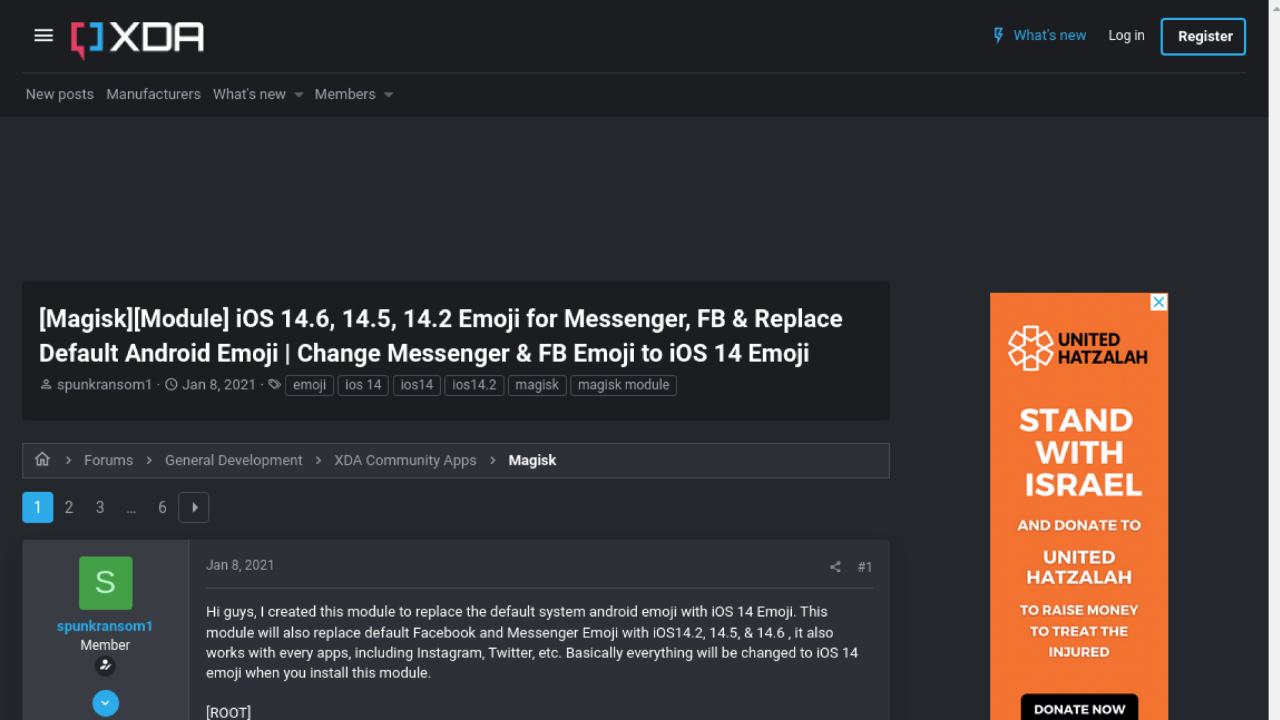 The iOS Emoji Magisk module is a popular Magisk module. This allows you to set iOS emoji for your Android device. The iOS Emoji Magisk module depends on your device’s system partition. Some of the features of this iOS Emoji Magisk module:
The iOS Emoji Magisk module is a popular Magisk module. This allows you to set iOS emoji for your Android device. The iOS Emoji Magisk module depends on your device’s system partition. Some of the features of this iOS Emoji Magisk module:
- Customize Emoji: The iOS Emoji Magisk module allows you to customize the emojis used in the iOS operating system on your android device. If you customize emoji with the iOS Emoji Magisk module, the emojis on your device will look exactly like the iPhone.
- Favorite Emoji Set: You can choose and set the emoji using the iOS Emoji Magisk module. This will show your selected emoji first. As a result, you can use your favorite emojis very easily.
- Custom Font Restore: One of the great features of the iOS Emoji Magisk module is the custom font restore feature. You can choose how to style your emoji in the same style as the iPhone. This custom font restore feature is currently a popular feature.
iOS Emoji
Official Download @ iOS Emoji
2. HideNavBar
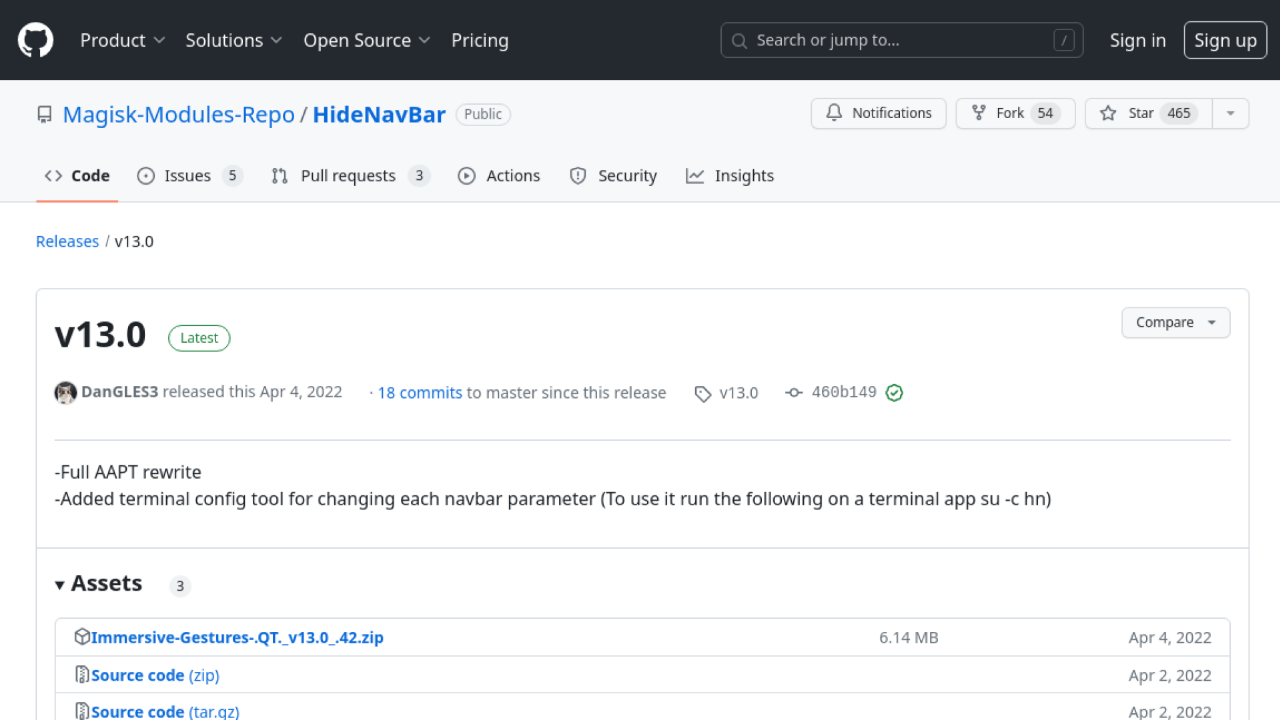 HideNavBar Magisk Module is a Magisk module that hides the navigation bar of your Android device. If you do not like the navigation bar of your Android device or you want to make the navigation bar of your Android device more beautiful then you can install and use the HideNavBar Magisk Module on your device. This allows you to make your device’s navigation bar more beautiful. Popular features of the HideNavBar module:
HideNavBar Magisk Module is a Magisk module that hides the navigation bar of your Android device. If you do not like the navigation bar of your Android device or you want to make the navigation bar of your Android device more beautiful then you can install and use the HideNavBar Magisk Module on your device. This allows you to make your device’s navigation bar more beautiful. Popular features of the HideNavBar module:
- Hide The Navigation Bar: The HideNavBar Magisk Module will help you hide the navigation bar of your Android device.
- Increase Screen Space: If your device navigation bar is at the top of the screen, then hiding your device’s navigation bar with HideNavBar Magisk Module will increase your screen space. As a result, you will have a lot more fun running app on your android device.
- Enable Navigation: Hiding your navigation bar with the HideNavBar Magisk Module allows you to recover it. For this you will get a different setting in your setting option. With the help of which you can easily control your navigation bar by disabling or enabling.
HideNavBar
Official Download @ HideNavBar
3. Iconify
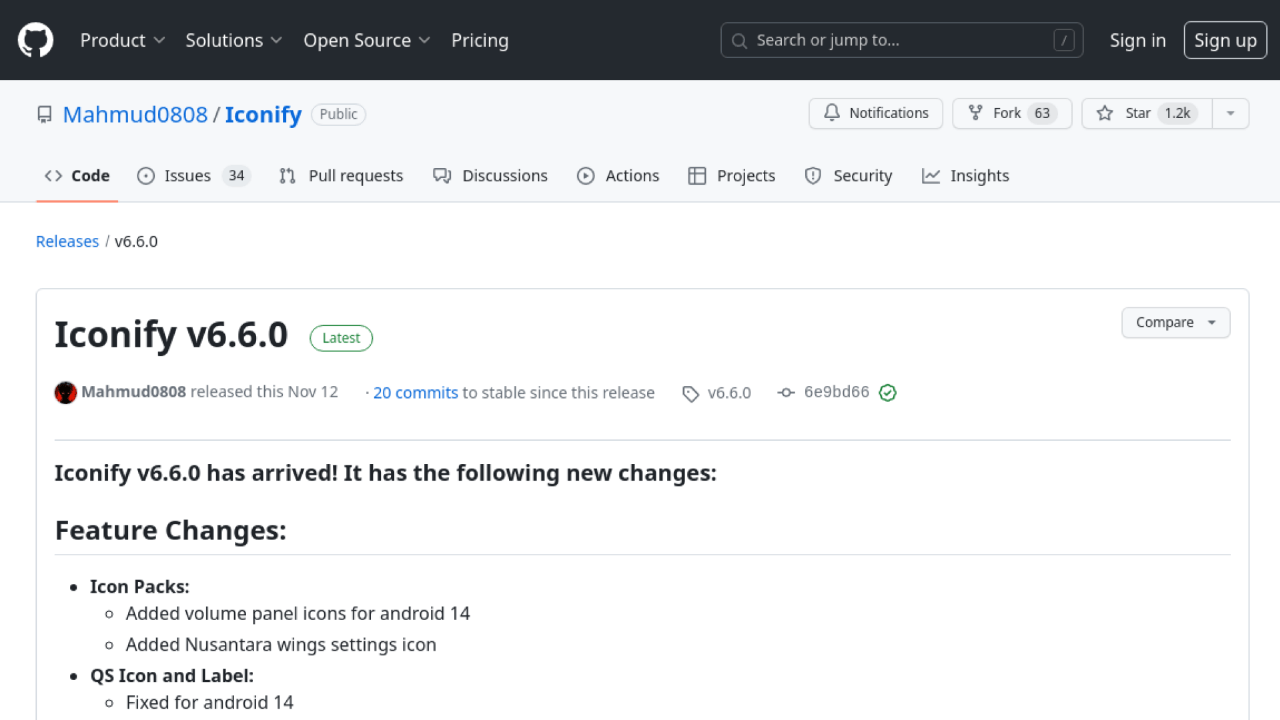 The Iconify Magisk module is a Magisk module, the Iconify Magisk module allows you to change or customize all the icons on your Android device, including the app icons. With the Iconify Magisk module, you can customize all the icons including your home screen icon, app icon. Popular features of the Iconify Magisk module:
The Iconify Magisk module is a Magisk module, the Iconify Magisk module allows you to change or customize all the icons on your Android device, including the app icons. With the Iconify Magisk module, you can customize all the icons including your home screen icon, app icon. Popular features of the Iconify Magisk module:
- Icon Pack Support: Iconify will create a custom icon pack separately for your Android device. By which you can choose the icon you want and set it on your device. These icon packs support all devices.
- Change Icons: The Iconify Magisk module allows you to change your Android device home screen icons, icon size, style and all other features as you wish.
- Template Support: With the help of Iconify Magisk module, you can change your Android device’s app template icons as your wish. This will change the different styles and layouts of your template, which will make your template more beautiful.
Iconify
Official Download @ Iconify
4. Rboard Theme Manager
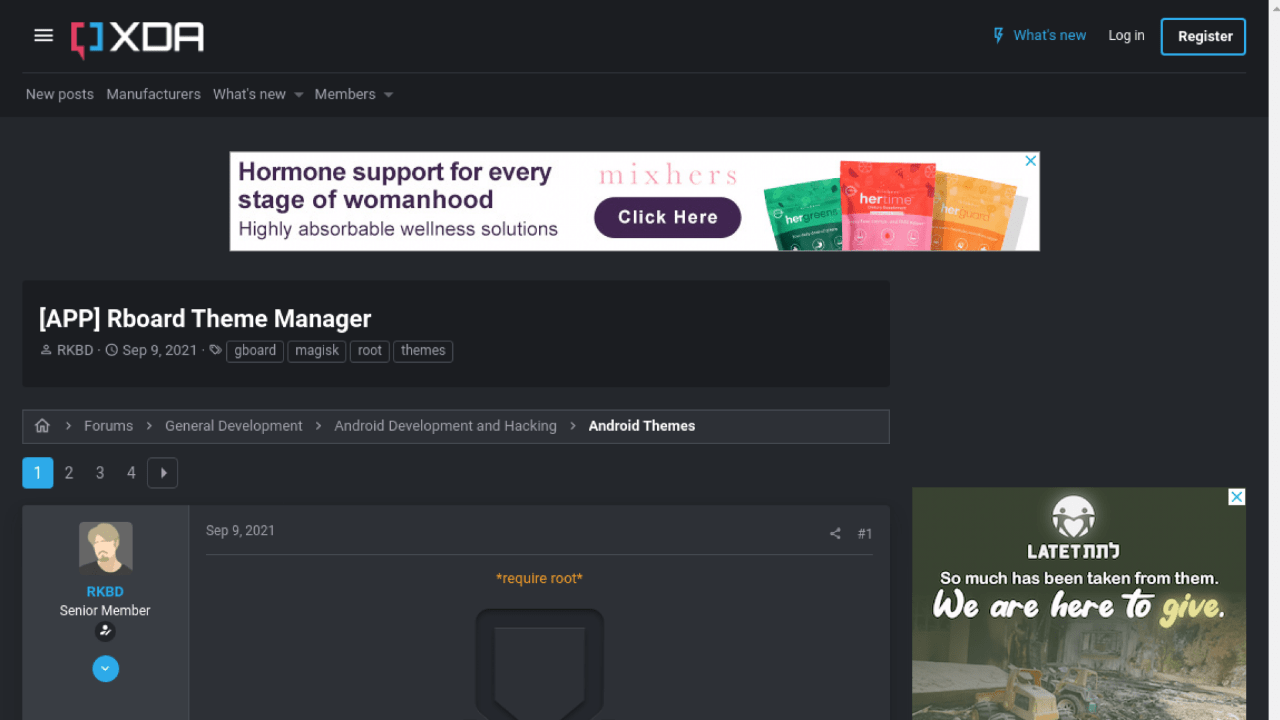 Rboard Theme Manager Magisk Module is a Magisk module, with this Rboard Theme Manager Magisk Module you can change and customize your Android device’s keyboard theme as you wish. If you think that almost all keyboard themes can be changed at will, then you may not know! Rboard Theme Manager Magisk Module allows you to customize your device’s keyboard theme to make it more beautiful. Some of the Popular features of Rboard Theme Manager module:
Rboard Theme Manager Magisk Module is a Magisk module, with this Rboard Theme Manager Magisk Module you can change and customize your Android device’s keyboard theme as you wish. If you think that almost all keyboard themes can be changed at will, then you may not know! Rboard Theme Manager Magisk Module allows you to customize your device’s keyboard theme to make it more beautiful. Some of the Popular features of Rboard Theme Manager module:
- Keyboard Theme Change Facility: Rboard Theme Manager Magisk Module will allow you to change the theme of your keyboard as your wish. This will make your keyboard look more beautiful than a normal keyboard.
- Custom Theme Upload: Rboard Theme Manager also allows you to create or upload custom themes separately. With Rboard Theme Manager, you can create a different new theme by choosing your favorite color, font, background, etc.
- Theme Sharing: Theme Manager Magisk Moduleb allows you to share your created themes with others. Those with whom you share your customized themes will be able to download and install your customized themes and use them on their devices.
Rboard Theme Manager
Official Download @ Rboard Theme Manager
5. Pixelify
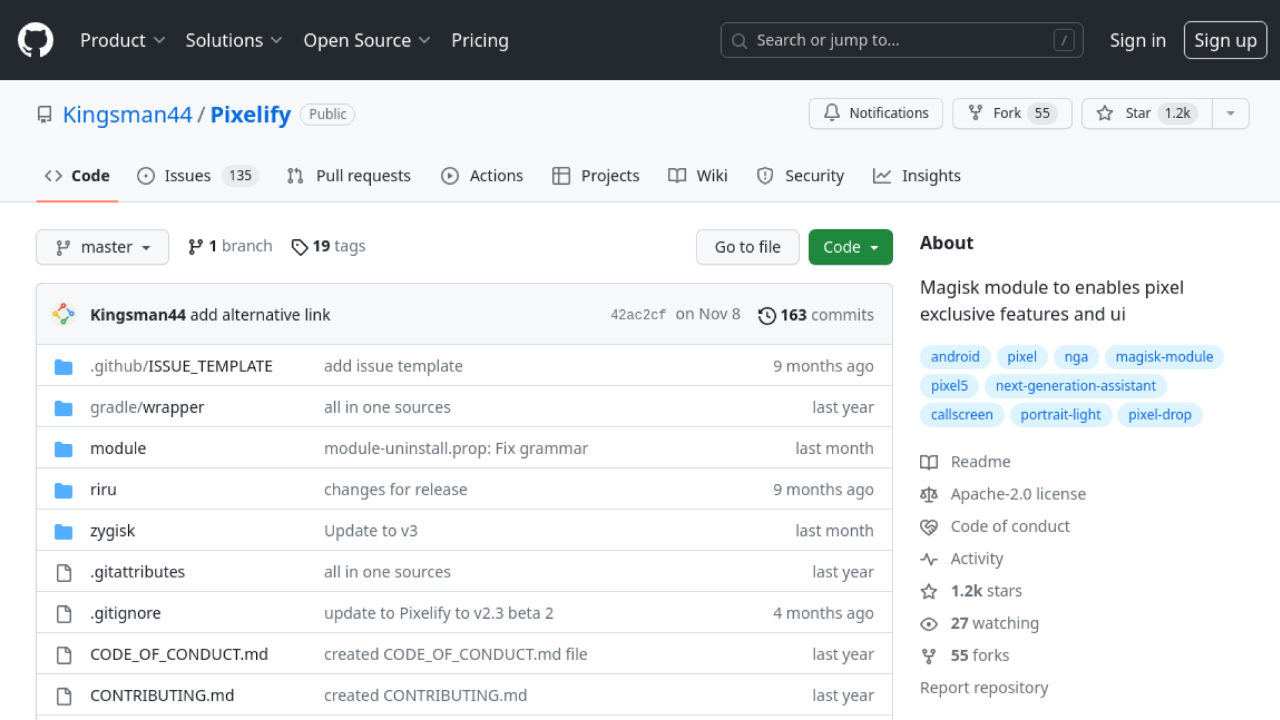 Pixelify Magisk Module is a Magisk module that adds Google Pixel style features to your Android device. With the Pixelify Magisk Module, you can use Google Pixelify features on your Android device for free and comfortably. But at the beginning, I want to say one thing, I could not find the Pixelify Magisk Module download link on Google, due to which I could not share the download link with you. Look at it with an apologetic eye. Here are some of the popular features of the Pixelify Magisk Module:
Pixelify Magisk Module is a Magisk module that adds Google Pixel style features to your Android device. With the Pixelify Magisk Module, you can use Google Pixelify features on your Android device for free and comfortably. But at the beginning, I want to say one thing, I could not find the Pixelify Magisk Module download link on Google, due to which I could not share the download link with you. Look at it with an apologetic eye. Here are some of the popular features of the Pixelify Magisk Module:
- Pixel Launcher: Pixelify Magisk Module will install the home screen of the Pixel phone on your Android device for free. As a result, the look of your Android device will look more beautiful.
- Pixel Wallpapers: The Pixelify Magisk Module will add beautiful wallpapers to your Android device by default, just like the Pixel phone. Later you can add them to the home screen of your device as you like. Pixelify Magisk Module will also add live wallpapers to your device like Pixel phones. Which you can use it for free.
- Boot Animation: Like a pixel phone, the boot animation will be added to your Android device. Which you can customize and use it as your wish.
- Fonts: The Pixelify Magisk Module will automatically add font styles used on your Android device Pixel phone. You can even add different custom fonts as your wish.
You can also use all the features of Pixel devices for free using the Pixelify Magisk Module. You can enjoy more fun of the Pixel device on your Android device.
Pixelify
Official Download @ Pixelify
Final Talk
If you want to make your rooted phone more beautiful or are looking for some great modules for your rooted phone, then today’s post is a very helpful post for you. With today top 5 magisk modules, you can customize your Android device and make your device very beautiful. You can use the modules of your choice by clicking on the link to customize your Android device. It will not cause any damage to your device. If you want, I will bring more modules to the next post. Be sure to let us know your needs in the comments.
So friends, this was our today’s post, the best 5 magisk module now rooted device customization will be more beautiful! Hope this post will help for you. As of today, I am leavening here, see you in the next post about a new topic. Until then, everyone will be well, healthy and stay with TrickNew.



