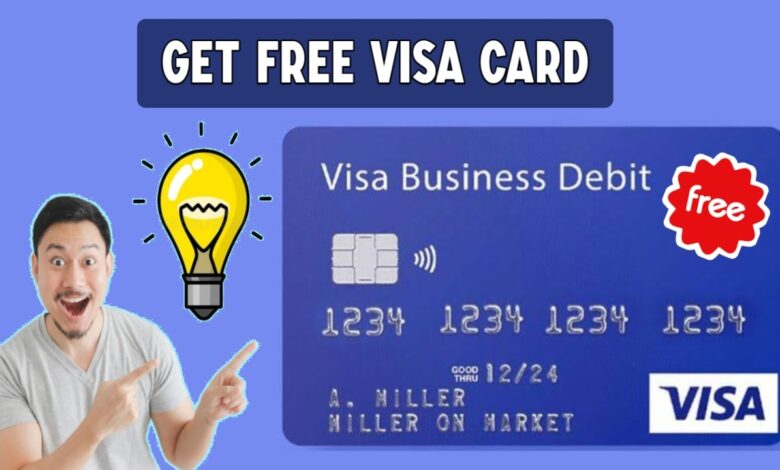
How To Get Free Dual Currency Visa Card
Assalamu alaikum. Welcome to another new post on TrickNew. I’m swapon with you, i hope you’re all doing well. Friends, today post the subject of our post is How To Get Free Dual Currency Visa Card. Dual currency card is one of the most popular money transaction cards. The use of dual currency cards, especially Visa cards, is very popular in all countries of the world. Dual currency card or visa card is one of the best easily exchanging money from one country to another country.
Friends, however, you will not get a dual currency card or Visa card if you want. You need to have a valid passport for this. But today I will show you through this post how to get dual currency visa card for free without a passport. So friends, before starting this post, those who do not know the details yet about visa card, let’s know about this popular dual currency visa card.
What Is The Dual Currency Visa Card?
A dual currency visa card is a special type of currency exchange card that allows users to transact currency instead of two different currencies according to their needs. For example, if you live in Bangladesh and you want to transact in American currency to buy a product in america according to your needs, then you can easily complete your transaction by converting american currency to dollars using dual currency visa card.
A dual currency Visa card is a personal financial card that a person can use to make transactions. A dual currency visa card is a visa card that basically completes the transaction by changing the different currencies of two countries. For example, if you buy products from a store abroad using a dual currency Visa card, you can pay a certain amount through visa card in local currency.
Benefits Of Visa Card-
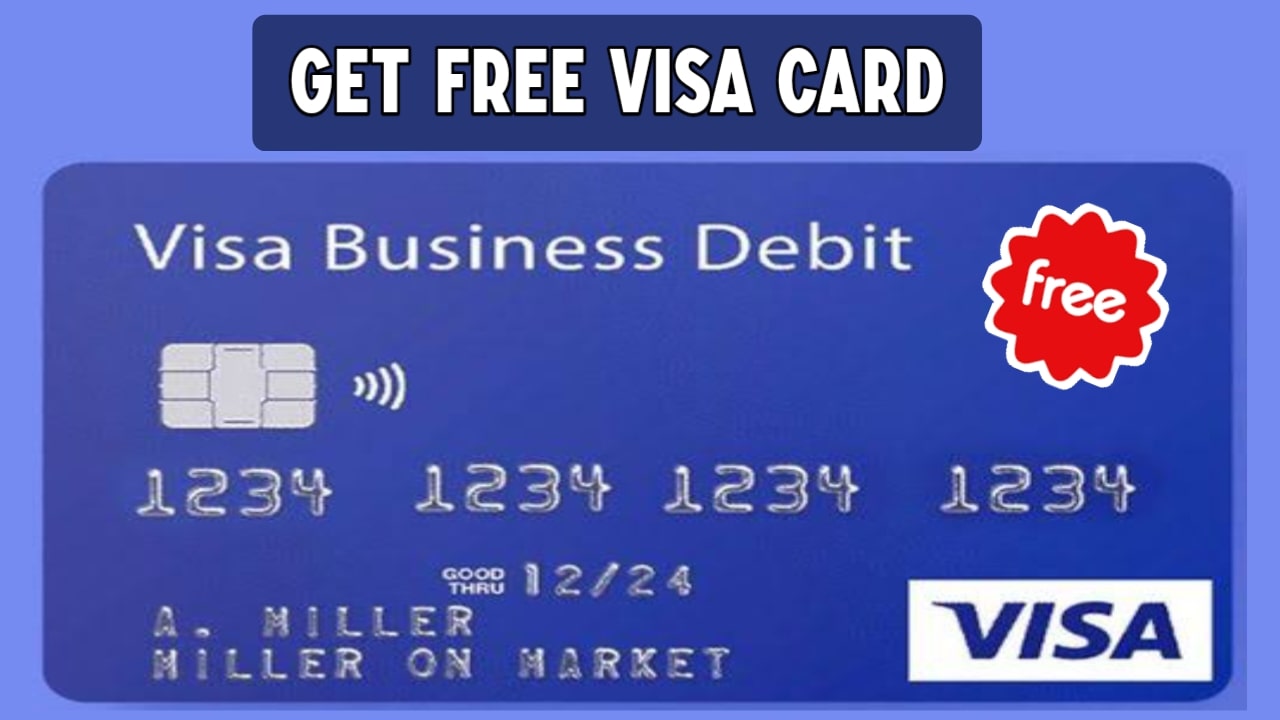 This Visa card is included in the dual currency credit card. Dual currency Visa cards are widely accepted across the country. It is a personal card that a user can use for various purposes for his own needs. The benefits of visa card are as follows:
This Visa card is included in the dual currency credit card. Dual currency Visa cards are widely accepted across the country. It is a personal card that a user can use for various purposes for his own needs. The benefits of visa card are as follows:
- Freelancers need visa cards to withdraw their income money from various websites.
- If you want to buy any product from another country, you need a dual currency card.
- Dual currency card is required to cover the expenses of traveling outside the country.
- Dual currency cards are used as payment gateways to boost on social media.
- Dual currency cards are also required for the purpose of buying, selling a product from an international site.
We know use the currency cards visa card necessary aspects work. So let’s know how to get a free dual currency Visa card. Here you will get 3 options to verify your pyypl account. If you have any of these documents, you will get free virtual Visa card. The documents:
- NID Card
- Passport
- Utility Bill Papers
Friends, this dual currency Visa card is basically a virtual Visa card. You don’t need a passport to get this handable visa card. You can take dual currency Visa card without a passport. A trust company called pyypl, basically issues this card. So let’s see how to get free dual currency Visa card.
To get a virtual dual currency Visa card for free, first install the Pyypl App on your phone from the Play Store. Know more details please visit there officials website Pyypl Website.
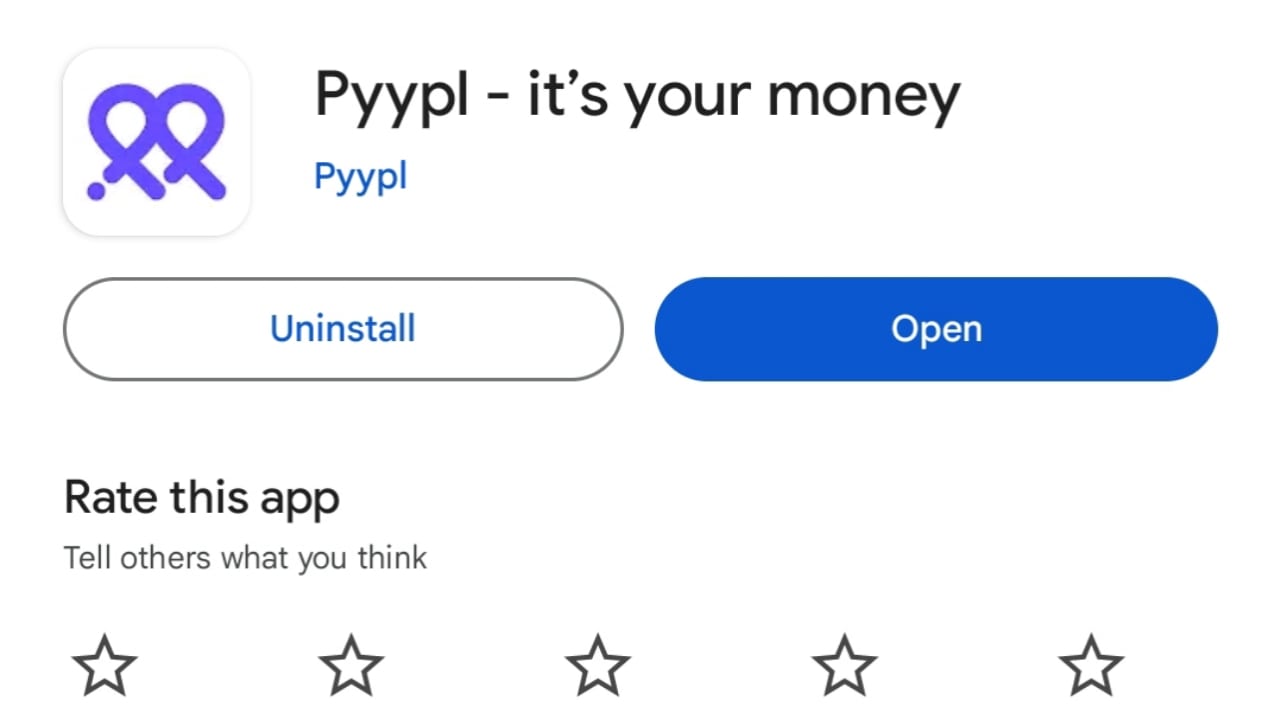
Now you can open the Pyypl App. Then click on the Create Account option and verify with the NID card and create a Verified Pyypl account.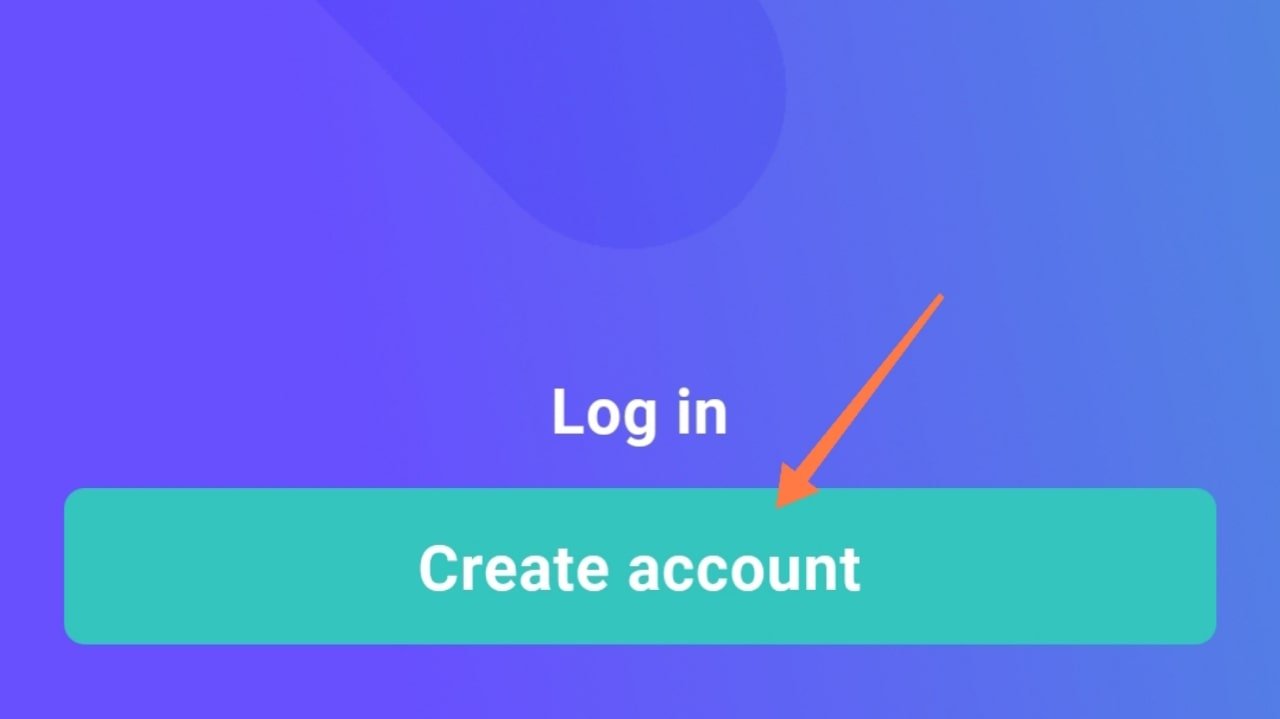 Then you will come to your Pyypl account dashboard and click on your profile option.
Then you will come to your Pyypl account dashboard and click on your profile option.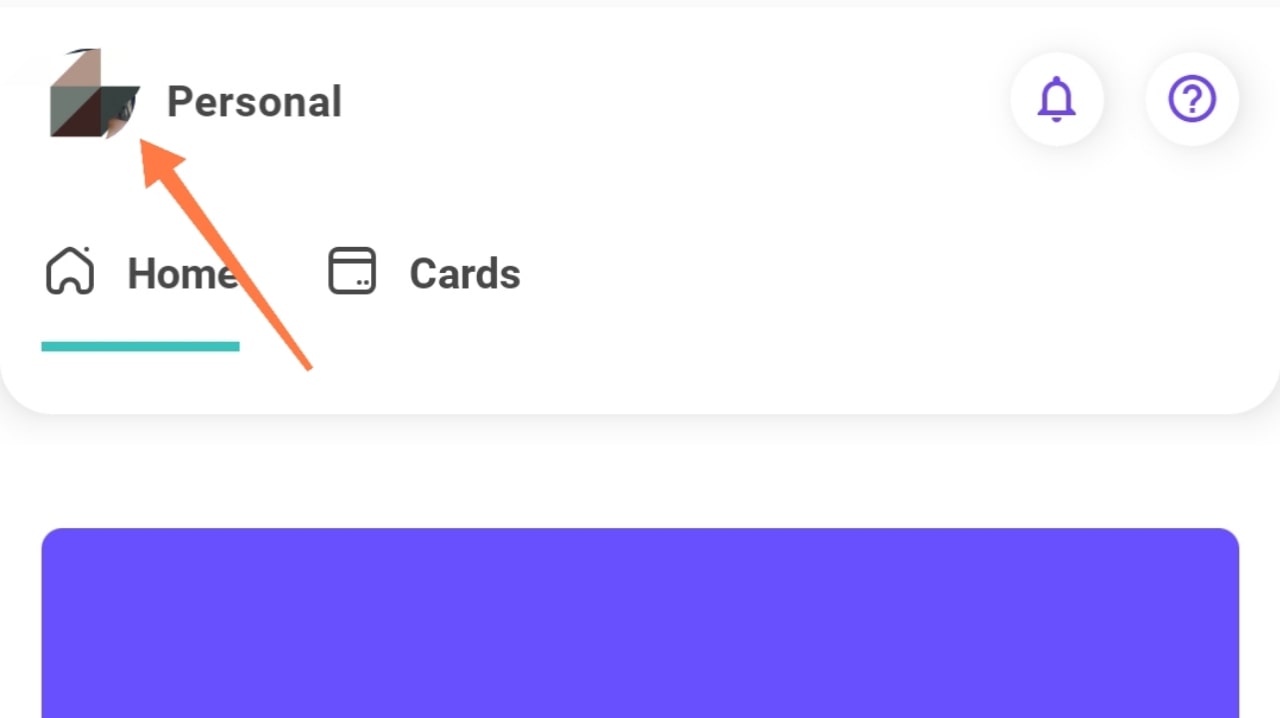 Now look at the verification option from the setting option. If the verification option of your account is not written complete, you will verify with your documents. If you do not verify your account, you will not be able to take a virtual dual currency Visa card. There you can verify your account with 3 Documents.
Now look at the verification option from the setting option. If the verification option of your account is not written complete, you will verify with your documents. If you do not verify your account, you will not be able to take a virtual dual currency Visa card. There you can verify your account with 3 Documents.
1. NID Card
2. Passport
3. Utility Bill Papers
You will submit one documents on your Pyypl account and verify your pyypl account.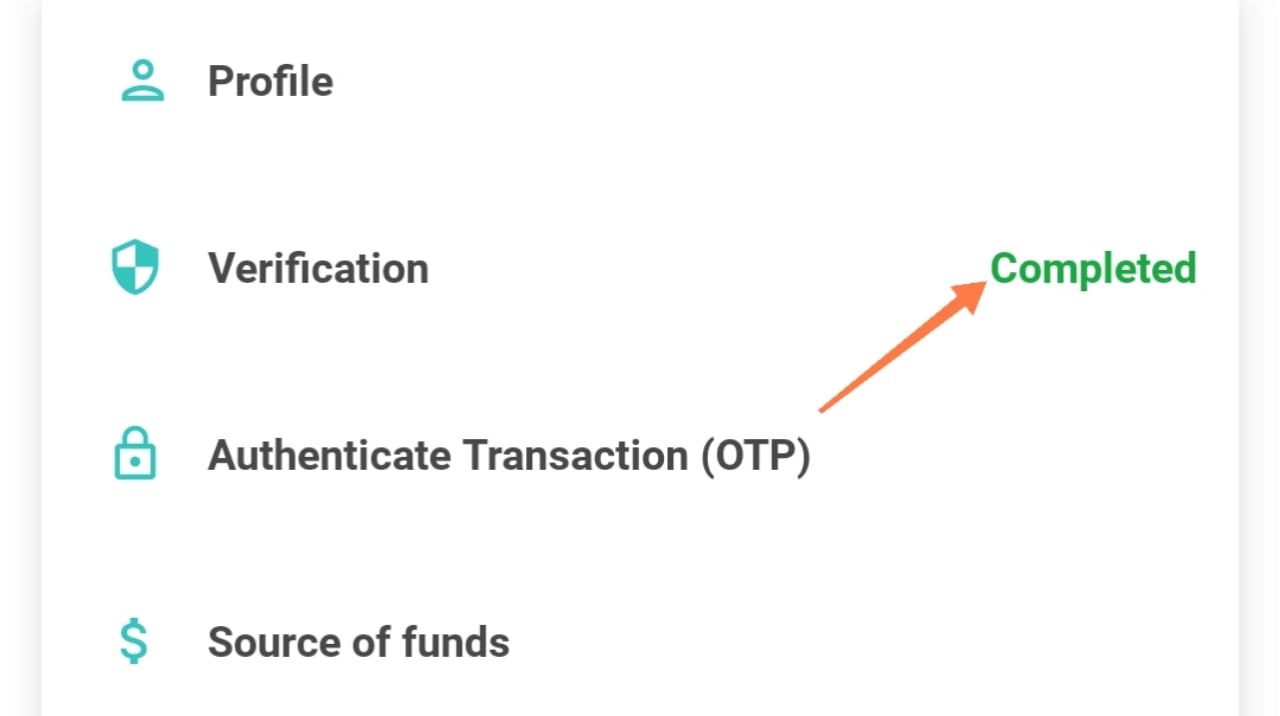 Now you will be again come on your dashboard. Then click on the card option. However, there is an official rule of Pyypl for takeing cards, you can’t send a visa card request here unless you’ve TopUp $5 on your new account. If you want to get a Pyypl Visa card, you need to TopUp $5 dollar in your new account in the first time.
Now you will be again come on your dashboard. Then click on the card option. However, there is an official rule of Pyypl for takeing cards, you can’t send a visa card request here unless you’ve TopUp $5 on your new account. If you want to get a Pyypl Visa card, you need to TopUp $5 dollar in your new account in the first time.
After TopUp $5 dollar in your new account, click on the card option.
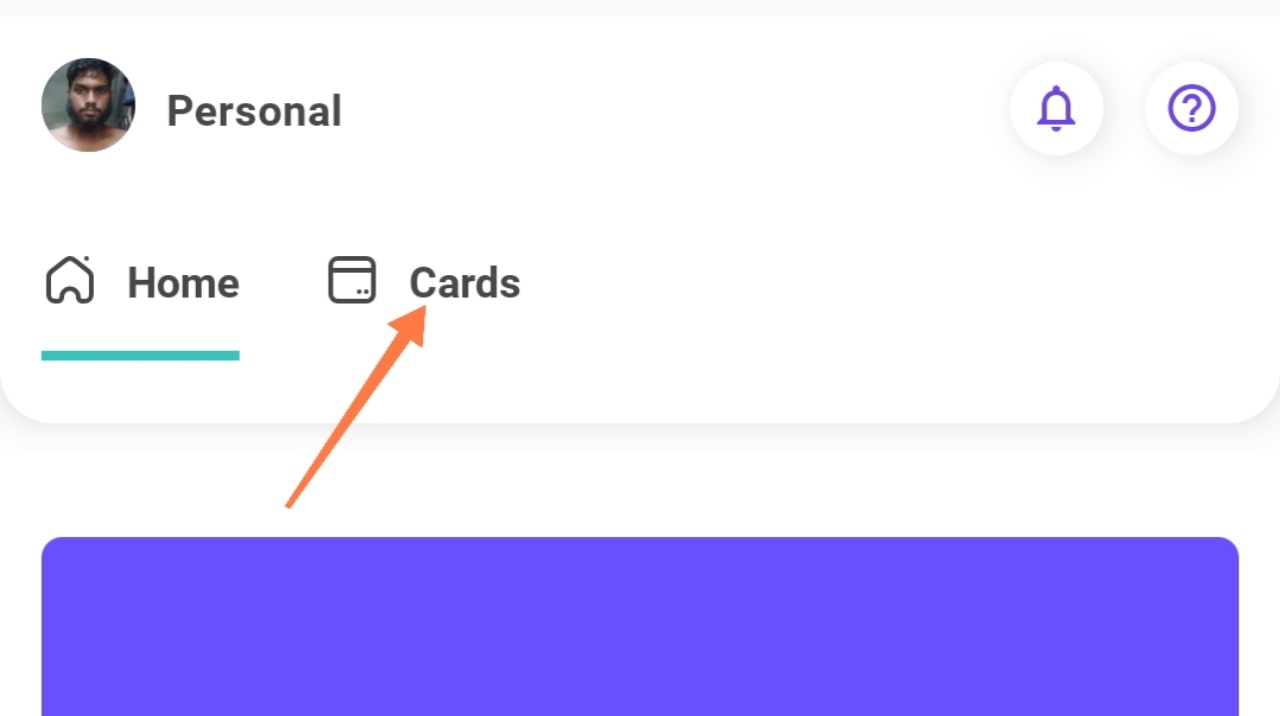
Then you can click on the +New Card option.
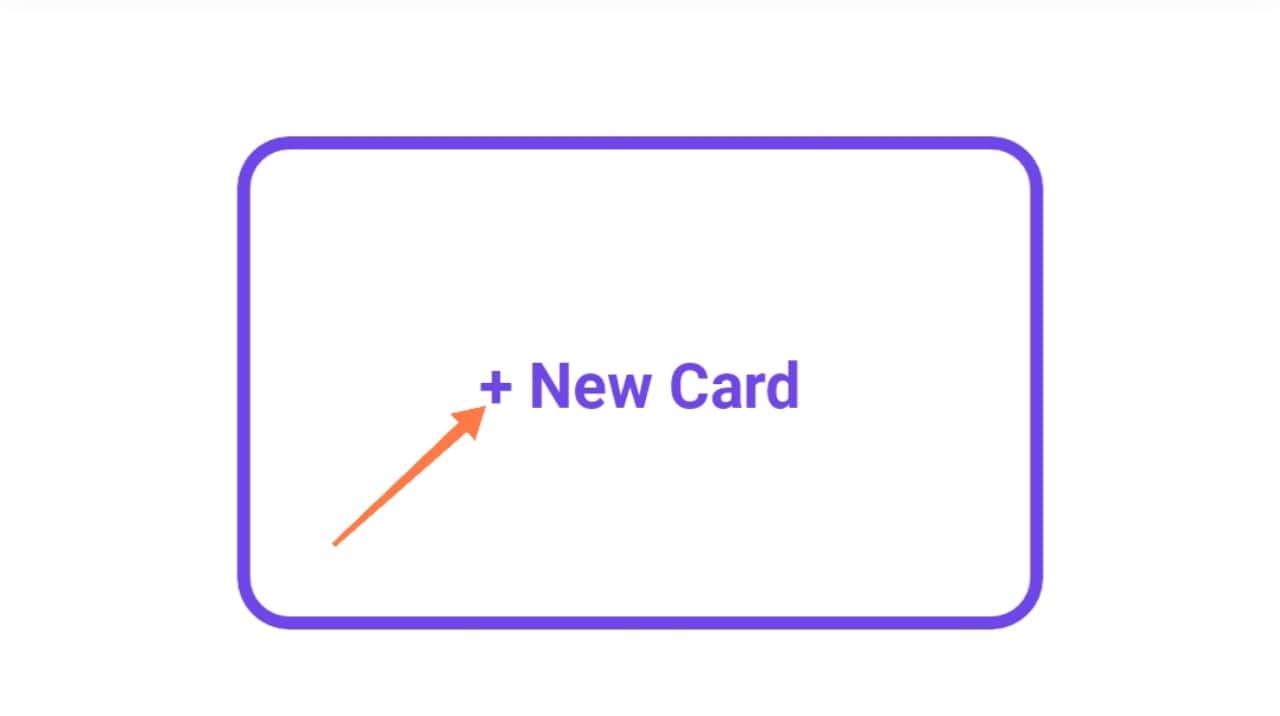
Now you can click on the Request Virtual Card option.
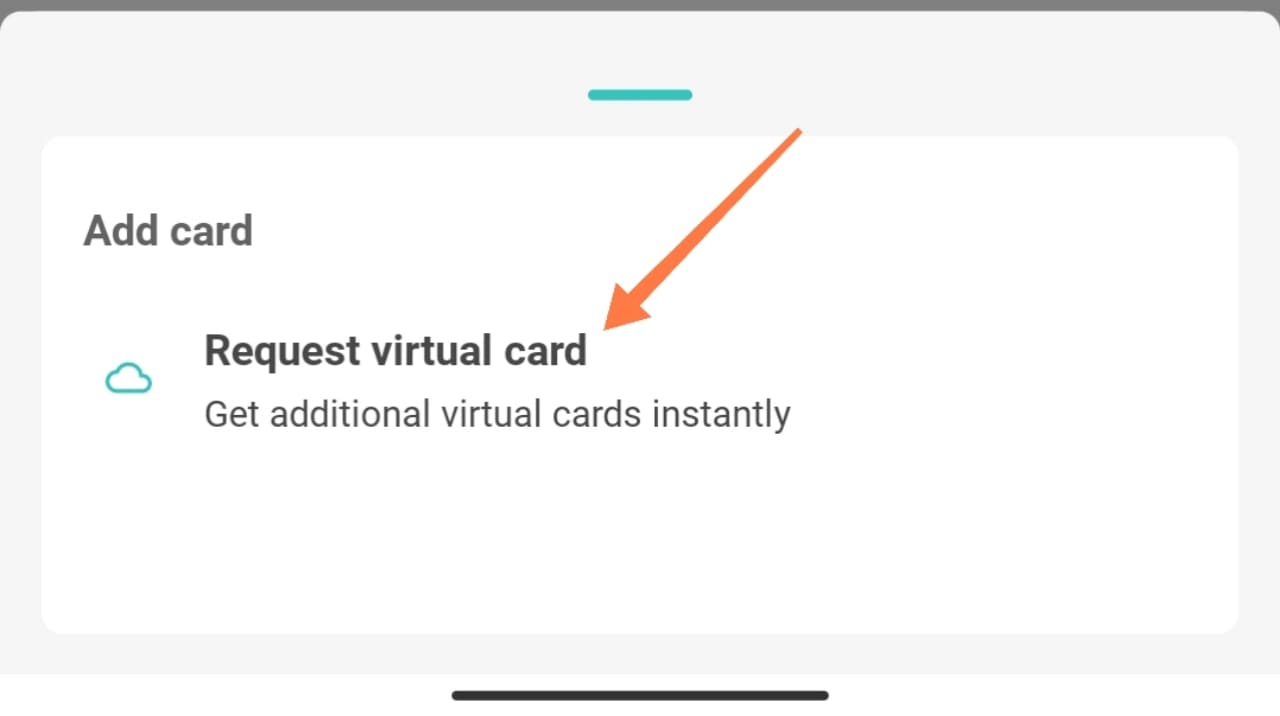
Then what’s color card will you take? Select the color of the card color section.
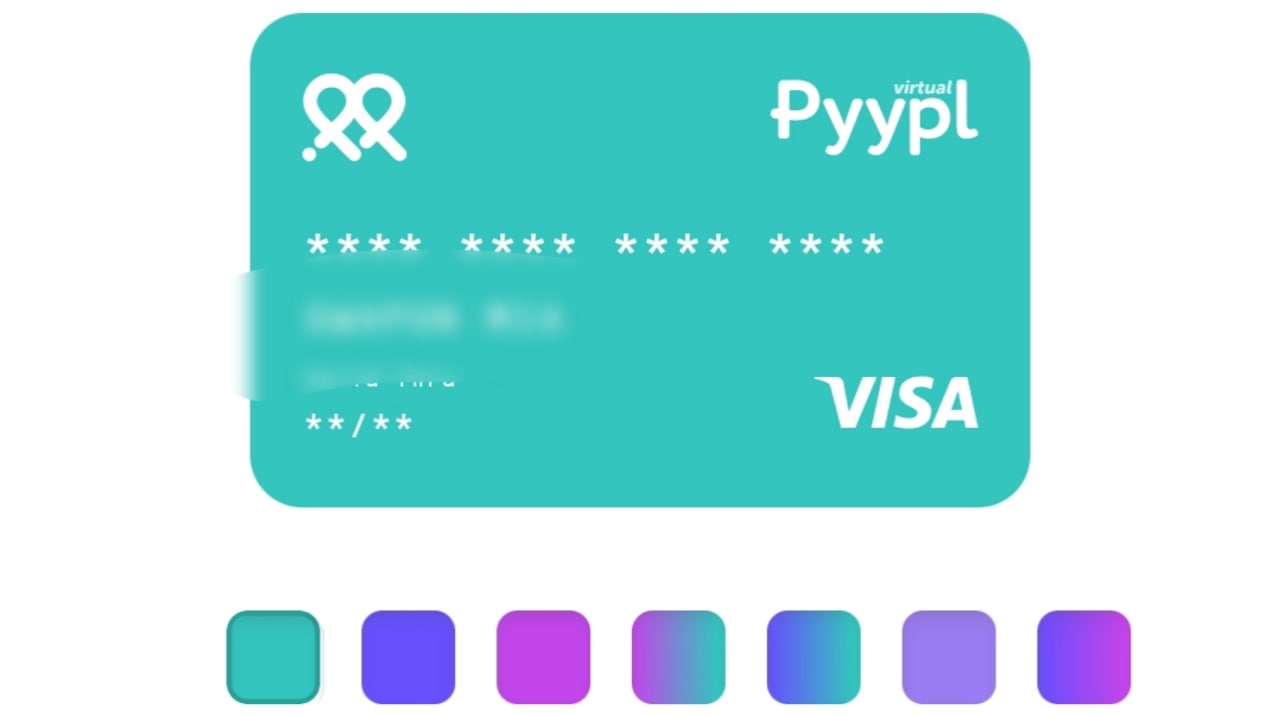
Now click on the Confirm option And confirm your Pyypl Visa card request.
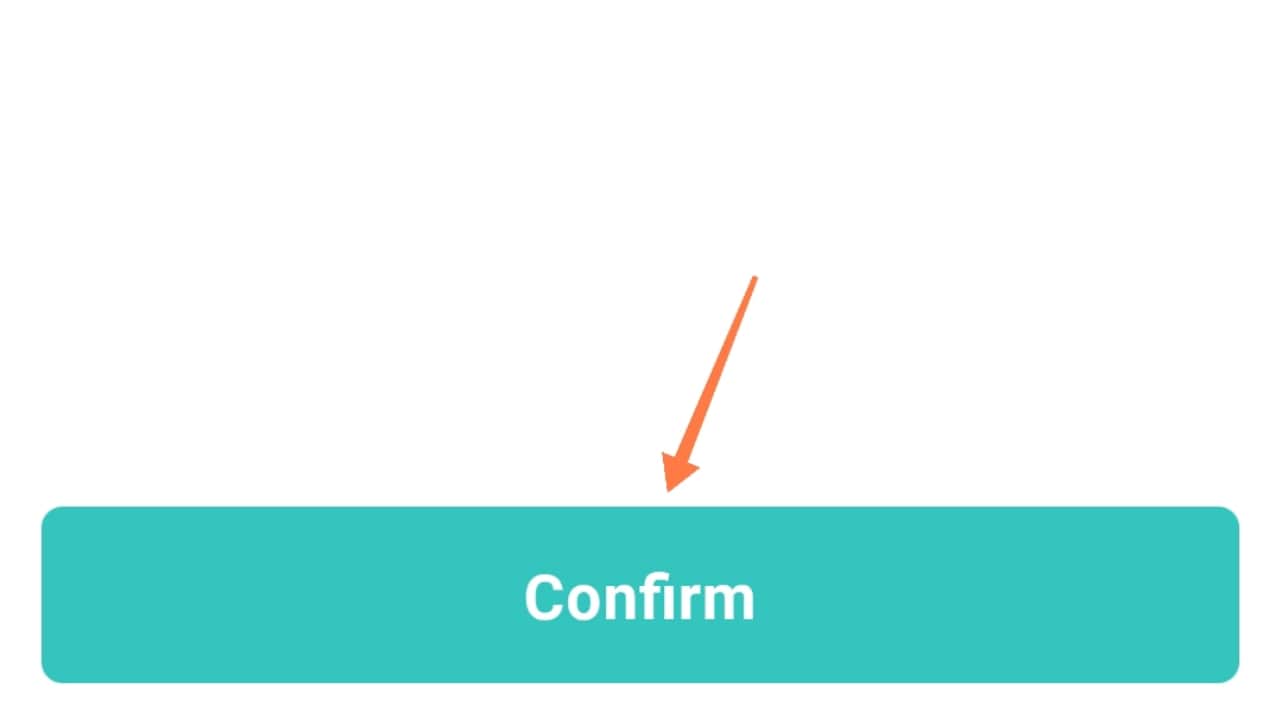
Then take a Load and please wait a time.
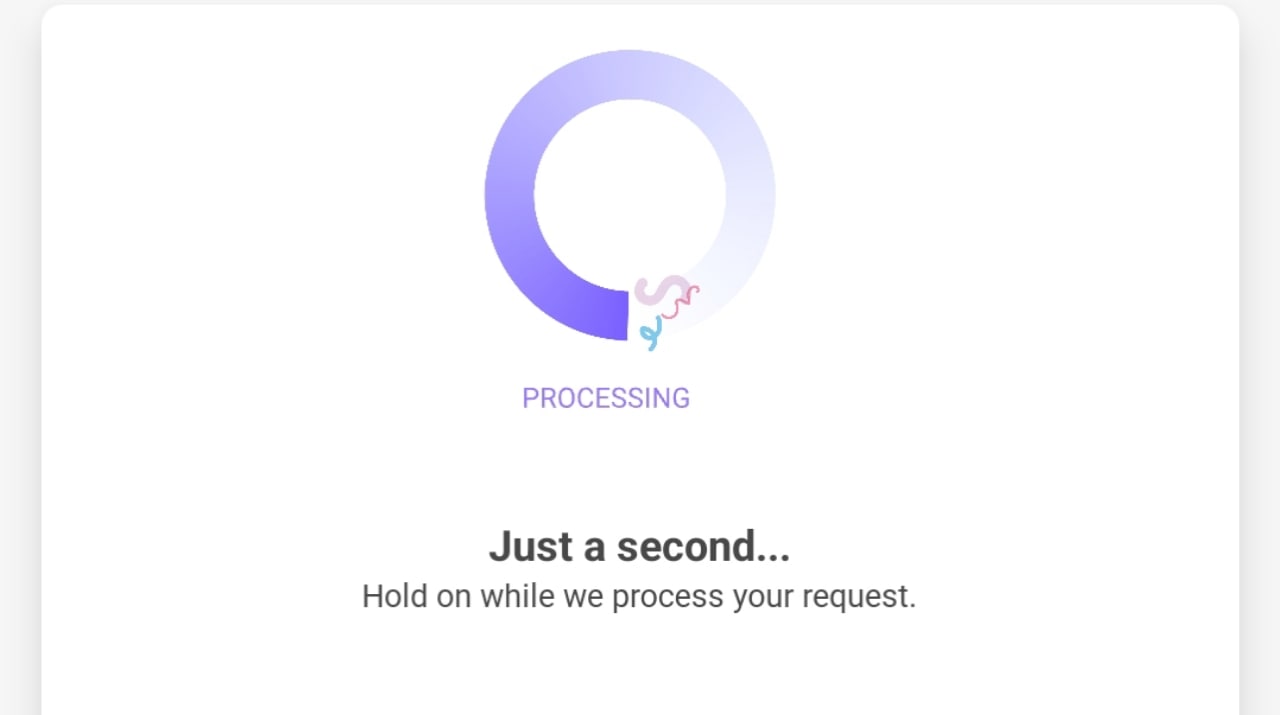
Now that your Pyypl Visa card request has been completed, you will get a free dual currency Visa card.
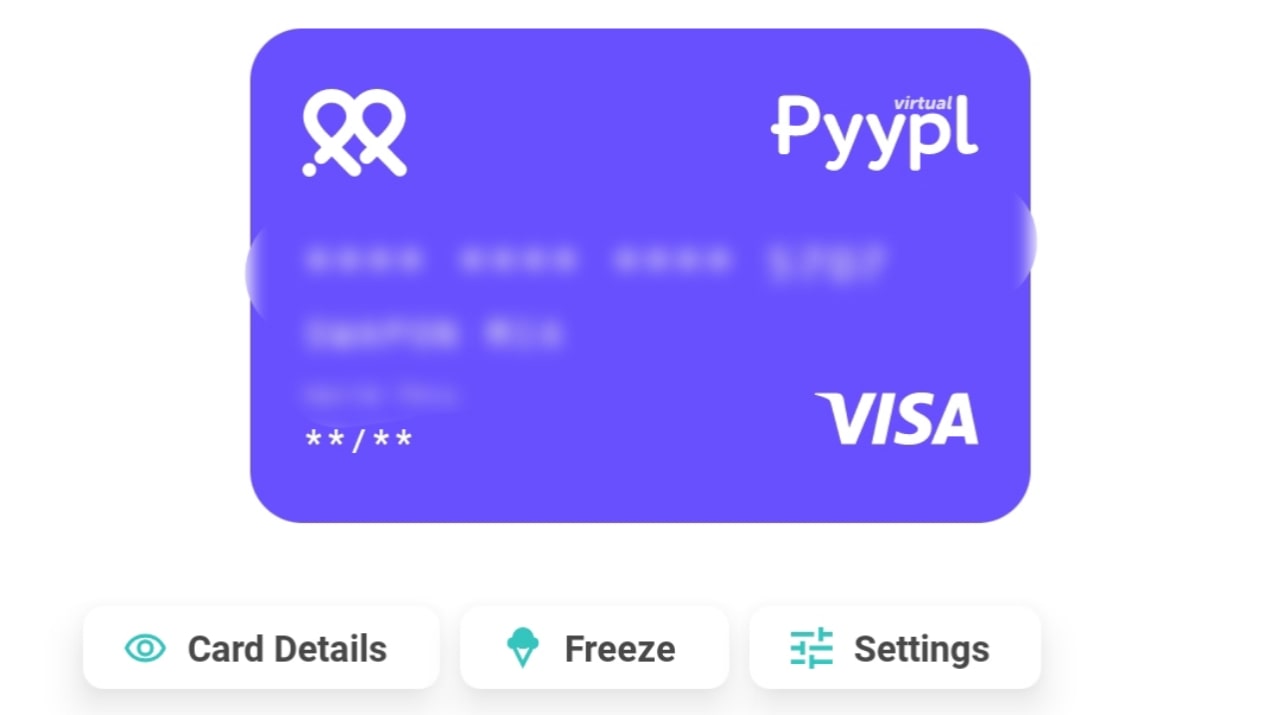
You will click on the Card Details option to view your full card details. Then you will see all the details including your Visa card number, expiry date, CVV. etc
Friends, if you are get for free virtual Visa card, then through today’s processes shown by me, you can easily get a virtual Visa card for free. With this card, you can use A To Z online all purposes.
So friends, in this way you can easily get a Visa card for free. Friends, this was our today post, How To Get Free Dual Currency Visa Card? I hope this post is helpful to you. As of today, I’m leaving here, we’ll see if there’s a new topic in the next post. Until then, everyone will be fine and stay with TrickNew.




Can you be more specific about the content of your article? After reading it, I still have some doubts. Hope you can help me.