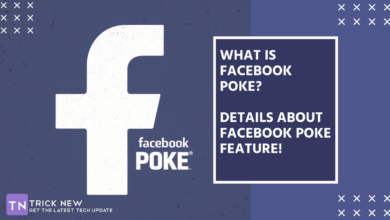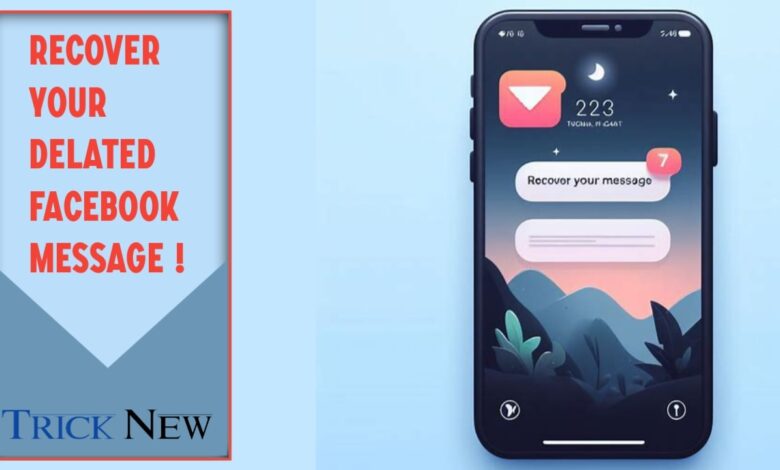
How To Recover Your Delated FaceBook Message
Assalamu alaikum. Welcome to another new post on TrickNew. I’m SWAPON with you, i hope you’re all doing well. Friends, Facebook is one of the most popular online communication platforms. Currently, Facebook is a very popular social website for messaging. The use of Facebook as one of the best most of communicating easily with each other. Many people want to recover her delete conventions on Facebook. From now, you can Recover Your Delated FaceBook Message.
Friends, because Facebook is used a lot of people, we all use Facebook as a messaging. Many of our friends have important conversations with us. For various reasons, we delete important messages of our friends or send our messages and delete them again. Friends do you know that the messages sent by Facebook can be recovered even after deleting this message? You may not know, yes friends, today I will show you How To Recover Your Delated FaceBook Message. So let’s start our today’s post –
Before starting the work, install Facebook Official app on your phone. You can’t do these work without Facebook’s official app. So of course, install Facebook official app on your phone.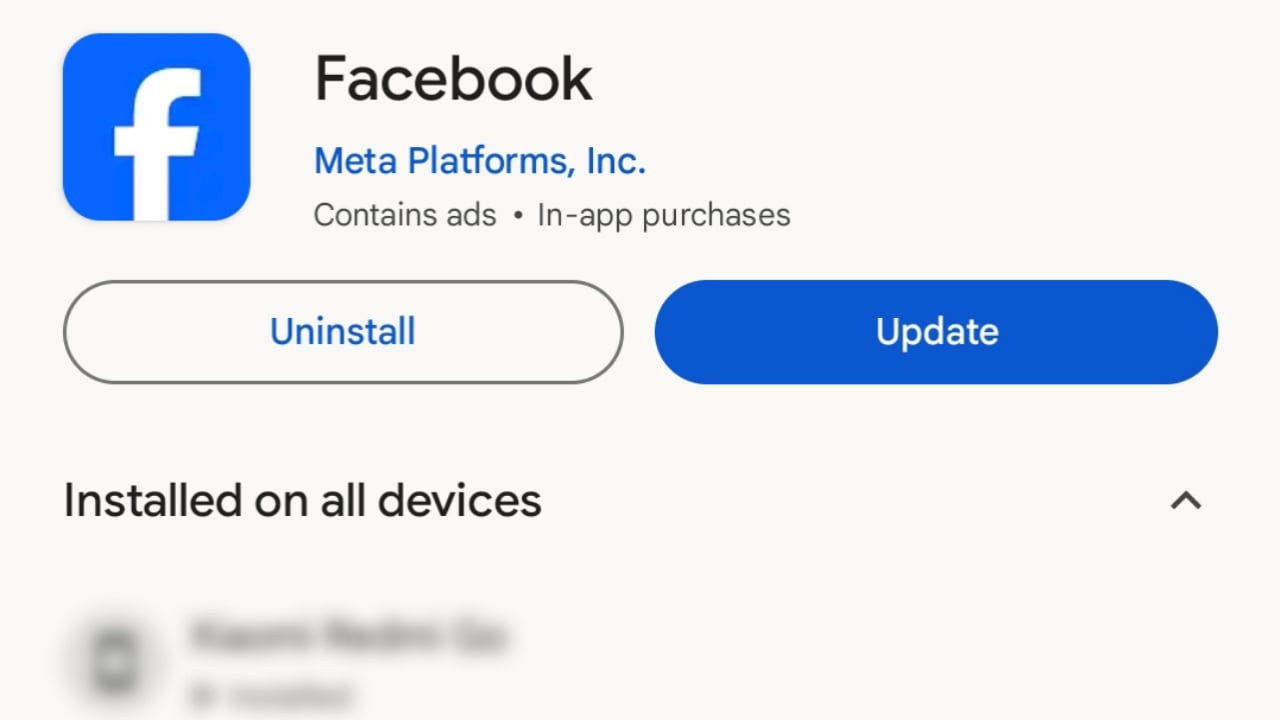 Now you will log in to your Facebook Account on the Facebook official App, which you want to recover the deleted message or deleted conversion.
Now you will log in to your Facebook Account on the Facebook official App, which you want to recover the deleted message or deleted conversion.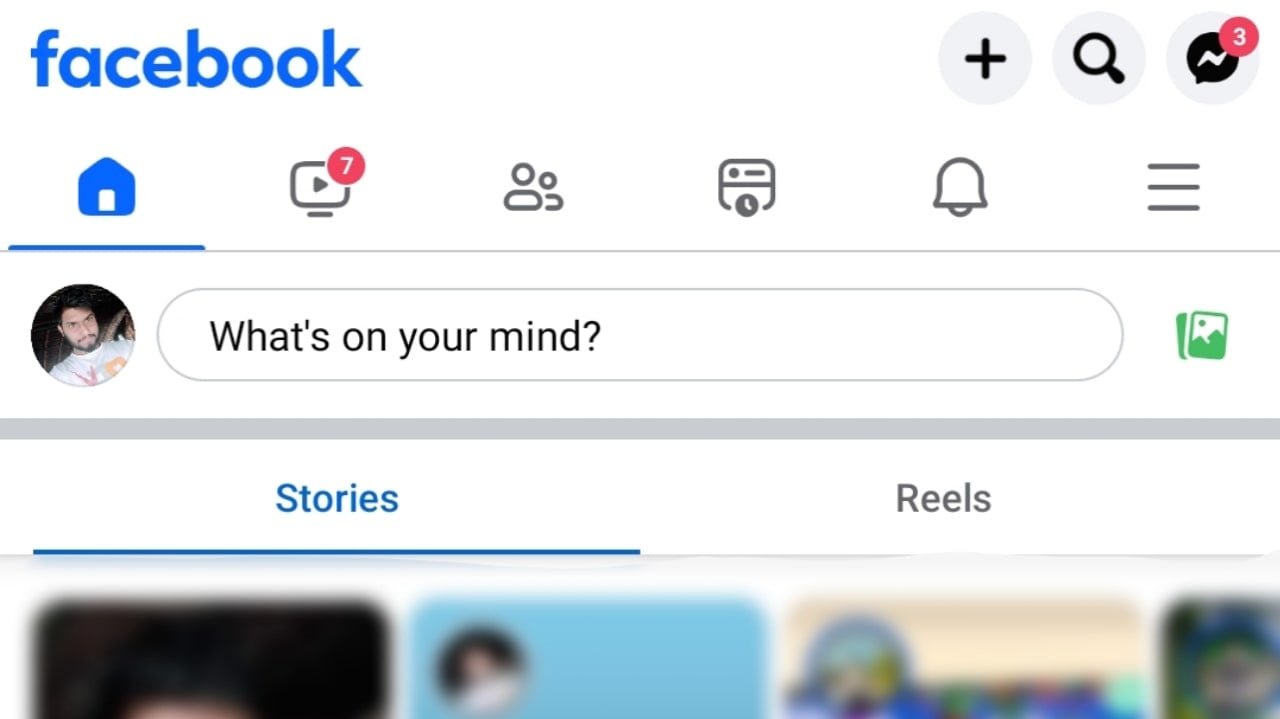 Then you click on the account Menu Bar option at the top of the left corner.
Then you click on the account Menu Bar option at the top of the left corner.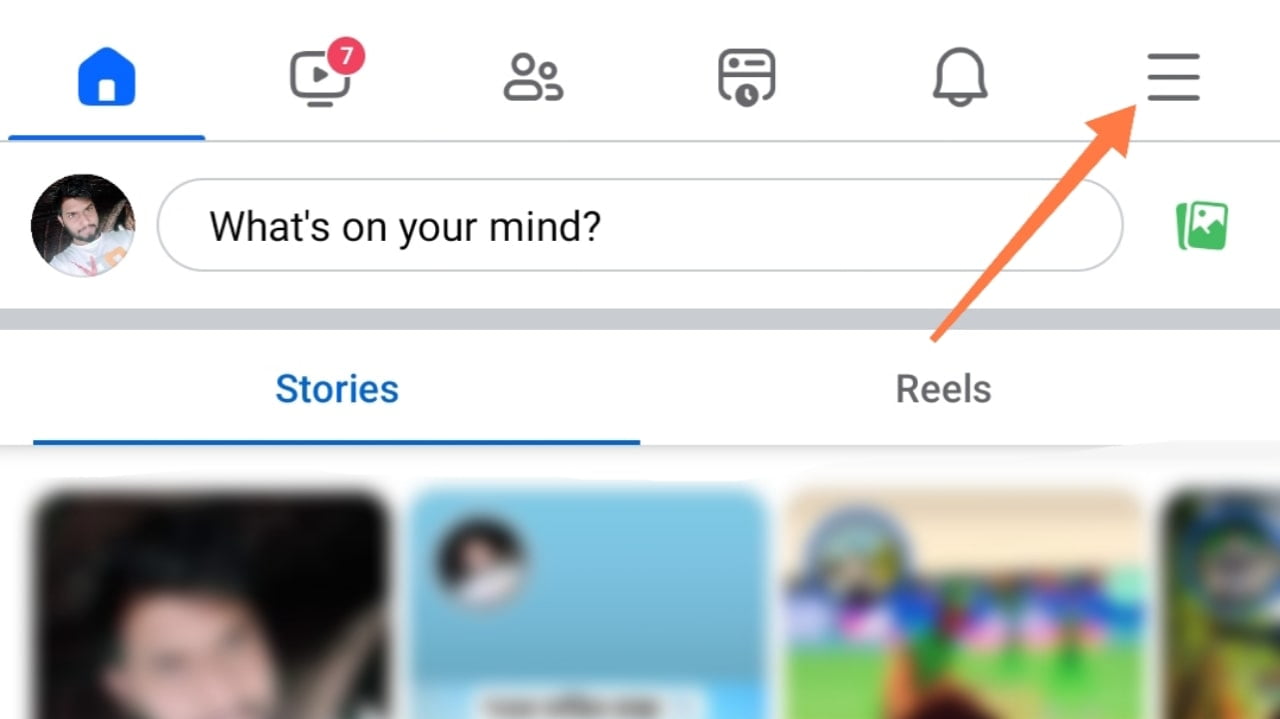 Now you will scroll down and click on the Setting And Privacy option.
Now you will scroll down and click on the Setting And Privacy option.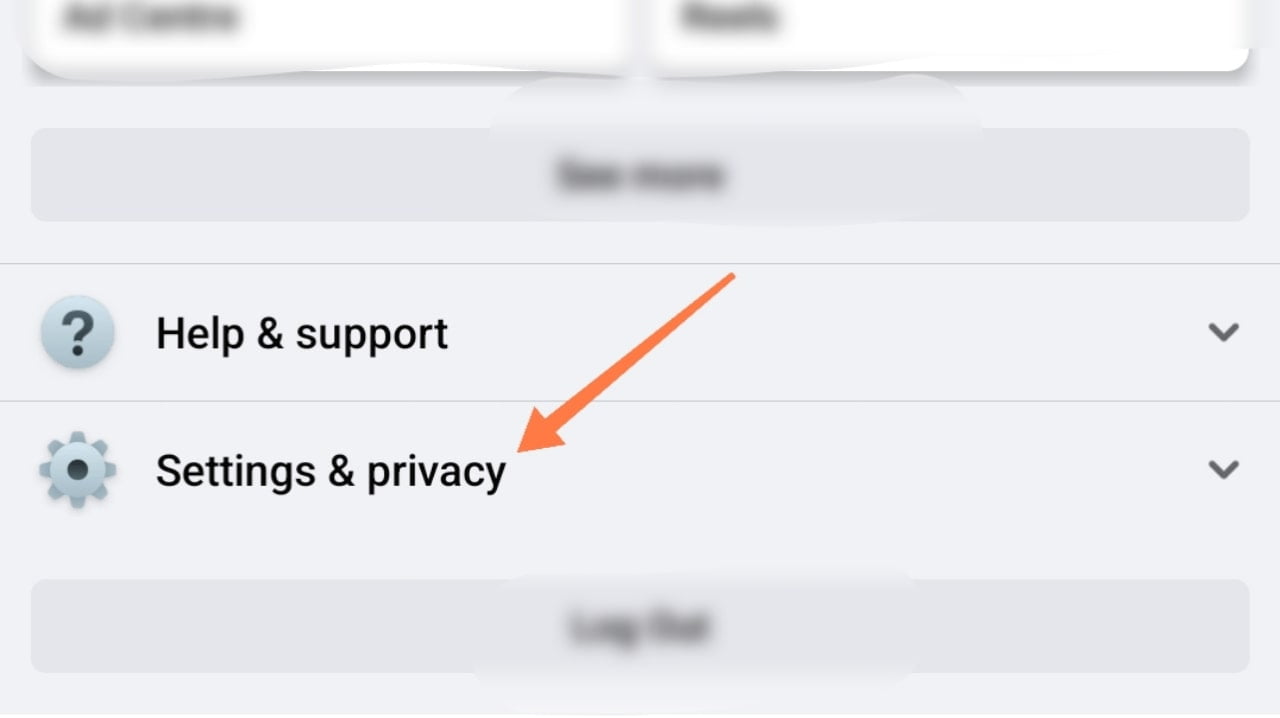 Then you will click on the Setting option.
Then you will click on the Setting option.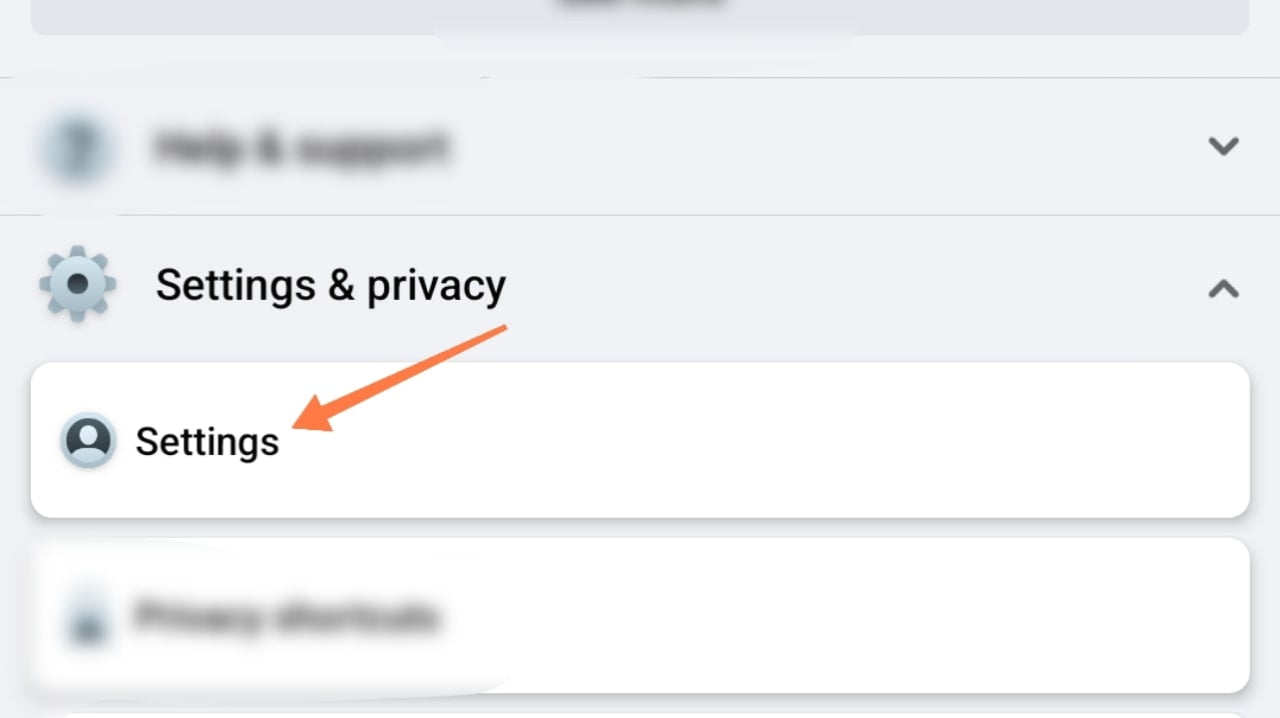 Now Again scroll down. After scroll down, click on the Download Your Information option.
Now Again scroll down. After scroll down, click on the Download Your Information option.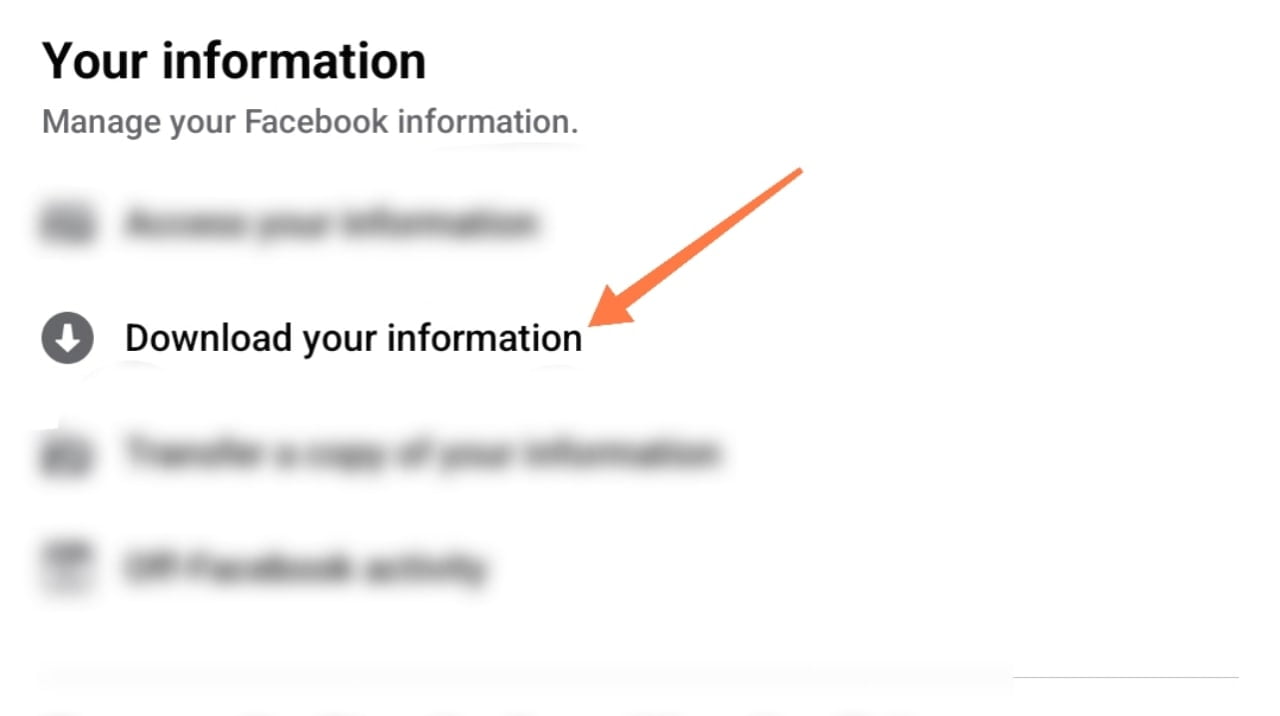 Then click on the Continue option.
Then click on the Continue option.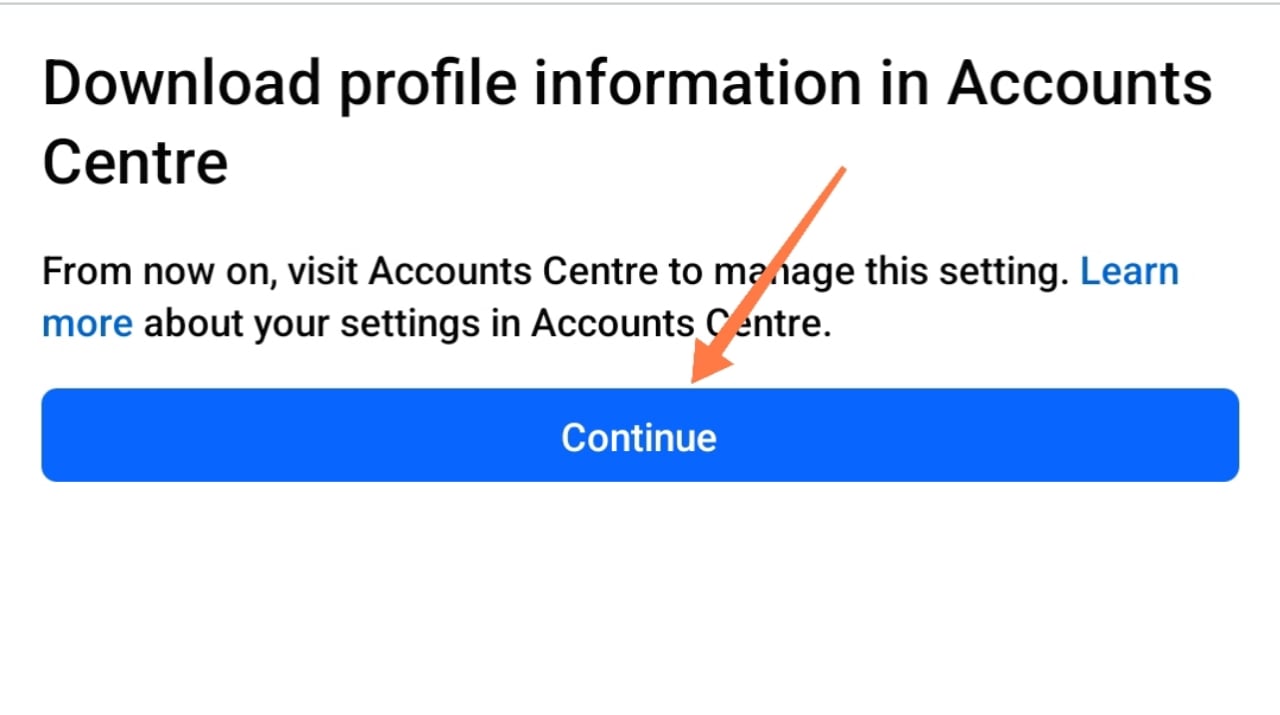 Now you have to request Facebook to download the information, so that Facebook can create all the documents according to your needs. So for this, you will click on the Request A Download option.
Now you have to request Facebook to download the information, so that Facebook can create all the documents according to your needs. So for this, you will click on the Request A Download option.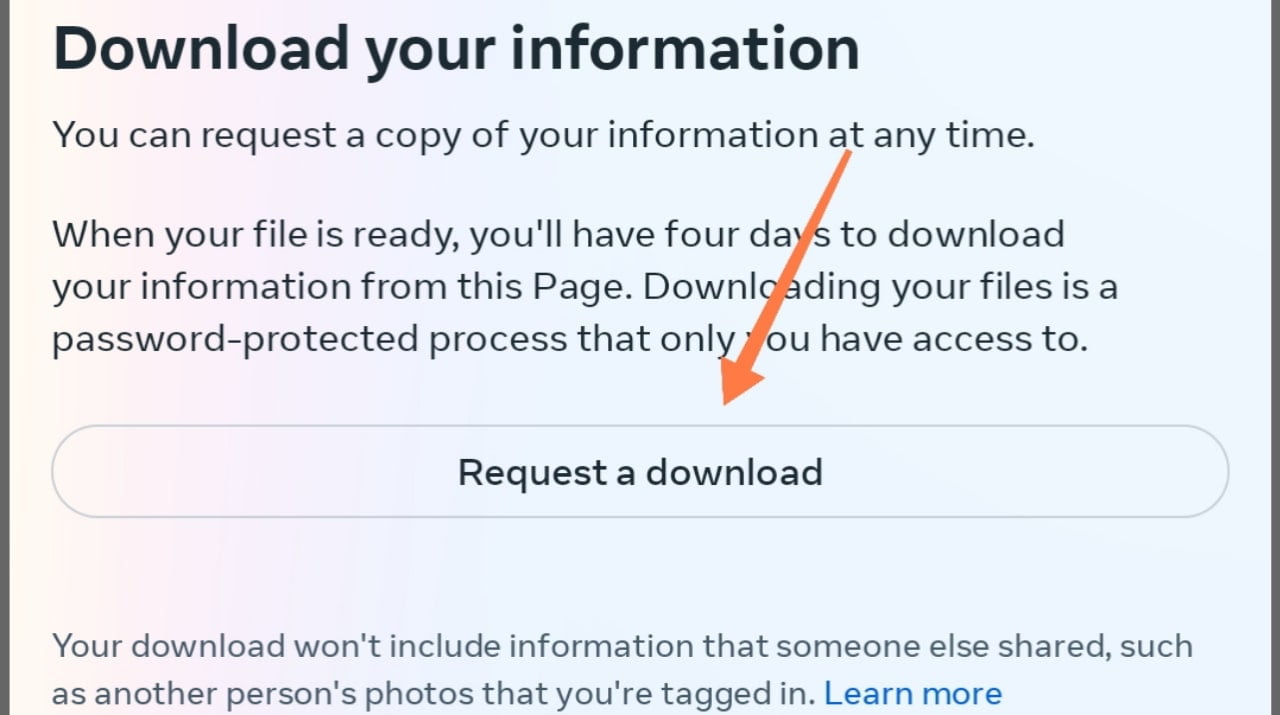 Then you can see the list of all the accounts associated with your Facebook account. They will all be tick-marked. Remove the tick mark from the ones you don’t need. And on the account from which you want to recover the message, put the blue tick mark on the account and click on Next.
Then you can see the list of all the accounts associated with your Facebook account. They will all be tick-marked. Remove the tick mark from the ones you don’t need. And on the account from which you want to recover the message, put the blue tick mark on the account and click on Next.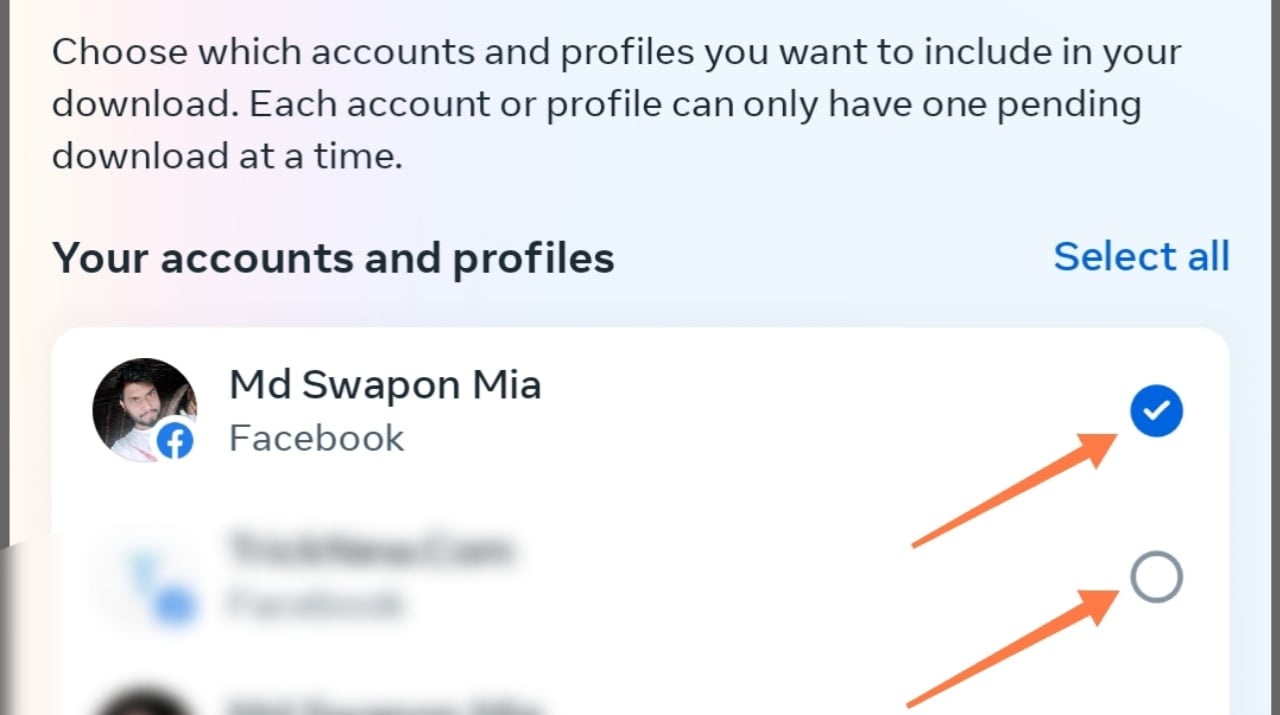 Now you click on the Select Types of Information option.
Now you click on the Select Types of Information option.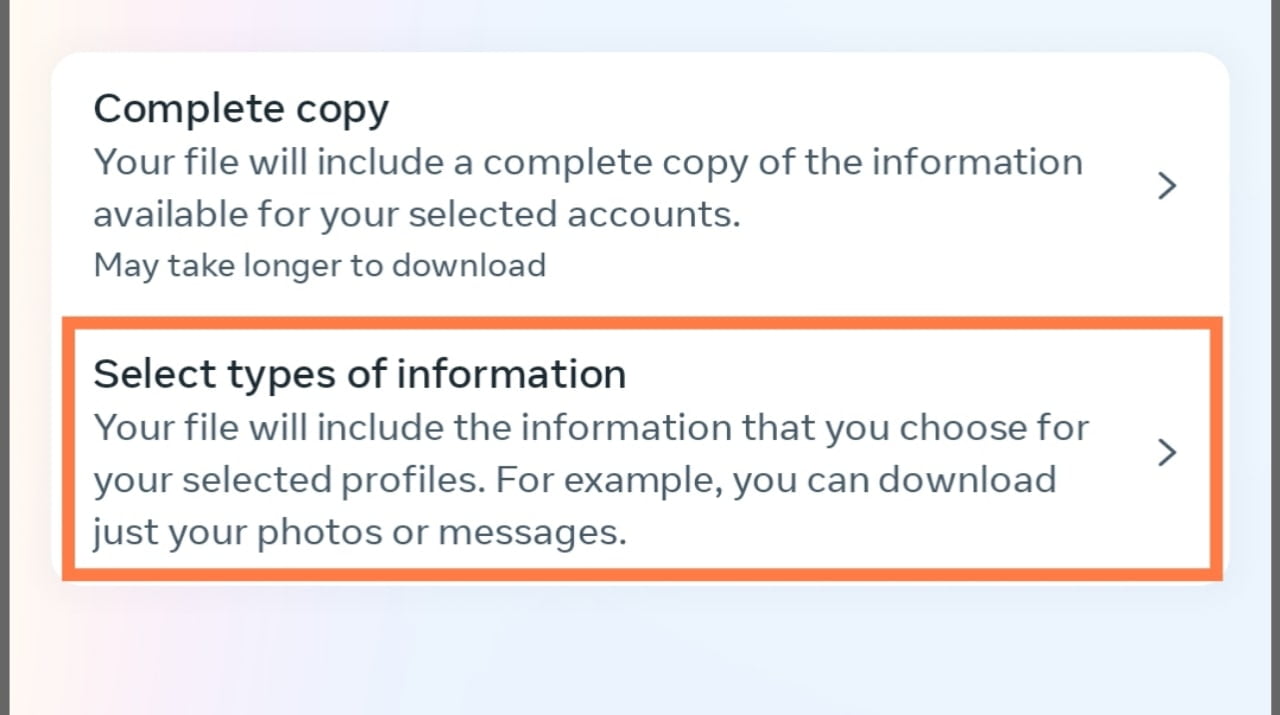 Then select the message option from the bottom and click on the next option.
Then select the message option from the bottom and click on the next option.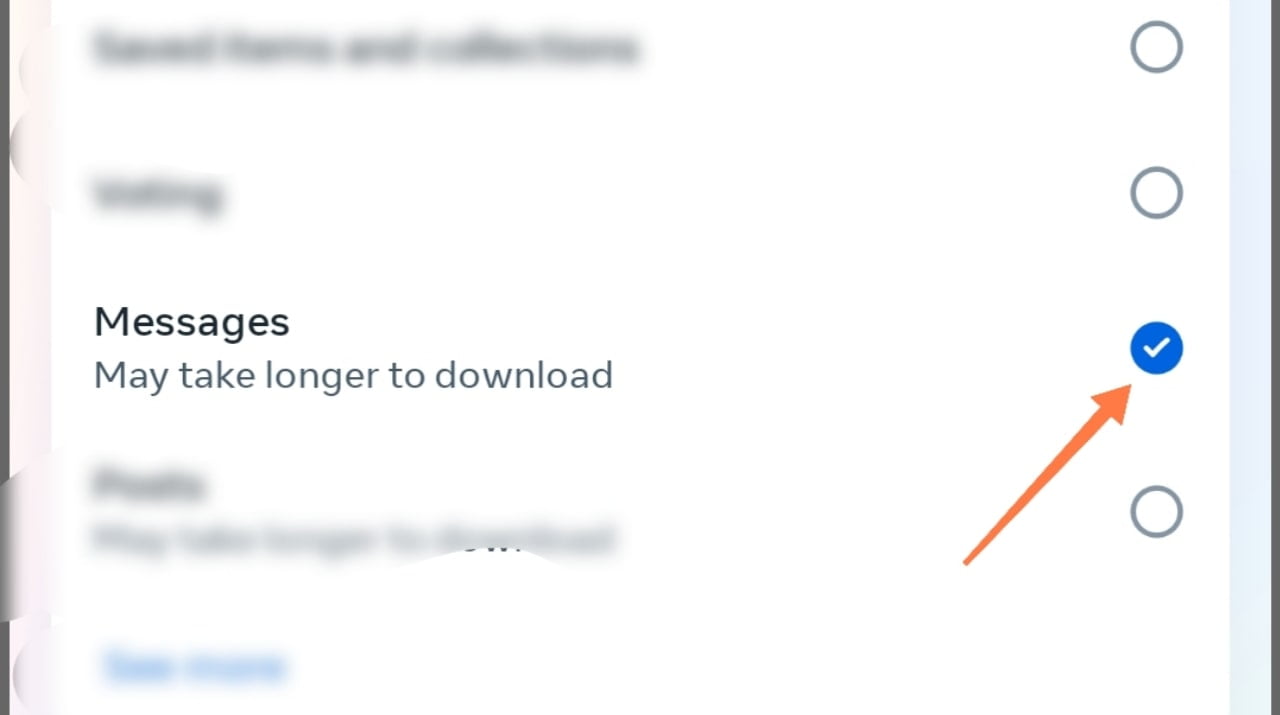 Now you will click on the Submit Request option.
Now you will click on the Submit Request option.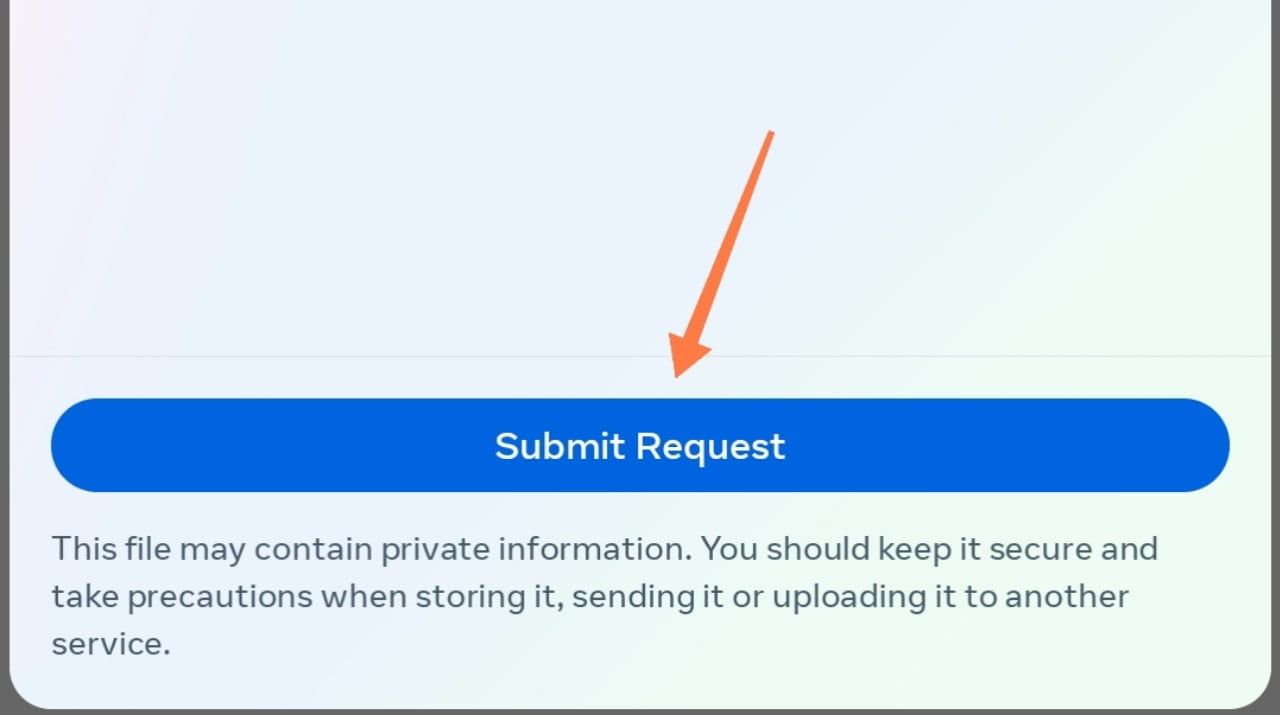 Once work done properly, click on the Done option at the top coner.
Once work done properly, click on the Done option at the top coner.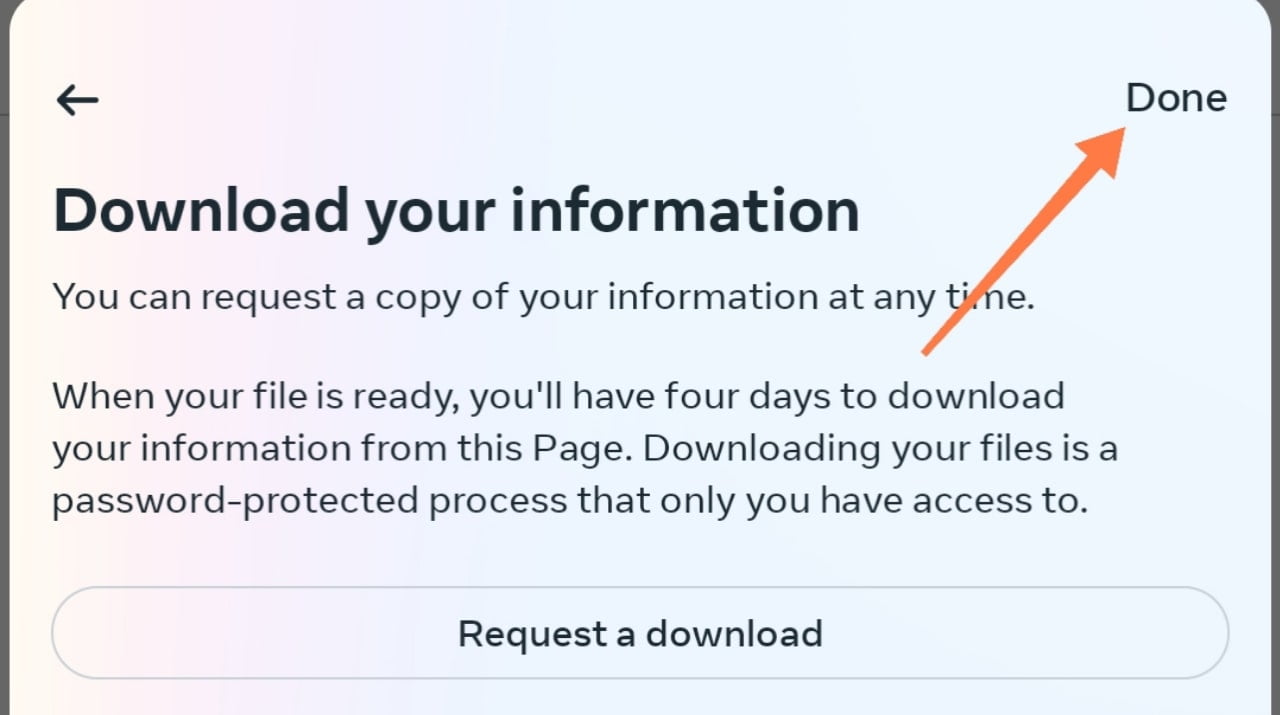 Now wait a minit. To download all facebook messages you have requested, Facebook will prepare them in the form of HTML files. Once Facebook’s tasks are done completely, Facebook will let you know through notifications. Then you will get permission to download all messages, including your deleted messages. All processes can take as long as 5/10 minutes.
Now wait a minit. To download all facebook messages you have requested, Facebook will prepare them in the form of HTML files. Once Facebook’s tasks are done completely, Facebook will let you know through notifications. Then you will get permission to download all messages, including your deleted messages. All processes can take as long as 5/10 minutes.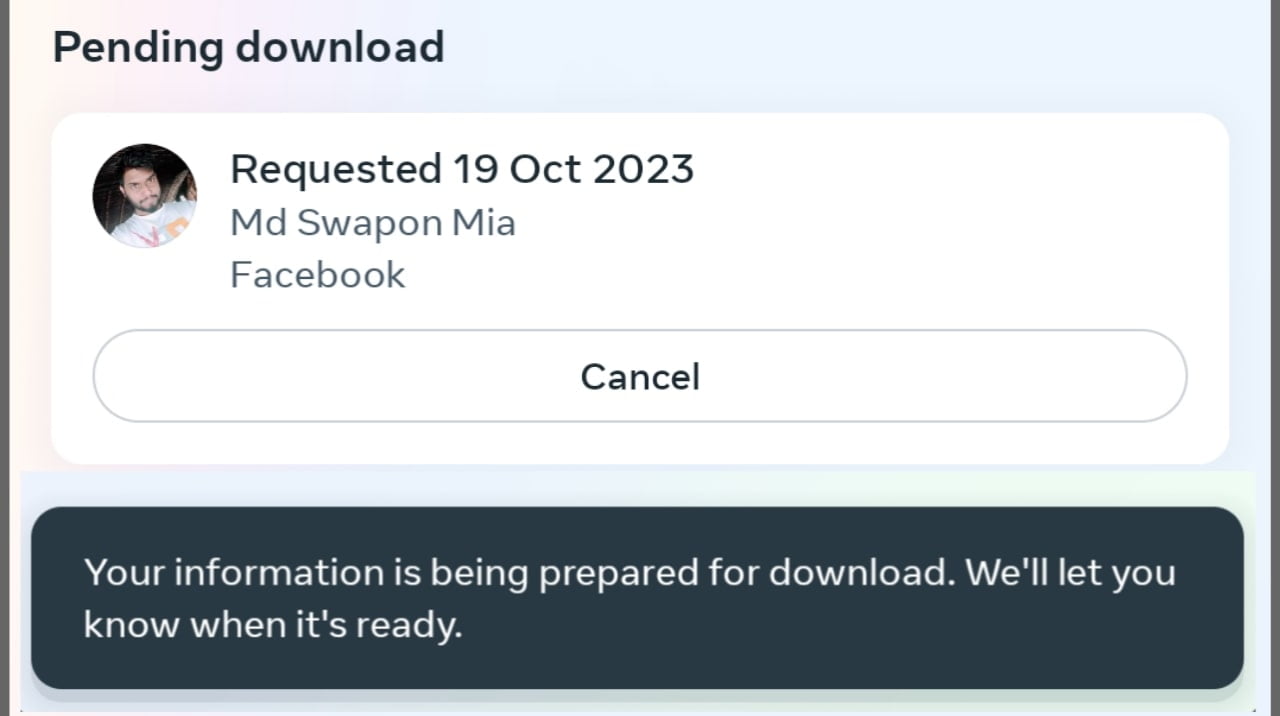 So friends, see that our message file has been created, after your file is also created, Facebook will show a confirmed notification exactly like me.
So friends, see that our message file has been created, after your file is also created, Facebook will show a confirmed notification exactly like me.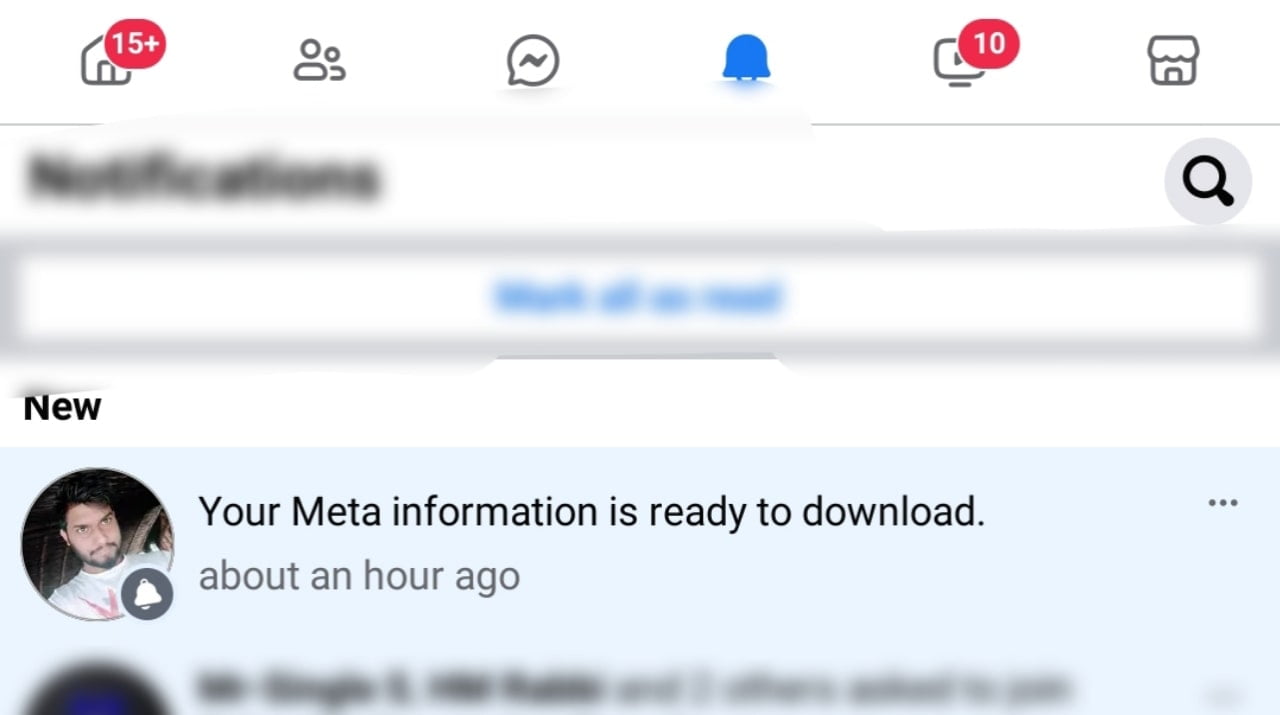 Now you click on the notification and download your HTML size message file by clicking on the download option.
Now you click on the notification and download your HTML size message file by clicking on the download option.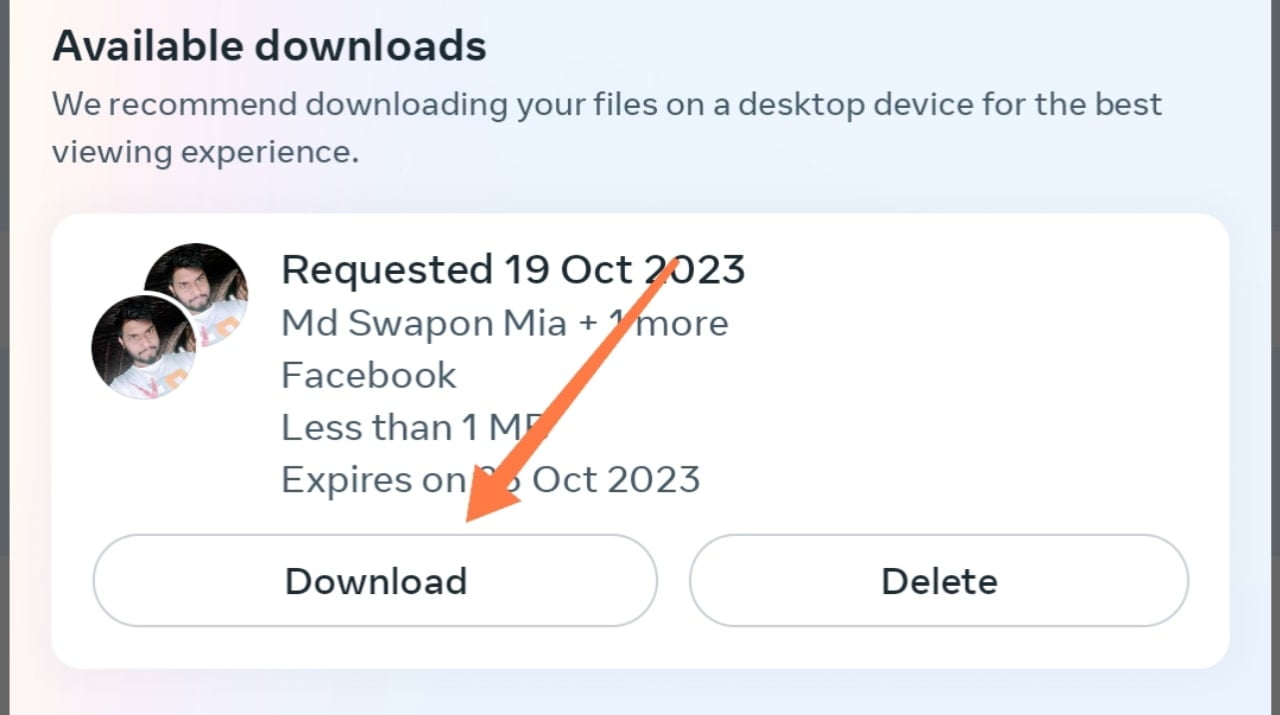
Then you will open the file in the form of your file manager’s HTML view functions. That’s you can see all your message details with Delated Message.
Friends, in this way you can easily recover deleted messages or message conversions from your Facebook account. So friends, this was our today post, how to recover your deleted message or message conversion from your Facebook account? I hope this post is helpful to you. As of today, I’m leaving here, we’ll see if there’s a new topic in the next post. Until then, everyone will be fine and stay with TrickNew.