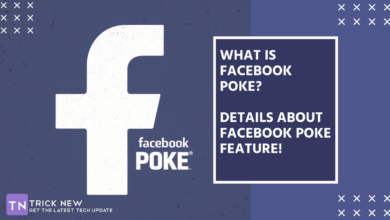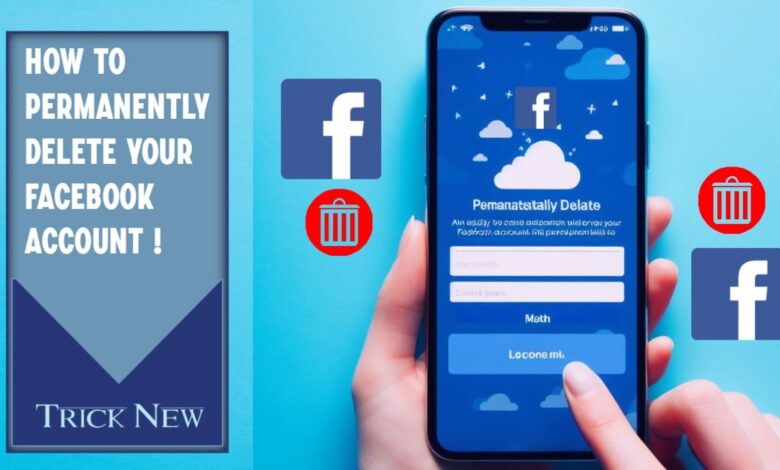
How To Permanently Delete Your Facebook Account
Assalamu alaikum. Welcome to another new post on TrickNew. I’m swapon with you, i hope you’re all doing well. Today our post topic is about Permanently deleting facebook account. Permanently Delete Your Facebook Account can be an important decision for you because for any reason there can be a psychological change in a person’s use of Facebook. Before you face such a situation, you should be aware of the way to Permanently Delated Your Facebook Account, so that you do not have to face any such problems next.
There may be some special reasons behind a person Permanently deleted his Facebook account. The reasons are presented to the cops. For these reasons, a person decides to permanently delete her Facebook account he uses.
- Importance Of Time: A person can waste about half of the time throughout the day to use a Facebook. If you feel that your precious time on Facebook is being over-wasted, it has caused damage to your career or academic life. However, you can decide to delete your Facebook account. This principle will greatly improve your future life.
- Personal Privacy: Facebook stores the personal information of each of its user accounts and sells it to third-party ads partners. In this, they can easily recommend the product that you want. If your privacy is questioned for this facebook policy, then your can Permanently Deleted Your Facebook Account.
- Important Need: Using a Facebook account to share some confidential or important things in your life history with others on social media or complete the important work or when you feel that using a Facebook account is no longer necessary in your life, you should permanently delete your Facebook account.
So guys, what did you decide? Do you want to delete your Facebook account? If you confirm your decision, you will be able to permanently delete your various information, chats, photos, videos, and all other confidential documents. If you permanently delete your Facebook account.
Note: Remember, once you delete your Facebook account, you will no longer have access to that Facebook account. You will lose all the documents of your Facebook account. Remember, it is not possible to recover a deleted facebook account, so choose carefully.
After knowing all this, if you want to delete your Facebook account permanent, follow the processes.
To do this work, first log in to your Facebook account in the Facebook official app.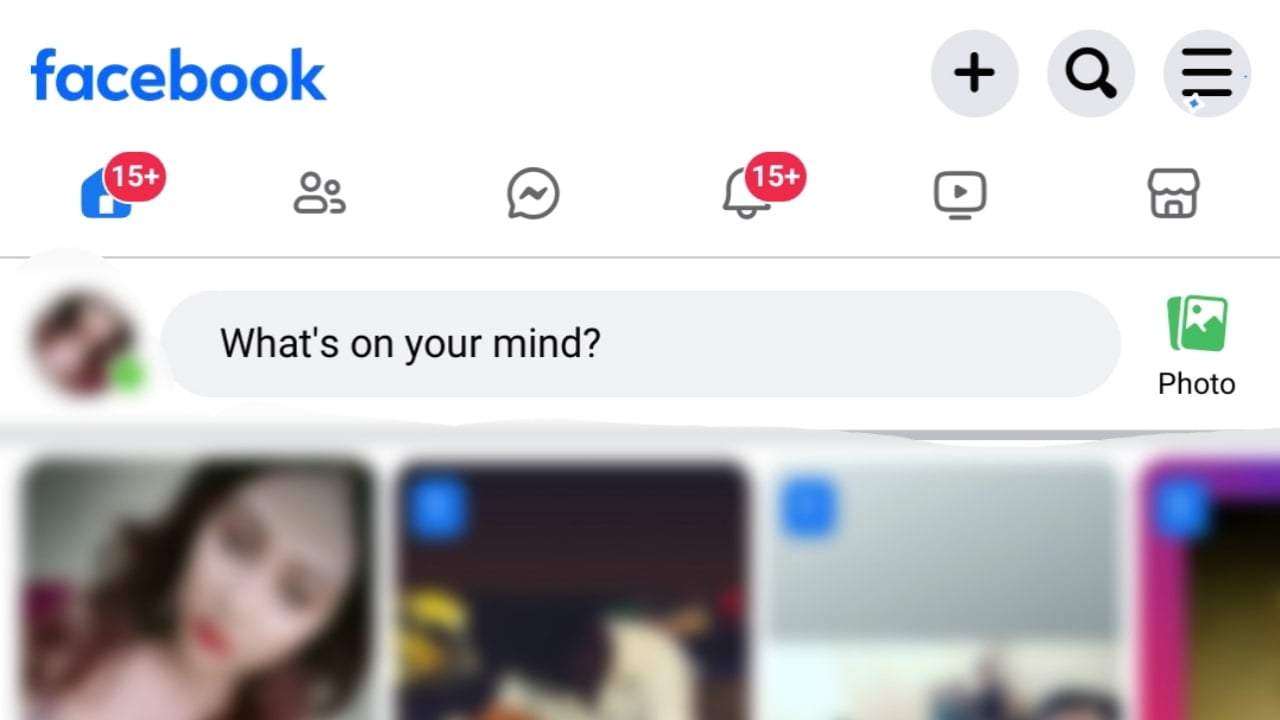 Now click on the dropdown menu and go to the ‘Settings And Privacy’ option.
Now click on the dropdown menu and go to the ‘Settings And Privacy’ option.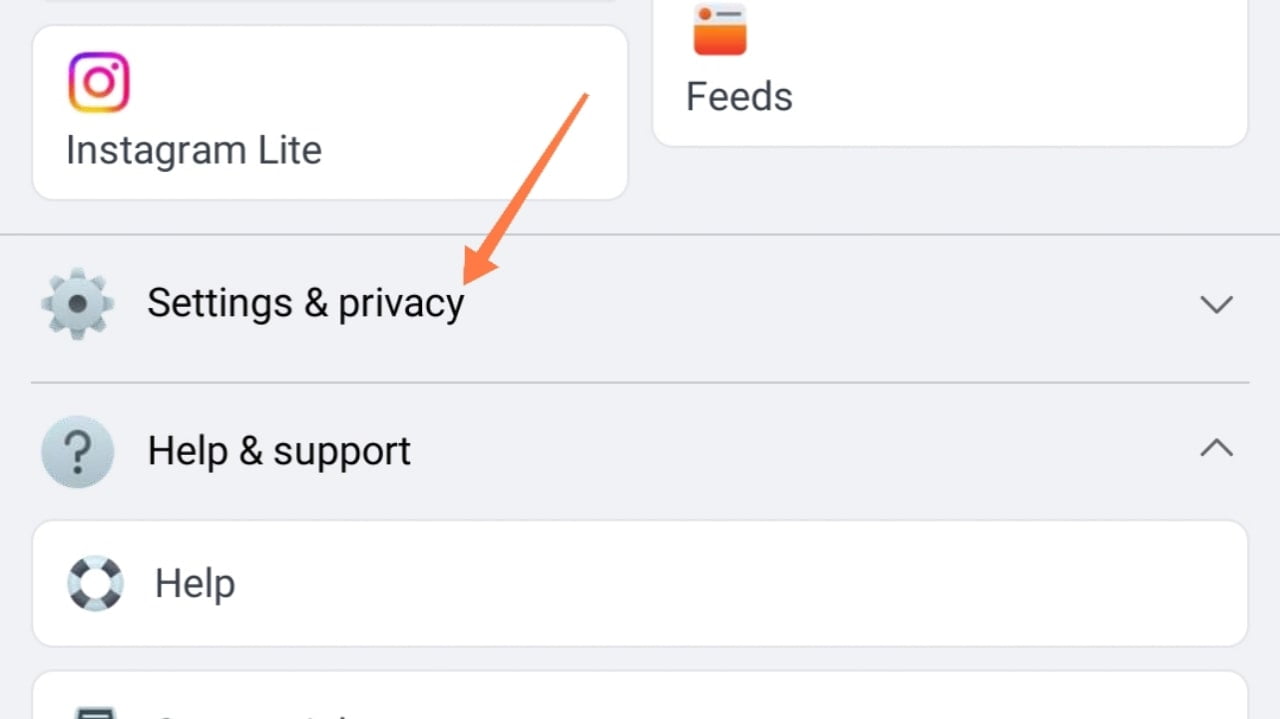 Then click on the ‘Settings’ option.
Then click on the ‘Settings’ option.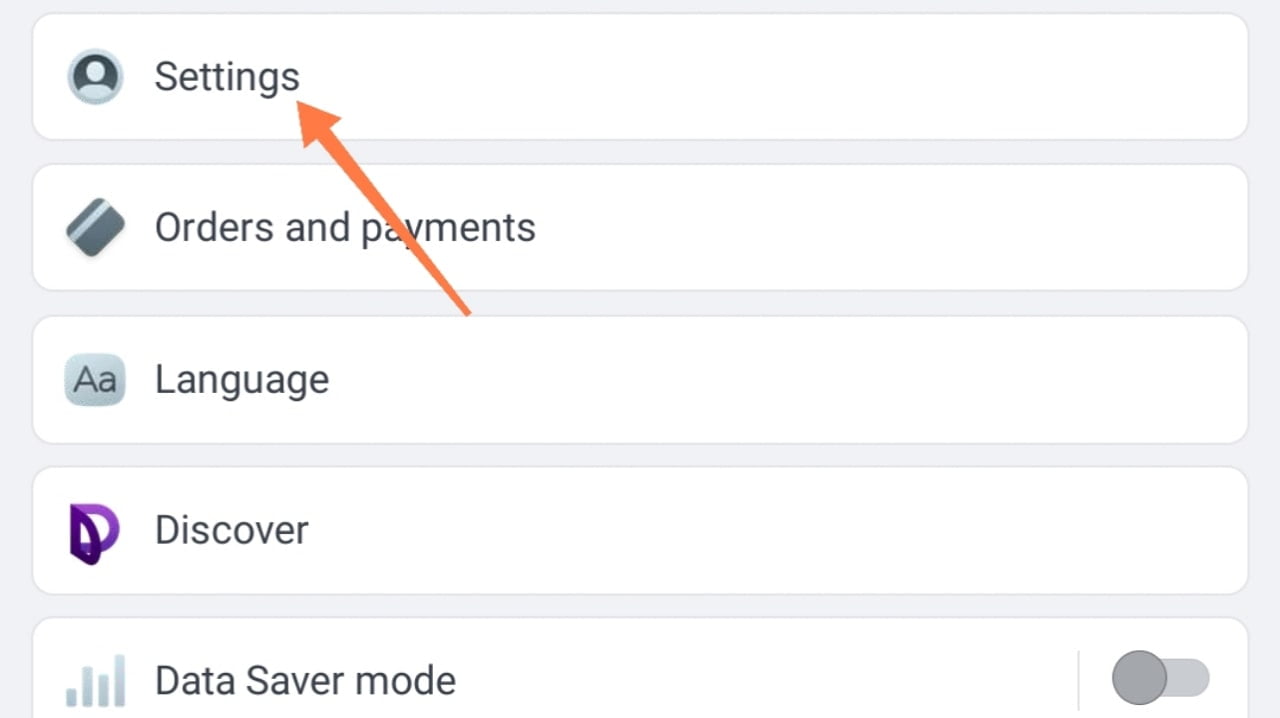 Now go to the ‘Your Facebook Information’ section.
Now go to the ‘Your Facebook Information’ section.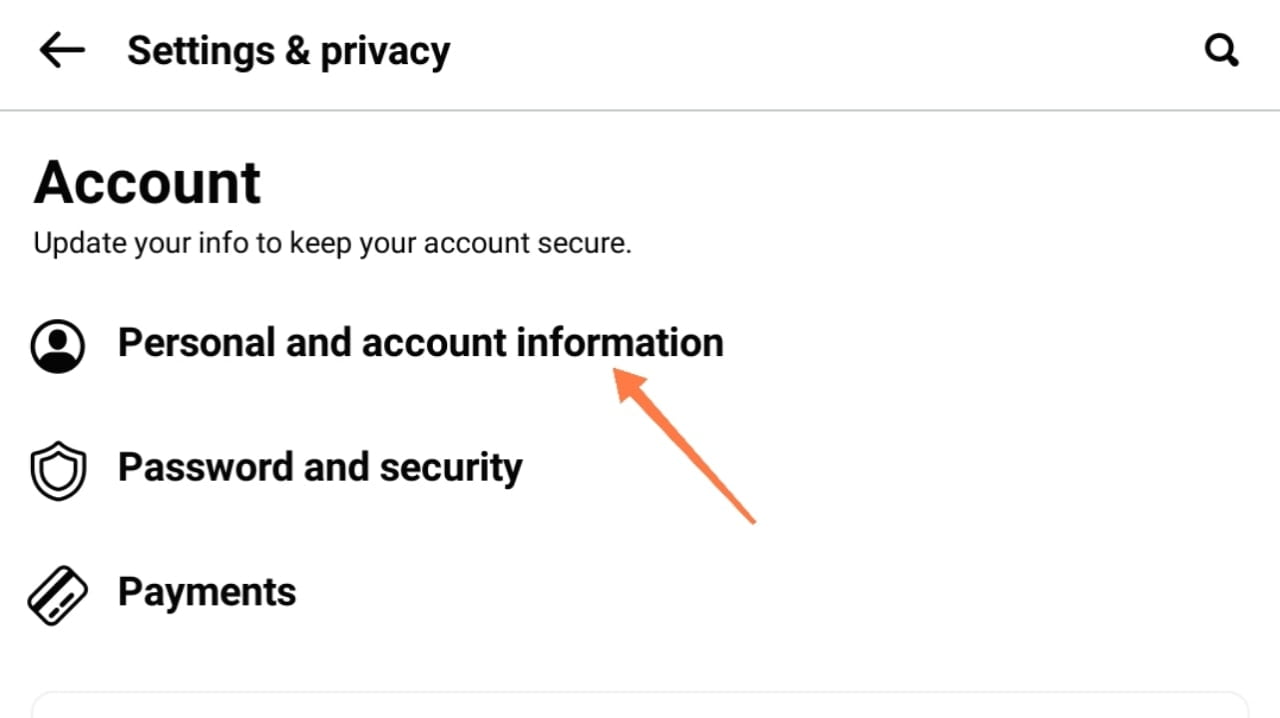 Then go to the ‘Deactivation and Deletion’ option.
Then go to the ‘Deactivation and Deletion’ option.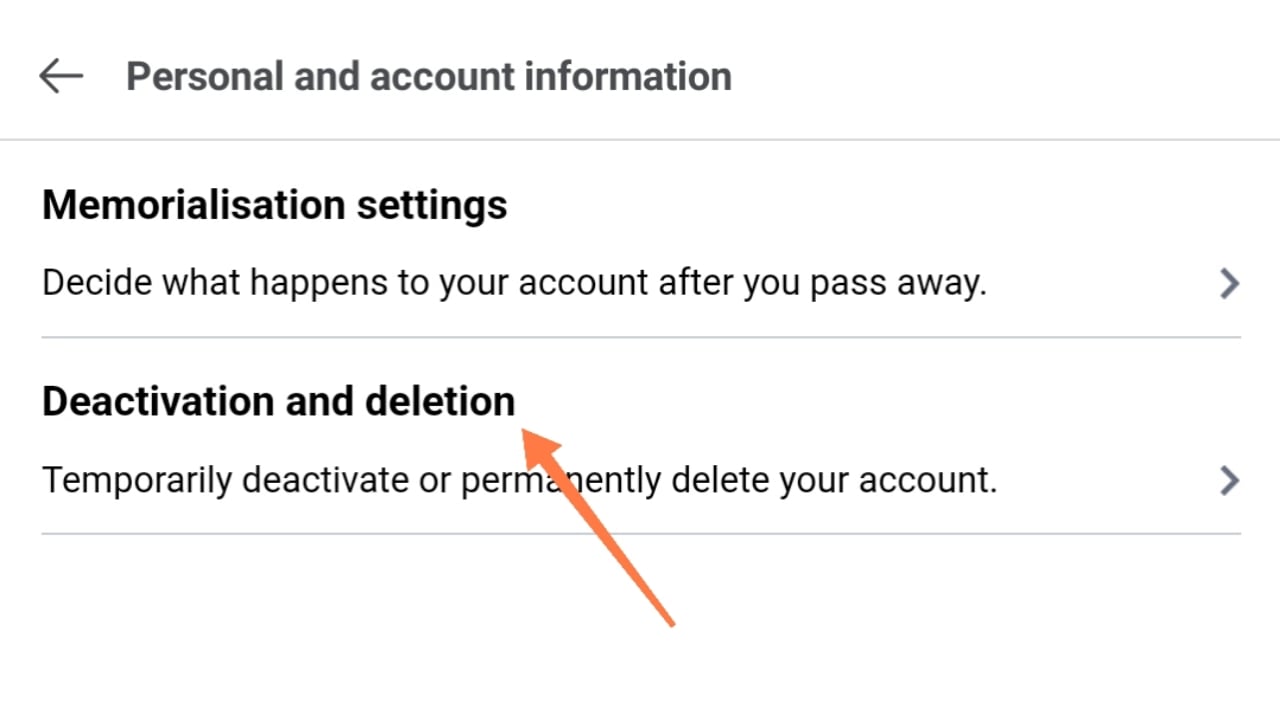 Now you can click on the ‘Delete Account’ option. Then select the ‘Continue to Account Deletion’ option.
Now you can click on the ‘Delete Account’ option. Then select the ‘Continue to Account Deletion’ option.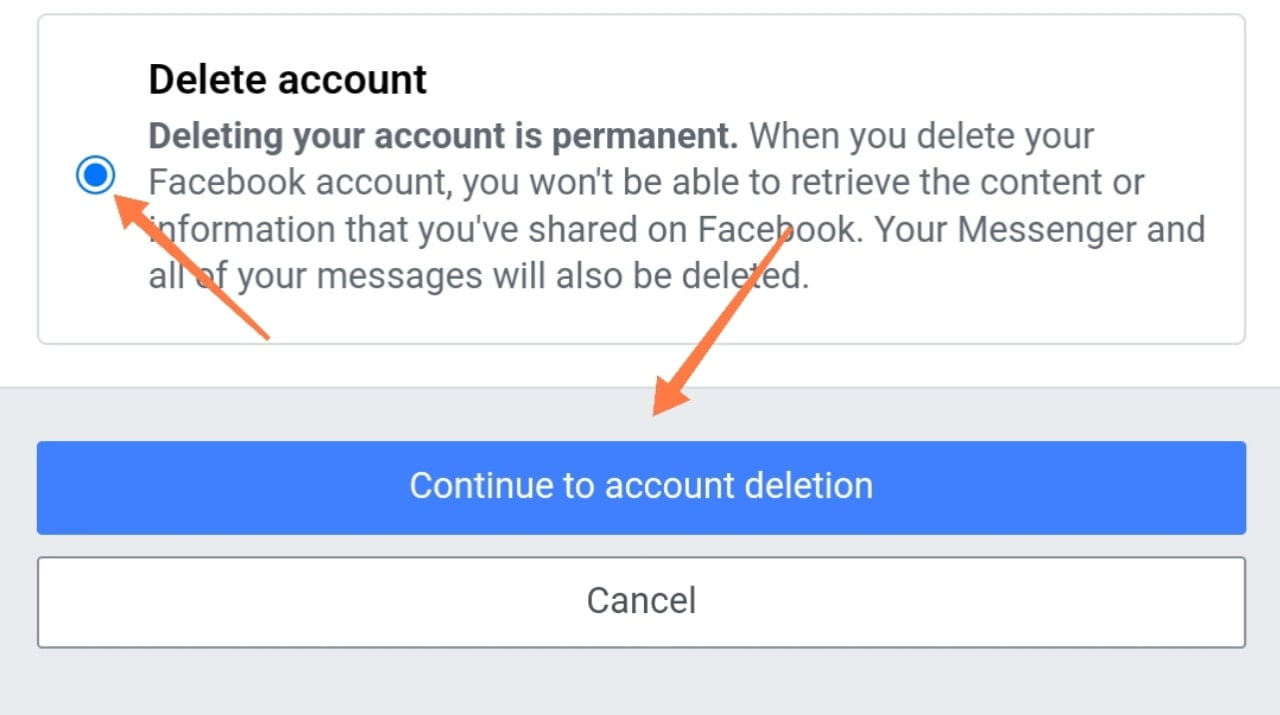
Now enter the password of your Facebook account and fill out the CAPTCHA if you want CAPTCHA. Then click the ‘Delete Account’ Option.
Your account will be permanently deleted within the next (72) hours. This. Following these steps will cause your Facebook account to be permanently deleted. As a result, you will no longer be able to access this deleted facebook account.
So friends, in this way you can easily delete your Facebook account. Friends, this was our today post, How To Permanently Delete Your Facebook Account? I hope this post is helpful for you. As of today, I’m leaving here, we’ll see if there’s a new topic in the next post. Until then, everyone will be fine and stay with TrickNew.