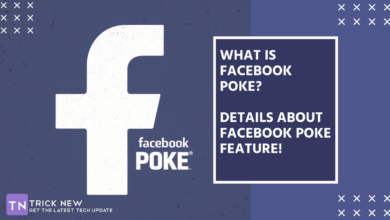How To Take Leave From Facebook Community Chat Group
Assalamu Alaikum. Welcome to a new post of Trick New website. Hope everyone is very much better. So guys who haven’t heard the name of Facebook may not be able to get on earth anymore. Because Facebook is one of the most well -known names of the digital period. We may all use Facebook. Maybe I talk to many people or strangers again. But in the meantime, some of our known or unknown people add us to the community chat group on Facebook without our permission. We feel annoyed. Because many people do not like to talk or make a lot of chatting at all. But you may not know what to get rid of this pain.
Do you know that leave from these groups will not be able to disturb you? Maybe you don’t know or heard this first. And wondering how to take the leave from there. Friends have no other reason to worry because I am also with you. So today I will show you how to take the leave from your Facebook community chatting group. So let’s get started.
First, log in to your Facebook Messenger app from the account you want to leave from the community chat group.
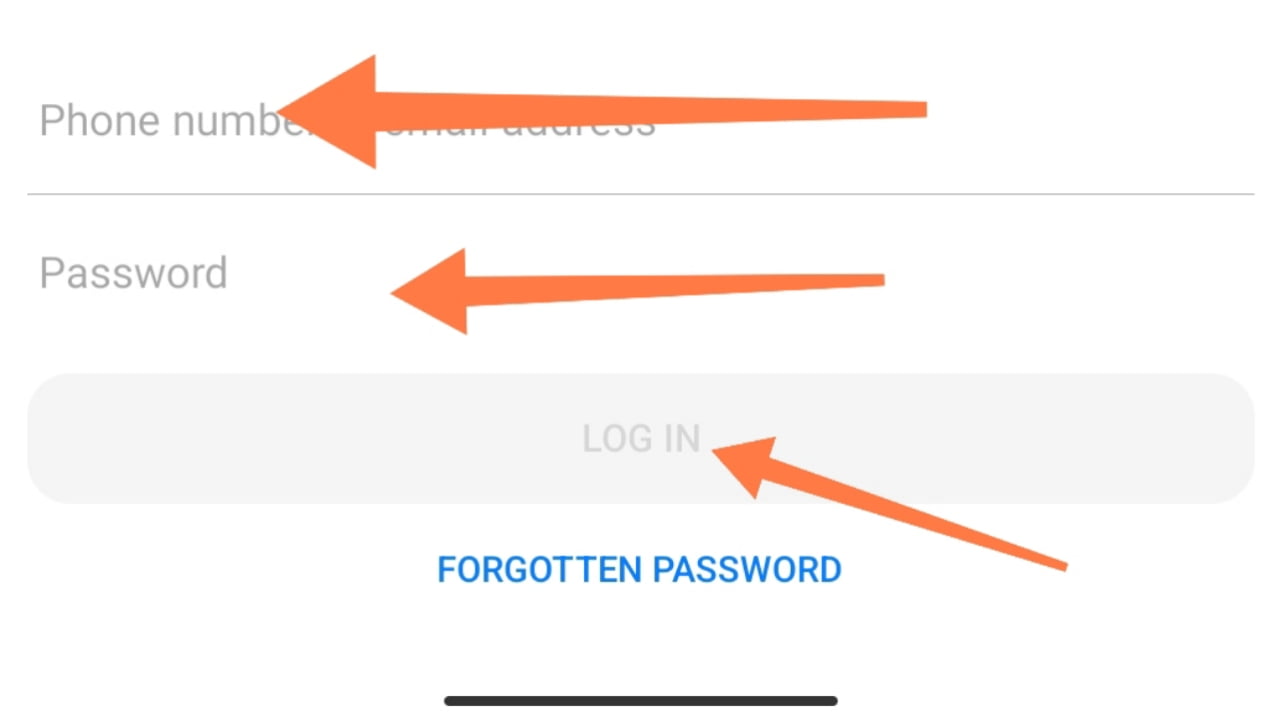
After logging in, click on the three-dot menu bar next to your profile picture.
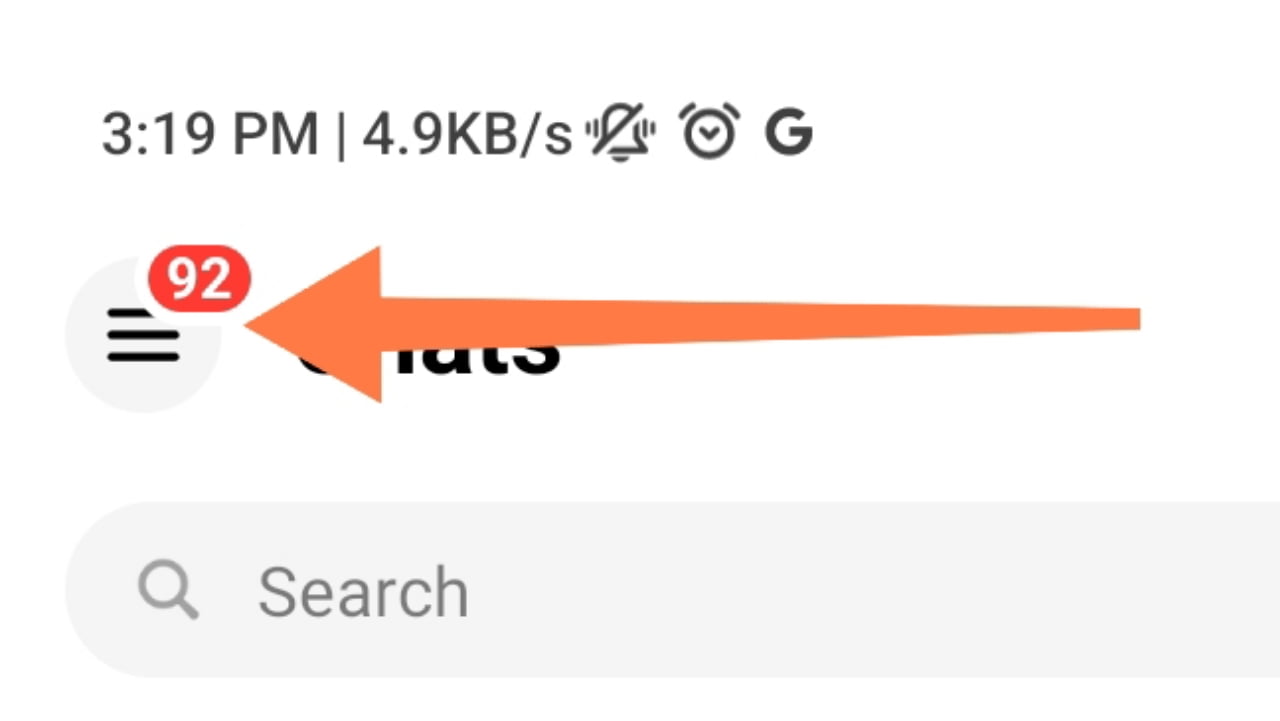
Then a little below you will see all the community chat groups from your active Facebook account. From here select the group from which you want to take leave. 
Than click on group name. If you want to leave this community group chating.
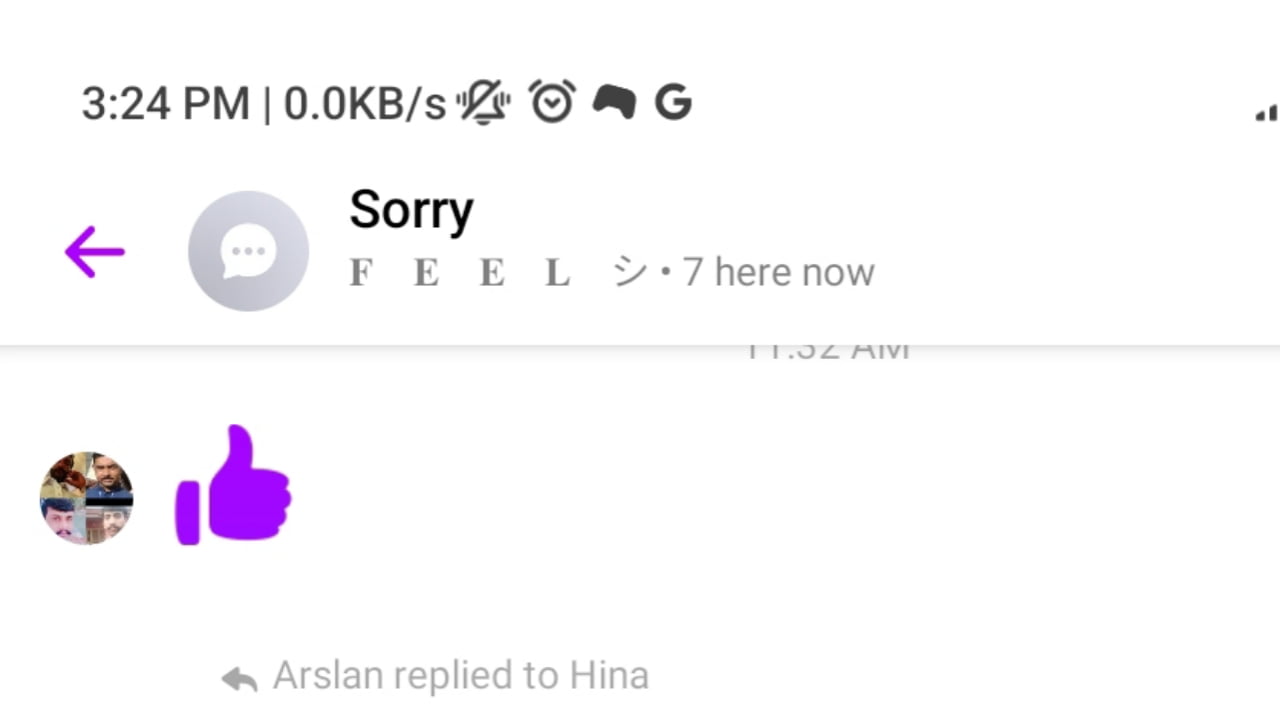
Then again click on Leave Chat option. Then scroll down to the bottom.
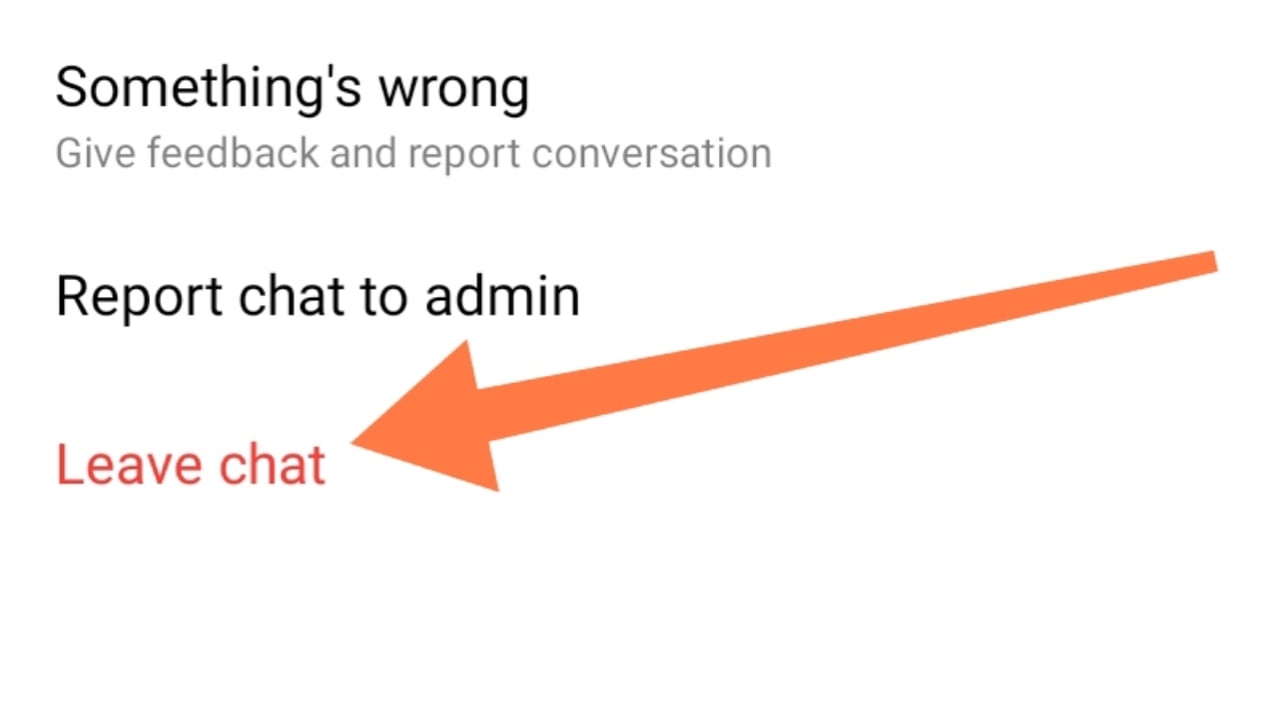
Now click on Leave Chat option from here. Hey you have successfully taken leave from Facebook Community Chatting Group. Congress.
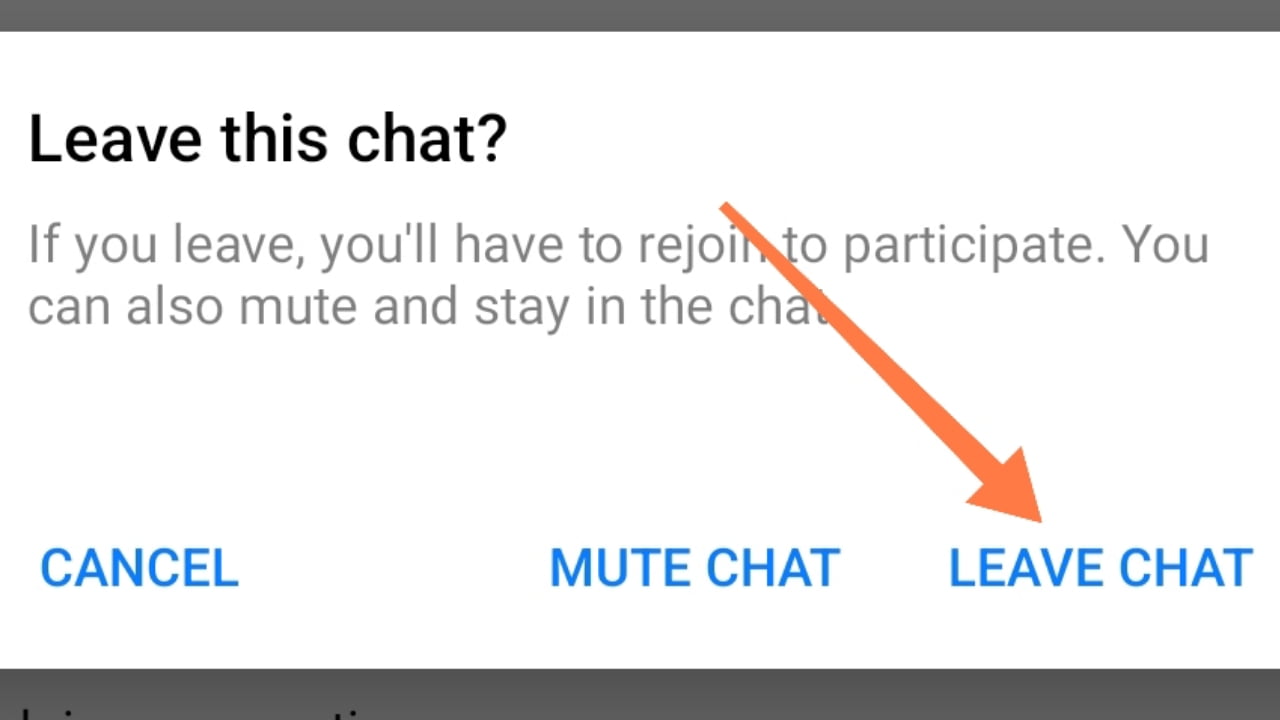
So friends, this was today’s post on how to Take leave from Facebook community chatting groups. I hope the post will be useful for you. See you in the next post about something new. Till then everyone stay well, stay healthy and stay with TrickNew.