
Best 4 New Feature For What’s App
Assalamu Alaikum. Welcome to another new post in TricNew. I’m SWAPON with you, hope everyone is very good. Friends may be very few people who haven’t heard the name app name. Because this Whats App app has taken place online as a hassle -free best messageing app. In view of various changes online, all other apps have appeared on various features like What’s App and other apps. Today, I will discuss with you the best 4 features of What’s App in some of the numerous features. And I will also see how you use those features. So guys let’s not talk and let’s see what are the best 4 update features of What’s App.
1. Message Edit

Friends, this Message Edit option can be a best update for those of us who use what’s App. Because we knew earlier that messages sent on What’s App can no longer be edited. We chat with many people on What’s App. But many times it is seen that the message sent by us is wrong. As a result we get confused. Friends, from today you will have no more such dilemma. From today you can edit the messages sent by What’s App as you wish. So what you have to do for this is –
- Long press on the message you want to edit.
- Then click on the pen icon at the top and edit your wrong messages again.
2. Quick Emoji Send

What’s App Best Features This feature is quite popular. Because you can easily understand your current mood using this feature. It will make the conversation with your loved one more romantic. So a very popular feature is this emoji send feature. You can easily understand the person on the other side by reading what kind of message your loved one gave you. So let’s see how to send What’s App Quick Emoji –
- Long press and hold on the message you want to send emoji.
- Then click here on the emoji you want to give. Diameter is done.
3. Hideen Group Leave

Friends, most of us who use What’s App are often experiencing this problem. Our friends go to different types of chat groups without us. As a result, when the group came from those groups, the meeting came and bored us. The reason we want to take the level from that group but the problem is that when we are not level, its notification goes to friends. That’s why they are upset. How would friends like if we could take the level silently and no one knew it. Of course it would have been much better. Yes friends let’s not see how you will quietly take the lev. No one will know. However, the admin will know. So whatever it is to do –
- Enter the group you want to take the level.
- Then click on the Try Dot icon above the right.
- Now click more options from the bottom. Then click on the Exit option and take the level.
4. Hide Status

Friends are one of the best features of what’s app is to hide the status. Friends we leave different types of status every day what’s app. According to the need, we want to hide from the other without deleting our status. However, this system would not have been before. Earlier, the Last Scene could be hid. However, the new update of the current What’s App has added the option to hide What’s App Status. From now on, you can hide everyone without deleting your favorite status. So to hide your status whatever you need to do –
- First What’s App Click the three-dot icon on the right one and the setting.
- Then click on the Privacy option from below.
- Now click on your Last Seen and Online option.
- Then select the 1 Nobody 3 option from the first ❝who can see my last seen❞ option above.

So friends were our best 4 update features of today’s post what’s app. Hope the post will be a little helpful to you. Like today, See you in the next post about something new. Until then everyone stay well stay healthy and stay with TrickNew.
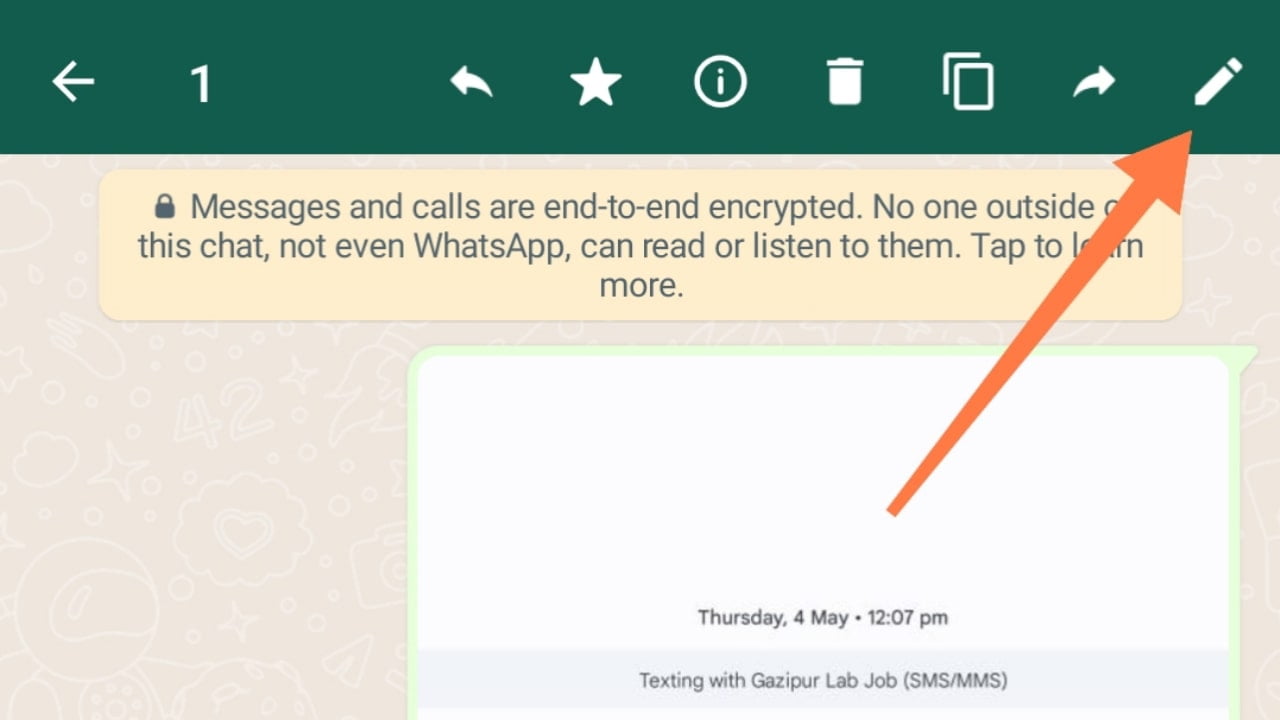


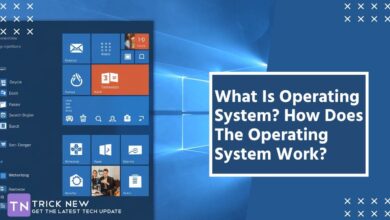



The offer is still valid. For more details please replay this comment.
Content of your website is very good.
Awesome – Very informative post. Thanks for know me.
This article offers a fascinating perspective on the subject. The depth of research and clarity in presentation make it a valuable read for anyone interested in this topic. It’s refreshing to see such well-articulated insights that not only inform but also provoke thoughtful discussion. I particularly appreciated the way the author connected various aspects to provide a comprehensive understanding. It’s clear that a lot of effort went into compiling this piece, and it certainly pays off. Looking forward to reading more from this author and hearing other readers’ thoughts. Keep up the excellent work!
Great article! I appreciate the clear and insightful perspective you’ve shared. It’s fascinating to see how this topic is developing. For those interested in diving deeper, I found an excellent resource that expands on these ideas: check it out here. Looking forward to hearing others’ thoughts and continuing the discussion!
Excellent article! The depth of analysis is impressive. For those wanting more information, I recommend this article.