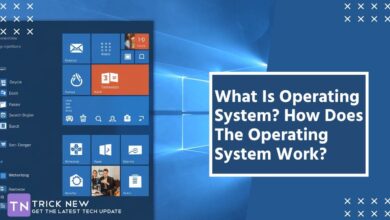Don’t Get Hacked! 10 Effective Ways to Protect Yourself Online!
Assalamu Alaikum. Welcome to another new post on TrickNew Website. I’m swapon with you, hope everyone is very much better. Welcome to a new post with the Don’t Get Hacked! 10 Effective Ways to Protect Yourself Online. Today I will give you a great informative paragraph. Today I will tell you a few tips to protect myself and my information in the online world. You must know, our information is more risky in the online world than the real world. If you do not know what kind of work you can read online, the danger will come to your door. So you need to be aware of this in advance. So you need to be aware from today to protect your own information from others.
Now you may be wondering what benefit someone else can get from your information. The information that seems worthless to you at the moment, you will realize its value when it falls into the wrong hands. So don’t consider any information big or small as worthless in the online world. Now we will know how we can protect our data from good and bad both people. There are many steps to staying safe in the online world. Out of these we will know only nine tips and tricks today. By knowing these nine tips, people who use online or use the internet in general can stay safe or secure. So let’s know some ways to stay safe in the online world.
1. Use Antivirus And Keep It Updated Regularly
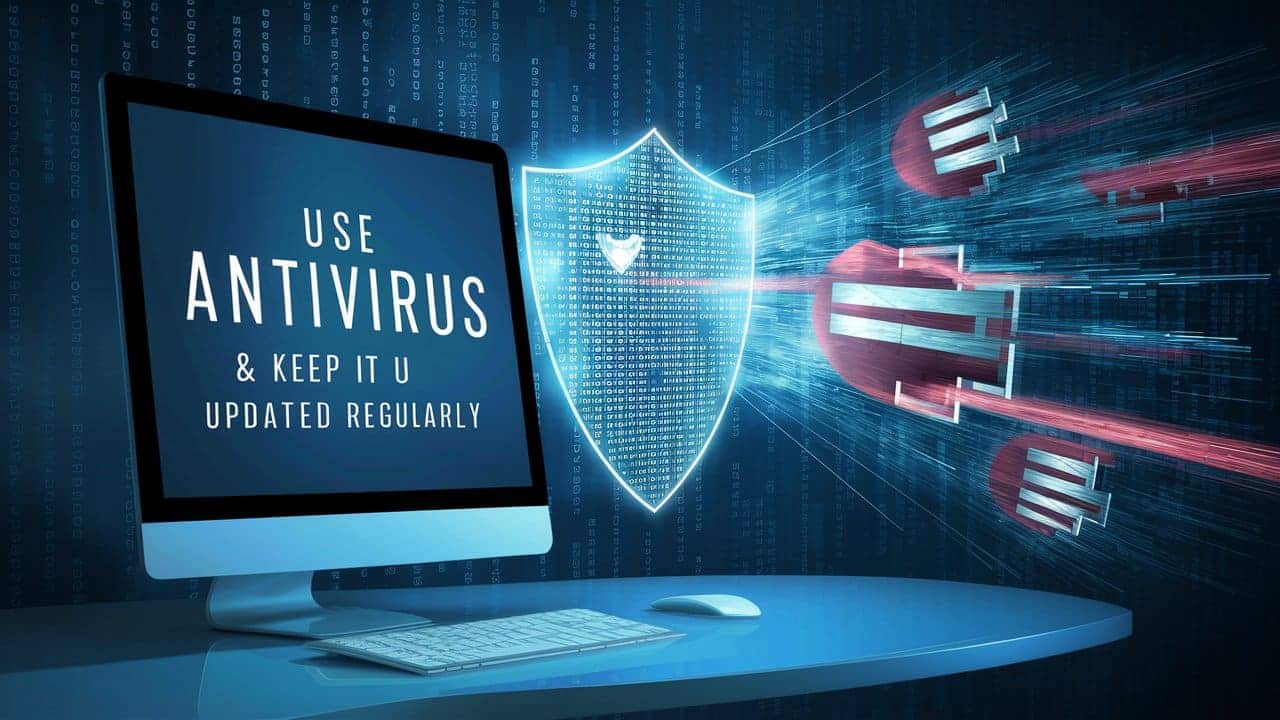
Now a day internet are many good quality antivirus available in the market. There is no alternative to antivirus for protect various types of data on PC from any type of malware and viruses. Many of There are different types of viruses that can make their home on your PC without you even realizing it. Among these are some viruses that stay on your PC in the form of software and slowly steal your PC data. Later, money may be demanded from you in exchange for these, besides, these information may be sold to foreign hackers at a high price. Currently running different types of antivirus:
However, they should be updated every year in addition to using Anti viruses with caution. If you do not renew them on time every year, Anti viruses can be the main cause of danger for you. So to ensure your maximum protection, you must keep your antivirus software updated regularly. Don’t Get Hacked! 10 Effective Ways to Protect Yourself Online!
2. Monitor All Installed Applications On Your Device

Notice that when you start using most of the applications on our phone or PC or laptop, you do not have some permissions of your device from you. Such as file permits. These types of permits can steal information on your PC or mobile device. And most of these events happen most of the money installed applications on your phone. Especially some safety applications we forget to install our device. We think that our device is protected through these applications. Don’t Get Hacked! 10 Effective Ways to Protect Yourself Online!
However, the permissions that you take from your application when using these applications, then abuse these permits can put you in any kind of danger. So all the applications installed on your device and especially applications that do not regularly use and the applications you use for the phone’s safety will check these applications regularly. And if an app is not used at all, then it is the best way to uninstall it. In this way, installing the app with caution will not be afraid to steal important information from your device. As a result, you will be very well protected from online.
3. Always Use Unique Passwords

You must know that the most reliable way to keep secure or safe with our information in the online world is password lock. However, in different places we make the mistake of using this password. For example, most of us try to use the same password everywhere. This will make it possible to remember your password. However, you can be in danger by doing this. That is, if any hacker is able to hack any of your accounts, he will be able to get access to all your accounts. Because, you have kept the password of all accounts the same.
So always try to use a different password for each account in setting the password. In this case, you can write them down in a personal diary to remember the passwords. Also, most websites or social media accounts provide the facility to change the password if you forget it. So even if you forget your password, you can easily change your password. However, you should always be alert So that you don’t use the same password on multiple accounts. This can lead to theft of very important data in your account including your important account. So always use strong and unique password. Don’t Get Hacked! 10 Effective Ways to Protect Yourself Online!
4. Using Two-Factor Verification For All Accounts

If any of your account passwords go to a hacker, Two-Factor verification is a way to protect against such situations. Many people find using Two-Factor verification to be very annoying. Of course it’s annoying but it plays a special role in protecting your personal information or any kind of account from hackers. Two-Factor Verification is an extra layer of protection for any of your accounts. Which requires a second check that it’s really you, despite the password being provided. Don’t Get Hacked! 10 Effective Ways to Protect Yourself Online!
That is, if a person who knows the password has given the password to an account using Two-Factor verification and if that person is someone other than you, then he will not be able to access your account even if he knows the password. So there is no alternative to Two-Factor verification to stay safe in the online world. Currently, almost all platforms that allow for accounts have implemented a Two-Factor verification system. So wherever you make an account, you must try to enable the Two-Factor verification option in your account. Your account will be much more protected.
5. When Opening An Account Use Different Gmail

Those who are regularly active in the online world know that you need to use a Gmail account or mobile number to open an account online. In this case, the Gmail account is more secure than the mobile number. That is, if a hacker wants to hack on that account and if he is open through the mobile number in the account, then the hacker can easily hack the account, then the hacker will have to work hard to hack the account. Don’t Get Hacked! 10 Effective Ways to Protect Yourself Online!
In this case, if you have a small amount of Gmail account, try to use a separate Gmail account for each new account. In this case you will go ahead in the online world to keep yourself and your information safe. Hackers will not be able to easily attack your multiple accounts because of the use of different gmail. As a result, one of your data will be protected even if you go to another access. So try and if possible, definitely use different Gmail for multiple accounts.
6. Always Keep Clear The Applications Cache Data

You all should know that most of the applications that you are using on your device store some data of your phone. With this information they can put you in danger. So always try to clear the browser data and cache of these applications. Also, whichever browser that you use, you must clear its history in that browser regularly. As a result, your browsing will be safe and there will be no danger of it falling into the hands of anyone. Also clear the cache of all daily used apps regularly. Don’t Get Hacked! 10 Effective Ways to Protect Yourself Online!
If you know one more information, you will be surprised, if you are a WiFi user, you can check your browsing history if you want the Provider from the wifi data Provider. In this case you should always clear the history of that browser after traveling any website. You may have already heard before using browser cookies to get access to your important account. Yes, it is possible to actually get account access using browser cookies. So to keep yourself safe, you must clear the browsing cache after browsing it every time. No one will be able to access your browser cookies easily.
7. Turn Off Save Password Facility
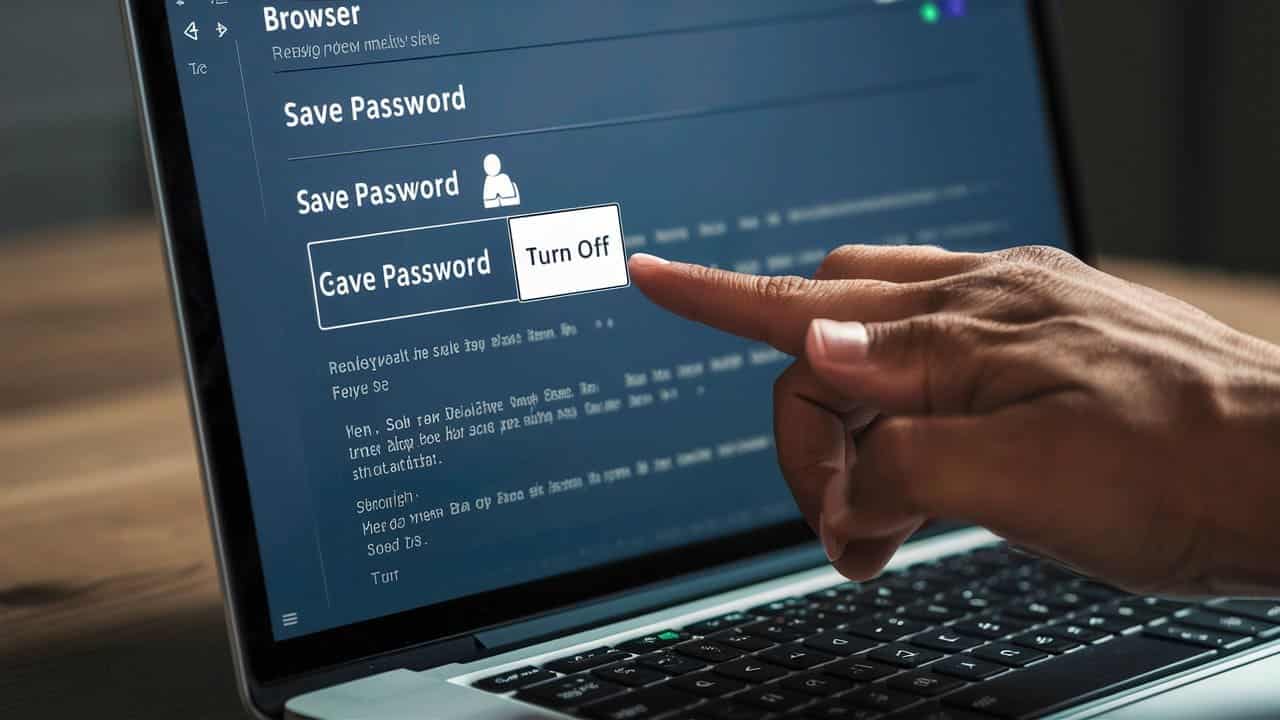
If you notice, you can see that in any browser, as soon as any account is logged in, an option comes above, save password. When logging in at any time through this option, you can easily login with one click without remembering your password. However, the browser that stores these passwords, if you exchange this private personal information with someone, then you understand how much danger you can be in. So try to prevent yourself from these small benefits of the online world. Don’t Get Hacked! 10 Effective Ways to Protect Yourself Online!
These little conveniences make your online world so much easier to use, but they also put you in danger at some point. We don’t notice such small things. That is why others try to put us in danger by using such small things. So you should always refrain from these. Especially if you log in to your important account from another device for essential tasks, then be sure not to save the password in the browser. That person can use your account even after you. As a result, many of your important data can be stolen. It is better not to log into your important account from someone other device.
8. Stay Away From Phishing Websites

Fishing website is one of the biggest dangers in the online world. Usually you will be asked to login to any of your accounts and if you login to your account, that is, with the correct password and the correct account number, all the information of that account, that is password and account number, will reach them. As a result, they will be able to take full access to that account. So you have to refrain from this type of website. But these websites are similar to that of all the websites, so it is not known. There are some ways to recognize these Phishing Websites:
- Usually these websites have to enter through attractive ads.
- Also, links to these websites are sent through some alluring messages.
- These websites are discovered from various interesting offers while scrolling online.
You will often notice that a message can come to your gmail or number that says, ‘Congratulations, you have won 3 thousand rupees. Registration by clicking the link given below to get this Rs. Usually this type of message is sent to you link to the phishing website. And if you go to these websites with all your personal information, your personal information will be reached in the hands of a dishonest person. So this kind of link will always be avoided. Don’t Get Hacked! 10 Effective Ways to Protect Yourself Online!
9. Confirm The Social Media High Security

Lastly, not to say, social media is a thing in the online world that we always use. Without this social media, our lives are almost immovable. So you understand how much more is necessary for us to ensure security. To my knowledge a person has the most personal information on his social media account. When a man looks at your social media account, he will understand what kind of person you are. From this you can understand how important it is to have safe money in your social media account. In this case, you can take some steps to keep your social media account safe. For example:
- Using difficult and different passwords for social media account.
- Using 2 Factor Authentication on Social Media Accounts.
- Using a different Gmail or a different number for each different account while opening the account.
- Especially on Facebook, keeping your friend list secret, date of birth, using strong passwords, keeping all posts as Friends of Friends, etc.
A whole paragraph can be written about ways to keep social media accounts safe. I said briefly. You can read some articles from Google about this if you want to make your social media account more secure. But if you can follow these rules I have said, I think your social media account will be much more secure. There is no need to read the article anymore. However, if you want to increase your knowledge of protecting yourself online, you can read some more articles from the Internet. Don’t Get Hacked! 10 Effective Ways to Protect Yourself Online!
Last Talk
As I said at the beginning of the paragraph, keeping your own information in real life is much more difficult in the online world and keeping yourself safe. So we need to be very careful about this. Especially if you adhere to all the above rules, your online life can be safe. Keeping yourself safe online at the present time is quite challenging. So you will look very seriously about everything discussed in today’s post. It will protect you much more important data in the non-opening. Those of us who work online are on almost all data electronic devices.
And that electronic device may be computer or mobile phone. And we all know how much our important data is stored in these. No one knows more than ourselves how dangerous these data thefts can be for us. So we all should follow today’s best tips to keep our data safe. This will make your online life much more secure. Also, if you have any comments about today’s post, please comment. If your comment is constructive I will definitely add it to my post.
So guys, this was our post for today, Don’t Get Hacked! 10 Effective Ways to Protect Yourself Online! Hope the post will be helpful for you. I’m leaving here for today, see you in the next post with something new. Until then everyone stay well stay healthy and stay with TrickNew.