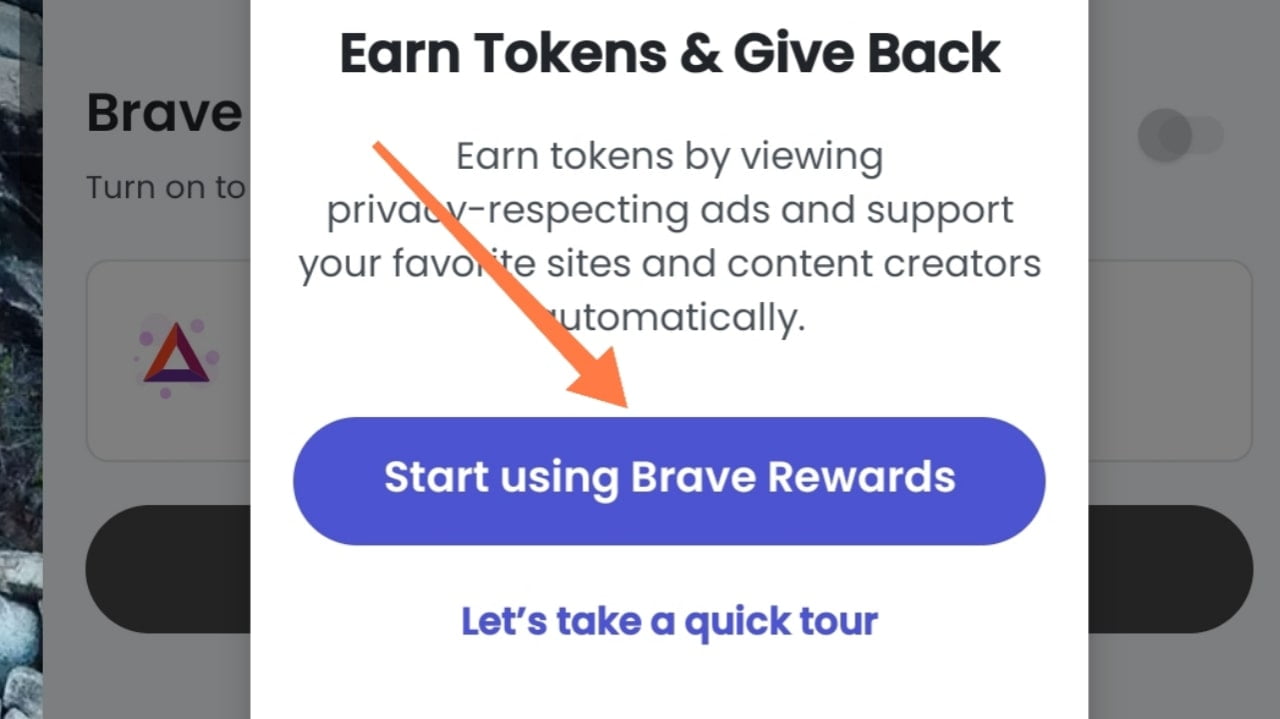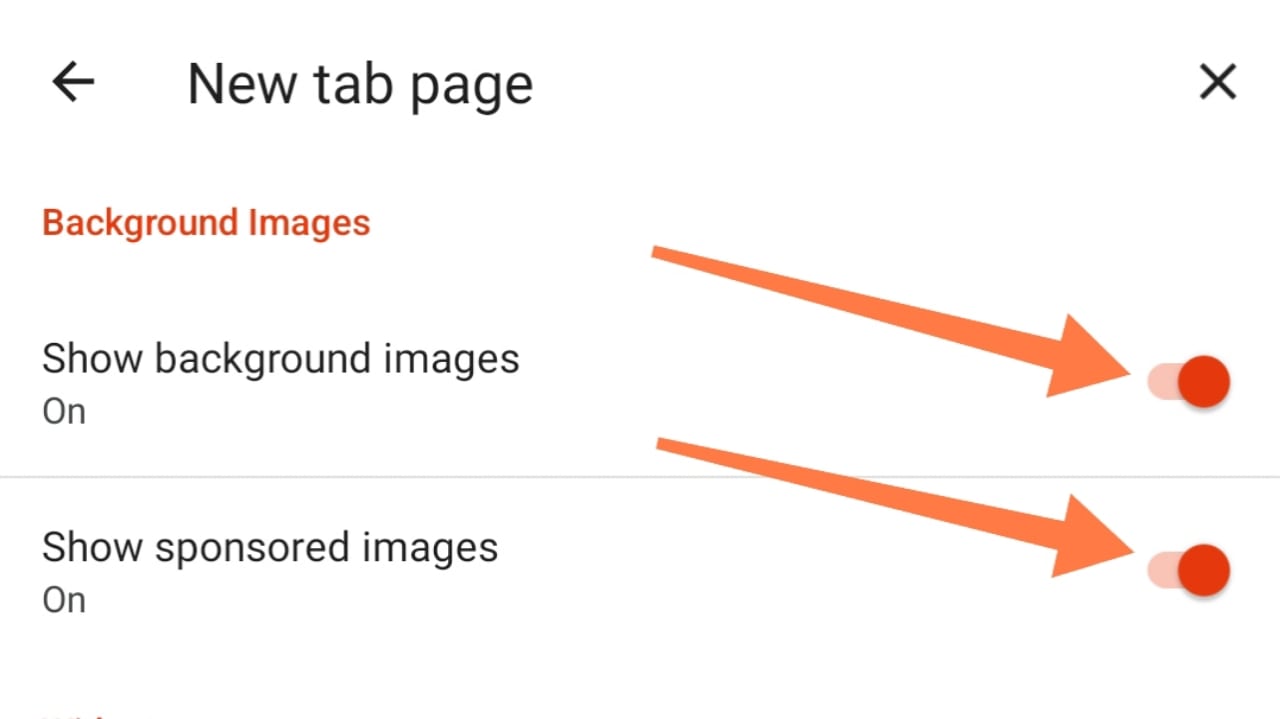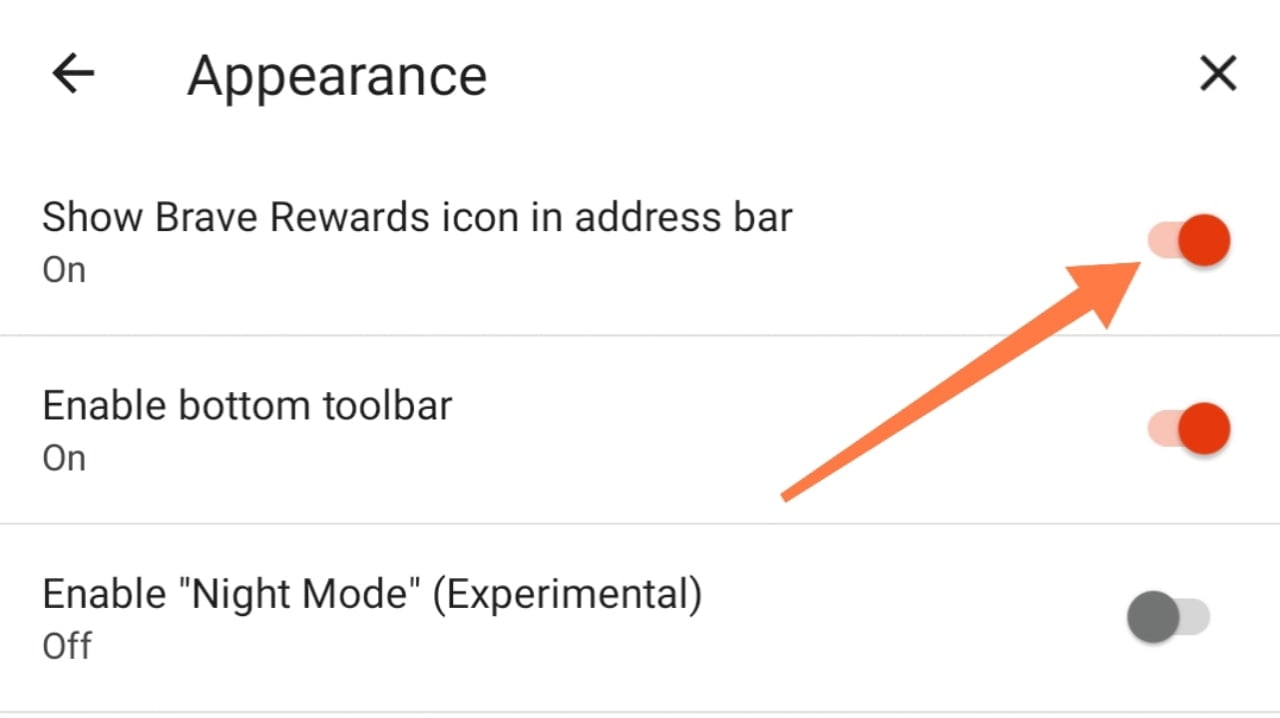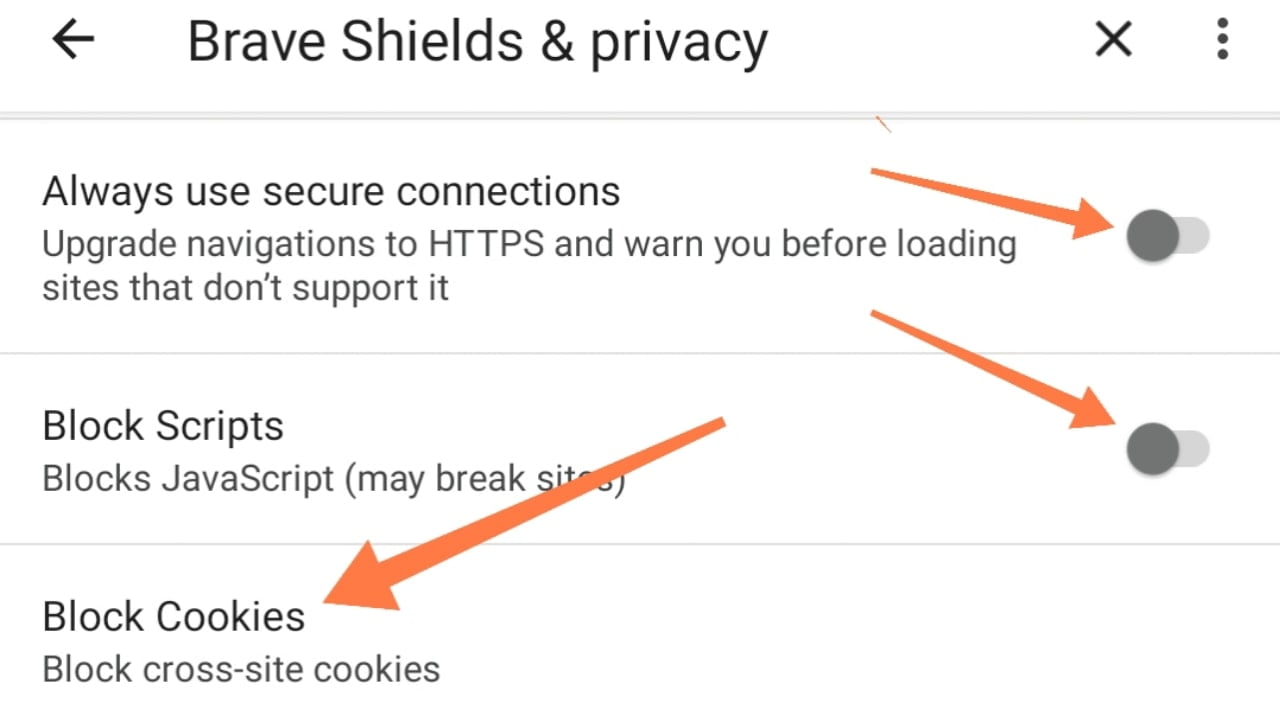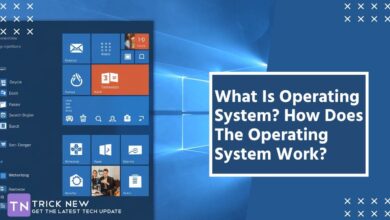Top 5 Brave Browser Tips And Trick
Assalamu Alaikum. Welcome to another new post of TrickNew. I am Swapon with you, hope everyone is doing well. Friends, keeping yourself safe online has become quite difficult these days. Most of the user data is being stolen. So staying safe online is a challenging issue these days. Because nowadays everyone wants to protect themselves with maximum privacy in the online world. So friends, many of us are familiar with the name Brave Browser. This Browser has earned the title of providing the best privacy in the online world. Because The Browser never publishes user data. It maintains maximum privacy of their users. The Browser blocks user tracking from online. As a result no one will be able to truck you easily. Due to which you will be the most protected online.
Also Brave Browser App has some amazing built in features. This is what separates This Browser from all other browsers. These excellent features are user friendly and easily capture the user’s mind. Yes friends today I will share with you the top 5 tips and trick of your Brave Browser. The Browser will be surprised to see these features. And hopefully you will use these features like me.
1. Cryptocurrency Wallet

This Cryptocurrency Earn System has been separated from the Browser from all other browser. If you use any other browser, but this cryptocurrency earning system will not to get. However, if you use the Browser, you will get this cryptocurrency earning system. You will find some ads here as well as some ads in addition to browsing those ads, Brave Browser will give you some brave reward. By converting these brave rewards you can change to Cryptocurrency. In this way you can easily make the brave reward through the Brave Browser very easily. And this brave browser earning brave wallet is a many believe here you can keep your cryptocurrency. There will be no problem. So let’s not see how to make a brave reward with the brave browser –
- First, click on the brave icon above the brave browser’s right.
- Then you click on the ❝Start Using Brave Reward❞ Option and then make an account and then start earning.
2. Sponsored Image Turn Off

The main reason behind the popularity of the Brave Browser is that it has a lot of features and the user friendly interface is very different from all other browsers. You can face a problem so much when using a browser so popular is the Browser Sponsored Images. This option is given in the Brave Browser default. However, many users can feel annoyed because of this option is also keeping their feature on the user friendly. Yes friends you can easily remove the brave browser sponsored images if you want. So let’s take a look at how Brave Browser Sponsored Images Remove from Browser default.
- First of all, click on the Browser’s three-dot menu bar and come to the setting.
- Now click Settings > New Tab Page > Show Background Images option and turn it off.
3. Brave Reward Remove

Brave Browser is separated from all other browsers by the Browser Reward system. If you use any other browser then you can’t earn from it. But if you use Brave Browser App then from here you will get some reward through Ads which convert you will get Crypto currency. Anyway, this is not our topic today. So many of you who use the Browser may not want to see the Brave Browser Reward option. Brave Browser has this opportunity for them. Yes friends, you can customize settings and remove the Browser Reward option. So let’s see how to remove Brave Browser Reward option.
- First of all, click on the Browser’s three-dot menu bar and go to Settings.
- Now you click on Settings > Appearance option.
4. Customize Shields Settings
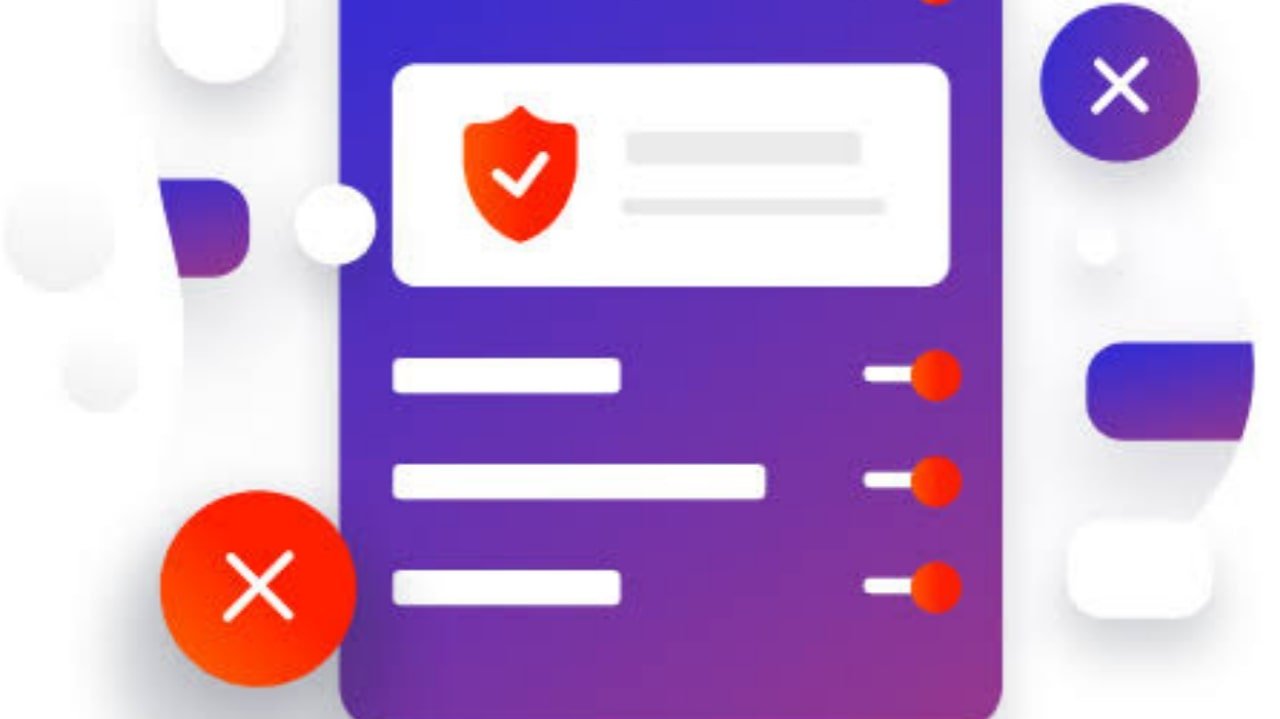
The main purpose of using Brave Browser is to increase our online security. Although the Browser default browsing is very secure. In general, if you use the default setting of the Browser, no one can track you or your data. Despite having such high security, if there is a system to increase the security, why don’t we use that system. We will further enhance our security by customizing Brave Browser settings. So let’s now customize our security and make it much higher.
- First of all click on the three-dot menu bar at the bottom of your Browser.
- Now you click on Setting > Brave Shields > Privacy option.
- Now you turn on or off all the features according to your wishes and needs from the following settings.
5. Social Media Embed Post Block

When we visit a website online, the Embed Posts on those websites cause us a lot of annoyance. As per our need in all social media including Facebook, Instagram, Twitter and Linkedin, when we visit, the hidden Embed Posts in these websites keep coming in front of us for no reason, as a result of which we feel very annoyed. But to prevent this annoyance, Brave Browser has a best feature that can prevent your Embed Posts. So what to do –
- First of all you need to click on the tri-dot menubar.
- Then click on Setting > Brave Shields > Privacy Social Media Blocking option.
- Now you turn on 3 options from here. Shes your job.
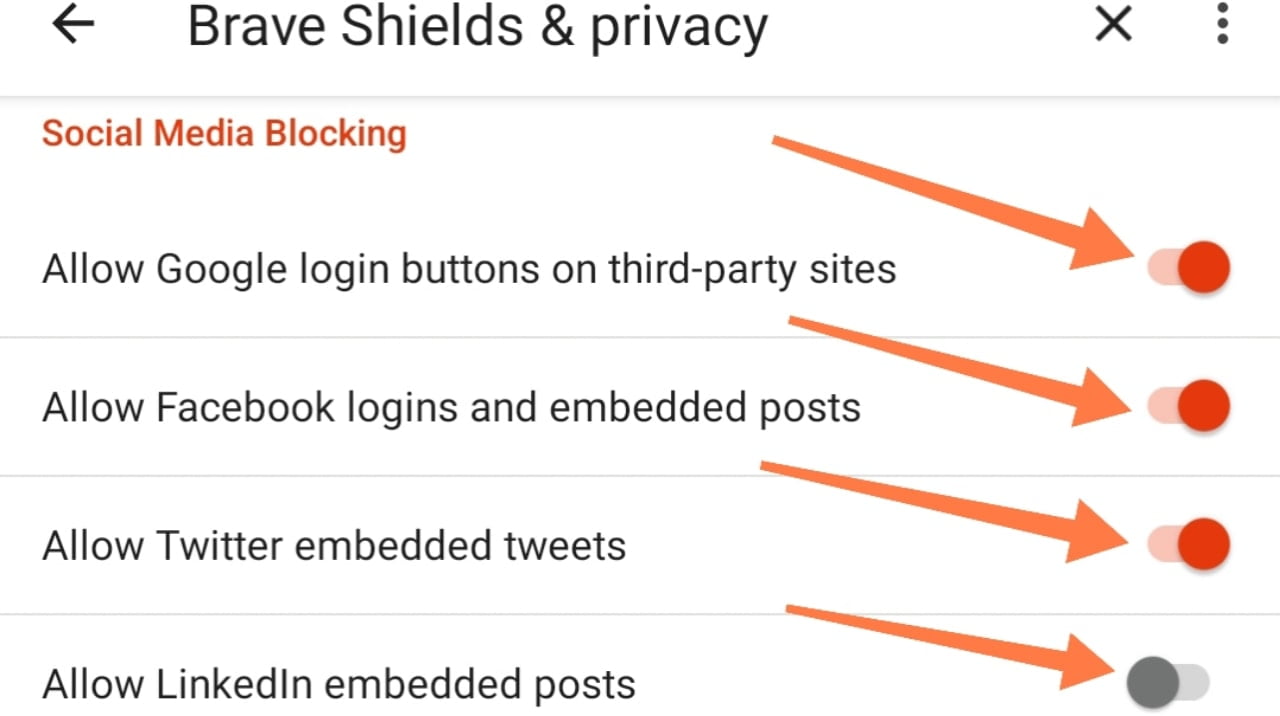
So friends, this was our post today, the best 5 tips and tricks for the Brave Browser. I hope the post will be helpful for you. As of today, I am leaving here, see you in the next post with some new topics. Until then everyone stay well stay healthy and stay with TrickNew.