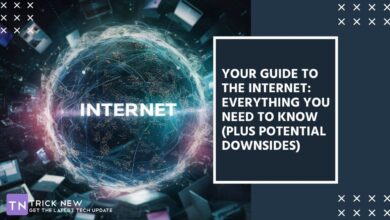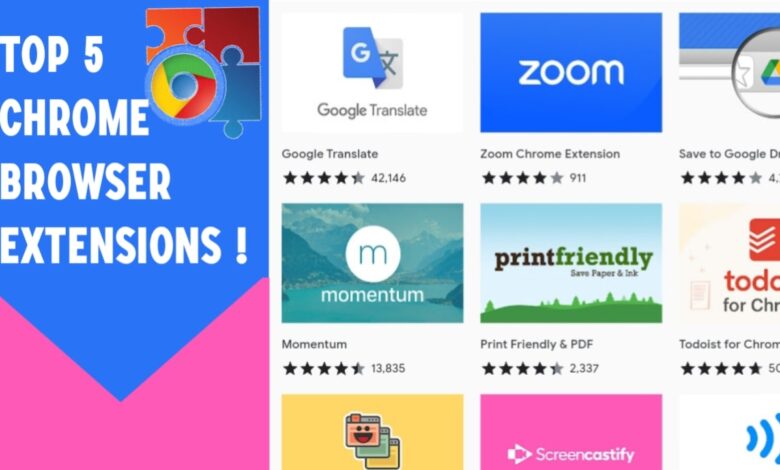
Top 5 Chrome Browser Extensions
Assalamu Alaikum. Welcome to another new post of TrickNew. I am swapon with you. hope everyone is well. So friends, if you are an Android user or a laptop or PC user, then you have heard about browser extensions before. Because these browser extensions work like robots and make our daily work easier. However, you can use these Chrome browser extensions not only on your laptop or computer but also on your mobile device. And these extensions are some of the wonderful work extensions by which you can do many difficult tasks very easily. Because extensions are full of amazing features. So friends, let’s start at this topic, our today’s post 5 Best Chrome Browser Extension. So let us first know what and how Chrome extension works.
Chrome browser extension is mainly made with PC or laptop in mind. Because almost all facilities are default in mobile Due to which no extension is needed in our browser. But those of us who use computers or laptops may know very well that on computers or laptops there are no options to easily use all the features like mobiles. For example, taking appropriate screenshots. But you can’t take screenshot easily on computer or laptop device. For this you can take a screenshot by pressing many key buttons. But if you use browser extension, you don’t have to do so much trouble or trouble. You can easily take a screenshot with one click. This is basically the job of browser extension. Which works with us like a bot and makes our difficult tasks easier. So now let’s discuss in details.
Friends At the beginning of the post we will discuss one of the most widely used Chrome browser extensions. By which you can keep all the important texts or texts saved to you in your online world. The name of the extension is –
1. Grammarly Chrome Extensions
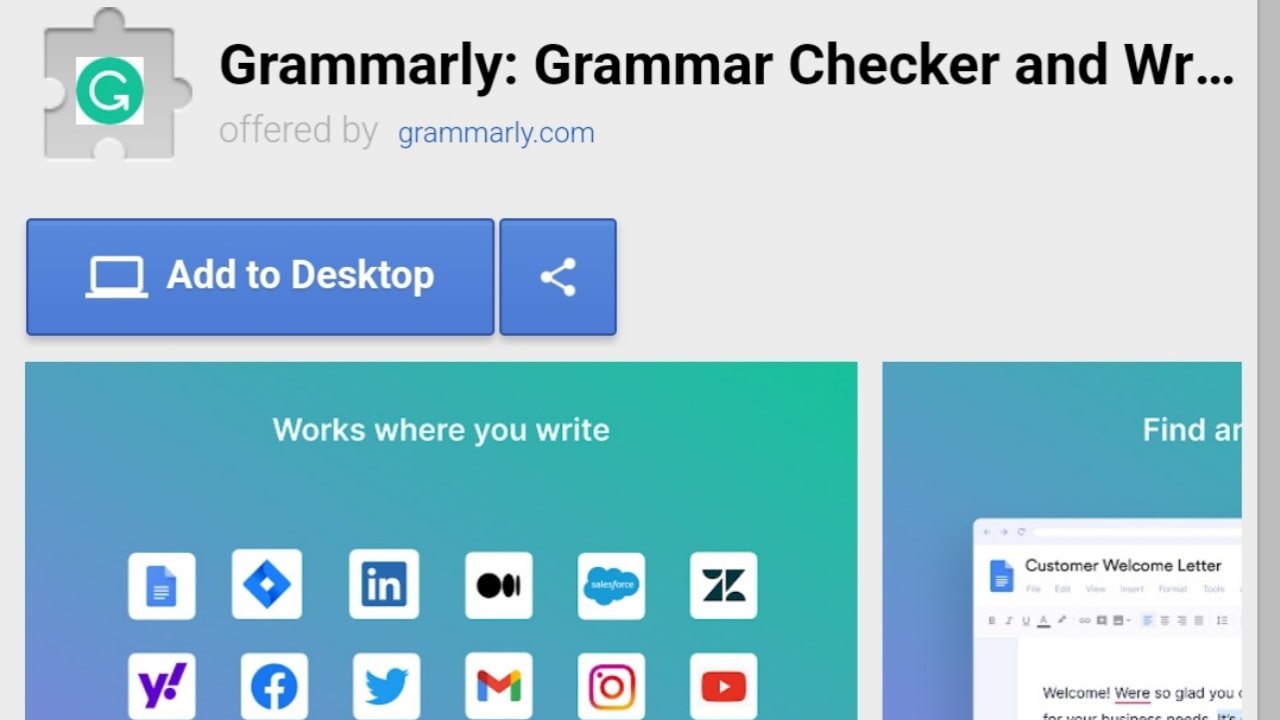
At the beginning of the post, this Grammarly extension is the first of the top 5 browser extension because it is one of the best browser extensions in the present. You may have been able to see what the extension of this extension may be at that moment. Yes friends this extension is a spilling checker, Word Missing Checking is a browser extension. This grammarly is one of the best browser extensions for those of us who are always writing online or writing content writers or a lot more. If you install it on your computer or laptop, when you write English on your computer and if it is spelled, the red mark will catch you that your spelling is wrong. In this, you will be able to fix your mistakes again. Which is an education.
So guys are a content writer or a person who is writing too much, then this grammarly Chrome extraction may be the best browser extension. Grammarly Chrome Extance on Google Web-Store There are currently 10,000,000+ active users and a total of 41,939 star rating reviews. If you want, you can install and use Grammarly Chrome Extension browser tools on your computer or laptop today.
2. Password Manager Extensions
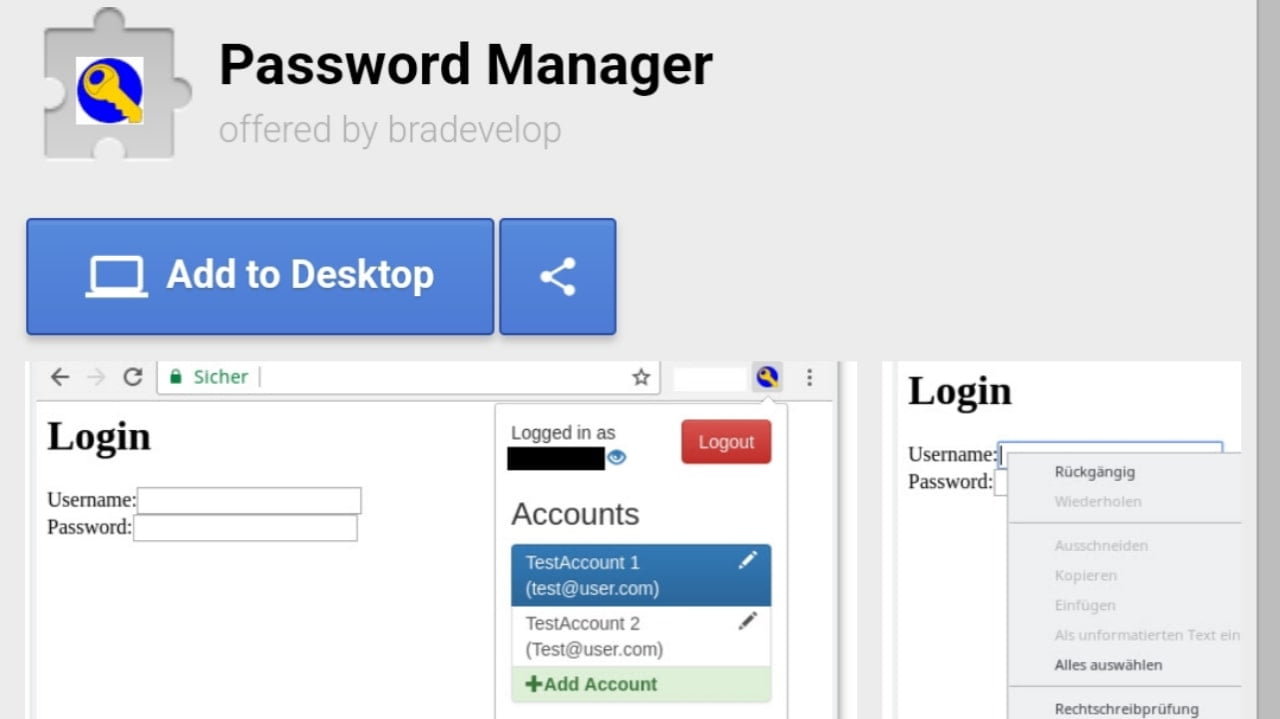
In the second number, we will discuss a wonderful Chrome extension. Currently, we visit various websites or social media for our daily work needs and to enjoy the full benefits of the website or social media, we register and make an account on those websites or social media accounts. We use passwords to secure accounts. Once we have many different accounts. As a result, he does not remember where he gave the password. Those who do not remember the password of their own account can use this Google Password Manager Extension. Because when you log in to a new website, this Password Manager Extension will save your password in its database.
Even if you forget the password, you can easily view the password of all your accounts from here. Their password privacy is very secure. They never keep user data to themselves. Password Manager Extension Password The Password is so siki that anyone else will never see the digit number according to the setting of Password 2,3,4,5. So you can use it freely. Password Manager Extansion on the Google Web-Station is currently 10,000+ Active users and a total of 5 Star rating reviews. If you want today, you can install the Password Manager Extension Browser tool and install it on your computer or laptop.
3. Checker Plus For Gmail Extensions
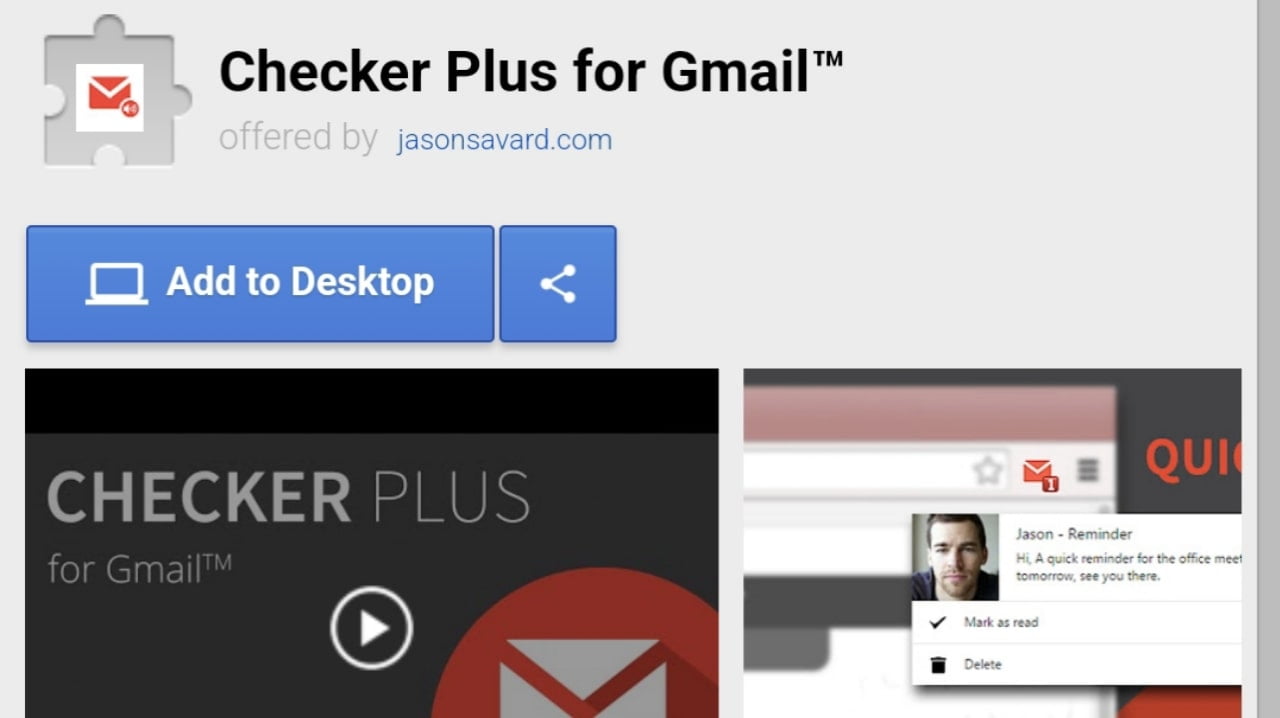
The third number in our list is Checker Plus For Gmail Extension. It is a very popular Gmail tool. The main reason for its popularity is easy access to mail reading mode. There are many of us who work online as various freelancers. Every Gmail we receive is very important to us. But as we are often busy with online work, we actually skip that work or finish work and then read the mail. Which is a cause of great annoyance to us. So friends, if you use this extension Checker Plus For Gmail, then you don’t have to read mail without leaving work.
While working, you can read all the mails that come to you only through the notification bar. Which makes our work easier. Checker Plus For Gmail currently has 1,000,000+ active users and a total of 12418 star review ratings on the Google web-store. If you want, you can install and use Checker Plus For Gmail browser tools on your computer or laptop today.
4. Poper Blocker Extension
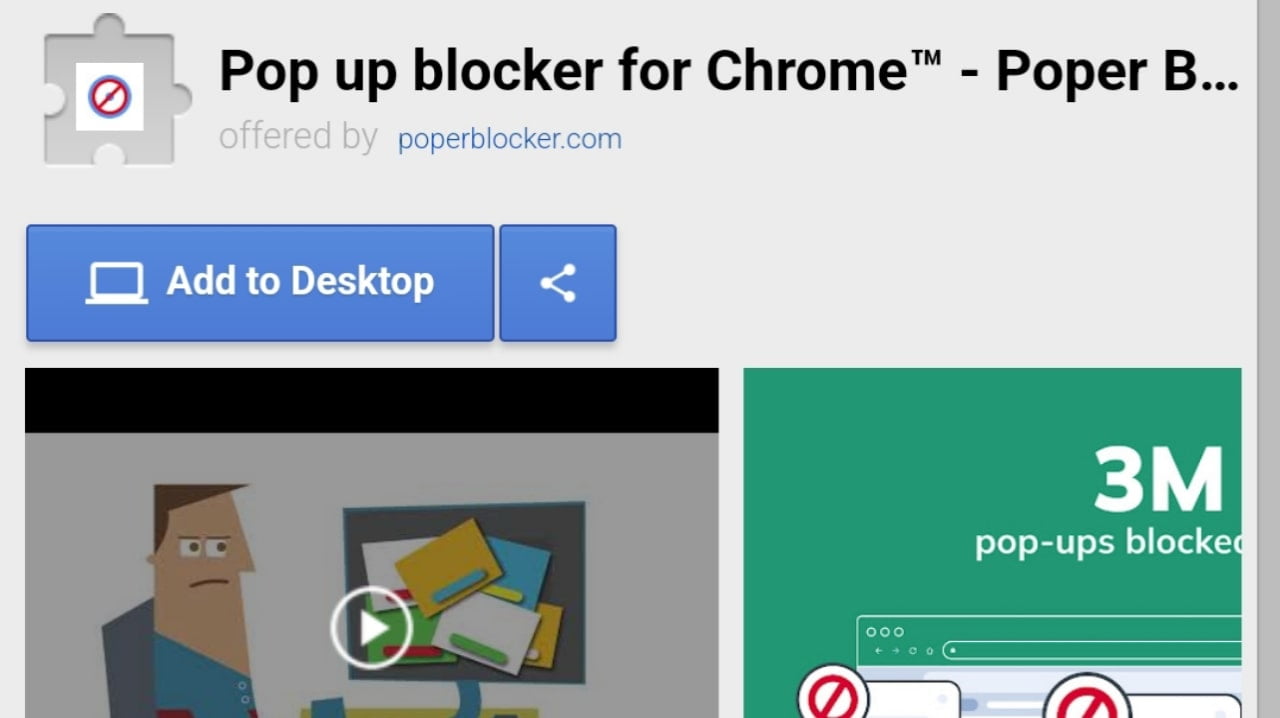
This Poper Blocker Extension on our list might be the best working extension for you. We all visit different websites every day for our various necessary tasks. But if you click any link from those websites, that website will enter another website or link through their ads. Sometimes a new window opens in the background or we enter a new website. Do you know these websites are harmful for you? Maybe many people don’t know. These websites can easily install viruses or harmful things on your computer or laptop device.
Which causes a lot of annoyance. But if you use this Poper Blocker Extension, you will not see any ads like this popup or link driver. This poper blocker extension tool will never let that happen. As a result, your device will be completely protected. Popper Blocker Extension currently has 2,000,000+ active users and a total of 80795 star review ratings on the Google web-store. If you want, you can use Poper Blocker Extension browser tools installed on your computer or laptop today.
5. Full Page Screen Capture Extensions
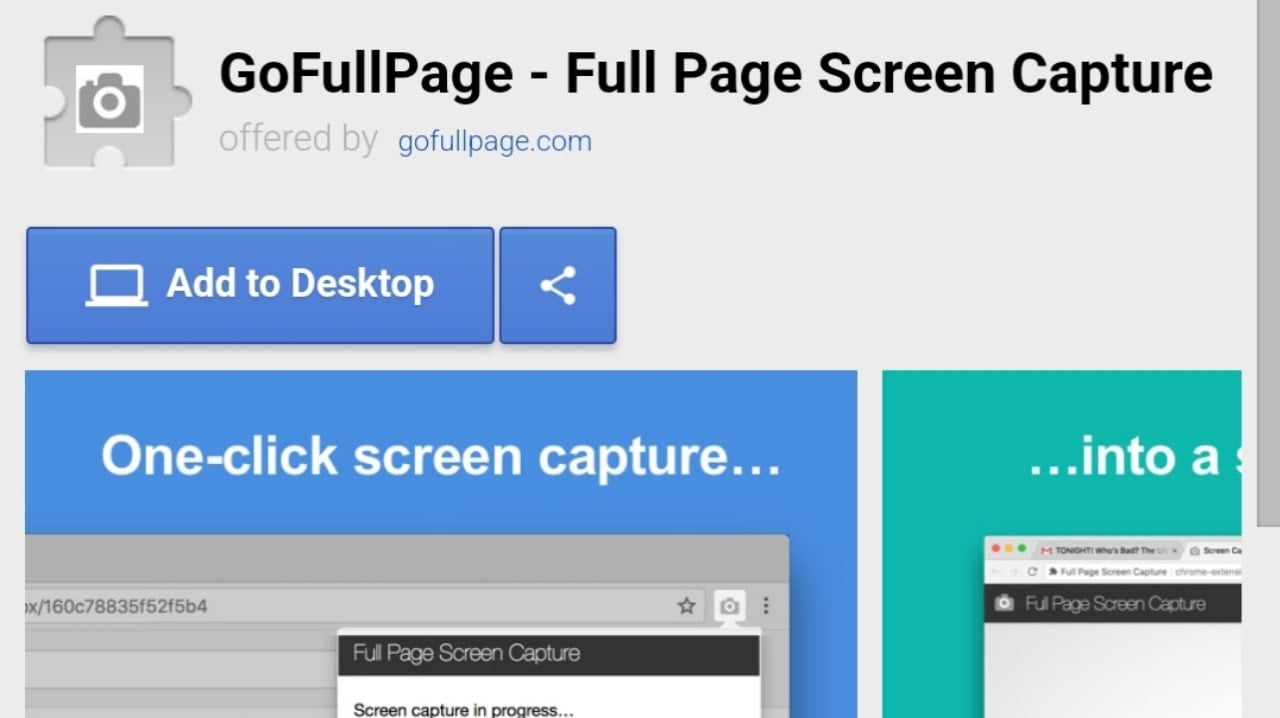
The latest browser extension in our list is Full Page Screen Capture Extance. This is a browser extension for a computer user or laptop user. Because any photo, file, text on mobile is very easily copied from the default system. So this extension is not for mobile users. This is basically the best extension for a computer or laptop. Because those who are laptops or computer users know very well how to copy any article on desktop or PC. Press a few keyes together and select the text.
However, if you use the Full Page Screen Capture Extension in your browser, it will not be too hard to suffer. You can copy any text in just 5 clicks. If you do more with the Internet, this Full Page Screen Capture Extance is going to be a Best Browser Extension for you. Google Web-Store Full Page Screen Capture Extention currently has 7,000,000+ Active User and Total 68738 Star Review Rating. If you want today you can install the Poper Blocker Extance Browser tool and install it on your computer or laptop.
So friends, today’s post chrome browser best 5 chrome browser extension for laptop or pc user. I hope the post will be a little helpful. Like today, I am leaving here, you will meet on something new in the next post. So far everyone will be well healthy and stay with Tricknew.