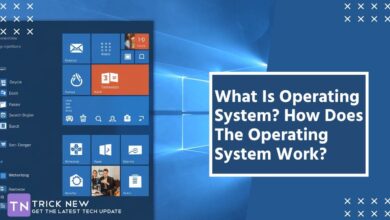5 Tips And Tricks For Google Search
Assalamu Alaikum. Welcome to a new post of TrickNew. I’m Swapon with you, hope everyone is very good. Friends we are all familiar with the name Google. Google Search console is the largest search search engine in the world. This Google has made all our daily tasks easier. We are about 99.99% of people now use Google. But do you know about Google’s best 5 tips and tricks? Maybe don’t know. Friends, for those of you who don’t know about Google’s new 5 tips and tricks, this is my today tune. Today I will talk to you about Google’s new top 5 tips and tricks.
If you read this post today, you can learn 5 new trick about Google. And you can make those things easier to make your work more easier by using this trick. So let’s go to friends and don’t talk too much about Google’s new top 5 tips and tricks. Among these tips of Google, the first and the most popular trick is –
1. Target Search Option
 One of the best updates among all the new updates of Google is the Target Search feature update. We use Google mostly for searching. So this feature is currently the best feature. Many times when we search something in Google, we find that it shows some content or video that is different from our needs, which is not our work or does not benefit us. As a result we have trouble finding helpful topics on that particular topic. However, if you want, you can only search specific keywords and see the posts with specific keywords.
One of the best updates among all the new updates of Google is the Target Search feature update. We use Google mostly for searching. So this feature is currently the best feature. Many times when we search something in Google, we find that it shows some content or video that is different from our needs, which is not our work or does not benefit us. As a result we have trouble finding helpful topics on that particular topic. However, if you want, you can only search specific keywords and see the posts with specific keywords.
Yes guys for this you need to use ( “” ) quotation marks. When you search on Google, Google will show you only the posts containing the keywords that you write in the quotation marks. Besides, Google will not show any other post in front of you. For example, in Google I wrote ( “” ) using quotation marks to search – “5 Best Programming Languages For Learn SEO” then Google showed us the results of writing the same keyword.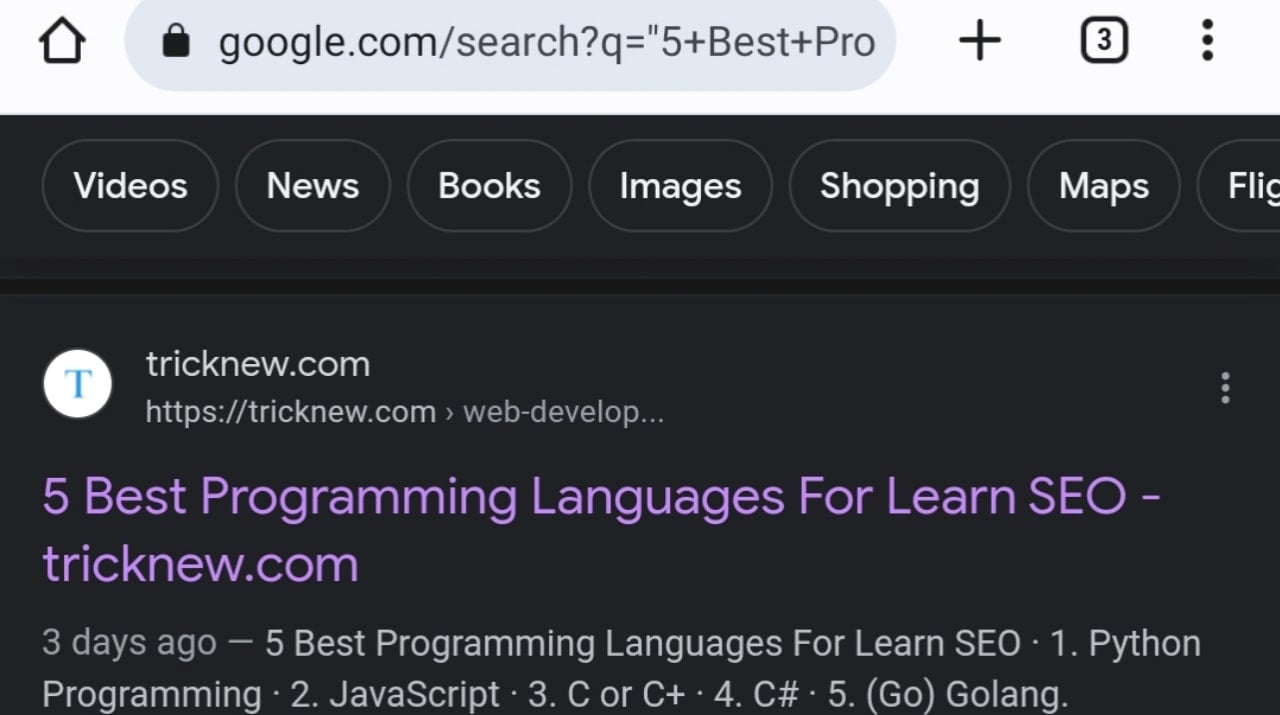
2. World’s Time
 Time is a very precious thing to us. We all work against time. Every task in our daily life has to be completed by challenging time. When we want to know the time, we look at the watch or mobile screen and then see our time. But from there we can know or see the international time? No. We cannot see international time on our commonly used clocks.
Time is a very precious thing to us. We all work against time. Every task in our daily life has to be completed by challenging time. When we want to know the time, we look at the watch or mobile screen and then see our time. But from there we can know or see the international time? No. We cannot see international time on our commonly used clocks.
Friends, from now on you can change Google to international clock if you want. If you suddenly need to know the international time of a specific country, then you can know the time of any country around the world through Google. To know the time of any country around the world, search Google [Country] Time. So let’s show with another example. Think you want to know the current time in America then search [America Time] in Google and immediately Google will show you American time.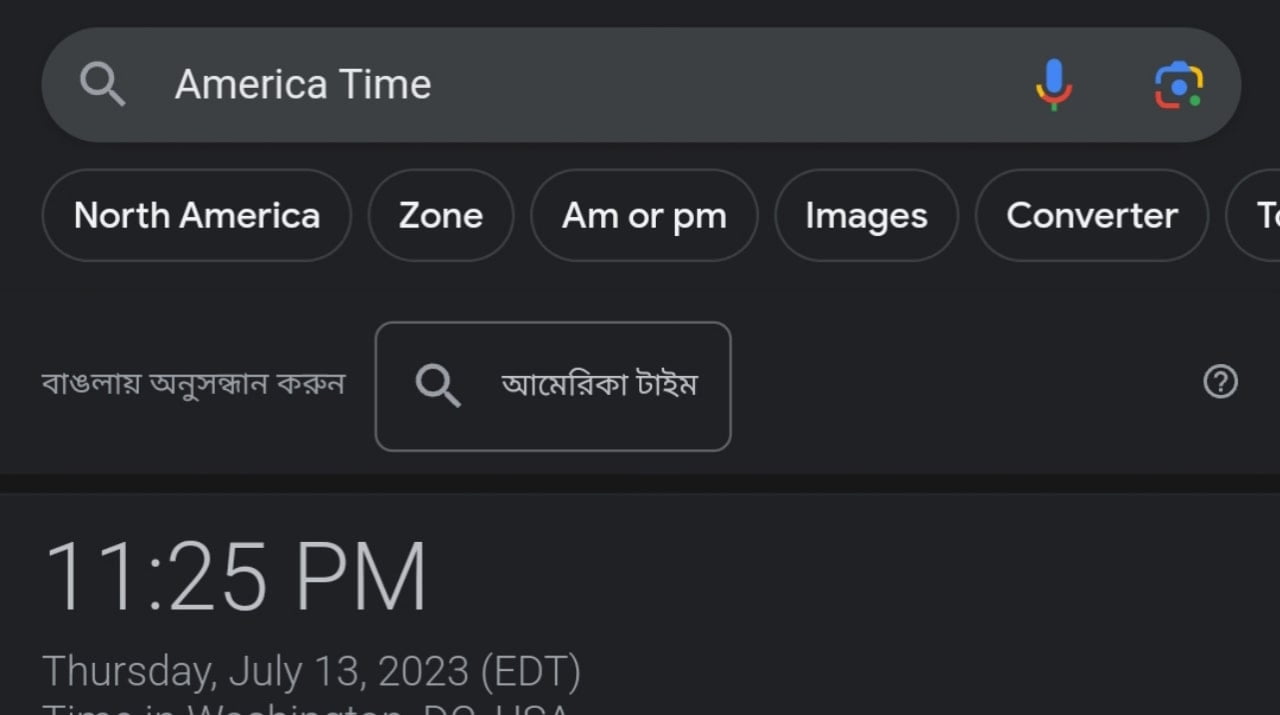
3. Target Website Search
 Every day we visit different websites for our various tasks. Most of those websites are in our favorite websites list. Because those websites are well explained and explained at length. However, if we directly search for a topic in Google, then Google will show various websites in front of us and show their results.
Every day we visit different websites for our various tasks. Most of those websites are in our favorite websites list. Because those websites are well explained and explained at length. However, if we directly search for a topic in Google, then Google will show various websites in front of us and show their results.
But friends, you know you can search your favorite website on Google? Maybe you don’t know. You can use the “Site” command to search for a specific website of your choice on Google. In this, the name of the website that you gave during the search, Google will show you only the specific things on that website first. To use this Site: command (site:tricknew.com Best 5 programming Language For Learn SEO) write and search in Google like this. Then the content of your desired website will appear in front of you.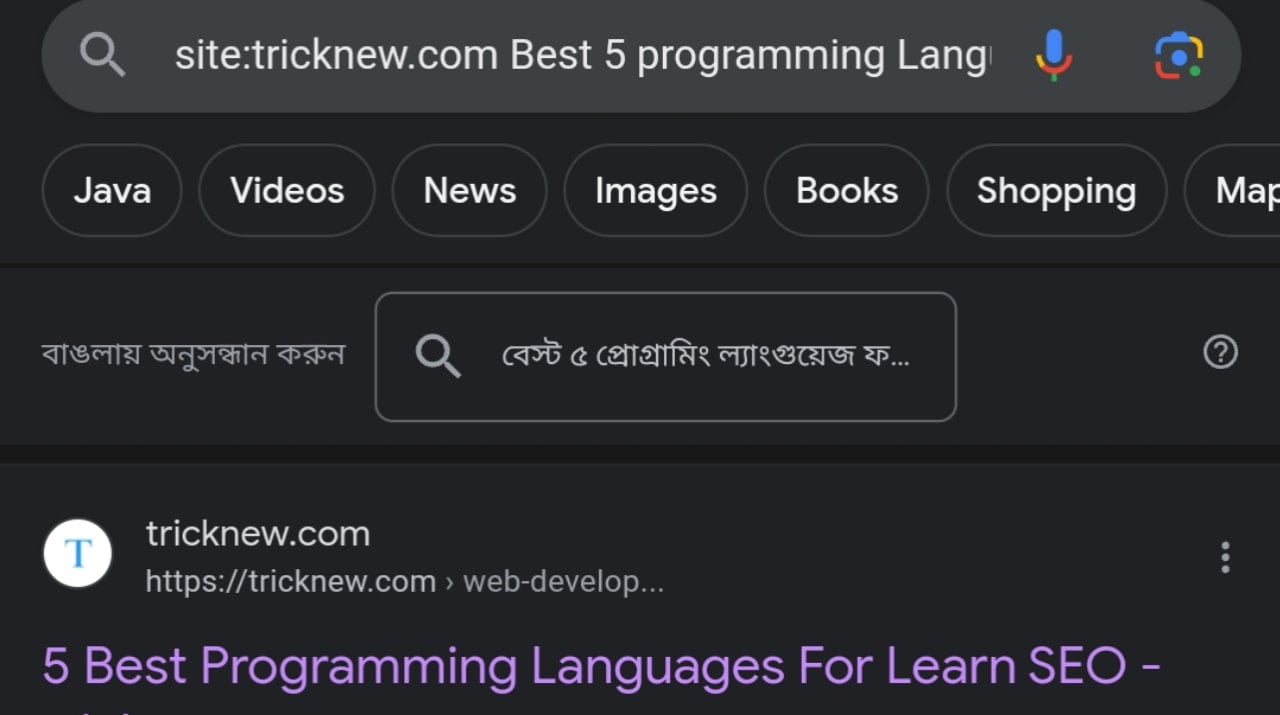
4. Find Same Website
 We visit different websites every day to learn something new and we constantly learn new things by reading the posts and contents on those websites. But we know very little about this new learning space of ours. Because of which we don’t know much. We have to limit ourselves to a few. Again only one website that we know of may not have something new every day. So it is better if we can narrow our learning horizons.
We visit different websites every day to learn something new and we constantly learn new things by reading the posts and contents on those websites. But we know very little about this new learning space of ours. Because of which we don’t know much. We have to limit ourselves to a few. Again only one website that we know of may not have something new every day. So it is better if we can narrow our learning horizons.
Yes friends if you want you can easily find more websites like your favorite websites which you visit regularly. As a result, acquiring your knowledge will become much easier. So you write related: TrickNew.com in the Google search engine to find your favorite website, then Google will show you the same websites as that website.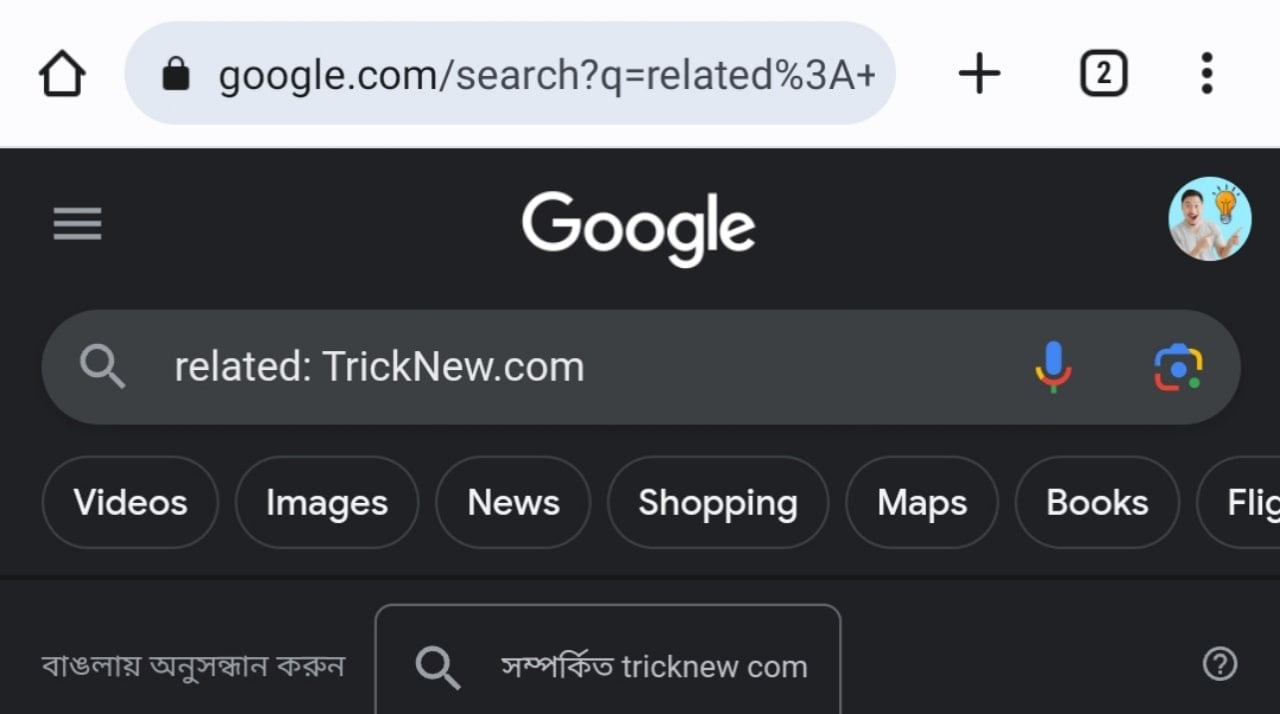
5. Place To Place Determine The Distance
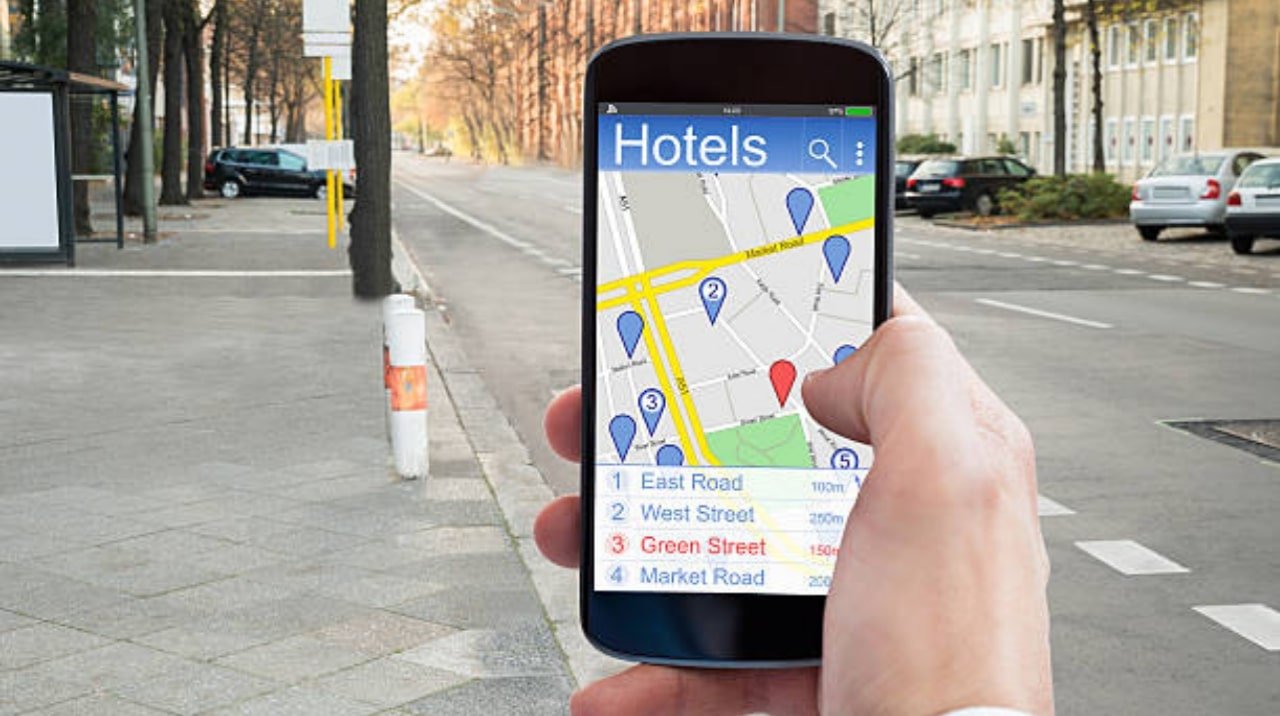 Another best feature among all the features of Google is this Place To Place Determine The Distance trick. Friends we are always interested to see something new. And because of that we run to those places. Many times we forget the roads to those places. Many times we get confused while walking. Keep thinking that the specific destination is far from here? But we don’t find answers to our questions because we don’t know the proper use of technology.
Another best feature among all the features of Google is this Place To Place Determine The Distance trick. Friends we are always interested to see something new. And because of that we run to those places. Many times we forget the roads to those places. Many times we get confused while walking. Keep thinking that the specific destination is far from here? But we don’t find answers to our questions because we don’t know the proper use of technology.
Friends from now on you can go to any unknown place in the world without any worries. Google will always be by your side as your traveling companion. Besides, you can easily find out how far your specific destination is through Google. So for this you write ” Distance Between Bangladesh To America ” in the search option of Google then Google will inform you about the distance of the specific place you searched.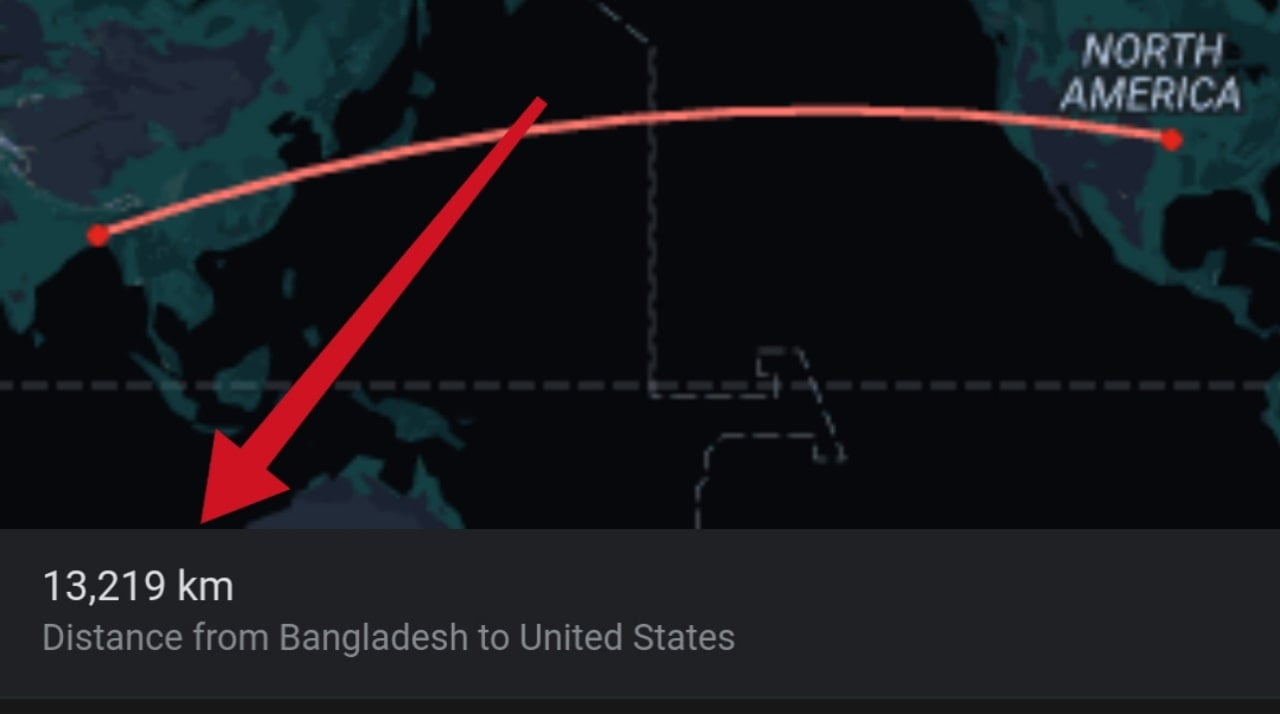
So friends this was our today post 5 Tips And Tricks For Google. Hope the post will be helpful for you. I’m leaving here for today, see you in the next post with something new. Until then everyone stay well stay healthy and stay with TrickNew.