
How To Change Face From Any Video With Ai Website Free
Assalamu Alaikum. Welcome to another new post on Tricknew. I am Swapon with you, hope everyone is doing well. Friends, one of the most popular websites today is Ai website. With this Ai website, any work that cannot be done right now from coding to making videos is not impossible with this Ai website. Yes guys, we have only been hearing about Ai website’s ability to do great things. Today we will show you how to do such a wonderful thing with Ai website. Today I will show you how to change face from any reels video with Ai website. Yes, friends, are you surprised by the topic of the post? Friends, surprisingly it is actually possible to change face from any reel video by useing Ai website. So without any talk let’s see how to change face from any video.
So first of all you need to visit the Reface Ai website to do the work. Then you need to create an account here. Click on the Sing Up option at the top right corner to create an account. Then if you want to account here using your Google account then click on ❝ Continue With Google ❞ option. Besides, if you want to create an account here with the Facebook account, then click on this option ❝ Continue With Facebook ❞ and create an account on this Ai website.
Then if you want to account here using your Google account then click on ❝ Continue With Google ❞ option. Besides, if you want to create an account here with the Facebook account, then click on this option ❝ Continue With Facebook ❞ and create an account on this Ai website.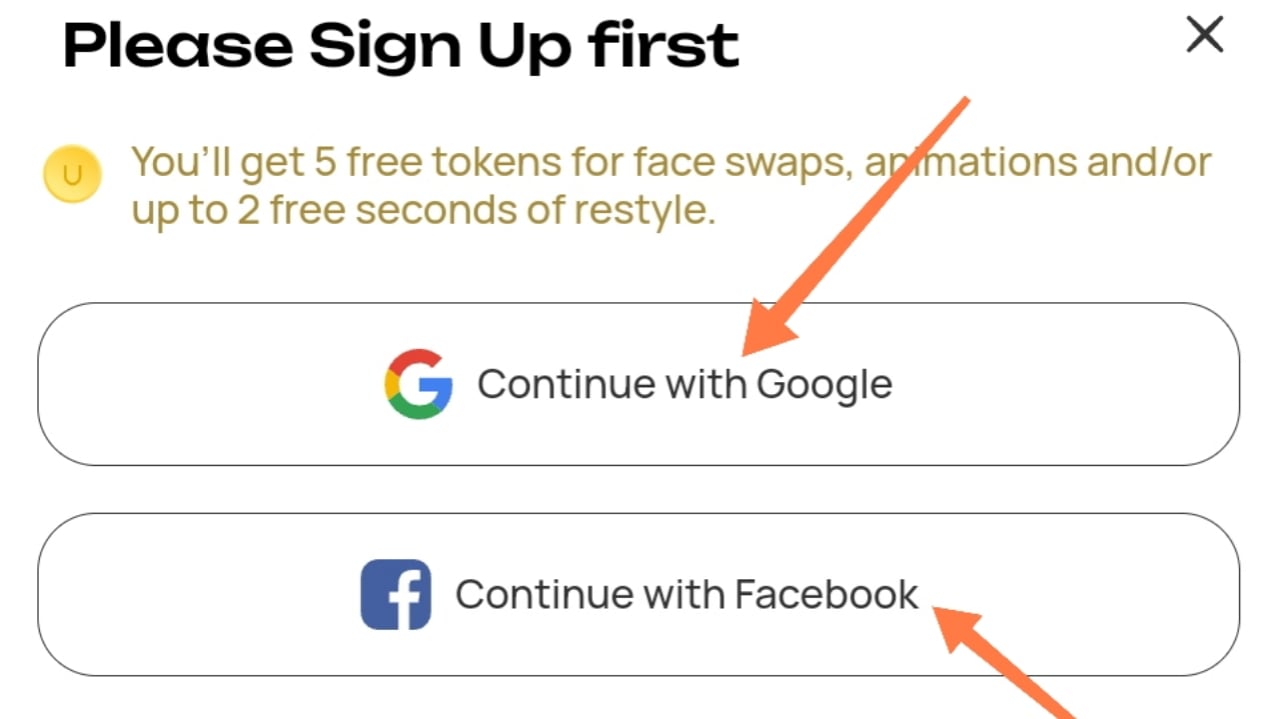 Now if you want to change face from any of your videos, click on Try It Out option of ❝ Swap Faces ❞.
Now if you want to change face from any of your videos, click on Try It Out option of ❝ Swap Faces ❞.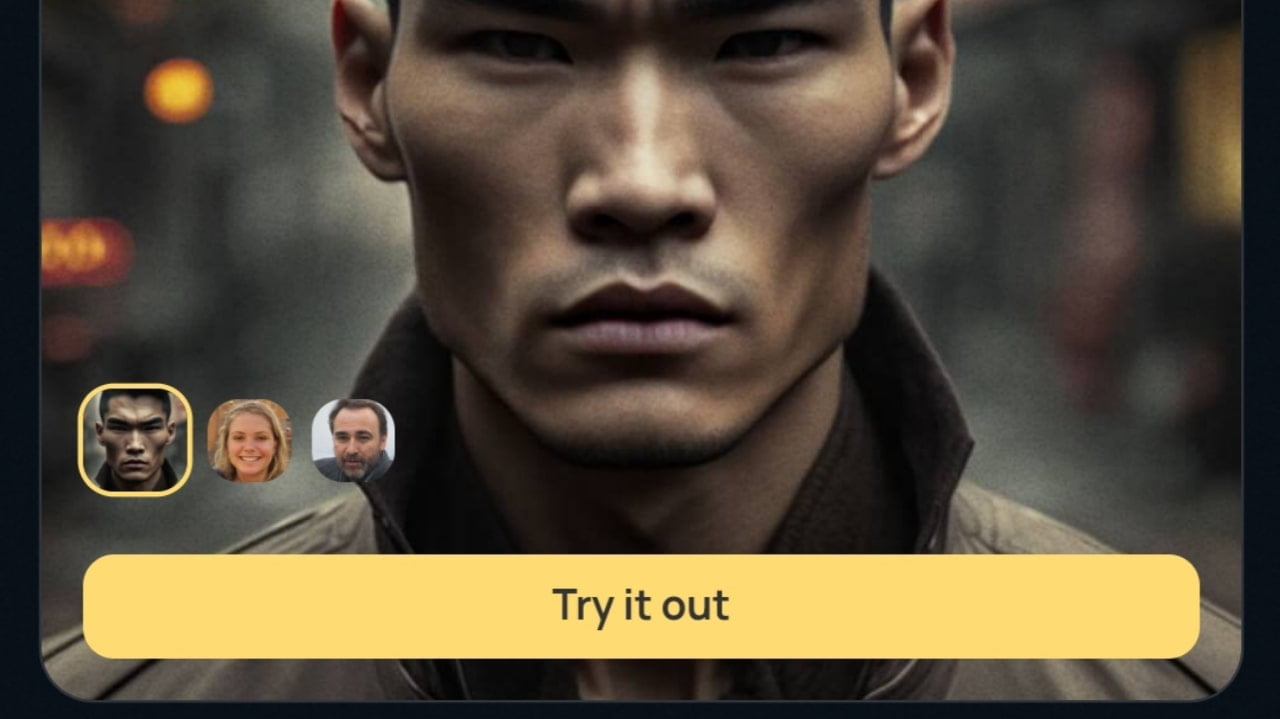 Then you click on the option called Upload Your File below.
Then you click on the option called Upload Your File below.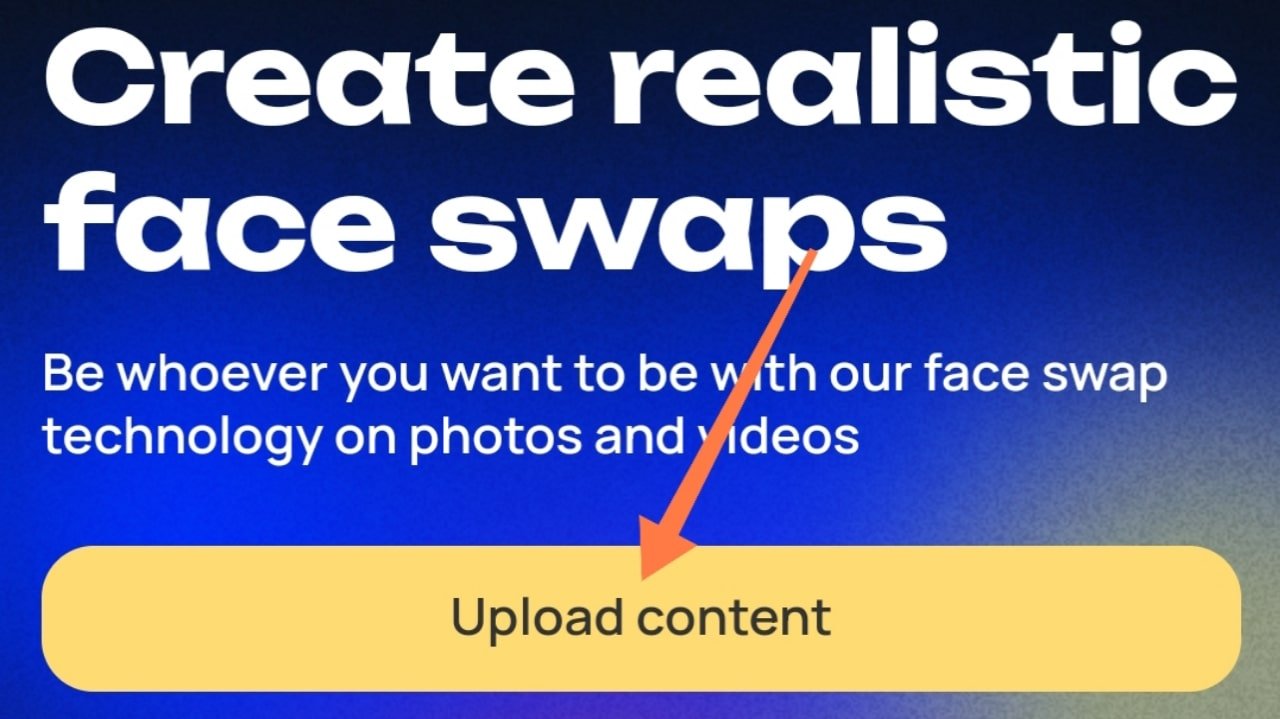
Now select the video from which you want to change face. Once the video is selected, you can see an option called Upload Face below, now you click on the option called Upload Face. Then you select the face you want to put in the video and upload it.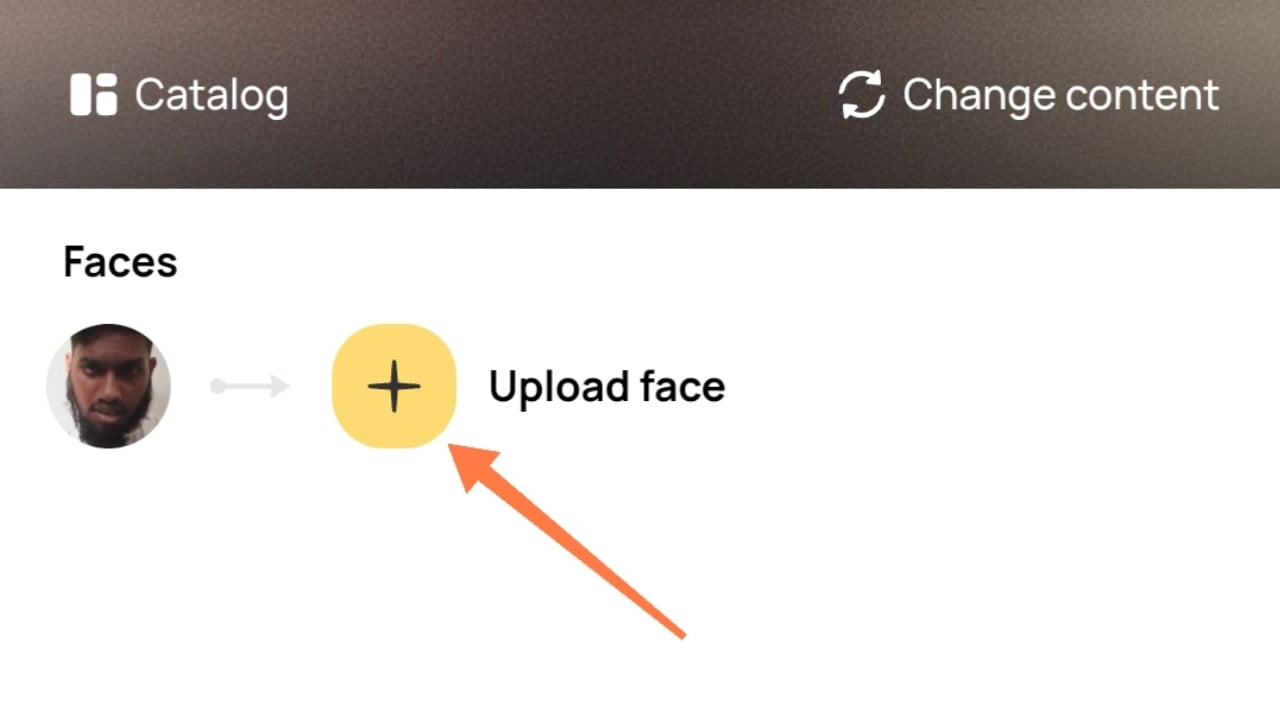 Then you will click on Face option again. Now from here you will select the uploaded face. When all your work is done properly, click on Swap Faces option from the bottom.
Then you will click on Face option again. Now from here you will select the uploaded face. When all your work is done properly, click on Swap Faces option from the bottom. Friends see our video face has changed immediately. Now if you want, you can download the face change video you made by clicking on the download option.
Friends see our video face has changed immediately. Now if you want, you can download the face change video you made by clicking on the download option.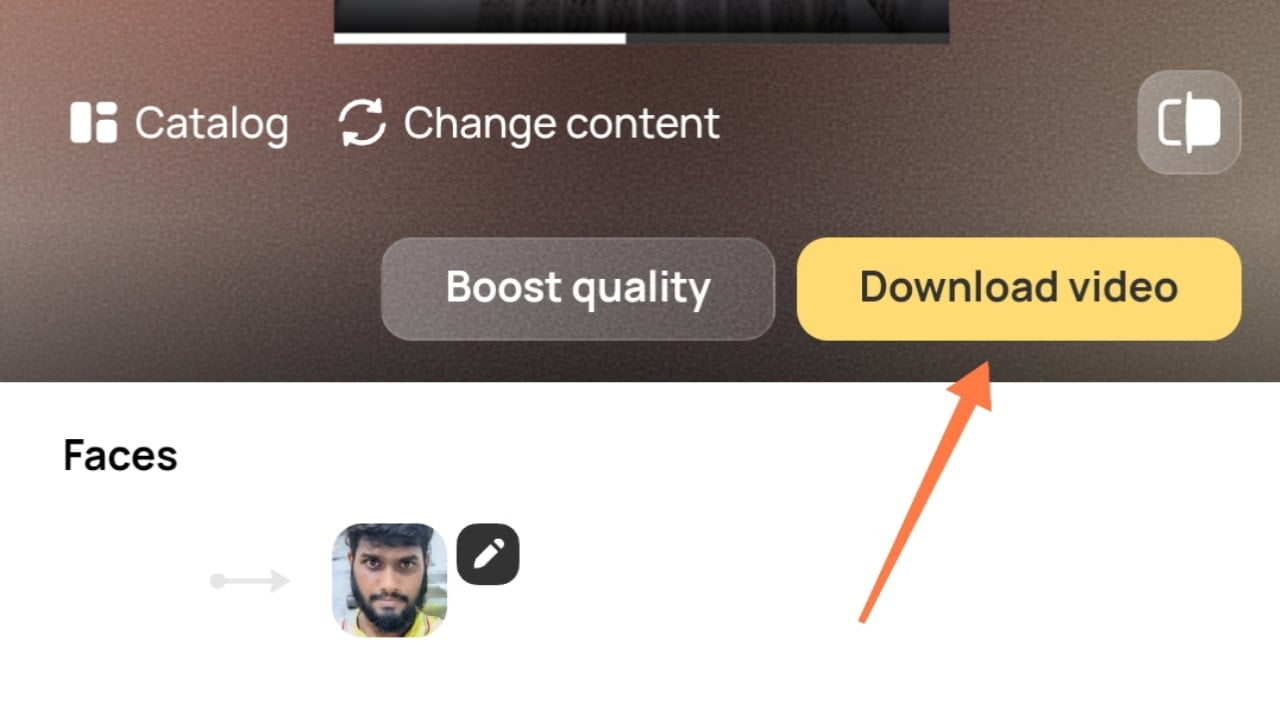 So friends this was our today post, how to change the face of any video with Ai website. Hope the post will be helpful for you. I’m leaving here for today, see you in the next post with something new. Until then everyone stay well stay healthy and stay with TrickNew.
So friends this was our today post, how to change the face of any video with Ai website. Hope the post will be helpful for you. I’m leaving here for today, see you in the next post with something new. Until then everyone stay well stay healthy and stay with TrickNew.



