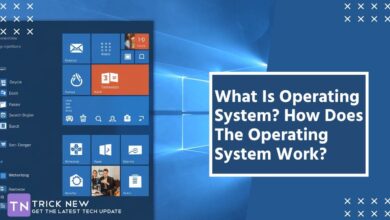Top 5 Chrome Browser Extensions – Part 2
Assalamu Alaikum. Welcome to another new post on Tricknew. I am swapon with you, hope everyone is doing well. Friends, currently Google is a popular website. The reason for Google’s popularity is to provide amazing services for free. Friends, one such service is the Google Chrome browser and the Google Chrome extension connected to it. If you want, you can do many difficult tasks instantly using Google’s Chrome extensions. Friends, today we will know about the top 5 extensions of Google chrome browser. You will be surprised to know what works. So friends without any talk, let’s start our today’s post Top 5 Chrome Browser Extension.
1. Privacy Badger
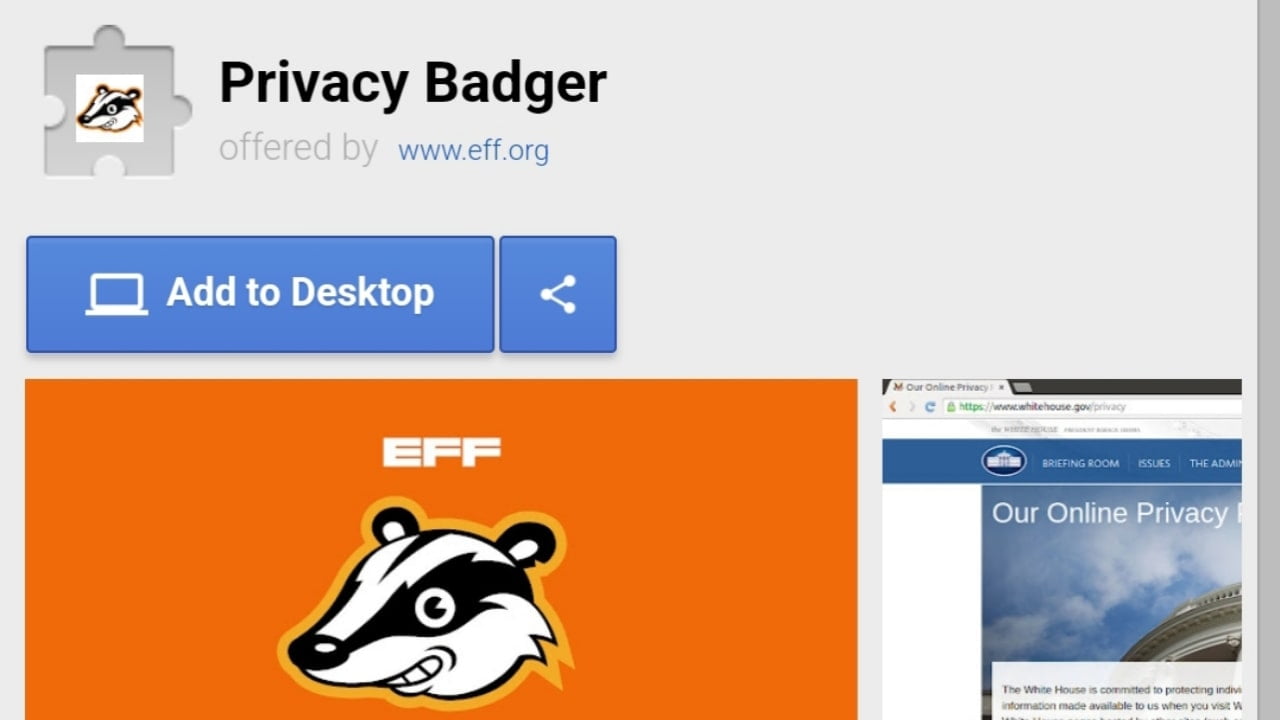 Privacy Badger is a popular web browsing extension that has been created to protect your personal privacy. It monitors the user’s web server data and does not monitor the user’s current situation. As long as a server is loaded, it is the time to observe their data with permission from the user. This browser extension automatically blocks those websites that search for additional tracking codes or much web cookies. This increases the privacy of users in many parts.
Privacy Badger is a popular web browsing extension that has been created to protect your personal privacy. It monitors the user’s web server data and does not monitor the user’s current situation. As long as a server is loaded, it is the time to observe their data with permission from the user. This browser extension automatically blocks those websites that search for additional tracking codes or much web cookies. This increases the privacy of users in many parts.
The main function of the Privacy Badger is that the web sites you visit regularly, observe their tracking codes and cookies and if those websites are the cause of your privacy, those websites will block automatically. It can block automatic as you need your own needs, which is your browsing privacy is more protected.
2. Distill Web Monitor
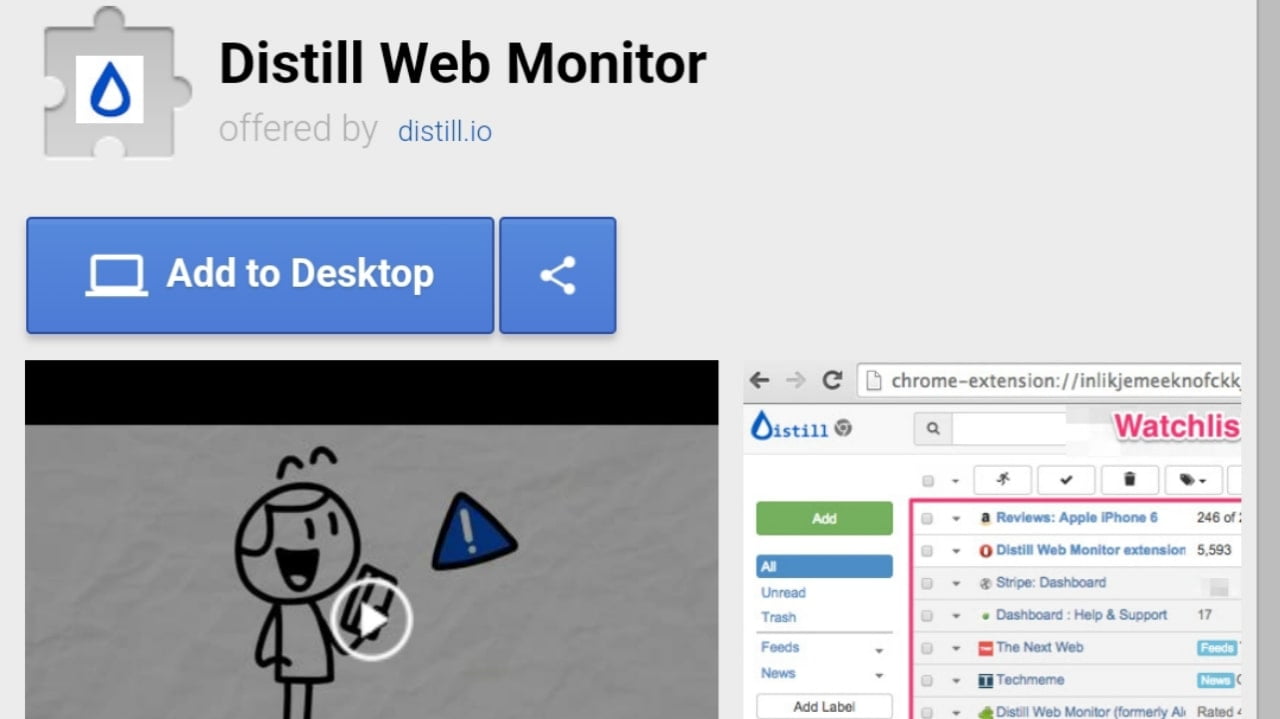 “Distill Web Monitor” is a web browsing extension that provides a summary of important information on various websites you like. It is basically called a Gmail system or notification system. This chrome browser extension will first show you the message about your choice in summary then if you need or you like that topic then you can click on that notification or mail to go to the full page.
“Distill Web Monitor” is a web browsing extension that provides a summary of important information on various websites you like. It is basically called a Gmail system or notification system. This chrome browser extension will first show you the message about your choice in summary then if you need or you like that topic then you can click on that notification or mail to go to the full page.
such as various texts, images, videos, tweets, news reports, etc. This Distill Web Monitor Chrome browser extension will show you notifications when these contents are published on any of your favorite websites. So that you don’t waste any extra time to watch them. You can easily see the things you use or like while browsing the web using this Distill extension and you can easily increase your additional knowledge by viewing the entire page.
3. Read Aloud
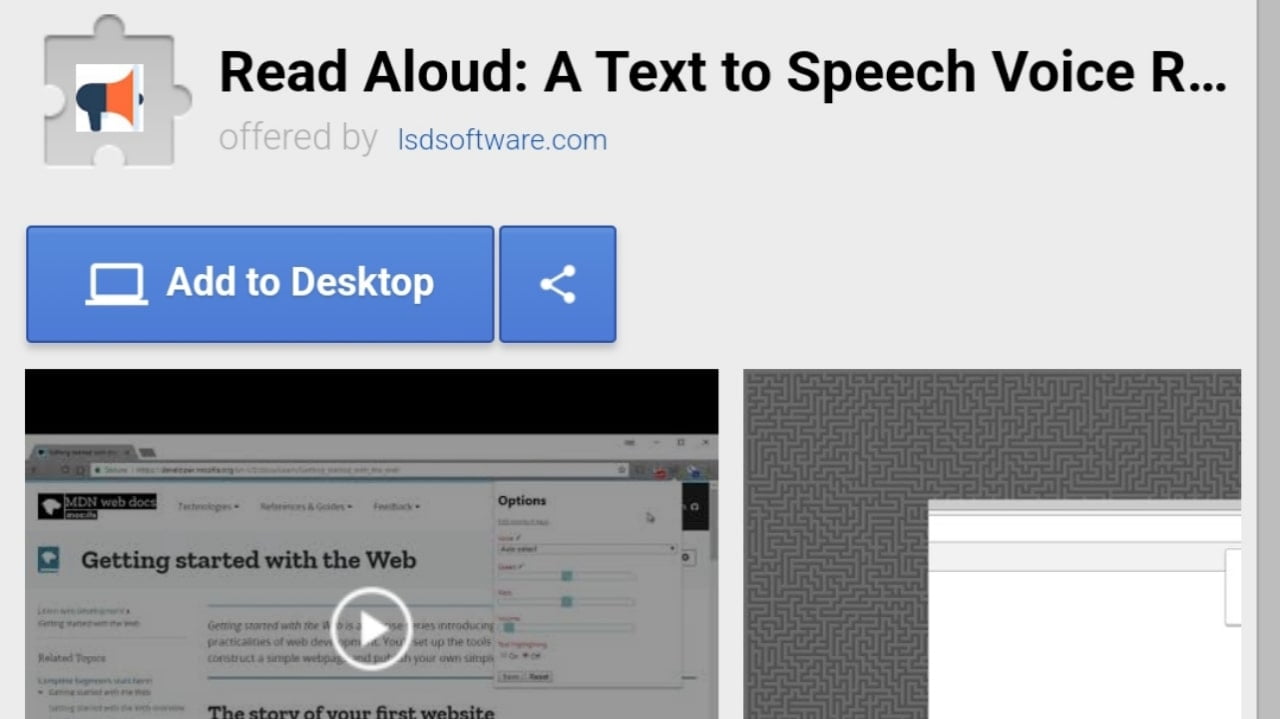 “Read Aloud” is a Chrome browsing extension used to read any written web page. Using this extension, it can automatically read or speak aloud the text of any website page. To use this extension you need to install this extension in your Chrome browser. Each web page will have a Voice icon at the top, which you can click on and the extension will read the text of the web page to you.
“Read Aloud” is a Chrome browsing extension used to read any written web page. Using this extension, it can automatically read or speak aloud the text of any website page. To use this extension you need to install this extension in your Chrome browser. Each web page will have a Voice icon at the top, which you can click on and the extension will read the text of the web page to you.
When you use the Read Aloud extension on a website page, it will speak the words out there to you. will start playing. But there are some special features here where you can select reading speed, reading voice, and other preferences from the settings. This extension can be used by students, especially those who are weak in reading and writing or those who are not good at pronunciation and those who have eye pain while studying, can use this extension to read and listen to the text of any website page.
4. Youtube Rabbit Hole
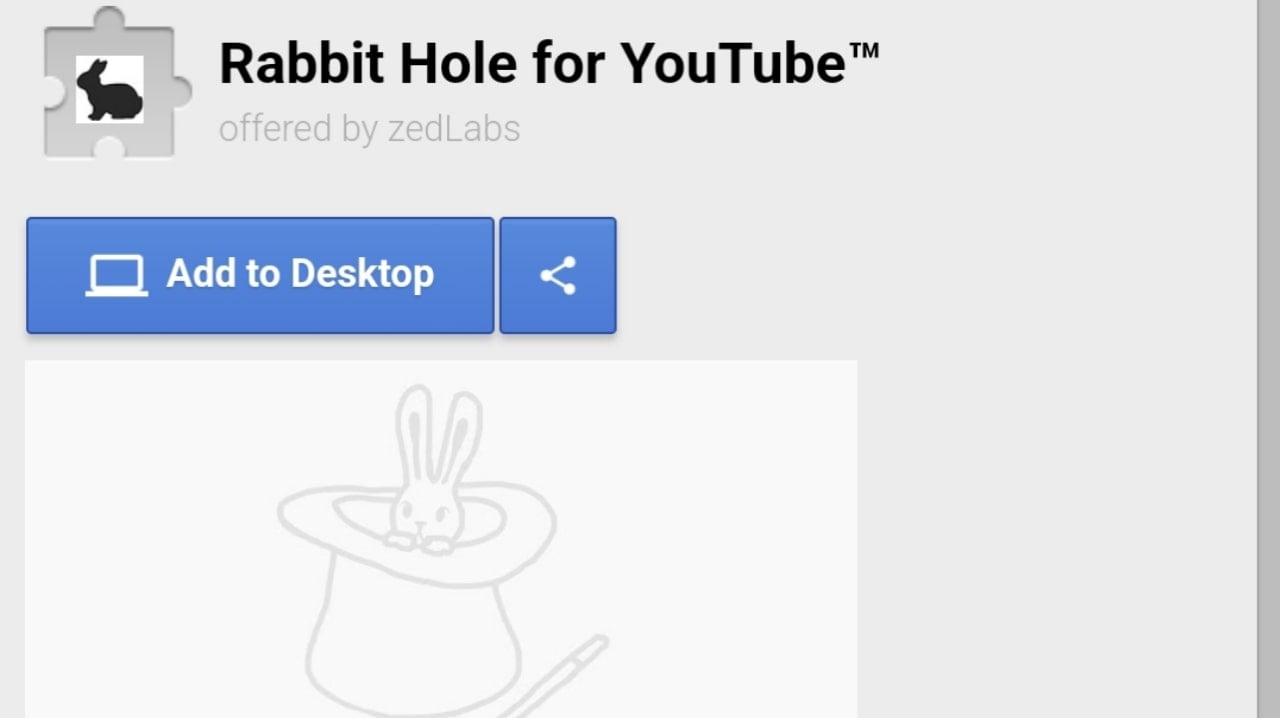 “Youtube Rabbit Hole” is a Chrome browsing extension that is mainly designed to serve YouTube users. Those of us who watch a lot of videos on YouTube can understand if you pay attention, the videos of the channel you watch more often give more suggested videos. Many times what we search on YouTube is automatically saved in the search history.
“Youtube Rabbit Hole” is a Chrome browsing extension that is mainly designed to serve YouTube users. Those of us who watch a lot of videos on YouTube can understand if you pay attention, the videos of the channel you watch more often give more suggested videos. Many times what we search on YouTube is automatically saved in the search history.
Friends this may not seem like a problem to everyone, but it can be a problem to many user. Their Youtube Rabbit Hole extension is a very popular browser extension. Because when you use this extension, suggested videos, recommended videos or trending videos will not appear on YouTube. You can use this Youtube Rabbit Hole browser extension to get rid of these issues.
5. Turn Off The Light
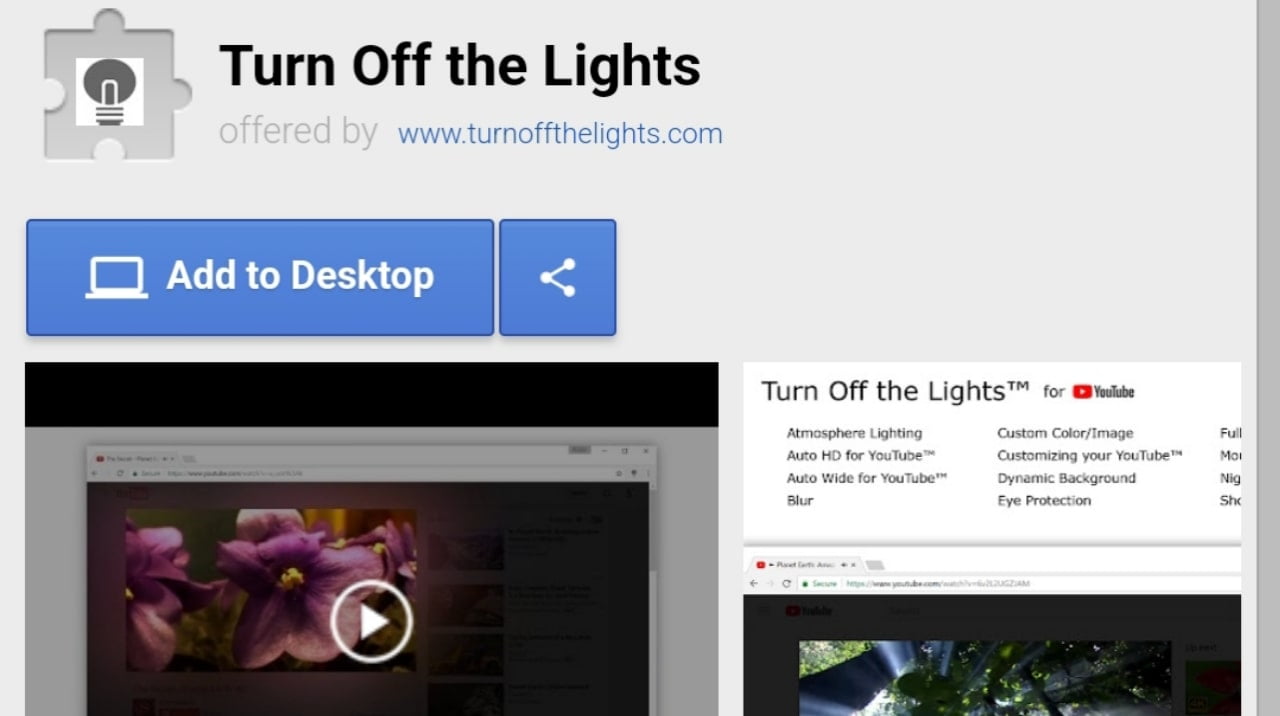 “Turn Of The Lights” is a popular web browsing extension. It is used to watch YouTube videos or to focus on certain important things. Using this extension prevents you from getting distracted while watching videos or seeing or hearing too many ads or too loud sounds. You will get Light icon. Clicking this icon will hide all background text or images from the page of the visited website. And only the video will show in front of you as per your demand. This Turn Of The Lights extension will help you to easily find the video from web page if you want.
“Turn Of The Lights” is a popular web browsing extension. It is used to watch YouTube videos or to focus on certain important things. Using this extension prevents you from getting distracted while watching videos or seeing or hearing too many ads or too loud sounds. You will get Light icon. Clicking this icon will hide all background text or images from the page of the visited website. And only the video will show in front of you as per your demand. This Turn Of The Lights extension will help you to easily find the video from web page if you want.
So guys this was our post today, top 5 Chrome Browser Extensions. Hope the post will be helpful for you. I’m leaving here for today, see you in the next post with something new. Until then everyone stay well stay healthy and stay with TrickNew.