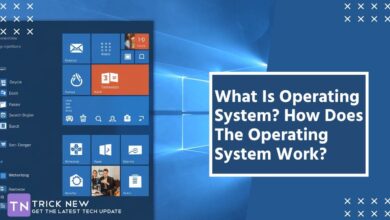How To Use Free Google Classroom || Google Classroom
Assalamu Alaikum. Welcome to another new post on TrickNew website. I’m swapon with you, I hope you all are doing well. Welcome to another new post about Google Classroom! Google Classroom is a digital educational platform, which allows you to easily stay connected to education and all class activities using the Internet. Students do not need to pay money for this facility of Google Classroom. You can use all the features of Google Classroom completely for free. How To Use Free Google Classroom.
Google ensures a safe, beautiful and healthy environment for students in the Google Classroom. In this, all the students can easily relate to all the topics of the class. Students can also get updates on all notices about their school or classes with Google Classroom. You can use various educational topics including educational audiences, educational actions, educational events.
In addition, through Google Classroom, teachers can share all the tasks of each student individually or individually with various educational materials such as reading, writing, notes, assignments. Again, students can submit their daily tasks through those files. Teachers can also keep each student under their supervision.
Why Use Google Classroom?
 Google Classroom was invented in 2014. This Google Classroom was originally created between students and teachers to easily carry out information or study activities using the internet. Many new features have been added to it based on later needs or improve Google Classroom. Because of these new features, Google Classroom is today’s popular online classroom. Some of the Popular reasons to use Google Classroom:
Google Classroom was invented in 2014. This Google Classroom was originally created between students and teachers to easily carry out information or study activities using the internet. Many new features have been added to it based on later needs or improve Google Classroom. Because of these new features, Google Classroom is today’s popular online classroom. Some of the Popular reasons to use Google Classroom:
- Easy To Use: Google Classroom is easy to use, allowing teachers to easily control all classroom activities. Students can also take tests, including sharing textbooks through Google Classroom. Students can easily add Google Classroom to their classroom and read all the necessary Study notes.
- Study Sharing: Google Classroom allows students to share their different opinions with each other. The different opinions of the students are: textbooks, notes, presentations, videos, etc. All these things can be collected from a specific place.
- Communication And Feedback: Using Google Classroom allows you to easily establish communication between teachers and students. Teachers can make various comments to the students, ask questions to the students and students can also answer those questions.
- Headmaster Advantage: The school of the head managers to manage an educational institution beautifully by Google Classroom brings various benefits to the students. Google Classroom helps headmasters or school managers monitor all their assistant teachers and also helps monitor student activities. This makes the teacher or student interested in improving their own curriculum management.
How To Use Google Classroom?
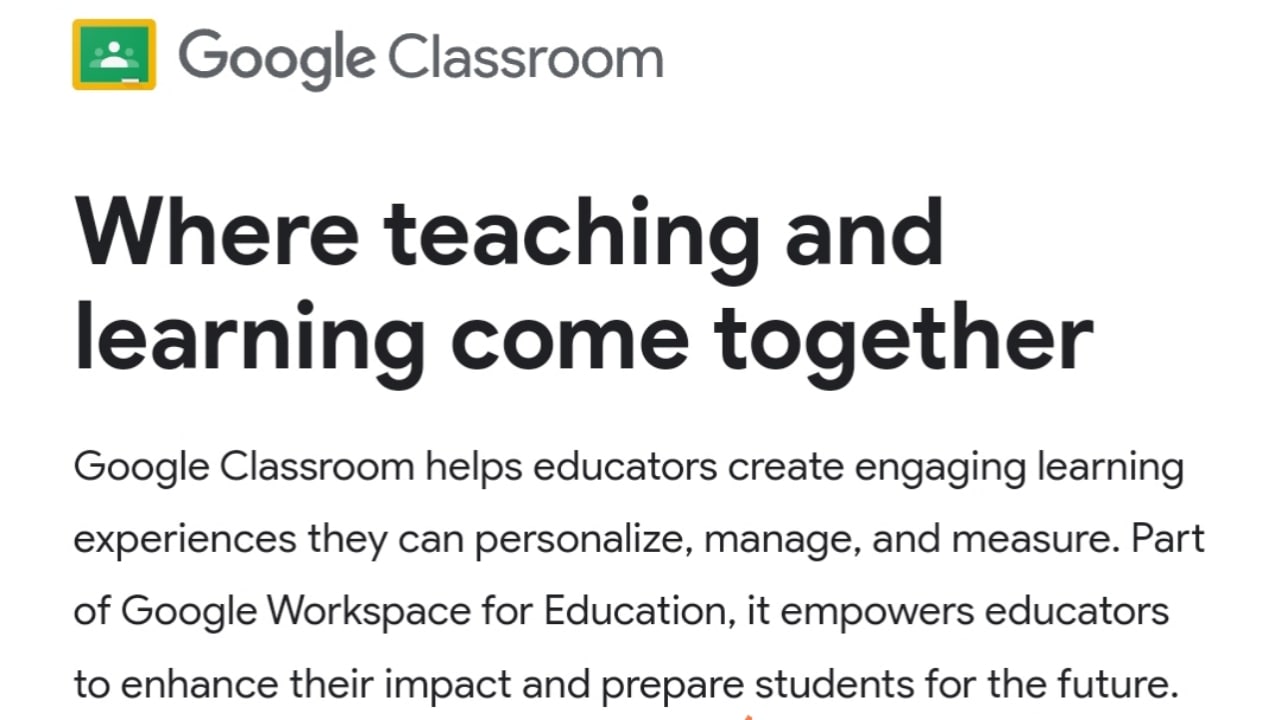 Friends, since you have come so far in the post, you have already known what is Google Classroom? Why you use Google Classroom? How many important is Google Classroom to us? So now we will learn how to use Google Classroom? How To Use Free Google Classroom? Google Classroom is an educational online classroom designed to make it easier for students to do their day-to-day learning. Using it, students can create a real classroom on the online, share various documents, take exams. So let’s see how to create Google Classroom.
Friends, since you have come so far in the post, you have already known what is Google Classroom? Why you use Google Classroom? How many important is Google Classroom to us? So now we will learn how to use Google Classroom? How To Use Free Google Classroom? Google Classroom is an educational online classroom designed to make it easier for students to do their day-to-day learning. Using it, students can create a real classroom on the online, share various documents, take exams. So let’s see how to create Google Classroom.
You’ll need an active Google Account to use Google Classroom. If you do not have a Google Account, click on the Create Google Account option here to create a Google Account. If you already have a Google account, you can use that Gmail account to open the Google Classroom.
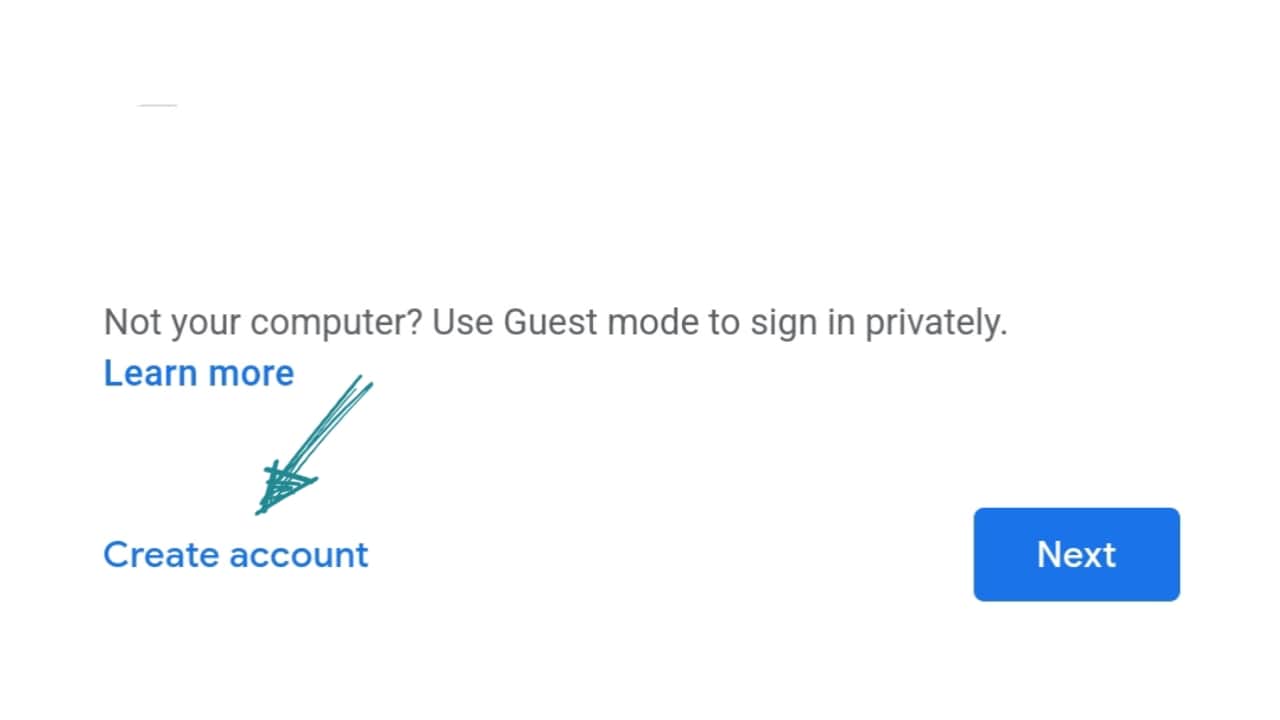 Now click on the Google Classroom link and open Google Classroom. Now you click on the Sing In To Classroom option.
Now click on the Google Classroom link and open Google Classroom. Now you click on the Sing In To Classroom option.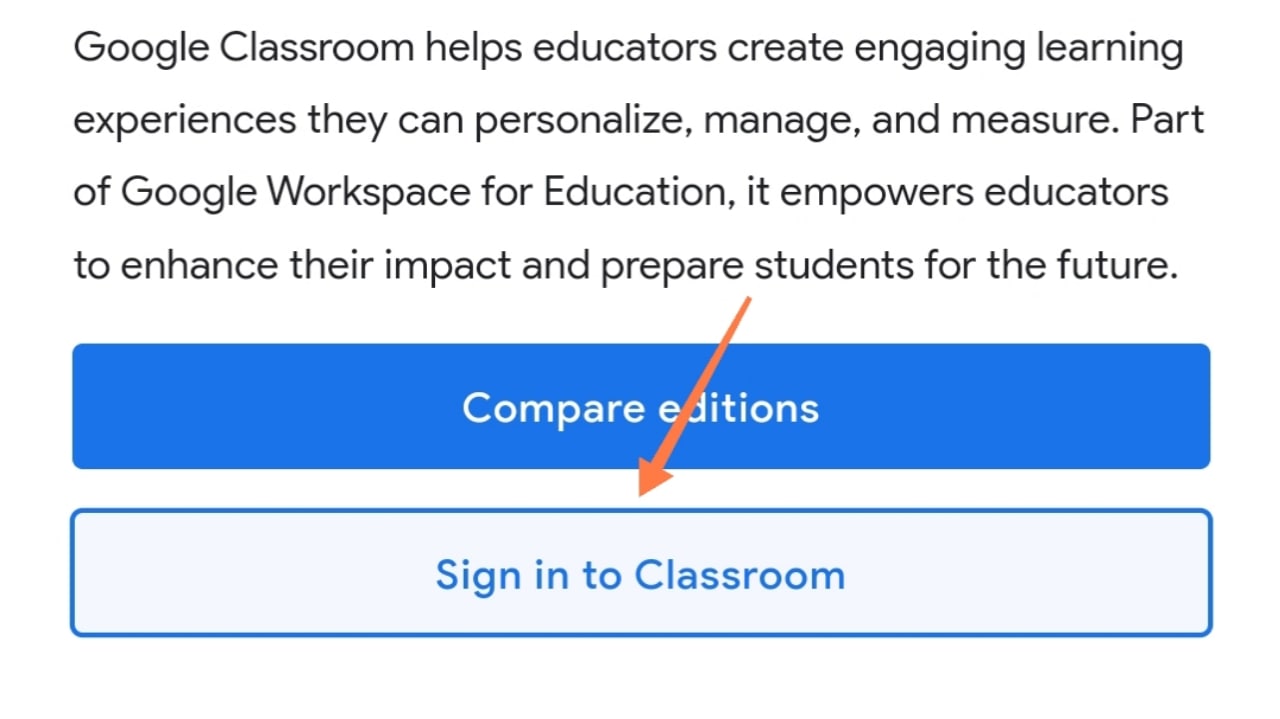 Then if you have more than one Gmail on your device, you will select the Google Classroom account you want to open with any of your Gmail account and click on the Continue option.
Then if you have more than one Gmail on your device, you will select the Google Classroom account you want to open with any of your Gmail account and click on the Continue option.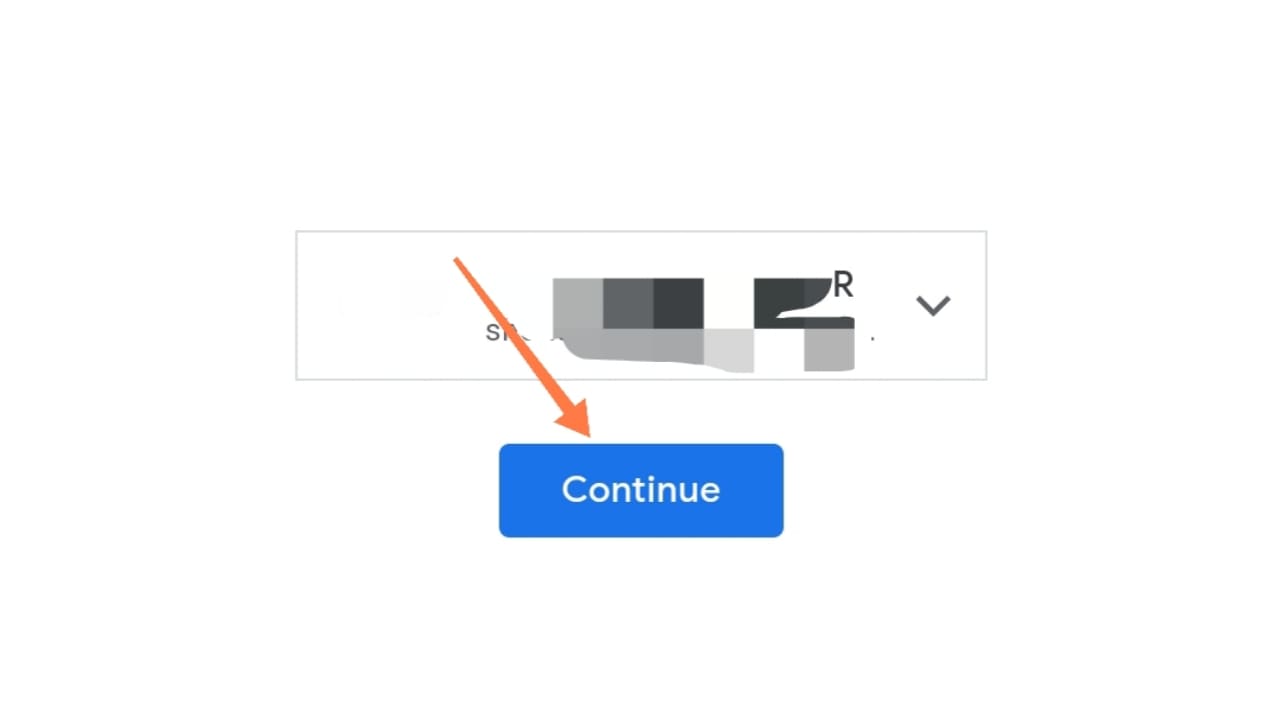 Now you can see 2 options here. The options:
Now you can see 2 options here. The options: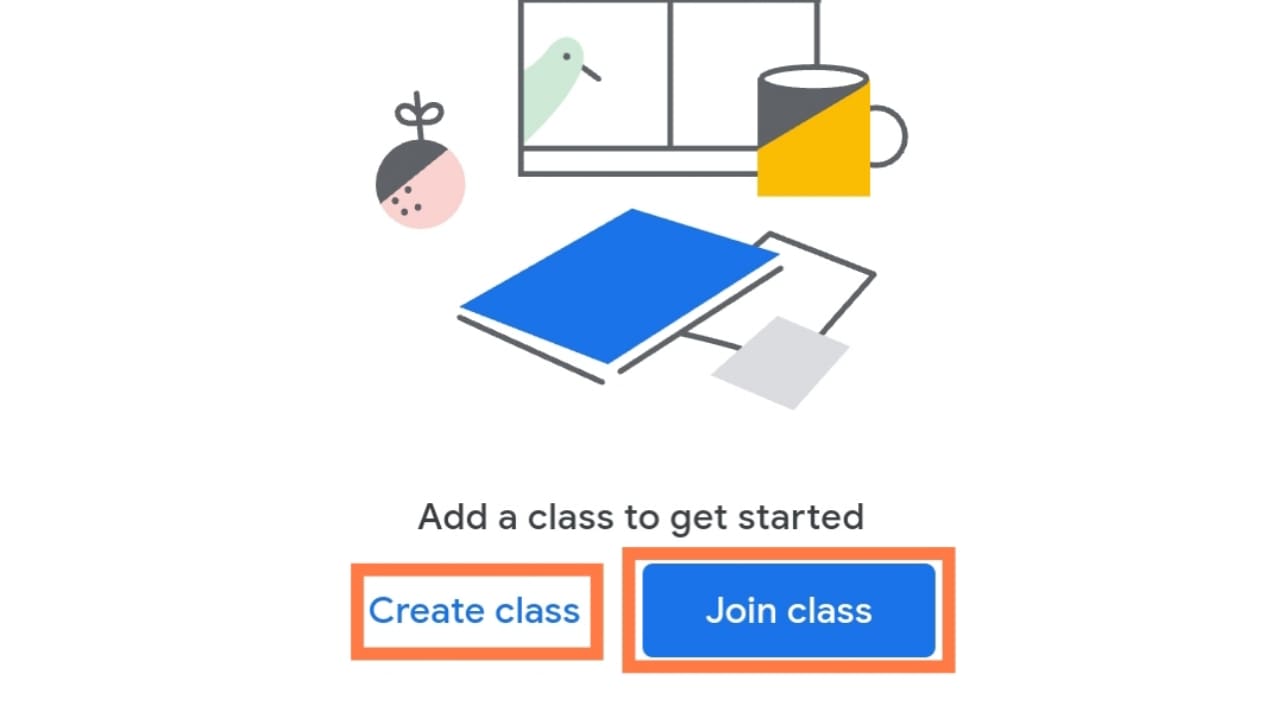
- Create Class: If you want to create a completely new classroom. then click on the Create Class option. Then you have to open a new classroom with your all details.
- Join Class: If your teacher or friend has already opened a classroom, then you can easily join that classroom with your Gmail by clicking on the Join Class option.
So friends, today, we see create a new Google Classroom Account. So we will click on the Create Class option.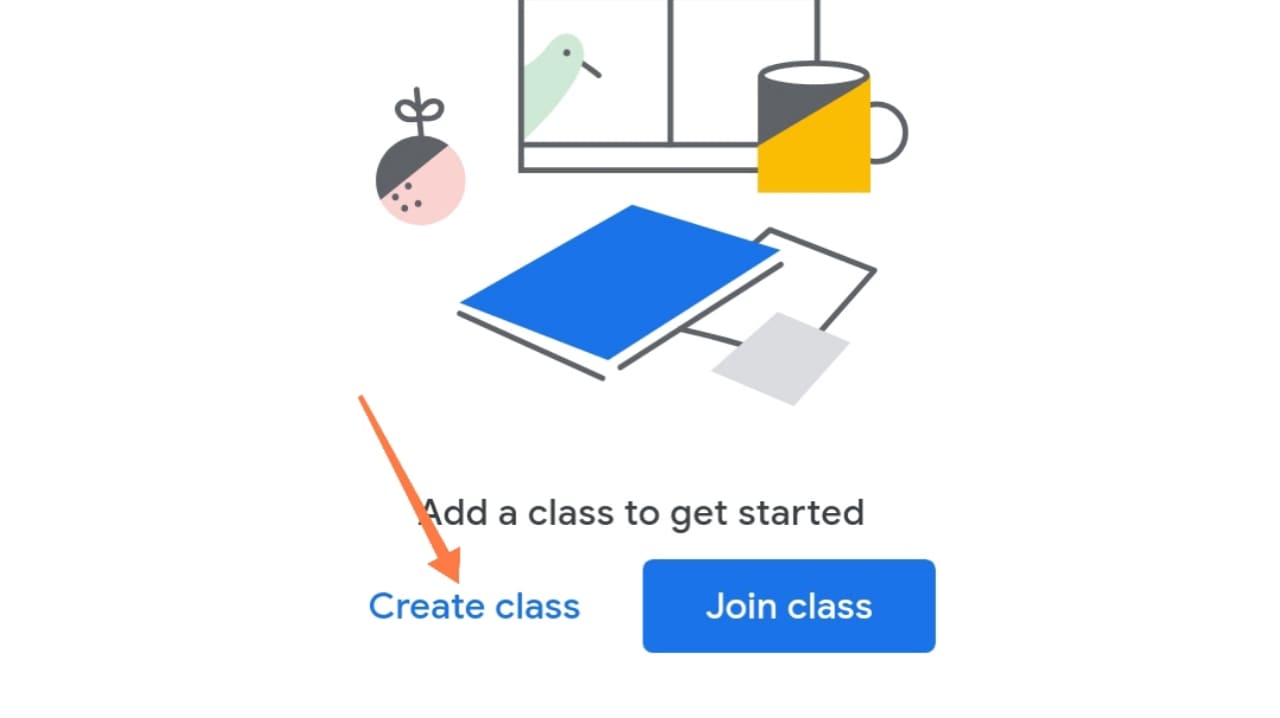 Then click on the Continue option with a tick mark in the blank box.
Then click on the Continue option with a tick mark in the blank box.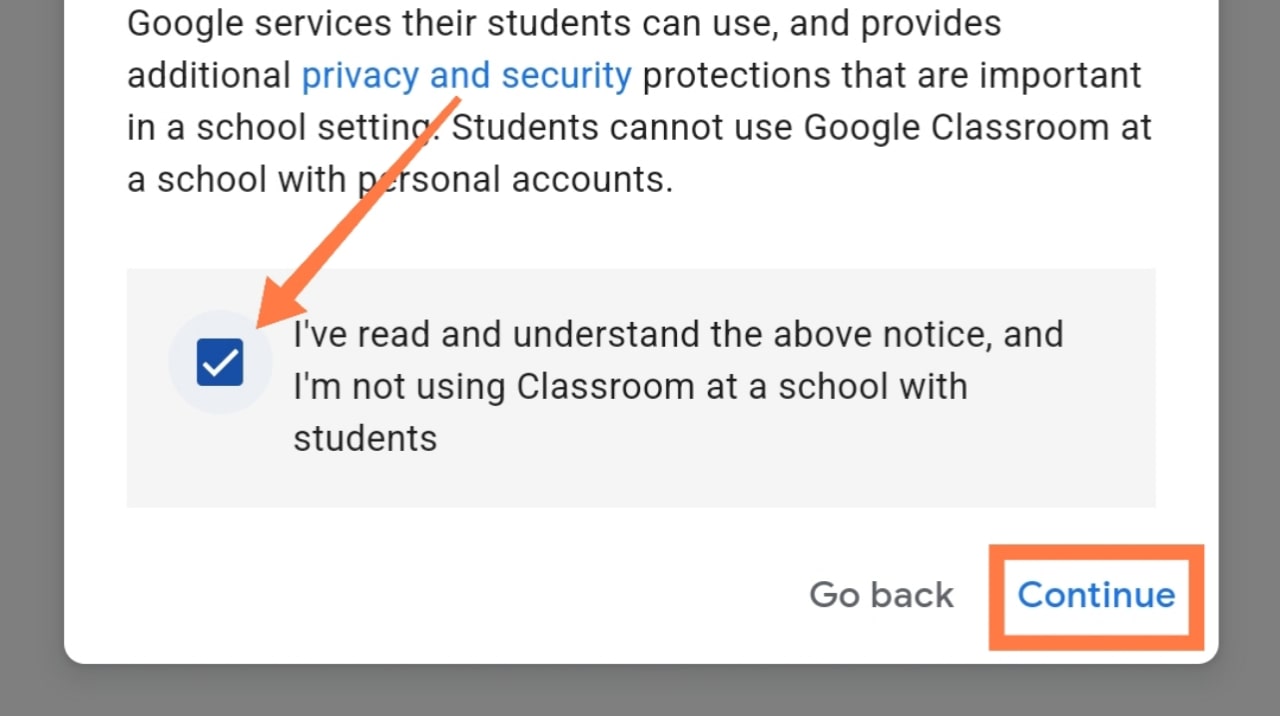 Now you have to give all the details of your class. For example, your classroom name, section, subject, etc. Fill all the rooms details and click on your Create option. Many times the options may not work on android device. If the options do not work on your mobile, then you can work desktop mood on your android browser. Then completely do all task.
Now you have to give all the details of your class. For example, your classroom name, section, subject, etc. Fill all the rooms details and click on your Create option. Many times the options may not work on android device. If the options do not work on your mobile, then you can work desktop mood on your android browser. Then completely do all task.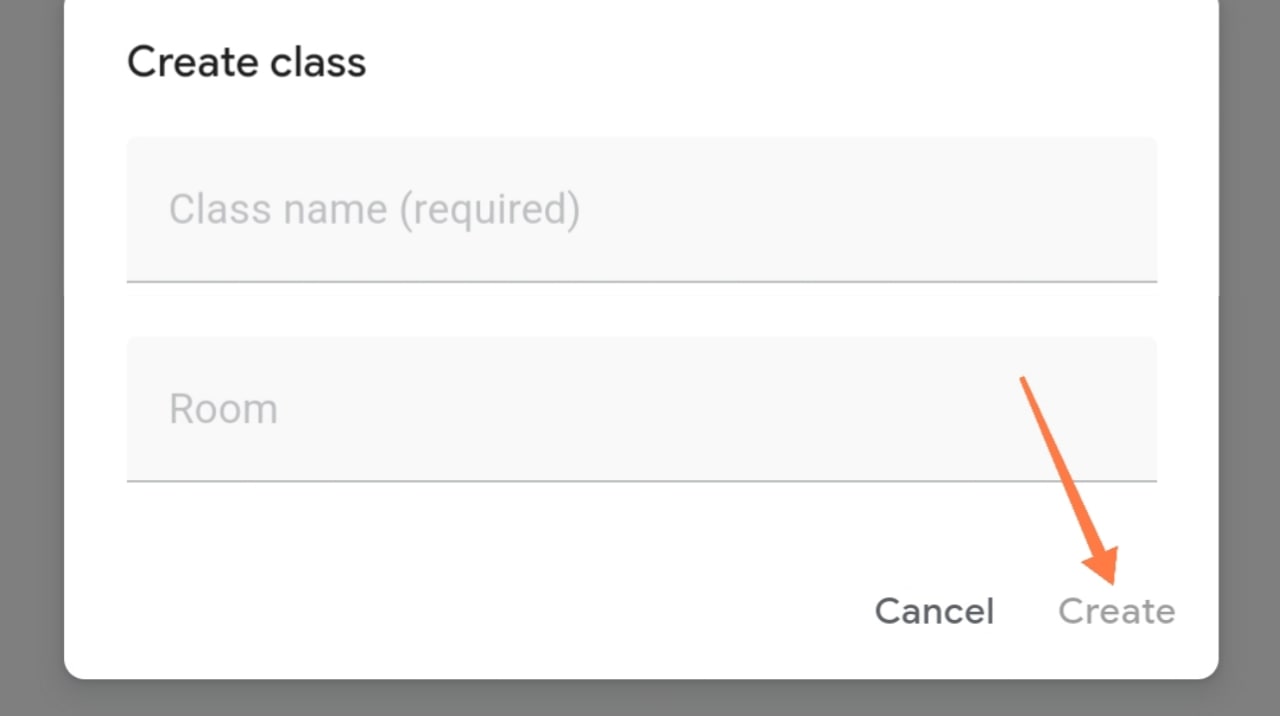 So friends, look at our classroom is ready.
So friends, look at our classroom is ready.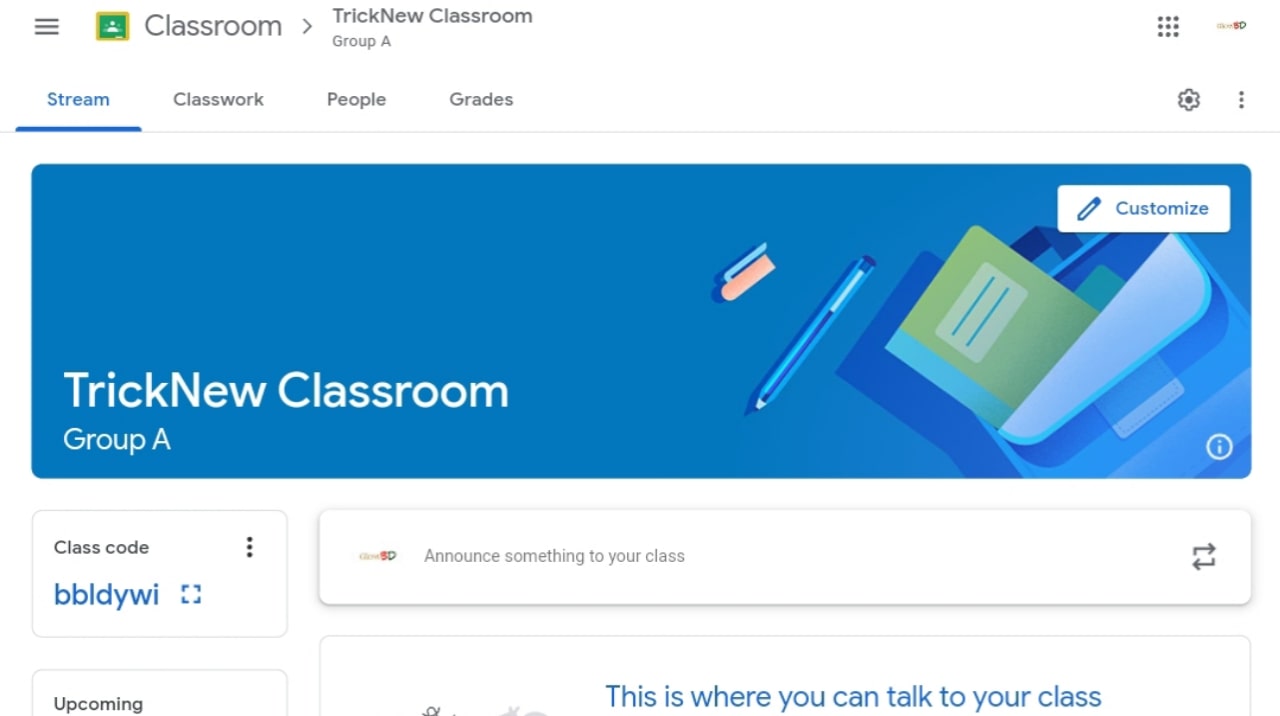 Now click on the People option above to add students or teachers to your Google Classroom.
Now click on the People option above to add students or teachers to your Google Classroom.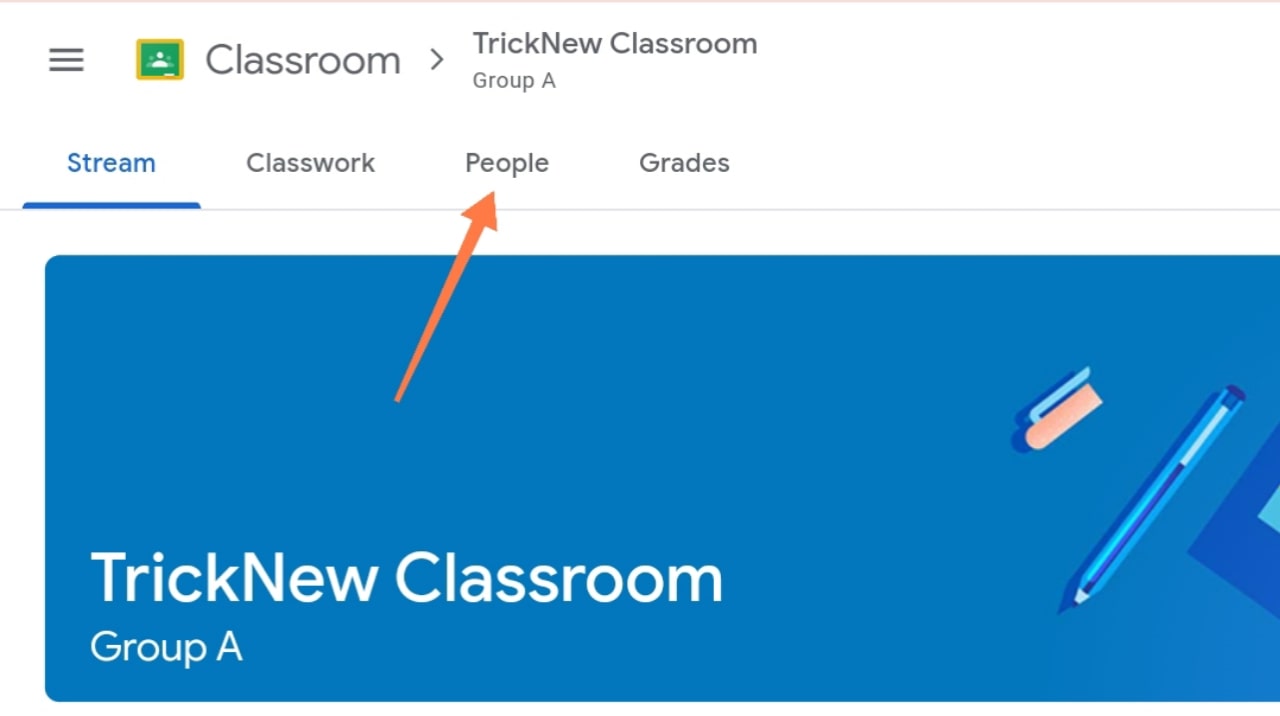 Now you can add the student to the student’s room and the teacher to the teacher’s room by clicking on the profile icon on the right side. To add teachers or students to the classroom, you can send a request to join using their email address or by entering the classroom code.
Now you can add the student to the student’s room and the teacher to the teacher’s room by clicking on the profile icon on the right side. To add teachers or students to the classroom, you can send a request to join using their email address or by entering the classroom code.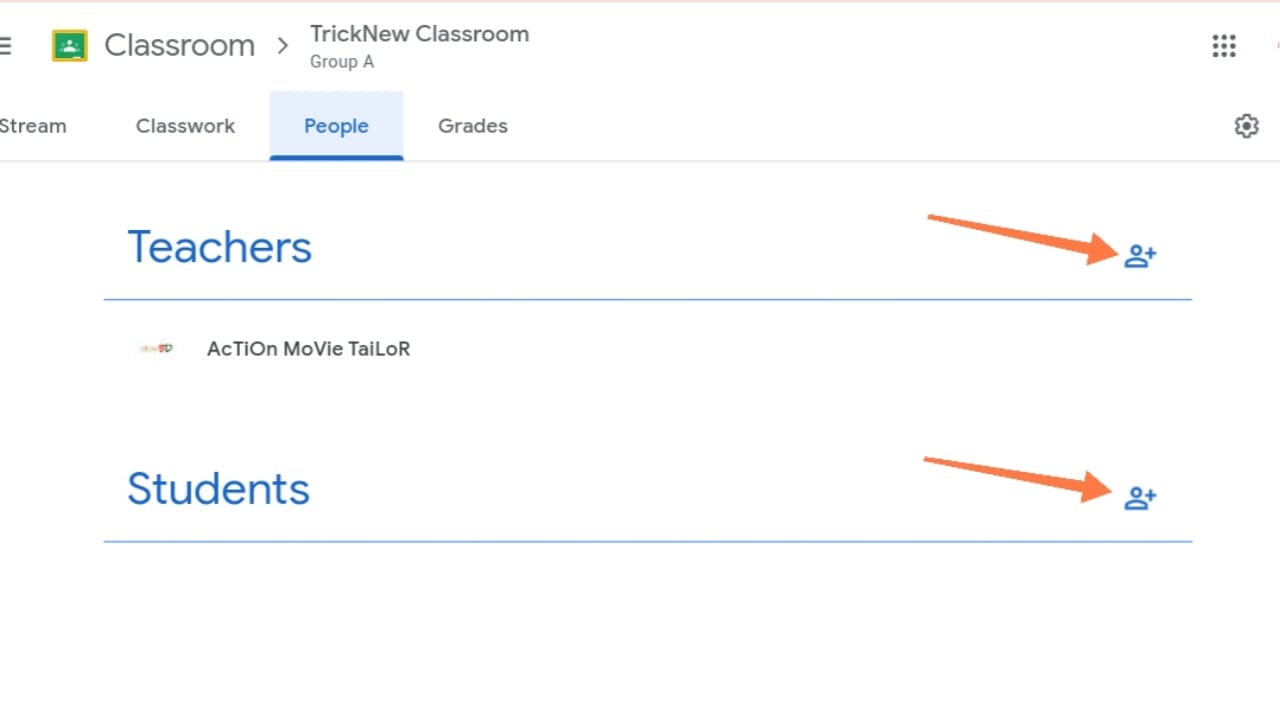 The Google Classroom Invitation class code can be found here. There is a different class code for another Google Classroom.
The Google Classroom Invitation class code can be found here. There is a different class code for another Google Classroom.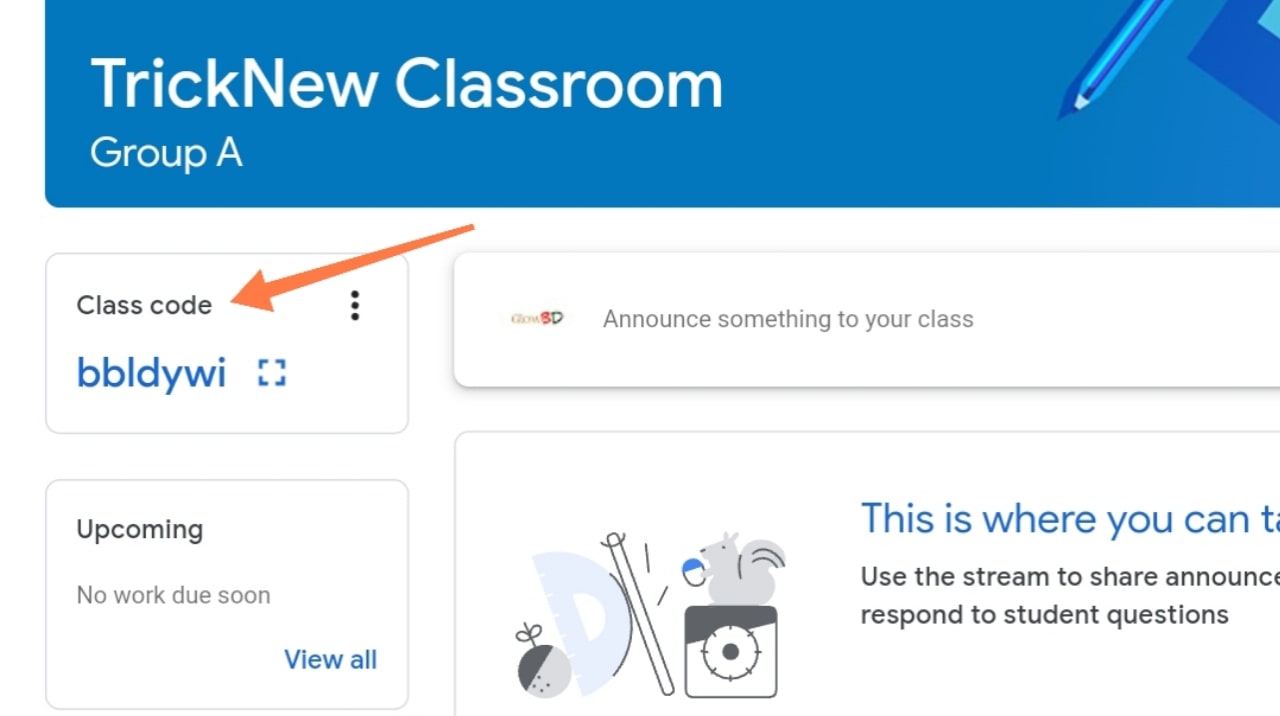 Friends, I have shared with you a great way to continue online education with Google Classroom. If you spend a lot of time on online, then today Google Classroom will be a very helpful Studay Tutorial website for you. If you want, you can continue your studies regularly with using this Google Classroom website.
Friends, I have shared with you a great way to continue online education with Google Classroom. If you spend a lot of time on online, then today Google Classroom will be a very helpful Studay Tutorial website for you. If you want, you can continue your studies regularly with using this Google Classroom website.
So friends, this was our today’s post, what is Google Classroom? How to use Google Classroom? Hope this post will help you. As of today, I am leaving here, see you in the next post about a new topic. Until then, everyone will be well, healthy and stay with TrickNew.